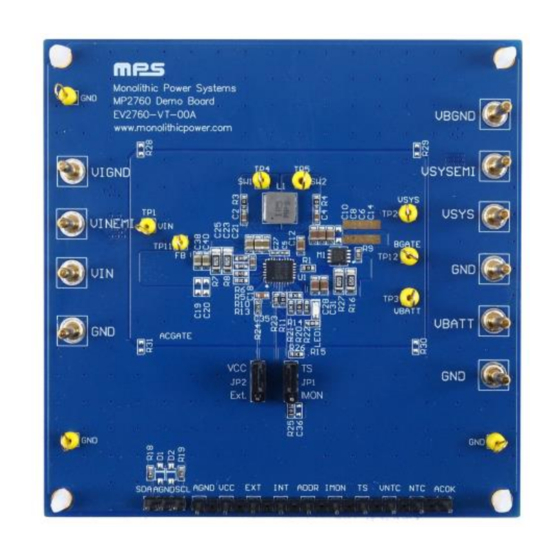
Table of Contents
Advertisement
Quick Links
USER GUIDE – MP2760 EVALUATION KIT (EVKT-MP2760)
User Guide
MP2760 Evaluation Kit (EVKT-MP2760)
1
MP2760 Evaluation Kit User Guide Rev. 0.8
MonolithicPower.com
2/17/2023
MPS Proprietary Information. Patent Protected. Unauthorized Photocopy and Duplication Prohibited.
Preliminary Specifications Subject to Change
© 2023 MPS. All Rights Reserved.
Advertisement
Table of Contents

Subscribe to Our Youtube Channel
Summary of Contents for MPS MP2760
- Page 1 USER GUIDE – MP2760 EVALUATION KIT (EVKT-MP2760) User Guide MP2760 Evaluation Kit (EVKT-MP2760) MP2760 Evaluation Kit User Guide Rev. 0.8 MonolithicPower.com 2/17/2023 MPS Proprietary Information. Patent Protected. Unauthorized Photocopy and Duplication Prohibited. Preliminary Specifications Subject to Change © 2023 MPS. All Rights Reserved.
-
Page 2: Table Of Contents
3.4 Device Programming Instructions ....................11 3.5 Troubleshooting Tips ........................13 Section 4. Ordering Information ......................15 MP2760 Evaluation Kit User Guide Rev. 1.0 MonolithicPower.com 2/17/2023 MPS Proprietary Information. Patent Protected. Unauthorized Photocopy and Duplication Prohibited. © 2023 MPS. All Rights Reserved. -
Page 3: Overview
Introduction Optimized Performance with MPS MPL-AL5030 Inductor Series The EVKT-MP2760 is an evaluation kit for the MP2760. The board is designed to demonstrate the capabilities of the MP2760, a buck-boost narrow-voltage DC (NVDC) charger IC for battery packs with 1 to 4 cells in series. -
Page 4: Features And Benefits
C mode are not retained once the evaluation board shuts down. Information written in OTP mode cannot be changed. MP2760 Evaluation Kit User Guide Rev. 1.0 MonolithicPower.com 2/17/2023 MPS Proprietary Information. Patent Protected. Unauthorized Photocopy and Duplication Prohibited. © 2023 MPS. All Rights Reserved. -
Page 5: Kit Specifications
8.9cmx8.9cm Note: It is recommended to set the value according to the battery cell count. MP2760 Evaluation Kit User Guide Rev. 1.0 MonolithicPower.com 2/17/2023 MPS Proprietary Information. Patent Protected. Unauthorized Photocopy and Duplication Prohibited. © 2023 MPS. All Rights Reserved. -
Page 6: Section 1. Hardware Specifications
PC with a minimum of one available USB port • At least 22.2MB of free space 1.2 EV2760-VT-00A Specifications Optimized Performance with MPS Inductor The EV2760-VT-00A is an evaluation board for the MP2760-0000. For more information, refer to the EV2760-VT-00A datasheet. Feature Specifications Supply for Evaluation Board... -
Page 7: Section 2. Software Requirements
Configuration occurs through the MPS I C GUI. Follow the instructions below to install the software: Note: This software can be downloaded from the MPS website. 1. Download and extract the relevant files. 2. Double click the “.exe” file to open the set-up guide (see Figure 4). If a protection window comes up, click “More info,”... -
Page 8: Section 3. Evaluation Kit Test Set-Up
1. Connect the EVB to the EVKT-USBI2C-02 communication interface with the 3-pin ribbon cable and ensure they are connected. 2. Connect SCL, SDA, and GND (see Figure 6). If needed, refer to the MP2760 datasheet for further clarification. 3. Connect the EVKT-USBI2C-02 to the computer. -
Page 9: Software Set-Up
“Device disconnected” means that the evaluation board is not connected correctly (see Figure 8 on page 10). MP2760 Evaluation Kit User Guide Rev. 1.0 MonolithicPower.com 2/17/2023 MPS Proprietary Information. Patent Protected. Unauthorized Photocopy and Duplication Prohibited. © 2023 MPS. All Rights Reserved. - Page 10 All changes made via the I C are restored to their default values once the EVB shuts down. MP2760 Evaluation Kit User Guide Rev. 1.0 MonolithicPower.com 2/17/2023 MPS Proprietary Information. Patent Protected. Unauthorized Photocopy and Duplication Prohibited. © 2023 MPS. All Rights Reserved.
-
Page 11: Device Programming Instructions
C register map. Follow the instructions outlined below to create and export customized configurations: 1. Using a computer, open the MPS GUI software. Make sure you have powered on the EVB. 2. Ensure connection between the EVB and computer. 3. Select “OTP View” under OTP in the toolbar (see Figure 11). - Page 12 7. Click “Export” to export the selected configurations (see Figure 13). Figure 13: Export the Fully Populated Table MP2760 Evaluation Kit User Guide Rev. 1.0 MonolithicPower.com 2/17/2023 MPS Proprietary Information. Patent Protected. Unauthorized Photocopy and Duplication Prohibited. © 2023 MPS. All Rights Reserved.
-
Page 13: Troubleshooting Tips
8. Find a location for the exported file and click “Save”. The configurations are saved in a text file (see Figure 14 on page 13). Figure 14: Save the Exported Configurations 9. Send this file to an MPS FAE to request a custom “-xxxx” code. 3.5 Troubleshooting Tips EVKT-USBI2C-02 Driver Installation Problem If the USBI2C-02 driver is not properly installed, manual installation is required. - Page 14 Thermal Recovery If the MP2760 is in a shutdown state due to the die temperature exceeding the thermal protection threshold, then the IC starts up again once the die temperature decreases. MP2760 Evaluation Kit User Guide Rev. 1.0 MonolithicPower.com...
-
Page 15: Section 4. Ordering Information
USER GUIDE – MP2760 EVALUATION KIT (EVKT-MP2760) Section 4. Ordering Information The components of the evaluation kit can be purchased separately, depending on user needs, and the GUI installation file and supplemental documents can be downloaded from the MPS website. Part Number Description... - Page 16 2/17/2023 Initial Release Notice: The information in this document is subject to change without notice. Please contact MPS for current specifications. Users should warrant and guarantee that third-party Intellectual Property rights are not infringed upon when integrating MPS products into any application. MPS will not assume any legal responsibility for any said applications.











Need help?
Do you have a question about the MP2760 and is the answer not in the manual?
Questions and answers