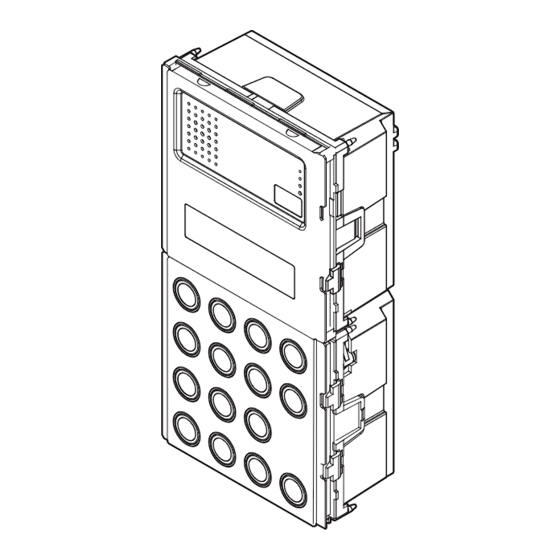
Summary of Contents for urmet domus sinthesi 2VOICE 1083/14
- Page 1 Mod. 1083 DS 1083-051A LBT 20001 MODULO DI CHIAMATA DIGITALE 2VOICE 2VOICE DIGITAL CALL MODULE Sch./Ref. 1083/14...
-
Page 2: Panel Installation
ENGLISH The Ref. 1083/14 call module offers the following functions: • Possibility of calling all potential system users (128 users for 32 risers) by entering the physical code (2 digits for the riser number and 3 digits for the apartment number). •... - Page 3 Ref.1158/42 Ref.1145/52 Ref.1158/42 Ref.1145/52 DS1083-051A...
- Page 4 DESCRIPTION OF TERMINALS / SETTINGS Reference for control camera signal / video switch Control camera signal / video switch Activation main entrance electric lock Positive activation main entrance electric lock with capacitance discharge Negative activation main entrance electric lock with capacitance discharge Do not use LINE Bus line in Reference for video switch...
- Page 5 CAMERA MODULE CONNECTION A 3-wire connector is provided for connecting the Ref. 1758/40 (colour) camera module to the back of the calling module: RED - Power positive (+TC) BLACK - Power negative (R1) WHITE - Video signal coax (V3, V5) Camera leds off Ref.
-
Page 6: Configuration Programming
CONFIGURATION PROGRAMMING The configuration menu is as follows: CONFIGURATION Exit programming MODULE TYPE <PRI> <SEC> Only if secondary MODULE ID SECONDARY <0> <1> CODE TYPE <PHYS> <LOGIC> DEVICE TYPE <AUDIO> <VIDEO> BUSY TIME STOPABLE <YES> <NO> If the value entered is not correct, the display shows DOOR LOCK T1 CODE NOT... -
Page 7: Configuration Parameters
CONFIGURATION PARAMETERS To access the configuration menu, enter the code 99999 followed by the password (default 1000) and the key. Then, press the key and press to confirm selection; press X to cancel selection. Pressing X for 3s returns to the start of the menu; Press to quit, press X again. - Page 8 • Door opener 1 Electric lock control may be “protected by privacy feature” or “unrestricted”. The door unit behaves as follows in the two cases: – ‘Private’: pressing the door-opener button of an apartment station, the electric lock of the call station is released only if a call has been received or a voice conversation is in progress with this or if, following auto power-on, it is in video connection with this.
-
Page 9: Name Programming
CALL MODULE DEFAULT CONFIGURATION Language: Italian Module type: main Module ID: Code type: physical code Device type: video Busy time: Interruption: not enabled Main entrance lock time: 1s Type of main entrance door-opener: private Vehicle entrance door-opener time: Type of vehicle entrance door opener: private Password: 1000 Number of surveillance cameras:... -
Page 10: Delete All
LOGICAL CODE: If the device is set with code type = physical codes, this screen page is not displayed. Enter the logical call code of the apartment which must be a a number of 1 to 4 digits from 1 to 9999. Press to move to the door-opener code. - Page 11 Press X to cancel the code. Pressing X without inserting characters returns to the previous step. If the code entered is not valid or already exists, an error message is displayed and the data must be re- entered. • Modify From this menu, the list of the door-opener codes can be scrolled with the arrow keys;...
- Page 12 CALL BY ENTERING PHYSICAL CODE If the call module is configured with physical codes, enter the 5-digit code as follows: ccnnn, where cc indicates the riser column (from 00 to 31) and nnn indicates the number of the apartment (from 000 to 127). In systems without Ref.1083/50 riser column interface, the riser column code is 00.
- Page 13 pick-up wait time (max. 60s) the display shows: CALLING If the system is busy, the display shows: LINE BUSY WAIT When the system is free again, the call can be repeated. If the repertory contains a high number of names, to make a faster search, proceed as follows. •...
-
Page 14: Lock Management
by the switchboard is restored, the display shows: SPEAK PLEASE TRANSMISSION OF SPECIAL CODES If the system comprises special decoders, the call module can send commands to activate load driving outputs (lights, gates, etc.) When the call module is on stand-by, pressing the 0 key, the display shows CODE: Continuing to press the 0 key for 2s, the call module switches to special code mode and the display shows:... -
Page 15: Technical Specifications
If the code is not amongst those programmed, the lock is not activated and the display shows: WRONG CODE “POSTMAN” FUNCTION If time bands have been programmed on the call module and the function is active, the main entrance can be opened on the days and at the times established simply by pressing the key. - Page 16 DS1083-051A...
- Page 17 DS1083-051A...
- Page 18 DS 1083-051A LBT 20001 URMET S.p.A. Area tecnica 10154 TORINO (ITALY) servizio clienti +39 011.23.39.810 VIA BOLOGNA 188/C http://www.urmet.com Telef. +39 011.24.00.000 (RIC. AUT.) e-mail: info@urmet.com +39 011.24.00.300 - 323...














Need help?
Do you have a question about the sinthesi 2VOICE 1083/14 and is the answer not in the manual?
Questions and answers