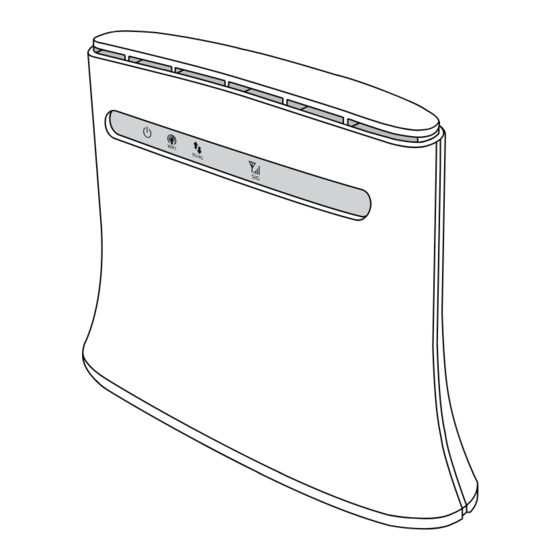
Summary of Contents for urmet domus 2VOICE 1083/783
- Page 1 Mod. 1083 DS 1083-128 LBT 20848 KIT CALLME MULTIUTENZA CALLME MULTI-USER KIT Sch./Ref. 1083/783 LIBRETTO DI INSTALLAZIONE INSTALLATION BOOKLET...
-
Page 2: Vista Frontale
ITALIANO DESCRIZIONE Il Kit CallMe Multiutenza è composto dal Dispositivo Rinvio di Chiamata Multiutenza Sch. 1083/83, dal router MF283V e da una Sim dati presente all’interno del router per l’accesso ad Internet. Il Kit è predisposto per l’utilizzo del dispositivo Sch. 1083/83 accedendo ad Internet attraverso il router MF283V, permettendo il rinvio delle chiamate videocitofoniche su smatphone e tablet senza che sia presente un rete Internet condominiale nell’impianto. - Page 3 VISTA LATERALE 6. Alloggiamento per SIM INDICAZIONI STATO DEI LED LED DI ALIMENTAZIONE Acceso Blu Router alimentato e acceso Spento Router non alimentato o spento LED WiFi Acceso Blu Il WiFi è acceso ma il dispositivo non sta trasmettendo dati Acceso Blu Il WiFi è...
- Page 4 INSTALLAZIONE DEL ROUTER MF283V 1. Installare il router ad appoggio tavolo come mostrato di seguito. 2. Collegare l’alimentatore all’ingresso di alimentazione (4) e successivamente alla presa di alimentazione. 3. Portare l’interruttore di accensione (3) su ON per accendere il dispositivo. COLLEGAMENTO DEL KIT In merito alle modalità...
- Page 5 Selezionare tipo di connessione Cavo Wi-Fi (default) LAN_Solo Avanzate Wi-Fi Password Continua Selezionare dal menù a tendina la rete WiFi del router e inserire la relativa password nella casella di testo. Il nome della rete WiFi del router (WLAN NAME) e la password di default (WLAN KEY) sono presenti sull’etichetta del router posizionata nella parte inferiore del dispositivo.
-
Page 6: Legenda Simboli
Selezionare tipo di connessione Cavo Wi-Fi (default) Continua ATTENZIONE! Affi nché il Dispositivo Rinvio Chiamata Multiutenza Sch. 1083/83 permetta il rinvio delle chiamate su smartphone/tablet è necessario attivare la Sim dati presente nel Router. La procedura di attivazione della Sim è disponibile sul libretto “ATTIVAZIONE SIM E CONFIGURAZIONE ROUTER” a corredo del Kit Sch. -
Page 7: Caratteristiche Tecniche
CARATTERISTICHE TECNICHE Dispositivo Rinvio Chiamata Multiutenza Sch. 1083/83 Per le caratteristiche tecniche del dispositivo vedere il libretto a corredo del prodotto. Router MF283V Tensione di alimentazione: ......................100 - 240 V~ Tensione di uscita dell’alimentatore e di ingresso del router: .............. 12 V Wi-Fi: ........................2,4 GHz con antenna interna Connettività: ..............................4G Standard 4G: ..............................LTE... -
Page 8: Front View
ENGLISH DESCRIPTION The CallMe Multi-User Kit consists of a Multi-User Call Forwarding Device Ref. 1083/83, the router MF283V and a data SIM card in the router for Internet access. The kit is prepared for the use of the device Ref. 1083/83 by accessing the Internet through the router MF283V, allowing video door phone calls to be sent to smartphones and tablets without a condo Internet network in the system. -
Page 9: Led Status Indications
SIDE VIEW 6. SIM card slot LED STATUS INDICATIONS POWER LED On blue Router powered and running Router not powered or off WiFi LED WiFi is on but the device is not transmitting data On blue Blue fl ashing WiFi is on and the device is transmitting data with another device WiFi is off or not working properly RADIO MOBILE SIGNAL STRENGTH LED On blue... -
Page 10: Connecting The Kit
INSTALLATION OF THE ROUTER MF283V 1. Install the desktop router as shown below. 2. Connect the power supply to the power input (4) and then to the power socket. 3. Turn the power switch (3) to ON to turn the device on. CONNECTING THE KIT For connecting the kit Ref. - Page 11 Select the WiFi network of the router from the drop-down menu and enter the password in the text box. If the router and the WiFi network name (WLAN NAME) o default password (WLAN KEY) are on the label located on the bottom of the router. CONNECTING THROUGH CABLE CAT5/CAT5E LAN1/WAN LAN2 LAN3...
-
Page 12: Key To Symbols
IMPORTANT The Data SIM card in the router must be activated for the Multi-User Call Forwarding Device Ref. 1083/83 to send calls to a smartphone/tablet. The SIM card activation procedure is illustrated in the “DATA SIM CARD ACTIVATION AND ROUTER CONFIGURATION” booklet supplied with the kit Ref. -
Page 13: Technical Specifications
TECHNICAL SPECIFICATIONS Multi-User Call Forwarding Device Ref. 1083/83 See the booklet supplied with the product for the technical specifi cations of the device. Router MF283V Power voltage: ..........................100 - 240 V~ Router power supply output and input voltage: ................... 12 V WiFi: ........................ - Page 14 ITALIANO DIRETTIVA 2012/19/UE DEL PARLAMENTO EUROPEO E DEL CONSIGLIO del 4 luglio 2012 sui rifi uti di apparecchiature elettriche ed elettroniche (RAEE) Il simbolo del cassonetto barrato riportato sull’apparecchiatura o sulla sua confezione indica che il prodotto alla fi ne della propria vita utile deve essere raccolto separatamente dagli altri rifi uti. L’utente dovrà, pertanto, conferire l’apparecchiatura giunta a fi...
- Page 15 DS1083-128...
- Page 16 DS 1083-128 LBT 20848 URMET S.p.A. Area tecnica 10154 TORINO (ITALY) servizio clienti +39 011.23.39.810 VIA BOLOGNA 188/C http://www.urmet.com Telef. +39 011.24.00.000 (RIC. AUT.) e-mail: info@urmet.com +39 011.24.00.300 - 323 MADE IN CHINA...













Need help?
Do you have a question about the 2VOICE 1083/783 and is the answer not in the manual?
Questions and answers