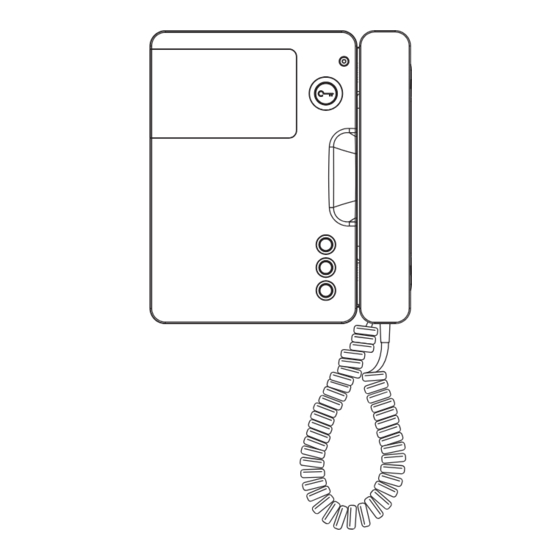
Summary of Contents for urmet domus Signo 1740/95
- Page 1 Mod. 1740 DS 1740-014A LBT 8569 VIDEOCITOFONO SIGNO SIGNO VIDEO DOOR PHONE LIBRETTO UTENTE SISTEMA IPERVOICE IPERVOICE SYSTEM USER MANUAL...
- Page 2 ITALIANO Posizionare il selettore in modalità T. TASTO APRIPORTA: il tasto è illuminato di colore verde per il periodo d’accensione del monitor. TASTI AUSILIARI: utilizzati per funzioni speciali. COMANDO REGOLAZIONE CONTRASTO/COLORE COMANDO REGOLAZIONE LUMINOSITÀ COMANDO E REGOLAZIONE VOLUME DI CHIAMATA MAX.
- Page 3 1 RICEZIONE CHIAMATE Alla ricezione di una chiamata citofonica o videocitofonica da posto esterno, il terminale videocitofono emette lo squillo di chiamata con la melodia scelta dall’utente e il display si accende automaticamente. Nel caso in cui la chiamata provenga da centralino, telefoni VoIP o da altri posti interni, non sarà presente l’immagine della telecamera.
- Page 4 sollevare il microtelefono e successivamente premere il tasto di chiamata desiderato e attendere la risposta dell’appartamento. § In presenza del modulo tasti addizionali Sch.1083/96 è possibile disporre di 7 tasti di chiamata programmabili a cui associare appartamenti, centralini o altri dispositivi quali telefoni VoIP presenti nell’impianto (vedere paragrafo 4).
- Page 5 In caso di messaggio audio-video verrà mostrata l’immagine ripresa dalla telecamera. L’indicazione testuale posta nella parte superiore dello schermo riporta il numero del messaggio, la data e l’ora della registrazione. Premendo per almeno 2 secondi, il messaggio corrente verrà eliminato, premendolo e rilasciandolo immediatamente verrà...
- Page 6 4.2 AL PIANO Nei posti interni del sistema Ipervoice, si può scegliere fra 5 melodie di chiamata al piano. La scelta delle melodie può essere effettuata anche dall’utente fi nale con queste semplici sequenze. 1. Tenendo premuto il pulsante apriporta, premere e rilasciare il pulsante .
- Page 7 Comunicazione Condizione di riposo Condizione di riposo Audio/Video a Tasto a Microtelefono a Microtelefono Microtelefono Agganciato Sganciato Sganciato Apriporta 1 Apriporta 1 Apriporta 1 Tasto Chiamata 7 Apriporta 2 Funzione: Apriporta 2 …………………… Tasto Speciale 6 Tasto Chiamata 6 Tasto Speciale 6 Funzione: Funzione: Funzione:...
- Page 8 ENGLISH Put the selector in mode T. DOOR OPENER BUTTON: the button lights up green while the monitor is on. AUXILIARY BUTTONS: used for special functions. CONTRAST ADJUSTMENT CONTROL/COLOUR BRIGHTNESS ADJUSTMENT CONTROL CALL VOLUME CONTROL AND ADJUSTMENT MAX. MIN. MUTE §...
-
Page 9: Receiving Calls
1 RECEIVING CALLS When a door phone or video door phone call is received from a door unit, the video door phone emits the call ring using the ring tone selected by the user and the display turns on automatically. If the call comes from the switchboard, VoIP telephones or other apartment stations, there will be any camera images. -
Page 10: Panic Alarm
§ If there is an add-on buttons unit Ref. 1083/96, 7 programmable call buttons are available; they can be associated to apartments, switchboards or other devices as VoIP telephones present in the system (see paragraph 4). 2.5 CALL TO INTERNAL CODES OF THE SAME APARTMENT To call an internal code in the same apartment, perform the same operations described in paragraph 2.4. -
Page 11: Ring Tone Selection
message. At the end, to exit from the answering machine function, hang the handset up. § This feature is available only with system software 2.0 or higher. 2.7.2 ABSENCE SIGNAL The absence signal service allows to inform the system about the absence of persons inside the apartment, so the video door phone answering machine is activated when a call is received. - Page 12 4.2 FLOOR Five fl oor call tones can be selected on Ipervoice system indoor stations. The tones can be programmed also by the end user by following the simple sequence below. 1. Hold the door opener button pressed. Press and release the button .
- Page 13 Audio communication Standby condition and Standby condition and Button with handset picked handset hung up. handset picked up. Door lock release 1 Door lock release 1 Door lock release 1 Call button 7 Door lock release 2 Function: Door lock release 2 ……………………...
- Page 14 DS1740-014A...
- Page 15 DS1740-014A...
- Page 16 DS 1740-014A LBT 8569 URMET S.p.A. Area tecnica 10154 TORINO (ITALY) servizio clienti +39 011.23.39.810 VIA BOLOGNA 188/C http://www.urmet.com Telef. +39 011.24.00.000 (RIC. AUT.) e-mail: info@urmet.com +39 011.24.00.300 - 323...















Need help?
Do you have a question about the Signo 1740/95 and is the answer not in the manual?
Questions and answers