Table of Contents
Advertisement
Quick Links
RA2L1 Group
Evaluation Kit for RA2L1 Microcontroller Group
Renesas
RA Family
RA2 Series
All information contained in these materials, including products and product specifications, represents
information on the product at the time of publication and is subject to change by Renesas Electronics
Corp. without notice. Please review the latest information published by Renesas Electronics Corp.
through various means, including the Renesas Electronics Corp. website (http://www.renesas.com).
www.renesas.com
EK-RA2L1
Quick Start Guide
Rev.1.00 Oct.22.20
Advertisement
Table of Contents

Summary of Contents for Renesas RA2L1
- Page 1 All information contained in these materials, including products and product specifications, represents information on the product at the time of publication and is subject to change by Renesas Electronics Corp. without notice. Please review the latest information published by Renesas Electronics Corp.
- Page 2 Renesas Electronics disclaims any and all liability for any damages or losses incurred by you or any third parties arising from the use of any Renesas Electronics product that is inconsistent with any Renesas Electronics data sheet, user’s manual or other Renesas Electronics document.
- Page 3 Unit Products The following usage notes are applicable to all Microprocessing unit and Microcontroller unit products from Renesas. For detailed usage notes on the products covered by this document, refer to the relevant sections of the document as well as any technical updates that have been issued for the products.
- Page 4 Terms and Conditions available at https://www.renesas.com/en-us/legal/disclaimer.html. The EK-RA2L1 is not guaranteed to be error free, and the entire risk as to the results and performance of the EK-RA2L1 is assumed by the User. The EK- RA2L1 is provided by Renesas on an “as is” basis without warranty of any kind whether express or implied, including but not limited to the implied warranties of good workmanship, fitness for a particular purpose, title, merchantability, and non-infringement of intellectual property rights.
-
Page 5: Table Of Contents
Figure 1. EK-RA2L1 Kit Contents ........................7 Figure 2. Quick Start Example Project Flow ....................8 Figure 3. Connecting the EK-RA2L1 Board to the Host PC via USB Debug Port J10 ........9 Figure 4. RTT Terminal Setup ........................10 Figure 5. - Page 6 Renesas RA Family EK-RA2L1 – Quick Start Guide Figure 10. Launching the Workspace ......................15 Figure 11. Importing the Project ........................15 Figure 12. Importing Existing Projects into the Workspace ................16 Figure 13. Clicking Next to Import Existing Projects into the Workspace ............. 16 Figure 14.
-
Page 7: Introduction
3. Prior to running the Quick Start example project or programming the EK-RA2L1 board, default jumper settings must be used. Refer to the EK-RA2L1 user’s manual for the default jumper settings. 4. The screen shots provided throughout this document are for reference. The actual screen content may differ depending on the version of software and development tools used. -
Page 8: Overview Of The Quick Start Example Project
10%, 50%, and 90%. When the EK-RA2L1 board running the Quick Start example project is connected to a host PC via the debug USB, the kit information, MCU die temperature and user LED blinking frequency are displayed on a virtual terminal console. -
Page 9: Renesas Ra Family Ek-Ra2L1
Renesas RA Family EK-RA2L1 – Quick Start Guide 4. Running the Quick Start Example Project This section lists the requirements and instructions to power up the EK-RA2L1 board and run the Quick Start example project. Hardware Requirements • EK-RA2L1 board •... -
Page 10: Running The Quick Start Example Project
(S1), the intensity will switch from 10% to 50% to 90% and cycle back. 3. Press the user button (S2) on the EK-RA2L1 board to change the blinking frequency of the user LED1 (blue). With every press of the first user button (S2), the frequency will switch from 1 Hz to 5 Hz to 10 Hz and cycle back. -
Page 11: Figure 5. Rtt Terminal Input Configuration
Renesas RA Family EK-RA2L1 – Quick Start Guide 9. In the Input tab, select Sending…. Send on Input Figure 5. RTT Terminal Input Configuration 10. The console output from the EK_RA2L1 should appear on the terminal. 11. To type commands into the terminal, click to move focus to the data entry box, in the center of the RTT window, and click the Enter button to send. -
Page 12: Figure 7. Kit Information
Renesas RA Family EK-RA2L1 – Quick Start Guide 12. Press 1 to display the kit name, part number, MCU ID, MCU die temperature, and the user LEDs’ current intensity/blinking frequency. Figure 7. Kit Information Press space to return to the ‘welcome and main menu’ screen. -
Page 13: Customizing The Quick Start Example Project
Renesas RA Family EK-RA2L1 – Quick Start Guide 13. Press 2 to display the Next Steps. Figure 8. Next Steps 5. Customizing the Quick Start Example Project This section lists the requirements and instructions for customizing the Quick Start example project. -
Page 14: Downloading And Installing Software And Development Tools
1. Download and extract the Quick Start example project to a local directory on the host PC. The Quick Start example project (source code and project files) is available in the EK-RA2L1 Example Projects Bundle that is available in the Downloads tab of EK-RA2L1 webpage at renesas.com/ra/ek-ra2l1... -
Page 15: Figure 10. Launching The Workspace
Renesas RA Family EK-RA2L1 – Quick Start Guide 4. Click Launch. Figure 10. Launching the Workspace 5. Click Import from the File drop-down menu. Figure 11. Importing the Project R20QS0020EG0100 Rev.1.00 Page 15 of 26 Oct.22.20... -
Page 16: Figure 12. Importing Existing Projects Into The Workspace
Renesas RA Family EK-RA2L1 – Quick Start Guide 6. In the Import dialog box, select General, and then select Existing Projects into Workspace. Figure 12. Importing Existing Projects into the Workspace 7. Click Next. Figure 13. Clicking Next to Import Existing Projects into the Workspace R20QS0020EG0100 Rev.1.00... -
Page 17: Figure 14. Finishing Importing The Quick Start Example Project
Renesas RA Family EK-RA2L1 – Quick Start Guide 8. Click Select root directory and click Browse to go to the location of the Quick Start example project folder. Your location may differ from the example in Figure 13. The project directory should exist within the ‘workspace’... -
Page 18: Modifying, Generating, And Building The Quick Start Example Project
Renesas RA Family EK-RA2L1 – Quick Start Guide 5.3 Modifying, Generating, and Building the Quick Start Example Project This section provides instructions to modify the Quick Start example project. The Quick Start example project can be modified by editing the source code and reconfiguring the properties of the MCU peripherals, pins, clocks, interrupts, and so forth. -
Page 19: Figure 15. Switch To The Fsp Configurator View
Renesas RA Family EK-RA2L1 – Quick Start Guide 2. For example, in the Stacks tab of the configurator, the user can click to select modules to modify the configuration settings, as required, in the Properties tab. The following screen shot illustrates modifying the ADC driver configuration. -
Page 20: Figure 18. Saving The Configuration Changes
Renesas RA Family EK-RA2L1 – Quick Start Guide 3. After the desired modifications are made, click Generate Project. This will produce the auto-generated code within the project. A dialog box may appear with an option of saving the configuration changes. Click Proceed. -
Page 21: Setting Up Debug Connection Between The Ek-Ra2L1 Board And Host Pc
To program the modified Quick Start example project on to the EK-RA2L1 board, a debug connection is necessary between the EK-RA2L1 board and host PC. 1. Connect the USB cable from the PC to the micro-B USB debug port (J10) of the EK-RA2L1 board. As shown earlier in Figure 3. -
Page 22: Figure 22. Selecting The Debug Image
Renesas RA Family EK-RA2L1 – Quick Start Guide 2. In the dialogue, on the left-hand pane, expand the Renesas GDB Hardware Debugger and select the built image to debug. In this case, the quickstart_ek_ra2l1_ep. Figure 22. Selecting the Debug Image R20QS0020EG0100 Rev.1.00... -
Page 23: Firewall Dialogue
4. Press F8 or click Resume icon to begin executing the project. Figure 24. Executing the Project 5. The modified Quick Start example project is programmed into the EK-RA2L1 board and is running. The project can be paused, stopped, or resumed using the debug controls. -
Page 24: Next Steps
Renesas RA Family EK-RA2L1 – Quick Start Guide 6. Next Steps 1. To learn more about the EK-RA2L1 kit, refer to the EK-RA2L1 user’s manual and design package available in the Documents and Download tabs respectively of the EK-RA2L1G webpage at renesas.com/ra/ek-ra2l1. -
Page 25: Website And Support
Renesas RA Family EK-RA2L1 – Quick Start Guide 7. Website and Support Visit the following URLs to learn about the kit and the RA family of microcontrollers, download tools and documentation, and get support. EK-RA2L1 Resources renesas.com/ra/ek-ra2l1 RA Product Information renesas.com/ra... -
Page 26: Revision History
Renesas RA Family EK-RA2L1 – Quick Start Guide Revision History Description Rev. Date Page Summary 1.00 Oct.22.20 — Initial release R20QS0020EG0100 Rev.1.00 Page 26 of 26 Oct.22.20... - Page 27 EK-RA2L1 – Quick Start Guide Publication Date: Oct.22.20 Published by: Renesas Electronics Corporation...
- Page 28 EK-RA2L1 – Quick Start Guide R20QS0020EG0100...
- Page 29 Mouser Electronics Authorized Distributor Click to View Pricing, Inventory, Delivery & Lifecycle Information: Renesas Electronics RTK7EKA2L1S00001BE...
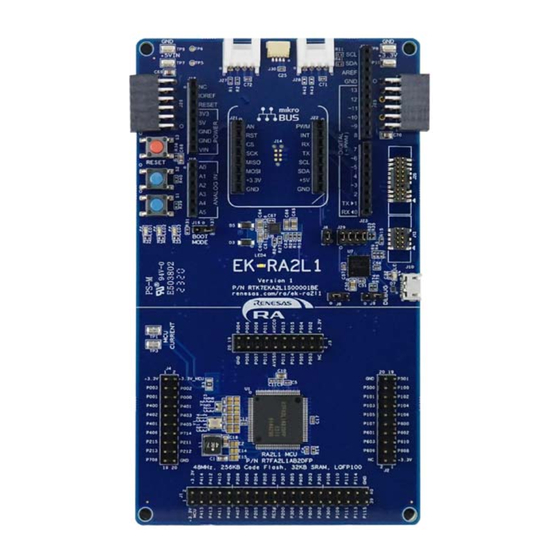












Need help?
Do you have a question about the RA2L1 and is the answer not in the manual?
Questions and answers