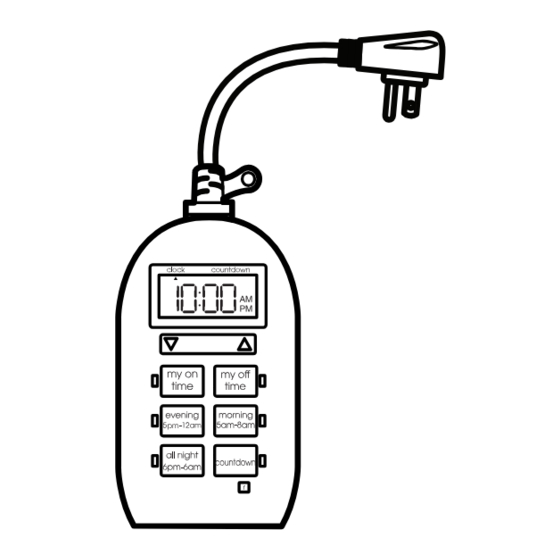
Advertisement
Quick Links
PRODUCT DESCRIPTION
2
1
4
5
7
9
11
Installation Instructions
1
MOUNTING THE TIMER
□ Mount the timer (1) onto a wall near a GFCI receptacle with the
timer's LCD display (4) facing outward.
□ Install a nail or screw head (not included) into a wall. The nail or
screw must extend at least 7/8 in. out from the wall and allows the
timer receptacles to be 4 feet (1.3 meters) above ground level.
Operation Instructions
1
INITIAL SETUP - SETTING THE TIME
□ If no numbers are visible on-screen, plug the timer into an outlet and let the timer charge for 1 hour.
Once charged, press the Reset button (13) in the lower right corner using a toothpick or pencil.
□ Use the Up (6) and Down (5) arrows to set the current time, taking note of the AM and PM on the
display (4).
NOTE: Press and hold the Up (5) or Down (3) arrows to cycle through the time faster.
Part
1
Timer
2
Grounded Power Cord
3
Receptacles
4
LCD display
5
Down arrow button – Used to scroll through timer settings.
6
Up arrow button – Used to scroll through timer settings.
6
7
My On Time button – Used to create a custom ON time for your timer. Factory default setting is 6:00 pm.
8
8
My Off Time button – Used to create a custom OFF time for your timer. Factory default setting is 10:00 pm.
10
12
9
Evening 5 pm-12 am button – Pre-set time for your timer. Timer turns on at 5:00 pm and off at 12:00 am.
13
10
Morning 5 am-8 am button – Pre-set time for your timer. Timer turns on at 5:00 am and off at 8:00 am.
11
All Night 6 pm – 6 am button – Pre-set time for your timer. Timer turns on at 6:00 pm and off at 6:00 am.
3
Countdown button – Used to immediately turn the timer on and then off after a determined timeframe from
12
1 minute to 24 hours.
13
Reset button – Press to reset the timer to factory default settings.
Use and Care Guide
Outdoor Easy Set Plug-In Timer
Description
2
INSTALLING THE TIMER
□ Hang the timer (1) from the eyelet on the top right of the unit with
the receptacles (3) facing downward with the timer receptacles at
least 4 feet (1.3 meters) above ground level.
□ Plug the grounded power cord (2) into a GFCI outlet.
□ Plug the device(s) you wish to be on a timer into either of the two
receptacles (3).
□ Ensure that the devices you wish to be controlled are turned to the
ON position.
2
1
Item #1001-550-000
Model #29068
UPC #00030878290685
3
4
5
6
13
HOMEDEPOT.com
Please contact 1-866-308-3976 for further assistance.
Advertisement

Subscribe to Our Youtube Channel
Summary of Contents for Defiant 29068
- Page 1 Item #1001-550-000 Model #29068 UPC #00030878290685 Use and Care Guide Outdoor Easy Set Plug-In Timer PRODUCT DESCRIPTION Part Description Timer Grounded Power Cord Receptacles LCD display Down arrow button – Used to scroll through timer settings. Up arrow button – Used to scroll through timer settings.
- Page 2 Operation Instructions (continued) CHOOSING A CUSTOM ON/OFF COMBINING CUSTOM AND USING A PRE-SET ON/OFF TIME TIME PRE-SET ON/OFF TIME There are three pre-programmed times on this □ Press the My On Time button (7) and If a preset schedule does not fit your needs, a timer that run individually or simultaneously: then use the Up (6) and Down (5) arrow custom on/off time can be used to modify one...










Need help?
Do you have a question about the 29068 and is the answer not in the manual?
Questions and answers