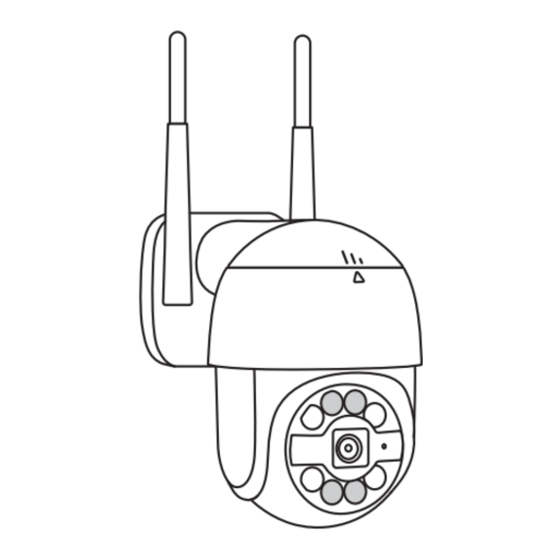
Summary of Contents for ZOSI V6.W.0
- Page 1 WiFi Camera Quick Start Guide For more information of your new system, please refer to www.zositech.com V6.W.02.Z...
-
Page 2: What's In The Box
1. What’s in the box 12V 1A Power Adapter Mounting Screw Bag Camera Quick Start Guide Reminder: You have entered the monitoring area Mounting Hole Template Warning Sticker Quick Start Guide NOTE: Products and accessories vary by product models, please refer to the actual product. -
Page 3: Connection Diagram
Bullet Camera Antenna Antenna IR-LEDs Lens Lens CDS Sensor Microphone IR-LEDs Spotlight Speaker 3. Connection Diagram Network Port Power Port 1. Power on the IP camera and WiFi NVR. 2. The NVR will auto-pair with the camera after the devices are powered on and then enjoy live viewing. -
Page 4: Install The Camera
4. Install the Camera 1. Installation Precautions Avoid directing the camera towards strong light or reflective objects, including sunlight, light glass, mirrors and other areas with strong refraction of light sources. Do not install at location with objects covering or obscuring the camera. Avoid mounting the camera in places too dim. - Page 5 Align the camera base with the mounting hole template and use the screws to fix the base. (please place the camera's wires to the notch.) Loosen the adjustment knob of the bracket and adjust the camera to a right angle. English...
- Page 6 Tighten the adjustment knob of the bracket to fix the camera. Note: The dome cameras can ignore steps 3 and 4. 3. Installation Distance, Height and Angle Distance: Best accuracy for object within 5-50ft (1.5-15m). Angle: Tilt the camera down about 30°-60° from the horizontal position. Height: Install the camera 8-16ft (2.5-5m) above the ground.
-
Page 7: Terms Of Use
5. Terms of Use Use the camera only with compatible ZOSI NVRs. Please read this guide carefully and keep it for future reference. Follow all instructions for safe use of the product and handle with care. Use the camera within given temperature, humidity, voltage level noted in the specifications. -
Page 8: Notification Of Compliance
This device must accept any interference received, including interfer ence that may cause undesired operation. 2. CE Simplified EU Declaration of Conformity ZOSI declares that product is in compliance with the essential requirements and other relevant provisions of Directive 2014/53/EU. 3. Correct Dispose of this product This marking indicates that this product should not be disposed with other household waste throughout the EU. - Page 9 Copyright © 2022 ZOSI Technology Co., Ltd. No part of this publication may be reproduced in any way without the written permission of ZOSI. The information in this publication is believed to be accurate in all respects. ZOSI assumes no responsibility for any consequences resulting from their use.















Need help?
Do you have a question about the V6.W.0 and is the answer not in the manual?
Questions and answers