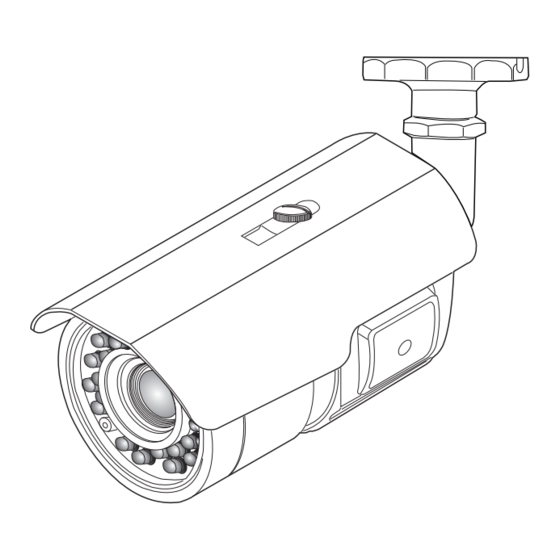
Table of Contents
Advertisement
Quick Links
700TVL
SUPER WDR/3D DNR
IR BULLET CAMERA
USER'S MANUAL
1/3" 960H IT CCD
■
High Resolution 700TV Lines
■
WDR(Wide Dynamic Range)
■
3D DNR(Digital Noise Reduction)
■
Sens-Up Function(x512)
■
Eclipse Function
■
Zero Defect
■
■
Day & Night (ICR-Optional)
Motion Detection
■
Back Light Compensation
■
RS485 / PELCO-D
■
Privacy Mask(Polygonal,8 Colors)
■
O.S.D menu function
■
960H/SP 002
Advertisement
Table of Contents

Summary of Contents for Veilux VB-70IRC66L3516D
- Page 1 700TVL SUPER WDR/3D DNR IR BULLET CAMERA USER’S MANUAL 1/3” 960H IT CCD ■ High Resolution 700TV Lines ■ WDR(Wide Dynamic Range) ■ 3D DNR(Digital Noise Reduction) ■ Sens-Up Function(x512) ■ Eclipse Function ■ Zero Defect ■ ■ Day & Night (ICR-Optional) Motion Detection ■...
- Page 2 The lightning flash with an arrowhead symbol, within an equilateral triangle is intended to alert the user to the presence of uninsulated “dangerous voltage” within the product's enclosure that may be of sufficient magnitude to constitute a risk of electric shock to persons. The exclamation point within an equilateral triangle is intended to alert the user to the presence of important operating and maintenance (servicing) instructions in the literature accompanying the appliance.
- Page 3 Precaution Do not Keep the camera face to strong light directly Do not install the camera in extreme temperature conditions. Do not disassemble the camera even if troubles happened To avoid malfunctions, never use the camera close to a gas or oil leak Do not drop the camera or subject them to physical shocks.
- Page 4 1. Features WDR(Wide Dynamic Range) Delivers a powerful Wide Dynamic Range to the camera which provides superior images, internally and externally, even under extreme light and dark contracts. It automatically compensates the necessary light levels to get detailed information in the dark part of the image without saturation from the bright part. It enables the WDR function to be very efficient, using a normal CCD, by using a Dual Shutter (long &...
- Page 5 2. Components A Type SCREW 80units SUN SHIELD Option (40 IR LEDs + 40 SRLEDs) RS-485 Terminal Block BOLT WDR / 3D DNR IR BULLET CAMERA USER’S MANUAL L-WRENCH WDR/3D DNR Zero Defect High Resolution of 600 TV Lines Sens Up(x512, DSS) DIS(Digital Image Stabilization) VB-70IRC80L650D Polygonal Privacy Masking...
-
Page 6: Names And Functions Of Parts
3. Names and Functions of Parts A / B Type ⑤ ⑨ ④ ① ⑧ ② ③ ⑥ DIMESION: 90(W) X 93(H) X 235(L)mm ② C / D / E Type ⑥ ③ ⑤ ④ ② ① ③ DIMESION: 74.5( Ø) X 160(L)mm DIMESION: Ø) X 156(L)mm... - Page 7 ① IR LEDs ② Focus Handle Used to provide for accurate of an object within the lens field of view ③ Zoom Handle Used to adjustzoom magnification by turning ④ OSD Menu A / B Type C / D / E Type F Type LEFT RIGHT...
-
Page 8: Installation And Connection
4. Installation & Connection Sun Shield Camera Front Screw Hole Illuminator Braket Illuminator Cable Hole Rear Screw (4 X 14) Camera Bracket Wall... - Page 9 Wall Wall FOCUS/ZOOM Adjusting Please use enclosed controller to adjust the FOCUS / ZOOM. And x the back side of controller after adjusted. It is for the enhancement of xed and waterproof of lens focus. ※CAUTION FOCUS/ZOOM It is composed with very sensitive Fixed gear.
- Page 10 DC Power Connecting Adaptor Power (Adaptor Plug) Video Cable (Option) RS485 - RS485 + Monitor PORT2 PORT1 RX TX RX AC Power Connecting AC24V + (RED) AC24V - (BLACK) Adaptor Video Cable (Option) RS485 - RS485 + Monitor PORT2 PORT1 RX TX RX...
-
Page 11: Setup Menu Flow
5. Setup Menu Flow EXPOSURE LENS DC, ELC E.SHUTTER AUTO, 1/50,1/60(NTSC), 1/100,000 ON<1~255>, OFF WDR LEVEL<0~20> WEIGHT<0~20> OFF,LOW,MID,HIGH SENS-UP AUTO, OFF, MANUAL (x512 ~ x2) RETURN COLOR WB MODE AWC, ATW, MANUAL, PUSH R-Y GAIN B-Y GAIN RETURN DAY&NIGHT D&N MODE AUTO, DAY, NIGHT, EXT LEAD TIME <1, 5, 30, 60>... - Page 12 PRIVACY MASK1 SETWINDOWS COLOR SET<1~8> MASK8 SET WINDOWS COLOR SET<1~8> RETURN SYNC SYNC MODE AUTO, INTER V-PHASE <0~199> RETURN COMMUNICATION ADDRESS <0~255> BAUDRATE OFF, 2400~38400 PROTOCOL PELCO-D RETURN SPECIAL TITLE EDIT RESET POSITION LANGUAGE AUTO,OFF RETURN EXIT SAVE&EXIT FACTORY SET EXIT RETURN...
-
Page 13: Special Features
6. Special Features 1. WDR(Wide Dynamic Range) Wide Dynamic Range is essential for capturing the images at all light levels. EXPOSURE LENS E.SHUTTER 1/60 WDR LEVEL WEIGHT HIGH RETURN SENS-UP MANUAL RETURN 1) WDR LEVEL : You can set the WDR(Entry) LEVEL on the entry timing for this function. You have to set the level into low number if you need a WDR function just in more strong light. - Page 14 2. 3D DNR(Digital Noise Reduction) Select 3D DNR ON or OFF. 3D-DNR function reduce the background noise in a low luminance environment. Upgraded 3D filtering ensures even more clear image. [DNR Level High : Picture image is more clear but Ghost is more increased. DNR Level Low : Picture image is not clear but less Ghost.] MAIN MENU FUNCTION...
-
Page 15: Specifications
7. SPECIFICATIONS TV System NTSC ensor 1/3” 960H IT CCD Total Pixel 1020(H) X 508(V) 1020(H) X 596(V) E ective Pixel 976(H) X 494(V) 976(H) X 582(V) Synchronization Internal H/V 15.734/59.94Hz H/V 15.625/50Hz Line Lock H/V 15.750/60Hz H/V 15.625/50Hz Scanning System 2:1 Interlace Horizontal Resolution 700 TV Lines (Max.) -
Page 16: Product Warranty Card
PRODUCT WARRANTY CARD 1) ITEM # : 2) S/N # : 3) INSTALLATION CONDITION - Indoor / Outdoor - Power supply SPECIFICATION : DC12V / AC24V CURRENT __________ mA 4) TROUBLESHOOTING - No picture - Bad image - No power - Water damage - LED ON / OFF...














Need help?
Do you have a question about the VB-70IRC66L3516D and is the answer not in the manual?
Questions and answers