Advertisement
Table of Contents
Contents
TFA VISION 30.5020 - Digital Window Thermo-Hygrometer Manual
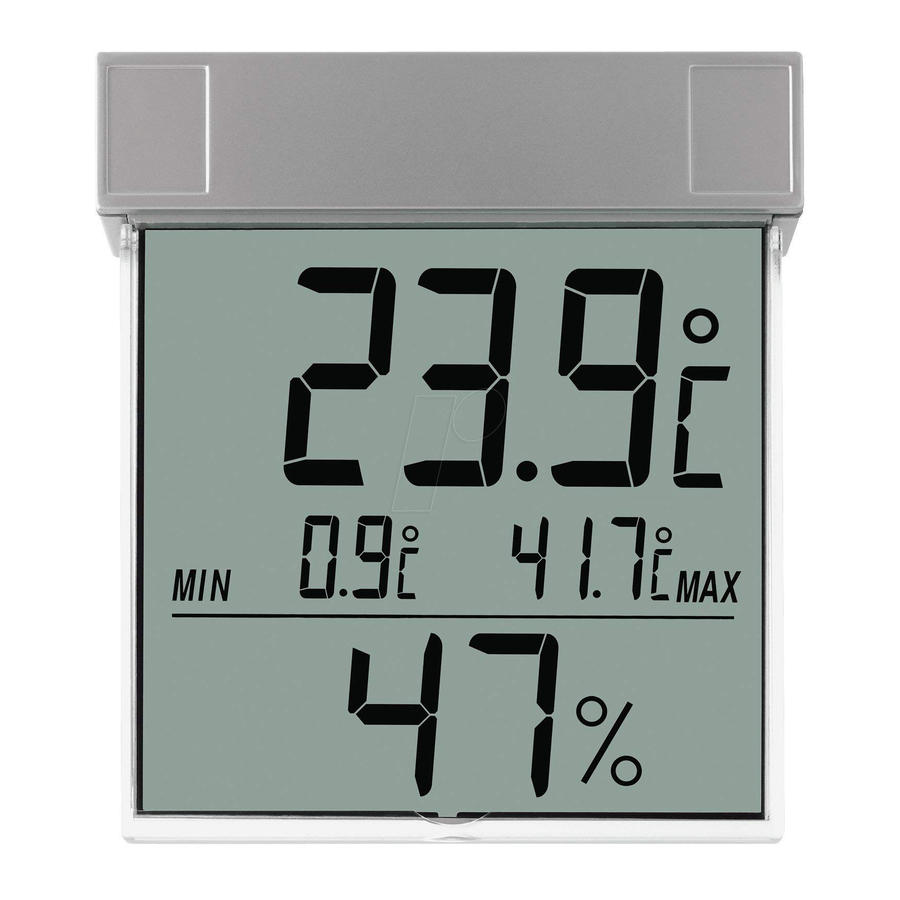
Getting started / Operation
- Remove the protective foil from the front and the back of the advice. Open the battery compartment by a screw driver and remove the battery insulation strip. The unit is now ready to use.
- The upper display shows the current temperature and the maximum and the minimum temperature and the lower display the relative humidity.
![TFA - VISION 30.5020 - Getting started/Operation - Display Getting started/Operation - Display]()
Important note for the use:
- Due to the heat emission (depending on insolation) and the protected location of your window it is possible that the temperature displayed on your Vision is higher than the outdoor temperature at a free unsheltered location directly over the ground.
Maximum and minimum temperatures
- The MAX-MIN values are automatically reset. There is an automatic update of maximum temperature at 8:00 and minimum temperature at 20:00. Therefore the current time must be set:
![]()
Setting of the unit
- Press the MODE button to enter setting mode. Set the hours by pressing the "+" button. Hold and press the button for a fast count.
- Press the MODE button again to set minutes in the same way.
- To return to normal mode press the MODE button once more.
![TFA - VISION 30.5020 - Setting of the unit - Using the setting buttons Setting of the unit - Using the setting buttons]()
Positioning
- Remove the protective foil from both adhesive strips and fix the holder outside at the window. Please clean the window glass before. Now you can hang up and demount the instrument very easily.
Attention:
- Avoid direct sunshine: It falsifies the indicated values! Extremely high temperatures may lead to damages of the display. Permanent sunshine may bleach the liquid crystals.
- To improve UV and rain protection and the clearness of the display especially when it's dark you find enclosed a plastic plate. We recommend the use particularly when your Vision is located at the weather side or exposed to strong solar radiation.
![]()
- Simply put the plate in the provided slots behind the display.
Care and maintenance
- Clean your instrument with a soft damp cloth. Do not use solvents or scouring agents.
- Remove the battery if you do not use it for a long period of time.
Battery replacement
- Replace the battery when the display becomes weak.
- Carefully remove the device from the holder.
- Insert the battery (1,5 V AAA) observing the correct polarity.
![]()
Troubleshooting
| Problems | Solutions |
No display |
|
Incorrect display |
|

Documents / ResourcesDownload manual
Here you can download full pdf version of manual, it may contain additional safety instructions, warranty information, FCC rules, etc.
Download TFA VISION 30.5020 - Digital Window Thermo-Hygrometer Manual
Advertisement

























Need help?
Do you have a question about the VISION 30.5020 and is the answer not in the manual?
Questions and answers