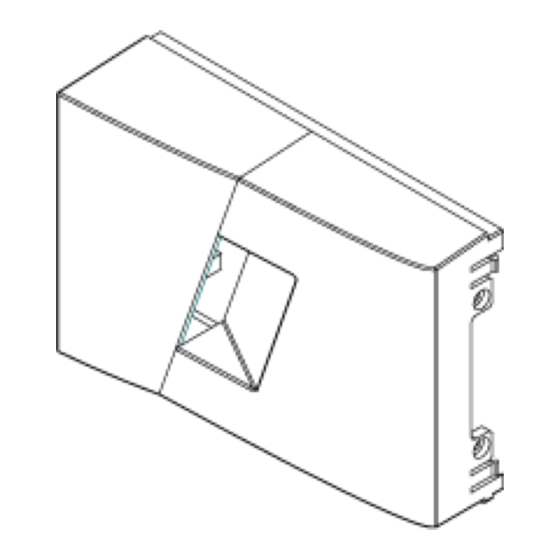
Quantum SuperLoader 3 Supplementary Manual
Magazine and magazine blank removal/replacement instructions
Hide thumbs
Also See for SuperLoader 3:
- User manual (306 pages) ,
- Quick start manual (18 pages) ,
- Manual (12 pages)
Table of Contents
Advertisement
Quick Links
Download this manual
See also:
User Manual
Document 81-81314-01, B01, October 2005
Magazine and Magazine Blank
Removal/Replacement Instructions
Removing a Magazine ..............................................................................................3
Removing a Magazine Blank ...................................................................................4
Reinstalling a Magazine............................................................................................4
Installing a Magazine Blank.....................................................................................4
Changing the Orientation.........................................................................................5
Quantum SuperLoader 3
3
3
1
Advertisement
Table of Contents

Summary of Contents for Quantum SuperLoader 3
- Page 1 Magazine and Blank Removal/Replacement Instructions Replacing a Magazine or Magazine Blank Removing a Magazine ...3 Removing a Magazine Blank ...4 Reinstalling a Magazine...4 Installing a Magazine Blank...4 Changing the Orientation...5 Document 81-81314-01, B01, October 2005 Quantum SuperLoader 3 Magazine and Magazine Blank Removal/Replacement Instructions...
- Page 2 Made in the USA. Quantum Corporation provides this publication “as is” without warranty of any kind, either express or implied, including but not limited to the implied warranties of merchantability or fitness for a particular purpose. Quantum Corporation may revise this publication from time to time without notice.
-
Page 3: Replacing A Magazine Or Magazine Blank
Quantum SuperLoader3 Magazine and Magazine Blank Removal/Replacement Instructions Magazine and Blank Removal/Replacement Instructions The SuperLoader 3 is not intended for customer servicing, however, if you must service the unit yourself, the power cable must be removed from the unit and the electrical outlet before removing the cover. - Page 4 Quantum SuperLoader3 Magazine and Magazine Blank Removal/Replacement Instructions Document 81-81314-01 B01 October 2005 Removing a magazine using the front panel Removing a Magazine Your autoloader comes equipped with either two magazines, or one magazine and one magazine blank. The autoloader will not function without Blank both magazine bays equipped with either a magazine or a magazine blank.
- Page 5 Quantum SuperLoader3 Magazine and Magazine Blank Removal/Replacement Instructions Changing the A magazine or magazine blank can be configured to fit in the right or left magazine bay. The handle must be removed and the appropriate handle Orientation attached to match the orientation of the magazine or blank.
- Page 6 Quantum SuperLoader3 Magazine and Magazine Blank Removal/Replacement Instructions Document 81-81314-01 B01 October 2005 Changing the orientation of a magazine Figure 2 Removing the Screws from the Handle Changing the orientation of a magazine blank 1 Remove the two screws that attach the handle to the front of the magazine.








Need help?
Do you have a question about the SuperLoader 3 and is the answer not in the manual?
Questions and answers