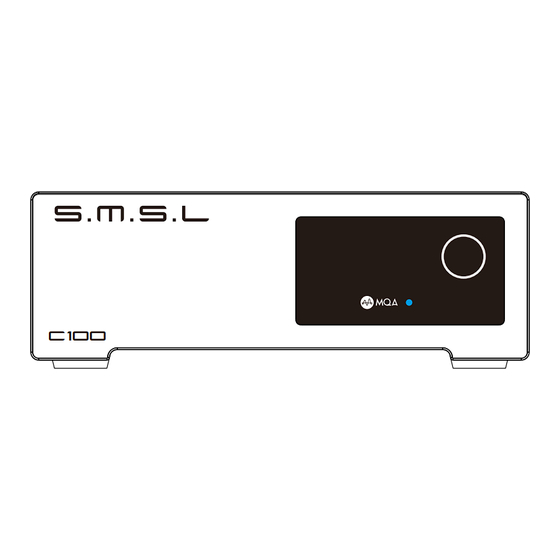
Advertisement
Quick Links
Advertisement

Summary of Contents for S.M.S.L C100
- Page 1 C1OO C1oo...
- Page 2 C1OO...
- Page 3 C1OO...
- Page 4 C1OO...
- Page 5 C1OO...
- Page 6 C1OO...
- Page 7 C1OO...
- Page 8 C1OO...
- Page 9 C1OO...
- Page 10 C1OO USER MANUAL C1oo The contents of this manual may be changed with the edition, and are subject to change without notice. Ver 1.0...
-
Page 11: Safety Notes
C1OO Safety Notes Install this unit in a well ventilated, cool, dry, clean place-away from direct sunlight, heat sources, vibration, dust, moisture, or cold.. will not be held responsible for any damage resulting from the use of this unit with a voltage other than that when any service is needed. - Page 12 C1OO Features best performance using only one USB interface for power supply ! Full-featured remote control .
- Page 13 C1OO Input ..............................................2.0Vrms ........................0.00013%(-117dB) Dynamic range ..........................121dB ..............................121dB USB compatibility ................Bit depth USB..........................1bit ~ 32bit ....................Sampling rate USB ............... 44.1 ~ ..................44.1 ........................5.0 ........................Standby power ......................... 0.1W Weight...
-
Page 14: Operating The Remote Control
C1OO Remote control When using the remote control, point it toward the remote con-trol signal receiver between the main unit and the remote control. The remote control might not work if the remote control signal receiver on the unit Beware that use of this remote control could cause the unin-tentional operation of other devices that can be controlled by infra. -
Page 15: Package List
C1OO Display Interface and Instructions Display Bluetooth antenna Remote window USB Input Package list 1* USB cable 1* User manual 1* Warranty card... -
Page 16: Display Instructions
C1OO Instructions POWER / INPUT KEY Press the key to switch I TURN OFF THE DISPLAY light interfere. seconds. DISPLAY INSTRUCTIONS When starting up the unit, it will display 2 seconds of , volume and current sampling rate in turn. unit, it will display as When switching inputs, it will display. -
Page 17: Function Introduction
C1OO Function introduction MQA INDICATOR LIGHT COLOR INTRODUCTION Green: Blue: sample rate. MUTING PCM FILTER SETTING... - Page 18 C1OO About MQA recording. for more information. best audio output. displayed.
- Page 19 C1OO C1oo...
- Page 20 AO100...
- Page 21 C1OO 製品の特徴...
- Page 22 C1OO...
- Page 23 C2OO リモコンについて リモコンを近くで操作しても動作しない場合は、新しい電池に交換してください。 リモコンを長期間使用しない場合は、リモコンから電池を取り外してください。 使用済みの電池を廃棄する際は、地域の電池廃棄に関する規制に従ってください。 リモコンの使い方 スイッチのオン/オフ アップ メニューへのアクセス/確認 セカンダリーメニューへのアクセス 戻る ダウン 入力選択 ミュート ,FNボタンを5秒間押し続けると、画面がオフになります。 ご注意 リモコンにはNo. 7 ( AAA) 電池2本をご使用ください。...
- Page 24 C1OO...
- Page 25 C1OO...
- Page 26 C1OO...
- Page 27 C1OO...



Need help?
Do you have a question about the C100 and is the answer not in the manual?
Questions and answers