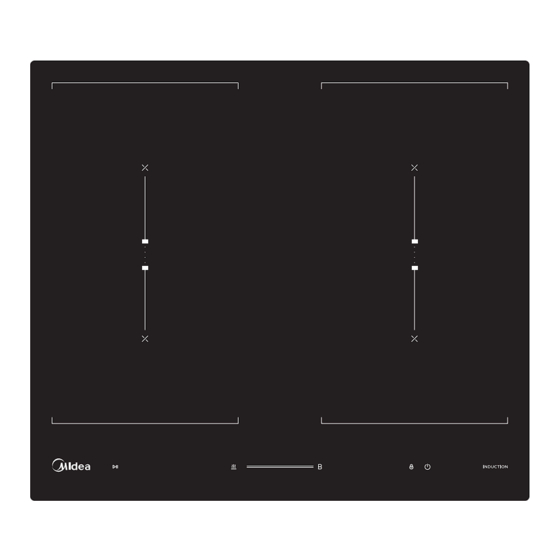
Table of Contents
Advertisement
Quick Links
Advertisement
Table of Contents

Summary of Contents for Midea MC-IF7222CCD
- Page 1 Induction Hob Instruction Manual / Installation Manual MODEL: MC-IF7222CCD...
-
Page 3: Table Of Contents
Content 1. Foreword ..................... 4 1.1 Safety Warnings ................4 1.2 Installation ................. 4 1.2.1 Electrical Shock Hazard ........... 4 1.2.2 Cut Hazard ..............4 1.2.3 Important safety instructions ........... 4 1.3 Operation and maintenance ............5 1.3.1 Electrical Shock Hazard ........... 5 1.3.2 Health Hazard ............... - Page 4 9.2 Before installing the hob, make sure that ........23 9.3 After installing the hob, make sure that ........23 9.4 Before locating the fixing brackets ..........24 9.5 Adjusting the bracket position ............. 24 9.6 Cautions ................... 24 9.7 Connecting the hob to the mains power supply ......25...
-
Page 5: Foreword
1. Foreword 1.1 Safety Warnings Your safety is important to us. Please read this information before using your cooktop. 1.2 Installation 1.2.1 Electrical Shock Hazard Disconnect the appliance from the mains electricity supply before carrying out any work or maintenance on it. ... -
Page 6: Operation And Maintenance
Failure to install the appliance correctly could invalidate any warranty or liability claims. This appliance can be used by children aged from 8 years and above and persons with reduced physical, sensory or mental capabilities or lack of experience and knowledge if they have been given supervision or instruction concerning use of the appliance in a safe way and understand the hazards involved. -
Page 7: Health Hazard
Switch the cooktop off at the wall before cleaning or maintenance. Failure to follow this advice may result in electrical shock or death. 1.3.2 Health Hazard This appliance complies with electromagnetic safety standards. However, persons with cardiac pacemakers or other electrical implants (such as insulin pumps) must consult with their doctor or implant manufacturer before using this appliance to make sure that their implants will not be... - Page 8 its electromagnetic field. Never use your appliance for warming or heating the room. After use, always turn off the cooking zones and the cooktop as described in this manual (i.e. by using the touch controls). Do not rely on the pan detection feature to turn off the cooking zones when you remove the pans.
-
Page 9: Product Introduction
Congratulations on the purchase of your new Induction Hob. We recommend that you spend some time to read this Instruction / Installation Manual in order to fully understand how to install correctly and operate it. For installation, please read the installation section. Read all the safety instructions carefully before use and keep this Instruction / Installation Manual for future reference. -
Page 10: Before Using Your New Induction Hob
Read this guide, taking special note of the ‘Safety Warnings’ section. Remove any protective film that may still be on your Induction hob. 2.5 Technical Specification Cooking Hob MC-IF7222CCD Cooking Zones 4 Zones Supply Voltage 220-240V~ 50Hz or 60Hz... -
Page 11: Choosing The Right Cookware
3.2 Choosing the right Cookware • Only use cookware with a base suitable for induction cooking. Look for the induction symbol on the packaging or on the bottom of the pan. • You can check whether your cookware is suitable by carrying out a magnet test. Move a magnet towards the base of the pan. -
Page 12: How To Use
3.4 How to use 3.4.1 Start cooking Touch the ON/OFF control. After power on, the buzzer beeps once, timer control show “00”,heating zone selection controls show “ ” or “ ” or “ ”, indicating that the induction hob has entered the state of standby mode. Place a suitable pan on the cooking zone that you wish to use. -
Page 13: Using The Boost Function
Turn the whole cooktop off by touching the ON/OFF control. Beware of hot surfaces H will show which cooking zone is hot to touch. It will disappear when the surface has cooled down to a safe temperature. It can also be used as an energy saving function if you want to heat further pans, use the hotplate that is still hot. -
Page 14: Flexible Area
Touching the keep warm control ,the zone indicator show this means choosing the heating level for warming up “ ”, and keeping 42° C with 2L of water again Touching the keep warm control ,the zone indicator this means choosing the heating level for show “... -
Page 15: Locking The Controls
As big zone To activate the flexible area as a single big zone, simply press the dedicated keys. The power setting works as any other normal area. If the pot is moved from the front to the rear part (or vice versa), the flexible area detects automatically the new position, keeping the same power. - Page 16 Set the time by touching the slider control. (e.g. 6) Touch timer control again, the “1” will flash. Set the time by touching the slider control (e.g.9), now the timer you set is 96 minutes. Buzzer will beep for 30 seconds and the timer indicator shows “- -”...
-
Page 17: Using The Pause Control
1) Other cooking zone will keep operating if they are turned on previously. 2)The red dot next to power level indicator will illuminate indicating that zone is selected set more zones: The steps for setting more zones are similar to the steps of setting one zone; When you set the time for several cooking zones simultaneously, decimal dots of the relevant cooking zones are on. -
Page 18: Cooking Tips
4.1 Cooking Tips When food comes to the boil, reduce the temperature setting. Using a lid will reduce cooking times and save energy by retaining the heat. Minimize the amount of liquid or fat to reduce cooking times. ... -
Page 19: Heat Settings
5. Heat Settings The settings below are guidelines only. The exact setting will depend on several factors, including your cookware and the amount you are cooking. Experiment with the induction hob to find the settings that best suit you. Heat setting Suitability •... -
Page 20: Hints And Tips
Spillovers on the 1. Switch the power to the cooktop off. • The cooktop may beep and turn touch controls 2. Soak up the spill itself off, and the touch controls 3. Wipe the touch control area with a may not function while there is clean damp sponge or cloth. -
Page 21: Failure Display And Inspection
Pans do not become hot The induction hob cannot Use cookware suitable for induction and appears in the detect the pan because it is not cooking. See section ‘Choosing the right display. suitable for induction cooking. cookware’. The induction hob cannot detect Centre the pan and make sure that its the pan because it is too small for base matches the size of the cooking... -
Page 22: Installation
board is damaged. power board. The display board is Replace the display damaged. board. Some buttons can’t work, The display board is Replace the display or the LED display is not damaged. board. normal. The Cooking Mode High temperature of the Ambient temperature Indicator comes on, but hob. - Page 23 Mini.3mm L(mm) W(mm) H(mm) D(mm) A(mm) B(mm) X(mm) F(mm) 560+4 490+4 50 mini 3 mini Under any circumstances, make sure the Induction cooker hob is well ventilated and the air inlet and outlet are not blocked. Ensure the induction cooker hob is in good work state. As shown below Note: The safety distance between the hotplate and the cupboard above the hotplate should be at least 760 mm.
-
Page 24: Before Installing The Hob, Make Sure That
There are ventilation holes around outside of the hob. YOU MUST ensure these holes are not blocked by the worktop when you put the hob into position. Be aware that the glue that join the plastic or wooden material to the furniture, ... -
Page 25: Before Locating The Fixing Brackets
The isolating switch is easily accessible by the customer. 9.4 Before locating the fixing brackets The unit should be placed on a stable, smooth surface (use the packaging). Do not apply force onto the controls protruding from the hob. 9.5 Adjusting the bracket position Fix the hob on the work surface by screw 4 brackets on the bottom of hob(see picture) after installation. -
Page 26: Connecting The Hob To The Mains Power Supply
3. The induction hotplate shall be installed such that better heat radiation can be ensured to enhance its reliability. 4. The wall and induced heating zone above the table surface shall withstand heat. 5. To avoid any damage, the sandwich layer and adhesive must be resistant to heat. 6. - Page 27 If the cable is damaged or to be replaced, the operation must be carried out the by after-sale agent with dedicated tools to avoid any accidents. If the appliance is being connected directly to the mains an omnipolar circuit-breaker must be installed with a minimum opening of 3mm between contacts.












Need help?
Do you have a question about the MC-IF7222CCD and is the answer not in the manual?
Questions and answers