Advertisement
5
1
2
3
4
10
10
10
10
10
8
8
8
8
8
6
6
6
6
6
4
4
4
4
4
2
2
2
2
2
0
0
0
0
0
OPERATION MANUAL
R
SDC - 16
6
7
8
9
10
10
10
10
10
8
8
8
8
8
6
6
6
6
6
4
4
4
4
4
2
2
2
2
2
0
0
0
0
0
10
11
12
13
14
10
10
10
10
10
8
8
8
8
8
6
6
6
6
6
4
4
4
4
4
2
2
2
2
2
0
0
0
0
0
15
16
10
%
0-255
8
SDC-16
6
16CH Simple DMX Controller
4
2
0
UP
MODE
DOWN
24-004-0984
Rev1.1 November 2004
Http:\\www.botex.com
E-mail :info@botex.com
MASTER
10
8
6
4
2
0
Advertisement
Table of Contents

Summary of Contents for Botex SDC-16
- Page 1 SDC - 16 MASTER 0-255 SDC-16 16CH Simple DMX Controller MODE DOWN OPERATION MANUAL 24-004-0984 Rev1.1 November 2004 Http:\\www.botex.com E-mail :info@botex.com...
- Page 2 SDC-16 User's Instruction What's the SDC-16 Thank you for your purchase this simple and convenient product. This unit is a 512 DMX controller, which can control consecutive 16 channels from the start address each time. It can be easily set the start address by Up /Down keys and adjusted the channels values by 16 faders.
- Page 3 How to operate the SDC-16 MASTER 0-255 SDC-16 16CH Simple DMX Controller MODE DOWN Down Master Mode Fader Fader When switching on the power supply, the LED window will display the start DMX channel address. It can be "A001". If there are no character and number display, check the power whether it's correctly connected.
- Page 4 4. Master fader Pushing the Master fader can control the output values of all the 512 channels. The output value can be set to 0 ~ 255 by the Master fader. There are also two display modes, including decimal and percent mode. The default mode is decimal mode. And you can shift between these two modes by pressing the mode key.
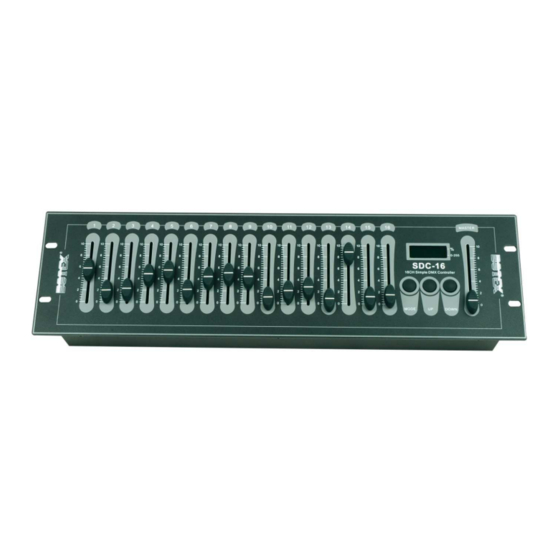















Need help?
Do you have a question about the SDC-16 and is the answer not in the manual?
Questions and answers