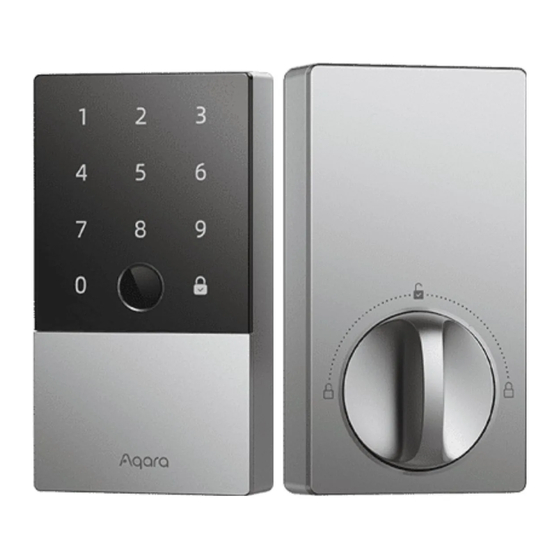
Advertisement
Advertisement
Table of Contents

Summary of Contents for Aqara U100
-
Page 2: Product Introduction
Aqara smart devices, it can realize various smart automation for your connected home, and provide you with a convenient and safe experience. * An Aqara Hub is required. Some functions require specific models of the Aqara Hub. Please visit www.aqara.com/en/support.html for more details. What’s in the Box Mounting Plate ×... - Page 3 Keypad NFC Area Fingerprint Area Enter Button/Locking Button Note: Click the button to lock the door after the plate is awakened. Keyhole Sliding Cover Tips: Use the key to unlock it after gliding the cover plate Emergency Power Supply (USB-C) Speaker Battery Compartment Set Button...
-
Page 4: Instructions Before Installation
Instructions before Installation Before using this product, you need to download the Aqara Home app and register an account. No such operations are required if you directly connect this product with the Apple Home app, however, unique features such as fingerprint recognition, auto-lock, and others will not be able to be experienced. -
Page 5: Device Installation
Device Installation 1. Measure the backset: the distance from the edge of the 2. Adjust the latch according to the measurements. door to the center of the deadbolt hole. It should be 2 ⅜ in (60 mm) or 2 ¾ in (70 mm). Install directly if it's 2 3/8 in (60mm) 2 ⅜... - Page 6 5. Pass the outer panel connector cable through the deadbolt inside the door and strengthen the outer panel with the mounting plate and opposite-pull screw. After installation, please rotate the tailpiece to check if it is smooth when locking or unlocking. If there is a jam, please check if the tailpiece is placed in the center of the mounting plate opening and if there is no interference with other parts.
-
Page 7: Preparation Before Use
9. Once the battery installed successfully, a voice prompt will be played to 8. Fix the inner panel to the mounting plate indicate the installation is completed. indoors and cover the knob. Preparation before Use 1. A smartphone or tablet that supports Wi-Fi or a cellular network (with iOS or Android system) is required. 2. -
Page 8: Product Instructions
Aqara Home app. Open the app, tap "+" in the upper right corner of the homepage to enter the page of "Add the device". Choose "Smart Lock U100" and then install the door lock device according to the instructions. -
Page 9: Product Specifications
Connect Google or Alexa app To unlock via Google or Alexa, please first, buy and bind the Aqara hub. For details, please scan the code and learn how to bind. Product Specifications Smart Lock U100 Model: SDL-D01 / DL-D01D Wireless Protocols: Zigbee, Bluetooth 5.0, NFC Powering Modes: 4 AA Batteries (6V );... - Page 10 équipement doit être installé et fonctionner à au moins 20cm de distance d’un radiateur ou de votre corps.Cet émetteur ne doit pas être co-localisé ou fonctionner en conjonction avec une autre antenne ou un autre émetteur. Online Customer Service: www.aqara.com/en/support.html Manufacturer: Lumi United Technology Co., Ltd.










Need help?
Do you have a question about the U100 and is the answer not in the manual?
Questions and answers
How do you lock up from the keypad