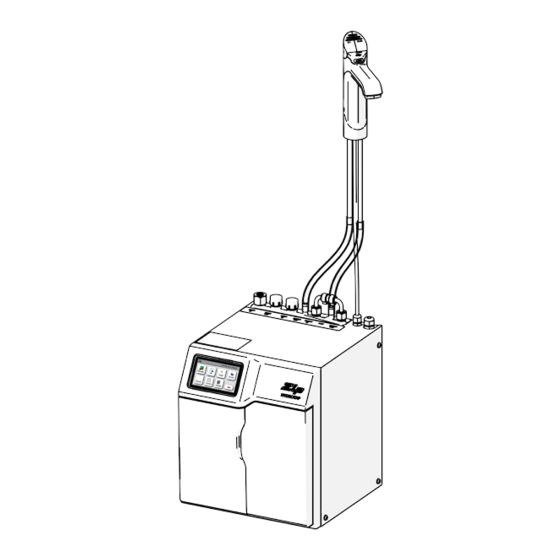
Summary of Contents for Zip 801621UK
- Page 1 ZIP HydroTap G4 ® User Guide Affix model number label here 801621UK 801621UK G4 Commercial boiling (ambient) User Guide - Jan 2016 - V2.02 Page 1 of 24...
-
Page 2: Table Of Contents
Boiling and boiling ambient tap models HydroTap G4 colour identification Classic and Elite ® Red BOILING Red BOILING Red BOILING Blue AMBIENT Boiling ambient models Boiling only models Page 2 of 24 801621UK G4 Commercial boiling (ambient), User Guide - Jan 2016 - V2.02... -
Page 3: Tap Safety
To enable or disable the tap safety lock, all models (see page 21). • • For hot isolation, Classic and Elite (see page 21). 801621UK G4 Commercial boiling (ambient) User Guide - Jan 2016 - V2.02 Page 3 of 24... -
Page 4: Tap Operation
Boiling water may be dispensed by rotating the control while the three red illuminated lights are flashing. While dispensing boiling water, all three red illuminated lights will continue to flash. Page 4 of 24 801621UK G4 Commercial boiling (ambient), User Guide - Jan 2016 - V2.02... - Page 5 Classic tap (See page 21). Elite 801621UK G4 Commercial boiling (ambient) User Guide - Jan 2016 - V2.02 Page 5 of 24...
- Page 6 To dispense ambient water see page 5. When unattended, the control light will automatically default to the AMBIENT (blue illuminated) mode after a short period. Page 6 of 24 801621UK G4 Commercial boiling (ambient), User Guide - Jan 2016 - V2.02...
- Page 7 The final temperature will be dependant on the temperature of the incoming cold water. 801621UK G4 Commercial boiling (ambient) User Guide - Jan 2016 - V2.02 Page 7 of 24...
-
Page 8: Safety Sensor Calibration
Blue AMBIENT water lights ( available on Elite). Continually illuminated Blue lights This indicates that the temperature of the ambient water is within the set temperature range. Page 8 of 24 801621UK G4 Commercial boiling (ambient), User Guide - Jan 2016 - V2.02... -
Page 9: Tap Lights
10 seconds, indicating a filter change is required. Reset the filter light Safety Lock See Filter reset page 14 Arc / Cube Filter light Classic 801621UK G4 Commercial boiling (ambient) User Guide - Jan 2016 - V2.02 Page 9 of 24... - Page 10 Note When selecting menu options, the screen will revert to the main menu, if the screen remains inactive for a period in excess of 10 seconds. Page 10 of 24 801621UK G4 Commercial boiling (ambient), User Guide - Jan 2016 - V2.02...
- Page 11 Filter life (Months) • Sleep mode options • Energy modes Settings On/Off modes • Safety • Safety lock Hot isolation • Dispense times • Hot/Amb. dispensing 801621UK G4 Commercial boiling (ambient) User Guide - Jan 2016 - V2.02 Page 11 of 24...
- Page 12 Press [Filter Log] to check the filter resets. • Press [<=] button for the previous menu or press [HOME] button to return to the home screen. Page 12 of 24 801621UK G4 Commercial boiling (ambient), User Guide - Jan 2016 - V2.02...
- Page 13 HydroTap G4 into calibration ® mode. With subsequent filter changes, the system reverts to the main menu. OPEN Position CLOSED Position 801621UK G4 Commercial boiling (ambient) User Guide - Jan 2016 - V2.02 Page 13 of 24...
- Page 14 (insulated) outlet hose Booster screen from the booster is warm. Note Failing to make the correct selection for [Boost] will affect product performance. Page 14 of 24 801621UK G4 Commercial boiling (ambient), User Guide - Jan 2016 - V2.02...
- Page 15 This can only be done by a Zip technician. Please contact your Zip service provider for further assistance.
- Page 16 F. Communication (when available) The Zip HydroTap G4 allows the user to use Wi-Fi or Bluetooth to operate ® the product remotely. Not yet available Page 16 of 24 801621UK G4 Commercial boiling (ambient), User Guide - Jan 2016 - V2.02...
- Page 17 [Enter]. • Press the [Temperature] button. • To adjust the temperature, press the relevant temperature button and then use the up and down arrows. 801621UK G4 Commercial boiling (ambient) User Guide - Jan 2016 - V2.02 Page 17 of 24...
- Page 18 Ext Filter] button. • To change filter usage, first select (Litres) or (Days), then use the up and down arrows to edit the filter usage. Page 18 of 24 801621UK G4 Commercial boiling (ambient), User Guide - Jan 2016 - V2.02...
- Page 19 It is recommended to recalibrate the lux sensor after selecting any of the lux sensor options from the sleep mode menu. (See page 15 ,Lux sensor calibration).(Classic, Arc / Cube only). 801621UK G4 Commercial boiling (ambient) User Guide - Jan 2016 - V2.02 Page 19 of 24...
- Page 20 Any attempt, during off mode, to dispense water, will bring the unit out of energy mode. The system will revert to the energy mode setting after 30 minutes of non use. Page 20 of 24 801621UK G4 Commercial boiling (ambient), User Guide - Jan 2016 - V2.02...
- Page 21 ‘NO’ on the safety settings screen (boiling ambient models only). Note Do not enable this function when using the Arc / Cube HydroTap. 801621UK G4 Commercial boiling (ambient) User Guide - Jan 2016 - V2.02 Page 21 of 24...
-
Page 22: Filter Maintenance
Grasp filter cartridge, depress the red lever at the top right of the filter and rotate the cartridge a quarter turn clockwise, then gently pull down. Page 22 of 24 801621UK G4 Commercial boiling (ambient), User Guide - Jan 2016 - V2.02... - Page 23 (e.g. more than a weekend), run water through the AMBIENT water outlet for at least 5 minutes before consumption. 801621UK G4 Commercial boiling (ambient) User Guide - Jan 2016 - V2.02 Page 23 of 24...
-
Page 24: Home Menu Icons
Mobile: 0345 6 005 005 Norfolk NR191TE As Zip policy is one of continuous product improvement, changes to specifications may be made without prior notice. Images in this booklet have been modified and may not be true representations of the finished goods.

















Need help?
Do you have a question about the 801621UK and is the answer not in the manual?
Questions and answers