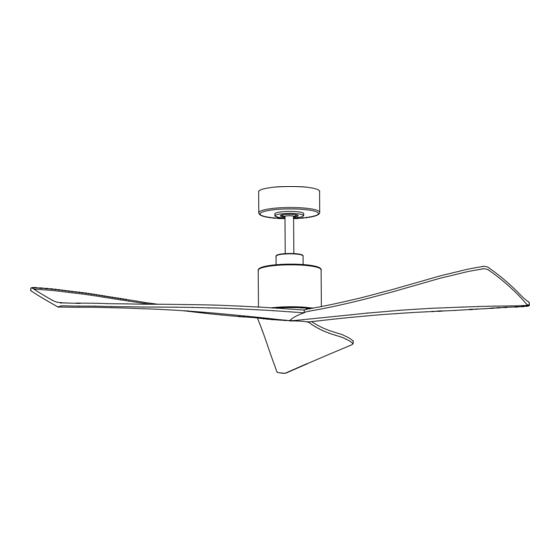
Advertisement
Owner's Guide and Installation Manual
Attach sales receipt to this card and retain as your proof of purchase
DATE OF PURCHASE:
MODEL NUMBER:
To register your fixture, please visit our website www.montecarlofans.com
3ADR52XXX Series Fan
CUL Model NO. : 3ADR52
RETAILER NAME:
RETAILER ADDRESS:
5.06 kg
11.13 lbs
Total fan weight
Advertisement
Table of Contents

Summary of Contents for Monte Carlo Fan Company 3ADR52 Series
- Page 1 Owner’s Guide and Installation Manual 3ADR52XXX Series Fan CUL Model NO. : 3ADR52 Attach sales receipt to this card and retain as your proof of purchase DATE OF PURCHASE: RETAILER NAME: RETAILER ADDRESS: MODEL NUMBER: To register your fixture, please visit our website www.montecarlofans.com 5.06 kg 11.13 lbs Total fan weight...
-
Page 2: Cautions And Warnings
Cautions and Warnings WARNING: TO REDUCE THE RISK OF FIRE, ELECTRIC SHOCK, OR INJURY TO PERSONS, OBSERVE THE FOLLOWING READ AND SAVE THESE INSTRUCTIONS Installation work and electrical wiring must be done by qualified person(s) in accordance with applicable codes and standards (ANSI/NFPA 70), including fire-rated construction. -
Page 3: Safety Cable Installation
Ceiling joist Ceiling Outlet Box Ceiling Mounting Joists Bracket Screw/ Washers /Spring Washers 2˝ x 4˝ Outlet Before you begin installing the fan, Switch Before installing this fan makes sure the Partially loosen 2 of the set screws on mount - ing bracket corresponding to the slotted holes power off at Service panel and lock outlet box is properly installed to the... - Page 4 Lead wires Yoke Downrod Keeper Cross Replace the fan housing. Align the key Partially loosen downrod set screws from Remove preassembled cross pin and holes on the housing with the preinstalled yoke at top of motor assembly. keeper pin from downrod. Keep parts. set screws on top plate of fan body then turn the housing clockwise till tight.
- Page 5 Mounting bracket Attach Safety Cable to Ceiling Support Cable Keeper pin Cross pin Safety cable from fan Slot Set screw Hanger ball Cable clamp Slip downrod into motor yoke, aligning Install ball end of downrod into mounting Connect the safety cable from fan to the holes and install cross pin and keeper pin.
- Page 6 Partially loosen one and remove one Lift canopy up, aligning its keyhole slot Attach canopy bottom cap onto canopy preassembled screw from mounting with the preassembled screw on by aligning its notch with the screws on bracket. Save screw. mounting bracket and twist clockwise to mounting bracket and twist clockwise till lock in place.
-
Page 7: Remote Control Setting And Operation
REMOTE CONTROL SETTING and OPERATION Remove the battery cover from the remote control transmitter and Remote Transmitter install battery. Replace the cover. Note: Use 2 1.5V/AAA battery to replace battery. (Fig. 1) Note: If not using for long periods of time, remove battery to prevent damage to remote transmitter, and store the remote transmitter away from excess heat or humidity. - Page 8 LED Indicator The buttons on the remote control transmitter control the fan speed and light as follows. (Fig. 4) UP Speed Press the button to get desired fan speed, Low to High. Down Speed Press the button to get desired fan speed, High to Low. Press the OFF button to turn fan off.
-
Page 9: Troubleshooting
Troubleshooting or wiring. In some cases, these installation errors may be mistaken for defects. If you experience any faults, installation, please call our Customer Service Center at the number printed on your parts list insert sheet. Warning and lock the service panel to prevent the power from being switched back on accidentally. If the service panel cannot be locked to prevent the power from being switched on accidentally, securely fasten a warning sign to the service panel. - Page 10 Nov.2022...














Need help?
Do you have a question about the 3ADR52 Series and is the answer not in the manual?
Questions and answers