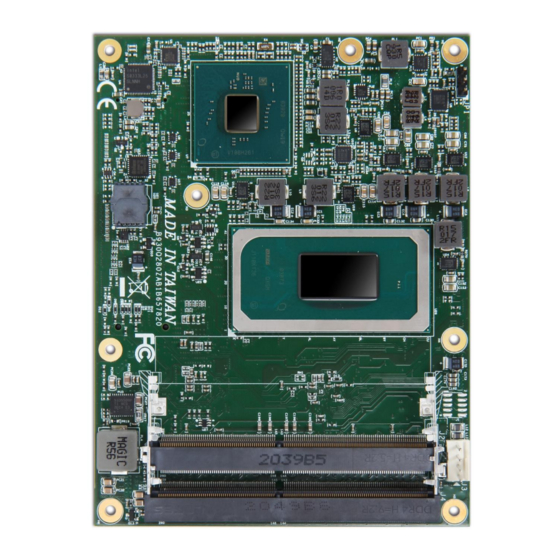
Summary of Contents for Portwell PCOM-B657VGL
- Page 1 COM Express™ PORTWELL PCOM-B657VGL User's Guide COM Express™ PCOM-B657VGL User's Guide R0.1 © Copyright PORTWELL 2021 PCOM-B657VGL User's Guide...
- Page 2 COM Express™ PORTWELL PCOM-B657VGL User's Guide Revision History Rev. Note Date R0.1 Preliminary 2022 / 05 / 19 © Copyright PORTWELL 2021 PCOM-B657VGL User's Guide...
-
Page 3: Table Of Contents
COM Express™ PORTWELL PCOM-B657VGL User's Guide Contents 1 Introduction .......................................... 9 1.1 PCOM-B657VGL SKU List ................................... 10 2 Block Diagram ........................................12 3 Specifications ........................................13 3.1 Supported Operating Systems ................................15 3.2 Windows OS Driver ....................................16 3.3 Electrical Characteristics ..................................17 3.4 Power Consumption .................................... - Page 4 COM Express™ PORTWELL PCOM-B657VGL User's Guide 11 Industry Specifications ....................................85 © Copyright PORTWELL 2021 PCOM-B657VGL User's Guide...
- Page 5 Table 3 PCOM-B657VGL SPEC ................................. 14 Table 4 OS Support list ..................................15 Table 5 Electrical characteristics ................................ 17 Table 6 PCOM-B657VGL Power Consumption (Embedded SKU) ..................... 21 Table 7 PCOM-B657VGL Power Consumption (Industrial SKU) ......................22 Table 8 Environmental Specifications ..............................25 Table 9 Ordering Guide - PCOM-B657VGL ............................
- Page 6 PORTWELL PCOM-B657VGL User's Guide List of Figures Figure 1 Block Diagram ..................................12 Figure 2 PCOM-B657VGL Power on sequence ..........................17 Figure 3 ATX style boot ..................................18 Figure 4 AT style boot ..................................19 Figure 5 PWR_OK signal brief diagram ............................. 20 Figure 6 Mechanical Dimension - Top ..............................
- Page 7 PORTWELL products, regardless of the legal theory on which the claim is based, and even if PORTWELL has been advised of the possibility of such damages.
- Page 8 PORTWELL is certified to ISO 9001:2008 standard. Technical Support PORTWELL technicians and engineers are committed to providing the best possible technical support for our customers so that our products can be easily used and implemented. We request that you first visit our website at http://www.PORTWELL.com.tw/support/...
-
Page 9: Introduction
1 Introduction PCOM-B657VGL is COM Express module based on Intel® 11th Gen H Processor. It is compatible with COMe 3.0/3.1 standard. The platform adopts 10nm++ process and VNNI instruction set, offers advance computing power with 25~45W theraml and industrial use condition for wide range applications. -
Page 10: Pcom-B657Vgl Sku List
USB 3.2 Gen2 /2.0 4x / 8x 4x / 8x 4x / 8x 4x / 8x SATA Ethernet 1x 2.5 GbE 1x 2.5 GbE 1x 2.5 GbE 1x 2.5 GbE Table 1 PCOM-B657VGL Embedded SKU © Copyright PORTWELL 2021 PCOM-B657VGL User's Guide... -
Page 11: Table 2 Pcom-B657Vgl Industrial Sku
4x / 8x 4x / 8x 4x / 8x SATA 1x 2.5 GbE 1x 2.5 GbE 1x 2.5 GbE 1x 2.5 GbE Ethernet 1x 2.5 GbE 1x 2.5 GbE Table 2 PCOM-B657VGL Industrial SKU © Copyright PORTWELL 2021 PCOM-B657VGL User's Guide... -
Page 12: Block Diagram
COM Express™ PORTWELL PCOM-B657VGL User's Guide PCOM-B657VGL ® AT / ATX +12VDC COM Express Type 6 Basic -40゚C ~ +85゚C Module 125x95mm Mode +5VSB 2 Block Diagram DDR4 Dual Channel Row AB Row CD SO-DIMM 1 SO-DIMM 2 LVDS PTN3460... -
Page 13: Specifications
COM Express™ PORTWELL PCOM-B657VGL User's Guide 3 Specifications Product ➢ PCOM-B657VGL Form Factor ➢ ® COM Express Type 6, Basic Size (125 X 95mm) Processor ➢ Intel Core i7-11850HE ® ➢ Intel Core i5-11500HE ® ➢ Intel Core i3- 11100HE ®... -
Page 14: Table 3 Pcom-B657Vgl Spec
COM Express™ PORTWELL PCOM-B657VGL User's Guide ➢ 4x SATA ➢ 8 bit GPIO ( default 4 in / 4 out ) ➢ I2C / SMBus ➢ 2x UART Hardware Monitors ➢ ITE series Embedded Controller, Voltage, Fan and Temperature Security ➢... -
Page 15: Supported Operating Systems
Linux Table 4 OS Support list Portwell does not endorse/validate/support any specific Linux distribution or entity mentioned on this list. Portwell recommends customers to work with Linux vendors/open source communities to find feature list and support model. © Copyright PORTWELL 2021... -
Page 16: Windows Os Driver
COM Express™ PORTWELL PCOM-B657VGL User's Guide 3.2 Windows OS Driver Please download the drivers from Portwell download center website http://www.portwell.tw/support/download_center.php © Copyright PORTWELL 2021 PCOM-B657VGL User's Guide... -
Page 17: Electrical Characteristics
PORTWELL PCOM-B657VGL User's Guide 3.3 Electrical Characteristics Input voltage +12V ± 5% RTC Battery From Carrier Power on mode ATX Mode & AT Mode Table 5 Electrical characteristics Figure 2 PCOM-B657VGL Power on sequence © Copyright PORTWELL 2021 PCOM-B657VGL User's Guide... -
Page 18: Figure 3 Atx Style Boot
COM Express™ PORTWELL PCOM-B657VGL User's Guide ⚫ ATX Power Sequence VCC_5V_SBY (To CEX) PWR_BTN# (To CEX) (Or other wake event) SUS_S3# (From CEX) PSON# (To ATX PS) VCC_12V (To CEX) VCC_5V For Carrier Board use VCC_3V3 (not needed by Module) -
Page 19: Figure 4 At Style Boot
COM Express™ PORTWELL PCOM-B657VGL User's Guide ⚫ AT Power Sequence VCC_5V_SBY (Optional) (May be tied to VCC_5V) VCC_12V (To CEX) PWR_BTN# (To CEX) (Optional) SUS_S3# (From CEX) VCC_5V For Carrier Board use VCC_3V3 (not needed by Module) PWR_OK (To CEX) -
Page 20: Figure 5 Pwr_Ok Signal Brief Diagram
COM Express™ PORTWELL PCOM-B657VGL User's Guide ⚫ PWR_OK signal Carrier board hardware must keep this signal low until all power rails and clocks are stable. Releasing PWR_OK too early or not driving it low at all may cause boot up abnormal symptom. It is a good design implementation to delay the PWR_OK signal a little (at least 100ms) after all carrier board power rails are up, to ensure a stable system. -
Page 21: Power Consumption
AB1-3L58 AB1-3L67 AB1-3L65 AB1-3L66 Processor i7-11850HE i5-11500HE i3-11100HE Celeron 6600HE Power Consumption S0 Idle 100% workload without turbo mode 100% Workload with turbo mode Peak Current Table 6 PCOM-B657VGL Power Consumption (Embedded SKU) © Copyright PORTWELL 2021 PCOM-B657VGL User's Guide... -
Page 22: Table 7 Pcom-B657Vgl Power Consumption (Industrial Sku)
AB1-3L59 AB1-3L62 AB1-3L61 Processor W-11865MRE W-11555MRE W-11155MRE W-11865MLE W-11555MLE W-11155MLE Power Consumption S0 Idle 100% workload without turbo mode 100% Workload with turbo mode Peak Current Table 7 PCOM-B657VGL Power Consumption (Industrial SKU) © Copyright PORTWELL 2021 PCOM-B657VGL User's Guide... -
Page 23: Mechanical Dimensions
COM Express™ PORTWELL PCOM-B657VGL User's Guide 3.5 Mechanical Dimensions ⚫ Top Side Dimension 此區淨空 此區限高1mm 92.65 2.7 holes/ 6 pad both side 91.67 90.55 59.82 37.46 15.83 12.40 Figure 6 Mechanical Dimension - Top © Copyright PORTWELL 2021 PCOM-B657VGL User's Guide... -
Page 24: Figure 7 Mechanical Dimension - Bottom
COM Express™ PORTWELL PCOM-B657VGL User's Guide ⚫ Bottom Side Dimension 91.00 64.80 25.96 18.00 6.00 4.00 Figure 7 Mechanical Dimension - Bottom © Copyright PORTWELL 2021 PCOM-B657VGL User's Guide... -
Page 25: Environmental Specifications
COM Express™ PORTWELL PCOM-B657VGL User's Guide 3.6 Environmental Specifications Storage Temperature -40°C ~ 85°C 0°C ~ 60°C Operation Temperature Extended : -40°C ~ 85°C (Selected SKU) Storage Humidity 0% ~ 95% Operation Humidity 0% ~ 95% Table 8 Environmental Specifications ©... -
Page 26: Ordering Guide
3.7 Ordering Guide ⬧ Module Product Ordering P/N PCOM-B657VGL-11850HE AB1-3L58 PCOM-B657VGL-11500HE AB1-3L67 PCOM-B657VGL-11100HE AB1-3L65 PCOM-B657VGL-Celero6600HE AB1-3L66 PCOM-B657VGL-11865MRE AB1-3L57 PCOM-B657VGL-11555MRE AB1-3L64 PCOM-B657VGL-11155MRE AB1-3L63 PCOM-B657VGL-11865MLE AB1-3L59 PCOM-B657VGL-11555MLE AB1-3L62 PCOM-B657VGL-11155MLE AB1-3L61 Table 9 Ordering Guide - PCOM-B657VGL © Copyright PORTWELL 2021 PCOM-B657VGL User's Guide... -
Page 27: Table 10 Ordering Guide - Accessory
COM Express™ PORTWELL PCOM-B657VGL User's Guide ⬧ Accessory Accessory Ordering P/N Remark Cooler (spring loaded copper slog) For 45W SKU Cooler (Aluminum) For 25W SKU Heatsink (spring loaded copper slog) For 45W SKU Heatsink (Aluminum) For 25W SKU Heatspreader (whole copper) -
Page 28: Thermal Solution
COM Express™ PORTWELL PCOM-B657VGL User's Guide 4 Thermal Solution ⚫ Cooler Dimension 95.00 91.00 6.00 3-螺柱8L-M2.5x 鋁凸塊高度6.1mm 4.00 PAD: 翰興GR-HM,k=6,T=1 Cooler底部近CPU區須撈破孔 20.00 彈簧銅高度6.9mm 風扇示意: 搭配7020風扇 此區下銑3mm 12.20 6沉頭孔 5-通孔8L- 3.2x 27.97 42.22 46.97 Figure 8 Cooler mechanical dimension 81.22 87.70 ©... -
Page 29: Figure 9 Heatsink Mechanical Dimension
COM Express™ PORTWELL PCOM-B657VGL User's Guide ⚫ Heatsink Dimension 95.00 91.00 4.00 6.00 3-螺柱8L-M2.5x 鋁凸塊高度6.1mm PAD: 翰興GR-HM,k=6,T=1 Cooler底部近CPU區須撈破孔 彈簧銅伸長高度7.9mm 此區下銑3mm 12.20 6沉頭孔 5-通孔8L- 3.2x 27.97 42.22 46.97 81.22 Figure 9 Heatsink mechanical dimension 87.70 © Copyright PORTWELL 2021 PCOM-B657VGL User's Guide... -
Page 30: Figure 10 Heatspreader Mechanical Dimension
COM Express™ PORTWELL PCOM-B657VGL User's Guide ⚫ Heatspreader Dimension 3-BSO 8L-M2.5x 銅凸塊高度6.1mm PAD: 翰興GR-HM,K=6,T=1 6沉頭孔 3.00 3-通孔8L- 3.2x 4.00 8.00 22.28 銅凸塊高度6.03mm 83.00 30.20 PAD:K=17,T=1 91.00 44.28 48.03 67.03 69.04 95.00 Figure 10 Heatspreader mechanical dimension © Copyright PORTWELL 2021... -
Page 31: Pin Out Tables
COM Express™ PORTWELL PCOM-B657VGL User's Guide 5 Pin out Tables Row A Row B Row C Row D GND(FIXED) GND(FIXED) GND(FIXED) GND(FIXED) GBE0_MDI3- GBE0_ACT# GBE0_MDI3+ LPC_FRAME# USB_SSRX0- USB_SSTX0- GBE0_LINK_1000# LPC_AD0 USB_SSRX0+ USB_SSTX0+ GBE0_LINK_2500# LPC_AD1 GBE0_MDI2- LPC_AD2 USB_SSRX1- USB_SSTX1- GBE0_MDI2+ LPC_AD3... - Page 32 COM Express™ PORTWELL PCOM-B657VGL User's Guide SATA2_TX+ SATA3_TX+ PCIE_RX7+ PCIE_TX7+ SATA2_TX- SATA3_TX- PCIE_RX7- PCIE_TX7- SUS_S5# PWR_OK DDI1_HPD SATA2_RX+ SATA_RX+ SATA2_RX- SATA_RX- DDI1_PAIR0+ BATLOW# DDI1_PAIR0- (S)ATA_ACT# HDA_SYNC HDA_SDIN1 DDI1_PAIR1+ HDA_RST# HDA_SDIN0 DDI1_PAIR1- GND(FIXED) GND(FIXED) GND(FIXED) GND(FIXED) HDA_BITCLK SPKR DDI2_CTRLCLK_AUX+ DDI1_PAIR2+ HDA_SDOUT...
- Page 33 COM Express™ PORTWELL PCOM-B657VGL User's Guide CPU_CFG6 CPU_CFG5 SYS_RESET# DDI3_PAIR3+ DDI2_PAIR3+ LPC_SERIRQ CB_RESET# DDI3_PAIR3- DDI2_PAIR3- GND(FIXED) GND(FIXED) GND(FIXED) GND(FIXED) PCIE_TX5+ PCIE_RX5+ PEG_RX0+ PEG_TX0+ PCIE_TX5- PCIE_RX5- PEG_RX0- PEG_TX0- GPI0 GPO1 TYPE0# PCIE_TX4+ PCIE_RX4+ PEG_RX1+ PEG_TX1+ PCIE_TX4- PCIE_RX4- PEG_RX1- PEG_TX1- GPO2 TYPE1#...
- Page 34 COM Express™ PORTWELL PCOM-B657VGL User's Guide LVDS_A1- LVDS_B1- PEG_RX7+ PEG_TX7+ LVDS_A2+ LVDS_B2+ PEG_RX7- PEG_TX7- LVDS_A2- LVDS_B2- LVDS_VDD_EN LVDS_B3+ LVDS_A3+ LVDS_B3- PEG_RX8+ PEG_TX8+ LVDS_A3- LVDS_BKLT_EN PEG_RX8- PEG_TX8- GND(FIXED) GND(FIXED) GND(FIXED) GND(FIXED) LVDS_A_CK+ LVDS_B_CK+ PEG_RX9+ PEG_TX9+ LVDS_A_CK- LVDS_B_CK- PEG_RX9- PEG_TX9- LVDS_I2C_CK LVDS_BKLT_CTRL...
-
Page 35: Table 11 Pin Out Description
COM Express™ PORTWELL PCOM-B657VGL User's Guide A100 GND(FIXED) B100 GND(FIXED) C100 GND(FIXED) D100 GND(FIXED) A101 SER1_TX B101 FAN_PWNOUT C101 PEG_RX15+ D101 PEG_TX15+ A102 SER1_RX B102 FAN_TACHIN C102 PEG_RX15- D102 PEG_TX15- A103 LID# B103 SLEEP# C103 D103 A104 VCC_12V B104 VCC_12V... -
Page 36: System Resources
COM Express™ PORTWELL PCOM-B657VGL User's Guide 6 System Resources Device I/O Address Note 0x6E / 0x6F EC Address 0x62 / 0x66 EC ACPI CMD Port 0x200 / 0x201 EC BRAM Port for I2C function Embedded Controller 0x300~0x3FF EC LPC IO Space... -
Page 37: Bios Setup Items
COM Express™ PORTWELL PCOM-B657VGL User's Guide 7 BIOS Setup Items 7.1 Introduction The following section describes the BIOS setup program. The BIOS setup program can be used to view and change the BIOS settings for the module. Only experienced users should change the default BIOS settings. -
Page 38: Bios Setup
COM Express™ PORTWELL PCOM-B657VGL User's Guide 7.2 BIOS Setup Power on the computer and the system will start POST (Power on Self Test) process. When the message below appears on the screen, press <Delete> or <ESC> key will enter BIOS setup screen. -
Page 39: Main
COM Express™ PORTWELL PCOM-B657VGL User's Guide 7.2.1 Main Use this menu for basic system configurations, such as time, date etc. © Copyright PORTWELL 2021 PCOM-B657VGL User's Guide... -
Page 40: Configuration
COM Express™ PORTWELL PCOM-B657VGL User's Guide 7.2.2 Configuration Use this menu to set up the items of special enhanced features © Copyright PORTWELL 2021 PCOM-B657VGL User's Guide... - Page 41 COM Express™ PORTWELL PCOM-B657VGL User's Guide CPU Configuration ⚫ CPU Configuration Parameters © Copyright PORTWELL 2021 PCOM-B657VGL User's Guide...
- Page 42 COM Express™ PORTWELL PCOM-B657VGL User's Guide Feature Description Options ★All, 1, 2, 3,4,5 Number of cores to enable in each processor package. Active Processor Cores ★Enabled, Disabled Enabled or Disabled Hyper-Threading Technology. Hyper-Threading ★Max Non-Turbo Select the performance state that the BIOS will set starting from reset...
- Page 43 COM Express™ PORTWELL PCOM-B657VGL User's Guide Chipset Configuration ⚫ Configuration Chipset feature Feature Description Options ★Enabled ,Disabled VT-d VT-d Capability Above 4GB MMIO BIOS Enable/Disable above 4GB MemoryMappedIO BIOS assignment ★Disabled, Enabled assignment This is enabled automatically when Aperture Size is set to 2048MB Control Detection of the HD-Audio device.
- Page 44 COM Express™ PORTWELL PCOM-B657VGL User's Guide AMT Configuration ⚫ Configure Intel® Active Management Technology Parameters Feature Description Options When disable AMT BIOS Features are no longer supported and user is no ★Disabled, Enabled AMT BIOS Features longer able to access MEBx Setup. Note: This option does not disable...
- Page 45 COM Express™ PORTWELL PCOM-B657VGL User's Guide Graphics Configuration ⚫ Configuration Graphics Settings Feature Description Options Select which of IGFX/PEG/PCI Graphics device should be Primary ★Auto, IGFX, PEG Slot, PCH PCI Primary Display Display Or select HG for Hybrid Gfx. ★Auto, Disable, Enable Internal Graphics Keep IGFX enable based on the setup options.
- Page 46 COM Express™ PORTWELL PCOM-B657VGL User's Guide eDP-to-LVDS configuration ⚫ eDP-to-LVDS(PTN3460) Feature Description Options ★1024x768,640x480,800x480,800x600,1280x800 Panel Profile Select Panel Profile for current use. 1280x1024,1366x768,1440x900,1920x1080,OEM Profile ★VESA 24 bpp, JEIDA 24 bpp, VESA and JEIDA 18 bpp Color depth and data format Select Color depth and data format ★Dual Channel ,Single Channel...
- Page 47 COM Express™ PORTWELL PCOM-B657VGL User's Guide OEM Profile ⚫ PANEL 1 Configuration © Copyright PORTWELL 2021 PCOM-B657VGL User's Guide...
- Page 48 COM Express™ PORTWELL PCOM-B657VGL User's Guide Feature Description Options ★VESA and JEIDA 18 bpp, VESA 24 bpp, JEIDA 24 bpp Color depth and data format Select Color depth and data format ★Single Channel, Dual Channel Channel Mode Select LVDS Channel Mode ★Even Bus, Odd Bus, Both Buses...
- Page 49 COM Express™ PORTWELL PCOM-B657VGL User's Guide Power Control Configuration ⚫ System Power Control Configuration Parameters Feature Description Options Enables or Disables System ability to Hibernate (OS/S4 ★Enabled ,Disabled Enable Hibernation Sleep State). This option may not be effective with some...
- Page 50 COM Express™ PORTWELL PCOM-B657VGL User's Guide PCI/PCIE Configuration ⚫ PCI, PCI-X and PCI Express Settings Feature Description Options ★1x16,2x8,1x8 2x4 PEG Port Lane Width Set PEG port lane width. © Copyright PORTWELL 2021 PCOM-B657VGL User's Guide...
- Page 51 COM Express™ PORTWELL PCOM-B657VGL User's Guide COMe PEG Port #1~3 ⚫ Control the PCI Express Root Port. Feature Description Options ★Enabled, Disabled COMe PEG Port #1~3 Control the PCI Express Root Port. Set the ASPM Level: Force L0s – Force all links to L0s State ★Disabled, L1...
- Page 52 COM Express™ PORTWELL PCOM-B657VGL User's Guide COMe PCIe Port #1~8 ⚫ PCI Express Root Port Settings Feature Description Options ★Enabled, Disabled COMe PCIe Port #1~8 Control the PCI Express Root Port. Set the ASPM Level: Force L0s – Force all links to L0s State ★Disabled, L0s, L1, L0sL1, Auto...
- Page 53 COM Express™ PORTWELL PCOM-B657VGL User's Guide LAN Configuration ⚫ Configuration On Board LAN Device © Copyright PORTWELL 2021 PCOM-B657VGL User's Guide...
- Page 54 COM Express™ PORTWELL PCOM-B657VGL User's Guide Feature Description Options ★Enabled , Disabled Intel LAN I255 Controller Control the PCI Express Root Port. ★Enabled , Disabled PCIE_WAKE(Wake On Lan) Control PCIE Wake# pin for Wake On Lan function. ★Disabled, Enabled Launch UEFI PXE ROM Enable/Disable UEFI Network Stack.
- Page 55 COM Express™ PORTWELL PCOM-B657VGL User's Guide SATA Configuration ⚫ SATA/NVMe Device Options Settings Feature Description Options SATA And RST Configuration SATA Device Options Settings NVMe Device Options Settings NVMe Configuration © Copyright PORTWELL 2021 PCOM-B657VGL User's Guide...
- Page 56 COM Express™ PORTWELL PCOM-B657VGL User's Guide SATA And RST Configuration ⚫ SATA And RST Configuration © Copyright PORTWELL 2021 PCOM-B657VGL User's Guide...
- Page 57 COM Express™ PORTWELL PCOM-B657VGL User's Guide Feature Description Options ★Enabled , Disabled SATA Controller(s) Enable/Disable the SATA Device. ★Disabled, Enabled Enable VMD controller(RAID mode) Enable/Disable to VMD controller. Enable VMD controller(RAID mode) [Enabled] ★Disabled, Enabled Map this Root Port under VMD Map/UnMap this Root Port to VMD.
- Page 58 COM Express™ PORTWELL PCOM-B657VGL User's Guide NVMe Configuration ⚫ NVMe Device Options Settings. © Copyright PORTWELL 2021 PCOM-B657VGL User's Guide...
- Page 59 COM Express™ PORTWELL PCOM-B657VGL User's Guide USB Configuration ⚫ USB Configuration Parameters © Copyright PORTWELL 2021 PCOM-B657VGL User's Guide...
- Page 60 COM Express™ PORTWELL PCOM-B657VGL User's Guide Feature Description Options Enable/Disable this USB Physical Connector (physical port). Once disable, ★Enabled ,Disabled COMe USB 3.0 Port #0~3 any USB devices plug into the connector will not be detected by BIOS or Enable/Disable this USB Physical Connector (physical port). Once disable, ★Enabled ,Disabled...
- Page 61 COM Express™ PORTWELL PCOM-B657VGL User's Guide TPM Configuration ⚫ Trust Computing Settings © Copyright PORTWELL 2021 PCOM-B657VGL User's Guide...
- Page 62 COM Express™ PORTWELL PCOM-B657VGL User's Guide Feature Description Options Enables or Disables BIOS support for security device. O.S. will not show ★Enabled ,Disabled Security Device Support Security Device. TCG EFI protocol and INT1A Interface will not be available. ★Enabled ,Disabled SHA256 PCR Bank Enables or Disables SHA256 PCR Bank.
- Page 63 COM Express™ PORTWELL PCOM-B657VGL User's Guide Super IO Configuration ⚫ System Super IO Chip Parameters Feature Description Options ★Disabled, Enabled Watch Dog Timer Enable/Disable Watch Dog Timer Watch Dog Timer[Enable] ★Second, Minute Timer Unit Select Timer count unit of WDT ★20...
- Page 64 COM Express™ PORTWELL PCOM-B657VGL User's Guide Serial Port 1/2 Configuration ⚫ Set Parameters of Serial Port 1/2 Feature Description Options ★Enabled, Disabled Module Serial Port 1/2 Enable or Disable Serial Port (COM) © Copyright PORTWELL 2021 PCOM-B657VGL User's Guide...
- Page 65 COM Express™ PORTWELL PCOM-B657VGL User's Guide H/W Monitor ⚫ Monitor hardware status Feature Description Options ★Enabled ,Disabled Module Fan Function Disable/Enable the Smart Fan Control. ★Thermal Cruise Mode ,Fan Control Module Fan Control Mode Select Smart Fan Control Mode. Mode ★5...
- Page 66 COM Express™ PORTWELL PCOM-B657VGL User's Guide Serial Port Console Redirection ⚫ Serial Port Console Redirection Feature Description Options ★Disabled, Enabled Console Redirection Console Redirection Enable or Disable © Copyright PORTWELL 2021 PCOM-B657VGL User's Guide...
- Page 67 COM Express™ PORTWELL PCOM-B657VGL User's Guide COM0 Console Redirection Settings ⚫ © Copyright PORTWELL 2021 PCOM-B657VGL User's Guide...
- Page 68 COM Express™ PORTWELL PCOM-B657VGL User's Guide Feature Description Options Emulation: ANSI: Extended ASCII char set. VT100: ASCII char ★VT100PLUS, VT100,VT-UTF8, set. VT100+: Extends VT100 to support color, function keys, etc. Terminal Type VT-UTF8: Uses UTF8 encoding to map Unicode chars onto 1 or ANSI more bytes.
- Page 69 COM Express™ PORTWELL PCOM-B657VGL User's Guide EC Firmware Update ⚫ Feature Description Options Select File Select ROM image © Copyright PORTWELL 2021 PCOM-B657VGL User's Guide...
- Page 70 COM Express™ PORTWELL PCOM-B657VGL User's Guide Intel® Ethernet Controller (3) I225-LM – 00:90:FB:77:55:64 ⚫ Configure Gigabit Ethernet device parameters. © Copyright PORTWELL 2021 PCOM-B657VGL User's Guide...
-
Page 71: Security
COM Express™ PORTWELL PCOM-B657VGL User's Guide 7.2.3 Security Feature Description Options [Setup] check password when enter setup screen. ★Setup, Power on Password Check Mode [Power on] check password on every time system power on. Administrator Password Set Administrator Password ©... -
Page 72: Boot
COM Express™ PORTWELL PCOM-B657VGL User's Guide 7.2.4 Boot © Copyright PORTWELL 2021 PCOM-B657VGL User's Guide... - Page 73 COM Express™ PORTWELL PCOM-B657VGL User's Guide Feature Description Options Number of seconds to wait for setup activation key. ★1 Setup Prompt Timeout 65535(0xFFFF) means indefinite waiting. ★On, Off Bootup NumLock State Select the keyboard NumLock state ★Disabled CSM Support Enable/Disable CSM support CSM Support [Enabled] ★UEFI ,Do not launch,...
-
Page 74: Save & Exit
COM Express™ PORTWELL PCOM-B657VGL User's Guide 7.2.5 Save & Exit Feature Description Options Save Changes and Reset Reset the system after saving the changes. Discard Changes and Reset Reset system setup without saving any changes. Restore Defaults Restore/Load Default values for all the setup options. -
Page 75: Bios / Ec Update
COM Express™ PORTWELL PCOM-B657VGL User's Guide 8 BIOS / EC Update PCOM-B657VGL only support BIOS/EC update under UEFI shell environment, refer the following step, please. ⚫ BIOS update Step 1. Unzip update file to the USB DOK (USB DOK must be FAT or FAT32 format) Step 2. - Page 76 COM Express™ PORTWELL PCOM-B657VGL User's Guide Step 3. Plug the USB DOK on the target system and select “Built-in EFI Shell” in the BIOS “Save&Exit” page Step 3. Shown as below picture © Copyright PORTWELL 2021 PCOM-B657VGL User's Guide...
- Page 77 COM Express™ PORTWELL PCOM-B657VGL User's Guide Step 4. Under the UEFI shell, change prompt to your USB DOK, the below example is “ fs0: “ Step 5. Then change the folder with updated file and use command: “ update “ and press enter ©...
- Page 78 COM Express™ PORTWELL PCOM-B657VGL User's Guide Step 6. The updating process will start and show the updating progress Step 7. Please power off and restart the system once updating finished (BIOS updating finished) © Copyright PORTWELL 2021 PCOM-B657VGL User's Guide...
- Page 79 COM Express™ PORTWELL PCOM-B657VGL User's Guide ⚫ EC update Step 1. Unzip EC binary file to the USB DOK (USB DOK must be FAT or FAT32 format) Step 2. Select “EC Firmware Update” item in BIOS setup menu © Copyright...
- Page 80 COM Express™ PORTWELL PCOM-B657VGL User's Guide Step 3. Select EC binary file by option item shown as below © Copyright PORTWELL 2021 PCOM-B657VGL User's Guide...
- Page 81 COM Express™ PORTWELL PCOM-B657VGL User's Guide Step 4. Select “Yes” to start EC update (Please don’t turn off power during firmware update) © Copyright PORTWELL 2021 PCOM-B657VGL User's Guide...
- Page 82 COM Express™ PORTWELL PCOM-B657VGL User's Guide Step 5. Turn off power to make system into G3 status once updating finished, then power on the system © Copyright PORTWELL 2021 PCOM-B657VGL User's Guide...
-
Page 83: Portwell Software Tool
PORTWELL BIOS web Tool (PBT) The PORTWELL BIOS web Tool (PBT) is a brand new on-line utility innovated by PORTWELL. PBT now is available for PORTWELL's premiere customers who are able to add customized BIOS logo and change BIOS default settings on American Megatrends Inc. -
Page 84: Packaging Information
COM Express™ PORTWELL PCOM-B657VGL User's Guide 10 Packaging Information PCOM-B657VGL's packaging specification will follow the Portwell standard style. Package Appearance Size Anti-Static bubble bag 180x130mm White Paper Box 210x150x40mm Shipping Box 595x300x185mm (10 pcs White paper box) Table 13 Packaging information ©... - Page 85 COM Express™ PORTWELL PCOM-B657VGL User's Guide 11 Industry Specifications The list below provides links to industry specifications that apply to PORTWELL modules. Low Pin Count Interface Specification, Revision 1.0 (LPC) http://www.intel.com/design/chipsets/industry/lpc.htm Universal Serial Bus (USB) Specification, Revision 2.0 http://www.usb.org/home PCI Specification, Revision 2.3 https://www.pcisig.com/specifications...



Need help?
Do you have a question about the PCOM-B657VGL and is the answer not in the manual?
Questions and answers