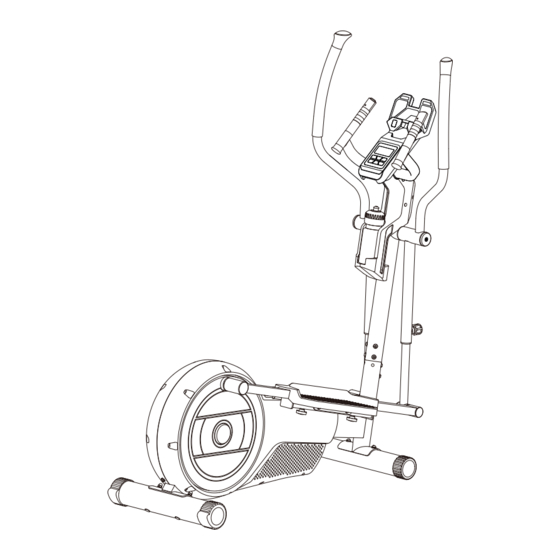
Table of Contents
Advertisement
Advertisement
Table of Contents

Summary of Contents for Sportop E80
- Page 1 MODEL : Owner’s Operating Manual ENGLISH...
- Page 2 E1 Handle bar (L) Main frame E2 Handle bar (R) Rear stabilizer Console Reinforcing plate Front stabilizer (A54) Water bottle Central supporting tube Pedal Small handle bar Adaptor Tool (J11) Washer M6 (J7) Washer M8 (J8) Wave washer D17 (N2) Screw M8x20L (N1) End cap (J10) Spring washer M6...
- Page 3 ASSEMBLY FOR REAR STABILIZER First, remove the nuts(J1), spring washers(J2), washers(J3)and screws(J17) from the rear stabilizer(C). Mount the rear stabilizer(C) to attach to the bracket at the back of the main frame(A). Then, secure it with nuts(J1), spring washers(J2), washers(J3)and screws(J17). Use tool : ASSEMBLY FOR CENTRAL SUPPORTING TUBE Step1.
- Page 4 ASSEMBLY FOR SIDE HANDLE BAR Step1. Put the wave washers(J8) into the axle on the central supporting tube(B) both side first. Step2. Put the right side handle bar(E2) into the axle and secure it by the washer(J7), end cap (N1), and screw(N2). Step3.
- Page 5 ASSEMBLY FOR FRONT STABILIZER First, remove the screws(J9), spring washers(J2) and washers(J3) from the front stabilizer(D). Mount the front stabilizer(D) to attach to the bracket at the front of the main frame(A). Then, secure it with screws(J9), spring washers(J2) and washers(J3). Use tool : ASSEMBLY FOR REINFORCING PLATE AND PEDAL Step1.
- Page 6 ASSEMBLY FOR SMALL HANDLE BAR Step1. Remove the preinstalled washers(J13) and nuts(J14) from the central supporting tube(B). Step2. Put the small handle bar(F) on the central supporting tube(B), Step3. Assembly the small handle bar(F) with washers(J13) and nuts(J14). Note : Do not pinch the sensor wire when assembling Note! Use tool : ASSEMBLY FOR CONSOLE...
-
Page 7: How To Move The Machine
INSTALL THE WATER BOTTLE Put the water bottle (K) on the main frame (A). HOW TO MOVE THE MACHINE The front stabilizer has built-in transport wheels. To move the machine, stand at the front and lift it up until the weight of the machine is transferred to the transport wheels. - Page 8 Console Dlsplay ANDROID QR CODE QR CODE LCD Display Button’s function Function Function description · Adjust value by increasing the value, e.g.: LOAD/WATT/TIME UP (+) · Setting selection · Adjust value by decreasing the value, e.g.: LOAD/WATT/TIME DOWN(-) · Setting selection MODE ·...
-
Page 9: Display Function
Display Function Function description Function Display current training speed. · · SPEED Display range 0.0 ~ 99.9. · Display the Rotation Per Minute. · · RPM Display range 0 ~ 999. · Display time. · · TIME Display range 0:00 ~ 99:59 ·... -
Page 10: Workout Selection
WORKOUT SELECTION The console will then enter USER setting, the user can select from U1~U4(drawing 3), then select SEX,AGE,HEIGHT,WEIGHT(drawing 4~7), then enter WORKOUT SELECTION (drawing 8). Drawing 3 Drawing 4 Drawing 5 Drawing 6 Drawing 7 USER SELECT PRESS MODE SEX SELECT PRESS MODE START STOP... - Page 11 LCD displays MANUAL Mode, the user can press UP(+) or DOWN(-). MANUAL(drawing8) → WATT(drawing9) →H.R.C. (drawing10) →USER(User Program) (drawing11)→PROGRAM(drawing12) →MANUAL will be displayed according to this order. Press MODE to select the work out program. Drawing 8 Drawing 9 Drawing 10 Drawing 11 Drawing 12 Manual Mode...
- Page 12 Drawing 13 Drawing 14 Drawing 15 Drawing 16 Drawing 17 Drawing 18 Press START to get started, do not set up any target value. PRESS START START STOP MODE RECOVERY REST DOWN MANUAL SELECT PRESS MODE LOAD SELECT PRESS MODE START STOP MODE START STOP...
-
Page 13: Watt Mode
Watt Mode 1. PressUP(+) or DOWN(-) to select WATT (W), Press MODE to enter (drawing9). 2. WATT value will icker to wait for further setting. (Default value = 120)(drawing19), User can PressUP(+) or DOWN(-) to adjust WATT value. Press Mode key to con rm and to enter TIME setting. 3. -
Page 14: Hrc Mode
HRC Mode 1. PressUP(+) or DOWN(-) to select HRC, Press MODE to enter(drawing10). 2. PressUP (+) or DOWN(-) to select 55%、75%、90%、TARGET (drawing20~23) the LCD will icker during the seclecting, and the display the default value calculated according to age on PULSE window. 3. - Page 15 User Program Mode 1. Press UP(+) or DOWN(-), select User Program (USER, drawing11), Press MODE to enter(drawing24). 2. User can press UP(+) or DOWN(-) to select PROGRAM drawing. The chosen program drawing will icker. (drawing25), it will stop ickering after the user Press MODE to con rm and the drawing will stay light up.
- Page 16 Program Mode 1. Press UP(+) or DOWN(-) to select PROGRAM (drawing12), Press MODE to enter. 2. PressUP(+) or DOWN(-) to select P01,P02,P03,P04……,P12 (12 drawings please refer to Note1.) The chosen program drawing will icker (drawing26). 3. After selecting PROGRAM drawing, LOAD value will icker until con rmed, the default setting is 1 (drawing27).
-
Page 17: Bluetooth Connection
Recovery After exercising for a period, keep holding on hand grips or wearing chest strap and press RECOVERY key. All function display will stop except “TIME” starts counting down from 00:60 to 00:00 (drawing28). Screen will display your heart rate recovery status with the F1, F2…to F6(drawing29). F1 is the best, F6 is the worst. - Page 18 Others Without button/pedal/pulse signal input for 4 minutes, the console will enter SLEEP Mode If the console LCD goes dark, the user can wake the console with pedal or button signal input. Program drawing...
- Page 19 Get Start of the iCardio 1. Download iCardio in your smart device. If your smart device is an Apple device, please scan the right QR Code to download the App. If your smart device is an Android device, please scan the left QR Code to download the App. ** Notice that the iCardio is compatible with the system above Android 9/IOS 13.
- Page 20 How to setup the Bluetooth connection between iCardio and the Console? 1. Press the icon at the left-bottom of the home page. Phone 2. Press the Bluetooth icon. Phone...
- Page 21 3. Check if the Bluetooth number of the console shown on the label at the back of the console is in the MY DEVICE list in 15 seconds. If yes, please press the Bluetooth number of the console in the MY DEVICE list to create the connection.
-
Page 22: How To Change The Language
c. If Step b doesn’t work, please restart your smart device. ** Please make sure the Bluetooth of your smart device is opened. ** If the above three solutions a, b, c don’t work, please call the service center for help. How to change the language? 1. - Page 23 2. Press the and then choose the language you want to change. Phone 3. Press Confirm to finish the langauge setting. Where is the user manual of iCardio? 1. Press the icon at the left-bottom of the home page. Phone...
- Page 24 2. Press the to read the user manual. Phone ** The language of the user manual will be changed along with the langauge setting. Besides iCardio, other training Apps like KINOMAP & Zwift can also connect with this console by bluetooth.










Need help?
Do you have a question about the E80 and is the answer not in the manual?
Questions and answers