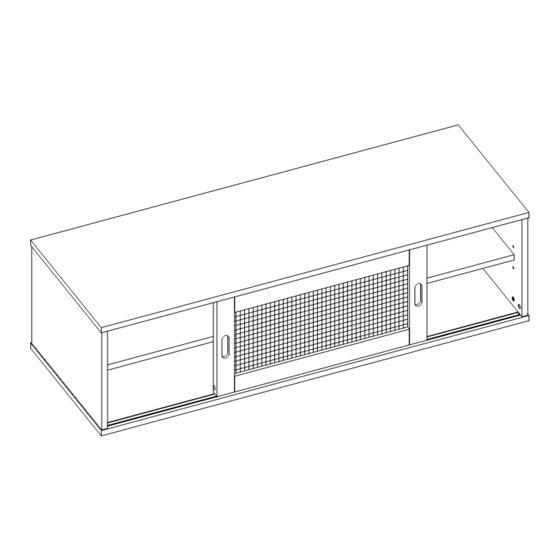
Summary of Contents for NATHAN JAMES Keanu Media Unit 75101
- Page 1 Let’s build the Keanu Media Unit SKU 75101 Scan me! Free Lifetime Warranty 23-0208...
-
Page 2: What's Included
Ok, let’s What’s included get rolling Description This should be easy, just follow Left Side Panel our instructions and you will be back to Netflix in no time. Right Side Panel D Middle Panel Estimated time for assembly 45:00 Left Back Corner Right Back Corner What you need G Back Panel... - Page 3 What’s included cont. Description Cam Bolt Cam Lock 6 x 30mm Wooden Dowel 1/4 x 1 1/2 inch Hex Button Head Bolt 1/4 inch Flat Washer 1/4 inch Lock Washer T Nuts Allen Key Shelf Pin Non-Drywall Wall Anchor Drywall Wall Anchor M4x50mm Screw...
- Page 4 The goods IMPORTANT 1. Do not tighten bolts / screws completely until all bolts / screws are lined up and inserted into holes. 2. Do not over tighten screws and bolts to avoid stripping. 3. Please use hand tools to assemble this product. Do not use power tools.
- Page 5 Step 1 Let’s get this thing fired up! Secure the Cam Bolts (1) into the Top Panel (A).
- Page 6 Step 2 Next, attach the Right Back Corner (E) to the Right Side Panel (B). Attach the Left Back Corner (F) to the Left Side Panel (C). Align the holes with the Wooden Dowels (3) and 1/4 x 38mm Bolts (4). Insert the Flat Washers (5) and Lock Washers (6) to the Bolts (4) before assembling.
- Page 7 Step 3 Next, attach the Left Side Panel (B), Right Side Panel (C) and Middle Panel (D) to the Top (A). Align the holes with the Wooden Dowels (3) and the Cam Bolts (1) you inserted in Step 1, then secure with the Cam Locks (2) and the Bolts (4).
- Page 8 Step 4 Now slide the Back Panel (G) into the slits of the Right Side Panel (C), Left Side Panel (B) and Top (A). Then insert the Wooden Dowels (3) and T Nuts (7) to secure.
- Page 9 Step 5 Attach the Bottom Panel (H) to the rest of the unit. Align the holes with the Wooden Dowels (3). Using the 1/4 x 38mm Bolts (4) with the Flat Washers (5) and Lock Washers (6), secure the panel in place and tighten to 100% using the Allen Key (8).
- Page 10 Step 6 You’re over halfway done! Now would be a good time to call in that pizza order. Now let’s get those shelves in. Insert the Shelf Pins (9) into the Left Side Panel (B), Right Side Panel (C) and Middle Panel (D). Then slide the Shelves (J) into place.
- Page 11 Step 7 Okay, time to attach the Door (K) to the rail. Before assembling, press down the guide pins at the top of the Door. Then, align the wheels at the bottom of the Door into the V-rail before aligning the guides at the top of the door with the U-rail at the top of the cabinet.
- Page 12 Step 8 After attaching the Door, adjust the height of the casters to ensure the door slides smoothly. Slide guide pins up and into rail Adjust for door height...
-
Page 13: Step 9: Wall Mounting
Step 9: Wall Mounting Choose your desired media unit location on your wall. Using the wall anchor spacing dimensions graphic below, begin to line up and mark where you will need to drill holes for the Wall Anchors (10) or (11). You can also use the Wall Cleat (K) as a guide for marking the hole locations. - Page 14 How to use drywall anchors 1. Drill hole with 5/16” drill bit. 2. Pinch and insert. 3. Align the Wall Cleat (K) holes over the Wall 4. Anchor is secure when screw is Anchors (10) or (11). Then tighten the screws into tightened to 100%.
- Page 15 Step 10 Almost done! That pizza shoudl be here any minute… Attach the Wall Cleat (K) to the wall, making sure the holes in the Cleat align with the Wall Anchors (10) or (11). Use the M4 x 50mm Screws (12) to attach the Cleat to the wall, leaving a small gap between the wall and the back of the screw for the unit to hang on.
- Page 16 Step 11 Finally, guide the unit onto the Wall Cleat (K) to secure to the wall. Time to enjoy your new media unit, and that pizza!
- Page 17 No heartburn, when we handle the return Give us a call 1-866-619-1004 or shoot us a message at help@nathanjames.com we will issue you a free replacement with zero hassle. Our way Their way Give us a call Re-package item Replacement Schedule pick up Track package Replacement...
-
Page 18: Proper Use
Any modifications will Nathan James and its parent companies cannot present the risk of creating significant safety issues which NJ will not be responsible for. be held legally responsible for any injuries or death resulted from failure to follow instructions or improper use of this product. - Page 19 If you are happy with your product, tell your friends and family about us or even better leave us a review online. Spreading the word gives us the opportunity to make more people happy and keep our prices low for your next purchase. Brooklyn Burdon Founder, Nathan James...















Need help?
Do you have a question about the Keanu Media Unit 75101 and is the answer not in the manual?
Questions and answers