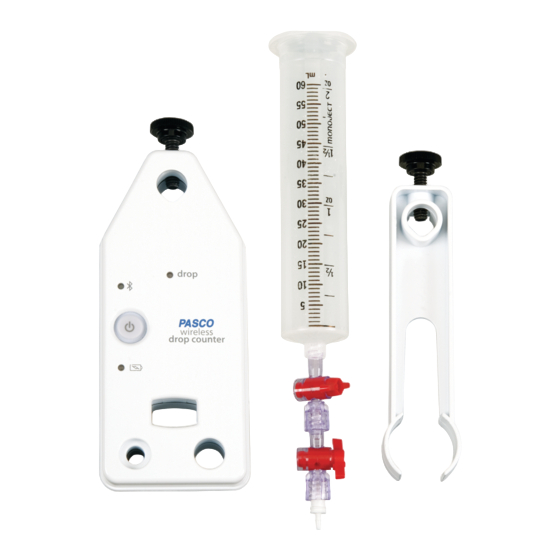
PASCO PS-3214 Replacement Instructions
Wireless drop counter
Hide thumbs
Also See for PS-3214:
- Reference manual (16 pages) ,
- Operation manual (2 pages) ,
- Product manual (7 pages)
Advertisement
PS‐3214: Wireless Drop Counter Replacement Instructions
Reference: Battery part number 540‐113; Li‐Poly 1000 mAH
Recommended Equipment: (PS‐3299; Battery Replacement Tool Set)
Step 1:
Remove the 6 screws from the back of the unit with a Phillips Screwdriver.
Note: They will fall out when you flip it over.
PASCO Form Number
Description
Date
Revision
013-17355
PS-3214 Battery Replacement Instructions
05-05-22
Page 1 of 4
A
Advertisement
Table of Contents

Subscribe to Our Youtube Channel
Summary of Contents for PASCO PS-3214
- Page 1 PS‐3214: Wireless Drop Counter Replacement Instructions Reference: Battery part number 540‐113; Li‐Poly 1000 mAH Recommended Equipment: (PS‐3299; Battery Replacement Tool Set) Step 1: Remove the 6 screws from the back of the unit with a Phillips Screwdriver. Note: They will fall out when you flip it over. PASCO Form Number Description Date Revision 013-17355 PS-3214 Battery Replacement Instructions 05-05-22 Page 1 of 4 ...
- Page 2 Step 2: Remove the two halves to expose the inside wiring. Step 3: Unplug the battery connector and position the two halves as shown. PASCO Form Number Description Date Revision 013-17355 PS-3214 Battery Replacement Instructions 05-05-22 Page 2 of 4 ...
- Page 3 Step 4: Remove the gasket as shown. Step 5 : Unscrew the battery hold down (2 screws) with a T5 Torx Screwdriver and remove. PASCO Form Number Description Date Revision 013-17355 PS-3214 Battery Replacement Instructions 05-05-22 Page 3 of 4 ...
- Page 4 Step 6 : Remove and replace the battery with the replacement part. Step 7 : Reverse the steps above and reassemble the unit. Dispose of the battery properly per the instructions below. If you need further assistance, please contact Technical Support at support@pasco.com or through www.pasco.com on chat. To access chat through your browser, please enable all cookies on our website. PASCO Form Number Description Date Revision 013-17355 PS-3214 Battery Replacement Instructions 05-05-22 Page 4 of 4 ...














Need help?
Do you have a question about the PS-3214 and is the answer not in the manual?
Questions and answers