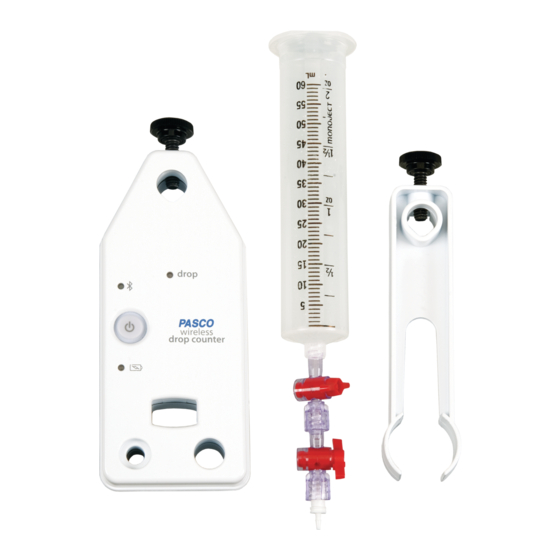
PASCO PS-3214 Product Manual
Wireless drop counter
Hide thumbs
Also See for PS-3214:
- Reference manual (16 pages) ,
- Operation manual (2 pages) ,
- Replacement instructions (4 pages)
Advertisement
Quick Links
Wireless Drop Counter
Equipment Included
Micro Stir Bar
Wireless Drop Counter
Syringe (60 mL)
Stopcock Valves (2)
Drop Tip
Syringe Holder
Micro USB Cable (1 meter; not shown)
Required Item
• PASCO Capstone or SPARKvue
Recommended Items
• Wireless pH Sensor (PS-3204)
• Wireless Temperature Sensor (PS-3201)
• Support Rod and Table Clamp
• Magnetic Stir Plate (SE-7700)
• Beaker (150 mL)
• Graduated Cylinder (10 mL)
Recommended Consumables
• 0.1 M NaOH
• 0.005 M HCl
(PS-3214)
Hole for Support Rod
Drop Indicator LED
Bluetooth LED
Device ID
ON/OFF Button
Battery LED
Drop Window
Hole for Temperature Sensor
Hole for pH Sensor
Introduction
The PASCO Wireless Drop Counter is a versatile measuring
device that can connect to a computer or mobile device, either
wirelessly through Bluetooth or physically through a USB port. It
includes a rechargeable battery and a Micro USB Cable. It
measures the number of drops of fluid that fall through the
rectangular opening (drop window) of the sensor and converts
the drops into a volume. It is typically used in conjunction with a
pH sensor and other equipment to perform a titration. Data from
the Wireless Drop Counter and other sensors are recorded and
displayed using software such as SPARKvue or PASCO
Capstone. SPARKvue allows the sensor to work with a computer
or a mobile device such as a tablet or smartphone when the
sensor is connected. PASCO Capstone will work on a PC or
Mac.
The Wireless Drop Counter can be mounted on a support rod.
The counter is equipped with two integrated probe holders. The
included Micro Stir Bar fits onto the end of a pH probe or other
probe of the same diameter.
The included syringe, syringe holder, stopcock valves, and drop
tip can be assembled into a drop dispenser that can be mounted
on a support rod.
Product Guide | 012-16026B
1
Advertisement

Summary of Contents for PASCO PS-3214
- Page 1 Capstone. SPARKvue allows the sensor to work with a computer • Graduated Cylinder (10 mL) or a mobile device such as a tablet or smartphone when the sensor is connected. PASCO Capstone will work on a PC or Recommended Consumables Mac.
- Page 2 Get the Software to blink. This indicates that the sensor is ready to be "paired" You can use the sensor with SPARKvue or PASCO Capstone with a device using the data collection software. software. If you’re not sure which to use, visit pasco.com/products/guides/software-comparison.
- Page 3 The top stopcock should always be in either the completely open (handle vertical) position or the completely closed (handle vertical) position. NOTE: If you are using PASCO standard equipment, calibration of the sensor is rarely required. However, if you are using third-party equipment, it is recommended that you take the following calibration steps.
- Page 4 Wireless Drop Counter | PS-3214 Properties" icon; in this case, the Fluid Volume 10. In Capstone, highlight the number in the "Standard Value" measurement also has a "Calibrate measurement" icon. text box in Step 4. Enter the exact volume of titrant that you collected in the graduated cylinder (5 mL in this example), then click the button "Set Current Value to Standard Value".
- Page 5 Wireless Drop Counter. Calibration information is stored in the Wireless Drop Counter and can be used by both PASCO Capstone and SPARKvue. The 3. Mount the Micro Stir Bar to the end of the pH Probe. information can be changed as needed. Note that if you use a 4.
-
Page 6: Software Help
Trademarks USB cable to connect it to a USB port or charger. PASCO and PASCO scientific are trademarks or registered trademarks of PASCO scientific, in the United States and in other countries. All other brands, products, or service names are or may be trademarks or service marks of, and are used to identify, products or services of, their respective owners. - Page 7 Product Guide | 012-16026B Product end-of-life disposal This electronic product is subject to disposal and recycling regulations that vary by country and region. It is your responsibility to recycle your electronic equipment per your local environmental laws and regulations to ensure that it will be recycled in a manner that protects human health and the environment.














Need help?
Do you have a question about the PS-3214 and is the answer not in the manual?
Questions and answers