Advertisement
Thank you for purchasing PMC-5151 – the Power Meter Concentrator for
power monitoring and management system. This Quick Start Guide will
provide you with minimum information to get started with PMC-5151. It is
intended for use only as a quick reference. For more detailed information and
procedures, please refer to the full user manual on the CD included in this
package.
In addition to this guide, the package includes the following items:
Power Meter
Concentrator
(PMC-5151)
● PMC-5151 User Manual
CD:\PMC-5151\Document
http://pmms.icpdas.com/en/download.html
● PMC-5151 Website
http://pmms.icpdas.com/en/PMC_5151.html
Copyright © 2013 ICP DAS Co., Ltd. All Rights Reserved.
Quick Start Guide for PMC-5151
microSD card
November 2013, Version 1.0.1
Software Utility CD Screw Driver
E-mail: service@icpdas.com
(1C016)
1
Advertisement
Table of Contents

Subscribe to Our Youtube Channel
Summary of Contents for ICP DAS USA PMC-5151
- Page 1 Thank you for purchasing PMC-5151 – the Power Meter Concentrator for power monitoring and management system. This Quick Start Guide will provide you with minimum information to get started with PMC-5151. It is intended for use only as a quick reference. For more detailed information and procedures, please refer to the full user manual on the CD included in this package.
- Page 2 “0” position. -------------------------------------------------------------------------------- Connect to PC, Network and Power The PMC-5151 is equipped with an RJ-45 Ethernet port for connection to an Ethernet hub/switch and PC. You can also link directly the PMC-5151 to PC with an Ethernet cable. PMC-5151 Copyright ©...
- Page 3 Using Browser to Assign a New IP The PMC-5151 is an Ethernet controller, which comes with a default IP setting; therefore, you must first assign a new IP setting to the LAN1 port of PMC-5151. The factory default IP settings of PMC-5151 are as follows:...
- Page 4 Please follow the steps below to build a power monitor and management applications with ICP DAS PMC-5151 & Power Meter. Step 1: Open a browser, and type in the URL address of the PMC-5151 Open a browser and type in the URL address(The new IP setting) of the PMC-5151 in the address bar.
- Page 5 PMC-5151 快速安裝指南 November 2013, Version 1.0.1 歡迎使用 PMC-5151 快速安裝指南 感謝您購買 PMC-5151電錶集中器(Power Meter Concentrator)。本『快速安 裝指南』提供 PMC-5151安裝入門所需資訊,如需更詳細的安裝及使用說明, 請參閱PMC-5151使用手冊。 產品內容 除了本『快速安裝指南』外,此產品內容還包括以下配件: 電錶集中器 micro SD 卡 軟體工具光碟 螺絲起子 (PMC-5151) (1C016) 技術支援 ● PMC-5151 使用手冊 CD: \PMC-5151\Document http://pmms.icpdas.com/download.html ● PMC-5151 產品網頁 http://pmms.icpdas.com/PMC_5151.html Copyright © 2013 ICP DAS Co., Ltd. All Rights Reserved.
- Page 6 --------------------------------------------------------- 檢視啟動模式 在第一次啟動 PMC-5151 前,請 先確認旋轉式按鈕的位置在“0”。 -------------------------------------------------------- 連接 PC 主機、網路及電源 PMC-5151 配有標準的網路接口 RJ-45,可透過網路集線器/交換器與 PC 連接,也可直接連到 PC 的網路接口。 PMC-5151 Copyright © 2013 ICP DAS Co., Ltd. All Rights Reserved. E-mail: service@icpdas.com...
- Page 7 設定步驟 步驟1: 將 PC 的網路設定更改為與 PMC-5151 相同網路區段。例如: IP:192.168.255.10 Subnet mask:255.255.0.0 Gateway address:192.168.0.1 步驟2: 確認 PMC-5151 的 LAN1 與 PC 已透過網路正確連接。 步驟3: 開啟 PC 端的瀏覽器並於網址列輸入 http://192.168.255.1。 “Admin” 步驟4: 輸入管理者預設密碼 進行登入。 步驟5: 登入成功後至【系統參數設定】 【網路設定】 【網路設定(LAN1)】 , 根據實際網路環境更改網路設定。 步驟6: 儲存成功後將...
- Page 8 前往 PMC-5151 網頁進行電力管理設定 使用者透過 PMC-5151 所提供的網頁,只需使用滑鼠點選設定,即可完成對 PMC-5151 及所連接電錶的電力監控規劃,PMC-5151 網頁並提供電錶電力資訊 的即時瀏覽。 步驟一:開啟瀏覽器,填入 PMC-5151 IP 作為瀏覽器的 URL 位址 開啟電腦上的瀏覽器,輸入 PMC-5151 的 IP 作為 URL 位址(如有重新設定 IP, 請確認所輸入 IP 是否正確)。 步驟二:進入 PMC-5151 的設定頁面 進入 PMC-5151 所提供的參數設定頁面後,僅需依照首頁上的設定流程 : 【系統登入】【系統參數設定】【電錶 / 模組設定】【邏輯規則設定】 , 即可完成對 PMC-5151 電錶集中器的相關設定。...
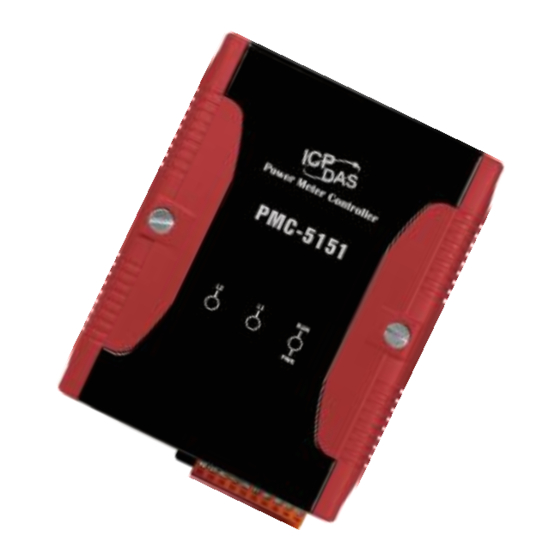














Need help?
Do you have a question about the PMC-5151 and is the answer not in the manual?
Questions and answers