Table of Contents
Advertisement
Quick Links
Advertisement
Table of Contents

Summary of Contents for Digi XB3-C-G1-UT-001
- Page 1 Digi XBee® 3 Cat 1 Smart Modem User Guide Smart Modem User Guide...
-
Page 2: Trademarks And Copyright
Information in this document is subject to change without notice and does not represent a commitment on the part of Digi International. Digi provides this document “as is,” without warranty of any kind, expressed or implied, including, but not limited to, the implied warranties of fitness or merchantability for a particular purpose. - Page 3 Include the document title and part number (Digi XBee® 3 Cat 1 Smart Modem User Guide, 90002503 A) in the subject line of your email. Digi XBee® 3 Cat 1 Smart Modem User Guide...
- Page 4 Contents Revision history—90002503 Digi XBee® 3 Cat 1 Smart Modem User Guide Applicable firmware and hardware SIM cards Safety instructions Safety instructions Инструкции за безопасност Sigurnosne upute Bezpečnostní instrukce Sikkerhedsinstruktioner Veiligheidsinstructies Ohutusjuhised Turvallisuusohjeet Consignes de sécurité Sicherheitshinweise Οδηγίες ασφαλείας Biztonsági utasítások Istruzioni di sicurezza Drošības instrukcijas...
-
Page 5: Xbee Connection Examples
API Request characteristic API Response characteristic Get started with Digi Remote Manager Create a Remote Manager account and add devices Create a Remote Manager account Add an XBee Smart Modem to Remote Manager Digi XBee® 3 Cat 1 Smart Modem User Guide... -
Page 6: Update The Firmware
Use a host processor to update the device firmware for XBee 3 devices over UART Update the cellular firmware Update the cellular component firmware using Remote Manager Update the cellular firmware using the API Technical specifications Interface and hardware specifications RF characteristics Networking specifications Bands Digi XBee® 3 Cat 1 Smart Modem User Guide... -
Page 7: Antenna Recommendations
Custom configuration: Create a new factory default Set a custom configuration Clear all custom configurations on a device SIM cards Cellular connection process Connecting Cellular network Data network connection Data communication with remote servers (TCP/UDP) Disconnecting Digi XBee® 3 Cat 1 Smart Modem User Guide... -
Page 8: Sleep Modes
Transparent operating mode API operating mode USB direct mode Connect the hardware for USB Direct mode Enable USB direct mode Configure and use PPP with a Digi XBee 3 Cellular CAT 1 AT&T modem Command mode Enter Command mode Troubleshooting Send AT commands... -
Page 9: File System
Receive Socket Status indicating closed connection Extended Socket example: UDP Send a Socket Create frame Receive a Socket Create response Bind local source addres Receive Bind/Listen Response Send to Digi echo server Receive TX Status Digi XBee® 3 Cat 1 Smart Modem User Guide... -
Page 10: Transport Layer Security (Tls)
DT (Cellular Network Time) AN (Access Point Name) OA (Operating APN) CP (Carrier Profile) BM (Bandmask) AM (Airplane Mode) DV (Secondary Antenna Function Switch) SQ (Reference Signal Received Quality) SW (Reference Signal Received Power) Digi XBee® 3 Cat 1 Smart Modem User Guide... - Page 11 D6 (DIO6/RTS) D7 (DIO7/CTS) D8 (DIO8/SLEEP_REQUEST) D9 (DIO9/ON_SLEEP) P0 (DIO10/PWM0 Configuration) P1 (DIO11/PWM1 Configuration) P2 (DIO12 Configuration) P3 (DIO13/DOUT) P4 (DIO14/DIN) PD (Pull Direction) PR (Pull-up/down Resistor Enable) M0 (PWM0 Duty Cycle) Digi XBee® 3 Cat 1 Smart Modem User Guide...
- Page 12 ATFS RM file_or_directory ATFS INFO ATFS FORMAT confirm BLE commands BI (Bluetooth Identifier) BL (Bluetooth MAC address) BP (Bluetooth Advertisement Power Level) BT (Bluetooth enable) $S (SRP Salt) $V, $W, $X, $Y (SRP password verifier) Digi XBee® 3 Cat 1 Smart Modem User Guide...
-
Page 13: Operate In Api Mode
User Data Relay Output - 0xAD BLE Unlock API - 0x2C Example sequence to perform AT Command XBee API frames over BLE BLE Unlock Response - 0xAC Socket Create - 0x40 Socket Create Response - 0xC0 Digi XBee® 3 Cat 1 Smart Modem User Guide... - Page 14 Bluetooth DTM protocol Example Regulatory testing commands %# (Enable/disable test mode) %1 (Start test mode) %2 (Stop test mode) %5 (Start modulated transmit) %6 (Stop transmit) %7 (Set EARFCN) %8 (Get the EARFCN) Digi XBee® 3 Cat 1 Smart Modem User Guide...
-
Page 15: Troubleshooting
Labeling requirements for the host device: FCC and ISED Regulatory Information Modification statement Interference statement FCC Class B digital device notice RF exposure FCC notices Regulatory Information: ISED Modification statement: ISED Interference statement: ISED RF exposure: ISED Digi XBee® 3 Cat 1 Smart Modem User Guide... -
Page 16: Applicable Firmware And Hardware
This manual uses the placeholder value "xx" in the firmware versions listed above, as the manual documents the released features as of the time of its writing. Digi International periodically releases new firmware containing bug fixes and new features. As new firmware is released and distributor stock is refreshed, the new firmware will gradually become available without the need to update. -
Page 17: Sim Cards
Digi XBee® 3 Cat 1 Smart Modem User Guide SIM cards The device uses the following Thales (formerly Cinterion) cellular modem modules: Thales Global LTE Cat 1 module: PLS63-W Thales North America LTE Cat 1 module: PLS63-X SIM cards The XBee Smart Modem requires a 4FF nano-SIM card, which is the size normally used in most Smart phones. -
Page 18: Sigurnosne Upute
Digi XBee® 3 Cat 1 Smart Modem User Guide Safety instructions Радио модулът XBee не е одобрен за използване в (този списък не е изчерпателен): медицински изделия ядрени приложения експлозивна или запалима атмосфера В радиомодула XBee няма компоненти, които могат да се обслужват от потребителя. Не... -
Page 19: Bezpečnostní Instrukce
Digi XBee® 3 Cat 1 Smart Modem User Guide Safety instructions Bezpečnostní instrukce moduly XBee Rádiový modul XBee nemůže zaručit provoz kvůli rádiovému spojení, a proto by neměl být používán pro blokování v zařízeních kritických z hlediska bezpečnosti, jako jsou stroje nebo automobilové... - Page 20 Digi XBee® 3 Cat 1 Smart Modem User Guide Safety instructions Slutbrugeren skal fortælles, hvordan man fjerner strømmen fra XBee-radiomodulet eller placerer antennerne 20 cm fra mennesker eller dyr. Veiligheidsinstructies XBee-modules De werking van de XBee-radiomodule kan niet worden gegarandeerd vanwege de radioverbinding en mag daarom niet worden gebruikt voor vergrendelingen in veiligheidskritieke apparaten zoals machines of autotoepassingen.
-
Page 21: Consignes De Sécurité
Digi XBee® 3 Cat 1 Smart Modem User Guide Safety instructions Olge käsitsemisel ettevaatlik, et vältida PCB ja komponentide elektrikahjustusi. Ärge jätke XBee raadiomooduleid vee või niiskuse kätte. Kasutage seda toodet XBee mooduli kasutusjuhendis kirjeldatud antennidega. Lõppkasutajale tuleb öelda, kuidas XBee raadiomoodulilt toide eemaldada või antennid inimestest või loomadest 20 cm kaugusele paigutada. -
Page 22: Οδηγίες Ασφαλείας
Digi XBee® 3 Cat 1 Smart Modem User Guide Safety instructions en dehors de la conformité réglementaire pour un pays donné, ce qui peut entraîner un fonctionnement illégal de la radio. Utilisez la protection ESD standard de l'industrie lors de la manipulation du module XBee. -
Page 23: Biztonsági Utasítások
Digi XBee® 3 Cat 1 Smart Modem User Guide Safety instructions ιατροτεχνολογικά προϊόντα πυρηνικές εφαρμογές εκρηκτικές ή εύφλεκτες ατμόσφαιρες Δεν υπάρχουν εξαρτήματα που να μπορούν να επισκευαστούν από το χρήστη μέσα στη μονάδα ραδιοφώνου XBee. Μην αφαιρείτε την ασπίδα και μην τροποποιείτε το XBee με κανέναν τρόπο. - Page 24 Digi XBee® 3 Cat 1 Smart Modem User Guide Safety instructions Il funzionamento del modulo radio XBee non può essere garantito a causa del collegamento radio e quindi non deve essere utilizzato per gli interblocchi in dispositivi critici per la sicurezza come macchine o applicazioni automobilistiche.
-
Page 25: Saugos Instrukcijos
Digi XBee® 3 Cat 1 Smart Modem User Guide Safety instructions Saugos instrukcijos XBee moduliai Negalima garantuoti, kad „XBee“ radijo modulis veiks dėl radijo ryšio, todėl jo neturėtų būti naudojamas blokuoti saugai svarbiuose įrenginiuose, pvz., mašinose ar automobiliuose. XBee radijo modulis nebuvo patvirtintas naudoti (šis sąrašas nėra baigtinis): medicinos prietaisai branduolinės programos... -
Page 26: Instrukcje Bezpieczeństwa
Digi XBee® 3 Cat 1 Smart Modem User Guide Safety instructions Instrukcje bezpieczeństwa Moduły XBee Moduł radiowy XBee nie może zagwarantować działania ze względu na łącze radiowe, dlatego nie należy go używać do blokad w urządzeniach o krytycznym znaczeniu dla bezpieczeństwa, takich jak maszyny lub aplikacje motoryzacyjne. -
Page 27: Instructiuni De Siguranta
Digi XBee® 3 Cat 1 Smart Modem User Guide Safety instructions O usuário final deve ser informado sobre como remover a energia do módulo de rádio XBee ou localizar as antenas a 20 cm de humanos ou animais. Instructiuni de siguranta module XBee Nu se poate garanta funcționarea modulului radio XBee din cauza conexiunii radio și, prin... -
Page 28: Varnostna Navodila
Digi XBee® 3 Cat 1 Smart Modem User Guide Safety instructions Pri manipulácii buďte opatrní, aby ste predišli elektrickému poškodeniu dosky plošných spojov a komponentov. Rádiové moduly XBee nevystavujte vode ani vlhkosti. Tento produkt používajte s anténami špecifikovanými v používateľských príručkách modulu XBee. - Page 29 Digi XBee® 3 Cat 1 Smart Modem User Guide Safety instructions de cualquier garantía y pueden hacer que la radio XBee funcione fuera del cumplimiento normativo de un país determinado, lo que puede provocar una operación ilegal de la radio.
-
Page 30: Regulatory Information
If the antenna is mounted at least 21 cm from nearby persons, the application is considered a mobile application. The antennas below have been approved for use with this module. Digi does not carry all of these antenna variants. Contact Digi Sales for available antennas. -
Page 31: Cellular Antennas
Limite ISED GSM/GPRS 850 5.00 dBi PCS1900 5.00 dBi WCDMA/LTE Band 2 5.00 dBi 8.01 dBi WCDMA/LTE Band 4 5.00 dBi 5.00 dBi WCDMA/LTE Band 5 5.00 dBi 9.40 dBi 6.10 dBi Digi XBee® 3 Cat 1 Smart Modem User Guide... - Page 32 FCC grant which includes significant extra testing and cost. If an embedded trace or chip antenna is desired contact a Digi sales representative for information on how to engage with a lab to get the modified FCC grant.
- Page 33 This Class B digital apparatus complies with Canadian ICES-003. L'appareil hôte doit être étiqueté comme il faut pour permettre l'identification des modules qui s'y trouvent. Pour plus d'informations, reportez-vous au tableau des approbations réglementaires. Digi XBee® 3 Cat 1 Smart Modem User Guide...
- Page 34 Contains FCC ID: QIPPLS63-W Contains FCC ID: QIPPLS63-W Contains IC: 1846A-XB3C2 Contains IC: 1846A-XB3C2 Contains IC: 7830A-PLS63-W Contains IC: 7830A-PLS63-W Cet appareil numérique de classe B est conforme à la norme canadienne ICES-003. Digi XBee® 3 Cat 1 Smart Modem User Guide...
-
Page 35: Modification Statement
Regulatory Information: ISED. Modification statement Digi International has not approved any changes or modifications to this device by the user. Any changes or modifications could void the user’s authority to operate the equipment. Interference statement This device complies with Part 15 of the FCC Rules and ISED (Innovation, Science, and Economic Development Canada) license-exempt RSS standard(s). -
Page 36: Fcc Notices
Re-orient or relocate the receiving antenna, Increase the separation between the equipment and receiver, Connect equipment and receiver to outlets on different circuits, or Consult the dealer or an experienced radio/TV technician for help. Digi XBee® 3 Cat 1 Smart Modem User Guide... - Page 37 The following regulatory information is for Innovation, Science and Economic Development Canada (ISED). Modification statement: ISED Digi International n’approuve aucune modification apportée à l’appareil par l’utilisateur, quelle qu’en soit la nature. Tout changement ou modification peuvent annuler le droit d’utilisation de l’appareil par l’utilisateur.
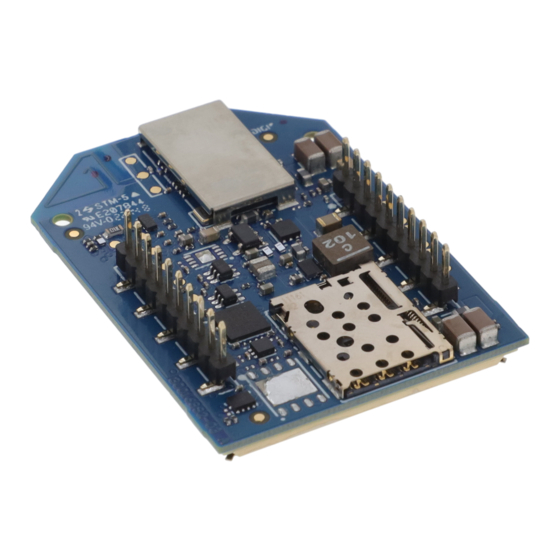















Need help?
Do you have a question about the XB3-C-G1-UT-001 and is the answer not in the manual?
Questions and answers