Table of Contents
Advertisement
Quick Links
Advertisement
Table of Contents

Summary of Contents for CARLO GAVAZZI WM15
- Page 1 WM15 Power analyser for three-phase systems USER MANUAL...
-
Page 2: Table Of Contents
Average value calculation (dmd) Integration interval Introduction Variables Alarm types Home page Backlight Screensaver Page filter Restoring the settings using the RESET menu Restoring the settings using the reset button Introduction WM15 - User manual | CARLO GAVAZZI Controls SpA... - Page 3 Display check Check from UCS software or UCS Mobile Virtual correction from UCS software or UCS Mobile Maintenance and disposal Measuring problems Alarms Communication problems Display problem WM15 - User manual | CARLO GAVAZZI Controls SpA...
- Page 4 Protection may be impaired if the instrument is used in a manner not specified by the manufacturer. Service and warranty In the event of malfunction, fault, requests for information or to purchase accessory modules, contact the CARLO GAVAZZI branch or distributor in your country.
-
Page 5: Wm15
WM15 is a power analyser for single-, two- and three-phase systems. MID models can be used for fiscal metrology in three- phase systems. Depending on the model, WM15 is equipped with a static output (pulse or alarm), with a static output and a Modbus RTU com- munication port or with a static output and a M-Bus port. -
Page 6: Available Versions
Auxiliary supply, 600 V L-L. Digital output and RS485, not MID WM1596AV53XOMX Self power supply. Voltage inputs 415 V LL. Digital output and M-Bus, not MID WM1596AV53XOMPFB Self power supply. Voltage inputs 400 V LL. Digital output and M-Bus, MID WM15 - User manual | CARLO GAVAZZI Controls SpA... -
Page 7: Ucs (Universal Configuration Software)
UCS (Universal Configuration Software) UCS is available in desktop and mobile versions. It may connect to WM15 via RS485 (RTU protocol, desktop version only) or through OptoProg (via Bluetooth). UCS allows to: • set up the WM15 unit (online or offline);... -
Page 8: Use Of Wm15
Sub-menu title, see “SETTINGS menu” on page 16 Parameter Current parameter information INFO menu display Part Description Menu title Sub-menu title, see “INFO menu” on page 17 Parameter Current parameter information WM15 - User manual | CARLO GAVAZZI Controls SpA... -
Page 9: Reset Menu Display
• blinking icon + ALARM ON: alarm active • steadily ON icon + WIRING: wiring error Serial or optical communication state (reception / transmission) Virtual wiring correction: the terminal-phase association was modified by UCS (only non MID models) WM15 - User manual | CARLO GAVAZZI Controls SpA... -
Page 10: Commissioning
This procedure, only available in MID models, allows to program the current transformer ratio (CT ratio). Note: after the first setting the CT ratio can be changed again as long as the meter has not reached 1.00 kWh. WM15 - User manual | CARLO GAVAZZI Controls SpA... -
Page 11: Quick Setup Menu
NEXT TIME skip the procedure and display the QUICK SETUP menu at the next switch-on M-Bus models (OM) P/S: M-BUS PRI. ADDR. M-BUS BAUDRATE 1 ... 250 0.3 / 2.4 / 9.6 WM15 - User manual | CARLO GAVAZZI Controls SpA... -
Page 12: Wiring Check Menu
WIRING CHECK menu again for the final check • switch off the instrument • correct the wiring (follow the graphical indications) No longer display the menu (WM15 has detected no wiring errors) WM15 - User manual | CARLO GAVAZZI Controls SpA... -
Page 13: Working With Wm15
Return to the main menu Scroll through the menu Working with the RESET menu Operation Button Return/Cancel the operation Scroll through the menu Enter the sub-menu to edit and confirm the operation WM15 - User manual | CARLO GAVAZZI Controls SpA... -
Page 14: Menu Description
Phase 1 power factor L2 PF Phase 2 power factor L3 PF Phase 3 power factor L-N V sys System line-neutral voltage L-L V sys System line-line voltage Hz sys Frequency WM15 - User manual | CARLO GAVAZZI Controls SpA... - Page 15 Note: pages 1, 10, 13, 16, 17, 21, 22 and 26 are included in the default filter; see “Page filter” on page 20. Note: total imported active energy (kWh TOT) is the only MID certified meter. WM15 - User manual | CARLO GAVAZZI Controls SpA...
-
Page 16: Settings Menu
20 WIRING CHECK Icon enabling ON/OFF PASSWORD Password enabling for the 0000 (not protected) to 9999 0000 (NOT PROTECTED) SETTINGS and RESET menu EXIT Exit *Note: non MID models only. WM15 - User manual | CARLO GAVAZZI Controls SpA... -
Page 17: Info Menu
FACTORY RESET* It restores the factory settings *Note: in MID models, it restores to factory settings only non MID relevant parameters, leaving CT ratio to the value set at first power on. WM15 - User manual | CARLO GAVAZZI Controls SpA... -
Page 18: Input, Output And Communication
Optical port and OptoProg The optical port allows to set up the WM15 unit and to read the data through UCS (from PC) or mobile UCS (da smartphone Android) without connecting to the communication network to which the analyser is connected. You need to purchase OptoProg, the Carlo Gavazzi optical interface device for communication via micro USB or via Bluetooth. -
Page 19: Essential Information
• current (OR logic) Note: if you select a current or a voltage, WM15 simultaneously monitors all the phases available in the set measurement system and triggers the alarm when at least one of the phases is in alarm (OR logic) Alarm types Up alarm (Set point 1 ≥... -
Page 20: Home Page
Backlight The WM15 unit is equipped with a backlight system. You can set whether the backlight shall always be ON or whether it should automatically switch off after a given interval has elapsed since a button was pressed (1 to 60 minutes). -
Page 21: Introduction
• PF OUT OF RANGE: the current-voltage offset is out of range. Check from UCS software or UCS Mobile By connecting to WM15 through the UCS software or UCS Mobile, you can verify the connections and perform the steps required to correct the wiring error. - Page 22 Maintenance and disposal Troubleshooting Note: in case of other malfunctions or of any failure, please contact the CARLO GAVAZZI branch or the distributor for your country Measuring problems Problem Cause Possible solution The ‘EEEE’ indication is displayed instead The analyser is not used within the prescribed...
- Page 23 Dispose of the unit by separately collecting its materials and bringing them to the facilities specified by government authorities or by local public bodies. Proper disposal and recycling will help preventing potentially harmful consequences for the environment and for people. WM15 - User manual | CARLO GAVAZZI Controls SpA...
- Page 24 CARLO GAVAZZI Controls SpA via Safforze, 8 32100 Belluno (BL) Italy www.gavazziautomation.com info@gavazzi-automation.com info: +39 0437 355811 fax: +39 0437 355880 WM15 - User Manual 2021-11 | Copyright © 2021...
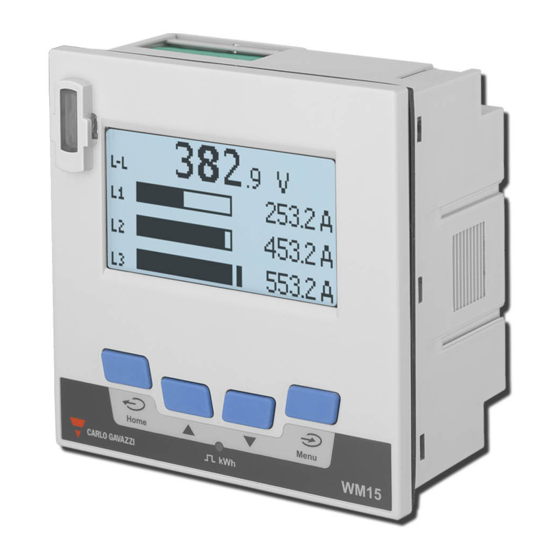













Need help?
Do you have a question about the WM15 and is the answer not in the manual?
Questions and answers