Summary of Contents for Custo Med Holter custo flash 500
- Page 1 Operating Manual Holter custo flash 500/510/510V custo diagnostic 5.8 CMA 0021 ∙ DK 2135 ∙ Version 1 ∙ 2022/10/25...
- Page 2 This operating manual may not be copied in its entirety or in part, duplicated in any form or by any means or translated into another language without the prior written consent of custo med GmbH. The manufacturer reserves the right to change the information in this operating manual without prior notice.
-
Page 3: Table Of Contents
Safety Hardware Software Hygiene Holter ∙ custo flash 500/510/510V Table of Contents Safety ....................5 1.1 General notes ....................... 5 1.1.1 Symbols used in this Operating Manual ..........5 1.1.2 Laws and regulations applicable to the product ......6 1.1.3 Disclaimer ....................7 1.1.4 Warranty .................... - Page 4 Safety Hardware Software Hygiene Holter ∙ custo flash 500/510/510V 3.7.1 Holter overview ..................50 3.7.2 Analysis ....................51 3.7.3 Trend/ECG ....................53 3.7.4 Examples ....................54 3.7.5 Further standard functions ..............55 3.7.6 Professional functions ................. 58 3.7.7 Optional functions ................61 3.8 Printing the evaluation ..................
-
Page 5: Safety
Safety Hardware Software Hygiene Holter ∙ custo flash 500/510/510V Safety General notes 1.1.1 Symbols used in this Operating Manual Safety warning symbol, in case of dangerous situations with high and medium risk level, which may result in personal injuries IMPORTANT: absolutely necessary working steps INFORMATION: for the correct and safe use of the system. -
Page 6: Laws And Regulations Applicable To The Product
As either the operator or user of this device you should have read and understood the Operating Manual, in particular the safety instructions. Should serious incidents occur in connection with a custo med product, they must be reported by the user and/or patient to the manufacturer and the competent authority of the Member State in which the user and/or patient is established. -
Page 7: Disclaimer
Internet at: www.customed.de, under Contact, Distributors. You can also contact custo med GmbH directly at any time. We will be pleased to provide you with information about your authorised custo med distributor or contact your authorised custo med distributor and forward your queries. -
Page 8: Safety Installations And Safe Working
1.2.2 Ambient conditions, handling of the devices Emissions The custo med devices/systems are not suitable for use in rooms or areas with a risk of explosion. For installation and operation of the devices/systems, the EMC (electromagnetic compatibility) instructions in the Operating Manual must be observed. -
Page 9: Patient Safety
Do not remove battery compartment covers or other covers during use. USB cable Some custo med devices have a USB cable. This cable must not be kinked. Do not step on the USB cable, only roll up the cable loosely and allow it to hang freely during operation. - Page 10 Safety Hardware Software Hygiene Holter ∙ custo flash 500/510/510V that the electrode contacts do not come into contact with other conductive parts. All results achieved by automatic analysis and the resulting unconfirmed reports produced by the system must be considered as suggestions only. For diagnosis and therapy purposes it is essential that the results are checked and assessed by a qualified physician.
-
Page 11: System And Data Security
IT system or your hospital information system (HIS). custo med does not accept any responsibility for any changes to data in your IT system or your HIS which were made after the export from custo diagnostic. - Page 12 Safety Hardware Software Hygiene Holter ∙ custo flash 500/510/510V Allocation of case and job numbers If case or job numbers are manually entered into the system or they are changed in the system, there is a risk of confusing patients and subsequent misdiagnosis if an incorrect entry is made by a user.
-
Page 13: Information On Emc (Electromagnetic Compatibility)
Information on EMC (Electromagnetic Compatibility) The use of other accessories, other converters and leads than those indicated, except for the converters and leads sold by custo med as spare parts for inner components, can lead to increased electromagnetic emissions or to a reduced electromagnetic immunity of the system. -
Page 14: Safety Instructions For Holter
If patients experience discomfort during a recording, they must contact their physician. The custo med Holter systems are perfectly safe for patients with a pacemaker. In Holter systems without pacemaker detection, disturbances in the ECG signal may be incorrectly interpreted as a pacemaker. -
Page 15: Residual Risks Holter
Safety Hardware Software Hygiene Holter ∙ custo flash 500/510/510V Residual risks holter DANGER Risk of strangulation due to supplied straps and cables. → Do not leave infants or small children unattended during recording. → Store out of reach of children when not in use. DANGER Choking hazard due to small parts →... -
Page 16: Hardware
Safety Hardware Software Hygiene Holter ∙ custo flash 500/510/510V Hardware Intended use custo flash 500/510/510V is a portable holter device with internal power supply and is used to record a 3-channel ECG signal for 24 hours up to seven days. custo flash 510/510V features pacemaker detection. -
Page 17: Indications And Contraindications
Safety Hardware Software Hygiene Holter ∙ custo flash 500/510/510V 2.1.1 Indications and contraindications Indications for Holter ECG 1) The indications for performing a Holter ECG are → Symptoms that may be related to arrhythmias based on → Syncope "Z Kardiol 94:844-857 (2005), →... -
Page 18: Overview Holter Software And Recorder
3) Only possible with the specified recorder type. 4) custo screen 300 is a pure ABPM recorder. If it is connected to the patient at the same time as a custo med holter recorder, the two recordings are displayed as a combined evaluation due to the common recording period. -
Page 19: Symbols On The Devices And Packaging
Software Hygiene Holter ∙ custo flash 500/510/510V Symbols on the devices and packaging custo flash 500/510/510V Manufacturer: custo med GmbH, Maria-Merian-Str. 6, 85521 Ottobrunn, Germany CE mark Follow the Operating Manual! Separate collection of electrical and electronic equipment, do not dispose with domestic waste. -
Page 20: Technical Data And System Requirements
Safety Hardware Software Hygiene Holter ∙ custo flash 500/510/510V Technical data and system requirements custo flash 500/510/510V holter recorder Number of ECG channels Sampling rate 2.5 ms ± 0.1 % per channel Amplitude quantification 5.6 µ V/bit ± 1 % at 10 bit total Frequency response 0.05 - 45 Hz Input resistance... - Page 21 Safety Hardware Software Hygiene Holter ∙ custo flash 500/510/510V custo wing single-use adhesive electrodes Dimensions max. 61 * 34 mm (L * W) Height without connection 0.9 mm Gel type Hybrid gel Sensor silver/silver chloride (Ag/AgCl) Contact resistance max. 200 Ohm Outer adhesive Acrylic Environmental data...
- Page 22 For proper operation it is necessary to use the operating system/software combinations tested and approved by custo med for the respective custo diagnostic version (also custo diagnostic server and client for custo diagnostic 5). These can be obtained from the authorised custo med dealer or directly from custo med.
- Page 23 Safety Hardware Software Hygiene Holter ∙ custo flash 500/510/510V Recommended system requirements Computer Intel Core i3-CPU with HD graphics 4400, 4 GB RAM, 256 GB SSD or SSHD (for single-user workstations 2TB HDD), 1 GBit network connection (for single-user workstations), fanless Dual-DVI (or DP) graphics card (for CPET) We recommend the current Windows version with all updates.
-
Page 24: Putting Out Of Operation, Storage, Transport, Disposal
Make sure that the storage location is dust-free, dry and away from direct sunlight. → After a long period of non-operation, the devices may only be used again if a technical safety check has been carried out by your authorised custo med distributor. Transport →... -
Page 25: Components For The Recording
Safety Hardware Software Hygiene Holter ∙ custo flash 500/510/510V Components for the recording custo flash 500/510/510V holter recorder; scope of delivery depending on recorder type, see 5.6 Product components and accessories, p. 79 Rechargeable battery for custo flash 5xx custo multiday card (standard SD card 256 MB) Carrying case Neck strap custo flash 5xx protect... -
Page 26: Charging Process
Safety Hardware Software Hygiene Holter ∙ custo flash 500/510/510V Charging process INFORMATION about the lithium-ion battery This is a lithium-ion battery without memory effect. The rechargeable battery can be charged at any time, irrespective of the discharging times. A fully charged rechargeable battery lasts for a recording of seven days. -
Page 27: Display And Control Elements
Safety Hardware Software Hygiene Holter ∙ custo flash 500/510/510V Display and control elements Fig. 4: LED indicator, event key, release key LED indicator The LED indicator provides information on the status of the recorder, the rechargeable battery, the custo multiday card and the recording. Event key This key can be pressed to mark events during the recording. - Page 28 Safety Hardware Software Hygiene Holter ∙ custo flash 500/510/510V LED display at recorder start 2 x flashing custo multiday card was detected. GREEN fast flashing The custo multiday card configuration is in progress, the (2-3 times/sec.) process may take several minutes. flashing 8 times The custo multiday card configuration is complete.
-
Page 29: Procedure Of An Examination
Safety Hardware Software Hygiene Holter ∙ custo flash 500/510/510V Procedure of an examination Prepare the equipment for recording: → the custo flash 500/510/510V recorder, → a programmed custo multiday card, → a freshly charged battery, → a clean neck strap, →... -
Page 30: Attaching The Recorder To The Patient
Safety Hardware Software Hygiene Holter ∙ custo flash 500/510/510V Attaching the recorder to the patient To make a recording you will need: → the custo flash 500/510/510V recorder, → a programmed custo multiday card, 3.3 Performing a holter recording, p. →... - Page 31 Safety Hardware Software Hygiene Holter ∙ custo flash 500/510/510V Assemble the rechargeable battery and recorder (press until the rechargeable battery locks into place). The direction of insertion depends on the position of the contacts . Once the device has been put together, it takes approx.
- Page 32 Safety Hardware Software Hygiene Holter ∙ custo flash 500/510/510V Remove the protective film from the electrodes. Apply the top two electrodes under the collarbone, if possible, not on a muscle . Apply the bottom electrode below the heart or on the breastbone The electrodes can be placed slightly offset, within the blue frames.
-
Page 33: Patient Instructions, Handling Of The Device
Safety Hardware Software Hygiene Holter ∙ custo flash 500/510/510V 2.10 Patient instructions, handling of the device The recording period selected should be as normal as possible (not a holiday, no out-of-the-ordinary events). The device must also be worn during the night. No x-rays may be taken on the day of recording. - Page 34 Safety Hardware Software Hygiene Holter ∙ custo flash 500/510/510V DANGER Risk of strangulation due to supplied straps and cables. → Do not leave infants or small children unattended during recording. → Store out of reach of children when not in use. DANGER Choking hazard due to small parts →...
-
Page 35: Software
Safety Hardware Software Hygiene Holter ∙ custo flash 500/510/510V Software custo diagnostic program structure The custo diagnostic program is divided into three areas: User, Patient and Examination. This structure ensures that you can always recognise who (which user) is carrying out what type of examination with whom (which patient). The main menus of each area can be reached by clicking on User , Patient or Examination... -
Page 36: Custo Flash 500/510/510V Connection To The Pc
IMPORTANT: Prerequisite - custo diagnostic is installed on your PC and ready for operation. The custo med devices and components may only be connected to the PC after custo diagnostic has been installed. The required device drivers are installed on the PC via the custo diagnostic standard setup or by specific selection during the custo diagnostic setup. -
Page 37: Performing A Holter Recording
Safety Hardware Software Hygiene Holter ∙ custo flash 500/510/510V Performing a holter recording 3.3.1 Select device for recording → Make sure that the USB card reader is ready for operation. → Insert the custo multiday card into the USB card reader. →... -
Page 38: Selecting And Configuring Analysis Parameters
Safety Hardware Software Hygiene Holter ∙ custo flash 500/510/510V 3.3.2 Selecting and configuring analysis parameters → Select a set of holter parameters, e.g. Standard , or create a new set: Edit → Edit: Buttons 1 - 5 contain additional pages of analysis parameters. →... -
Page 39: Selecting A Patient For The Recording
Safety Hardware Software Hygiene Holter ∙ custo flash 500/510/510V 3.3.3 Selecting a patient for the recording Selecting a patient → Select a patient for the examination. Enter the patient's name into the input fields in the search mask. Tip for entries in the patient →... -
Page 40: Transferring The Recording Parameters To The Device
Safety Hardware Software Hygiene Holter ∙ custo flash 500/510/510V 3.3.4 Transferring the recording parameters to the device → After the patient has been selected, the recording parameters are written to the custo multiday card. → A dialogue will then appear in which the card status is displayed for checking purposes. -
Page 41: Read In And Display The Recording
Safety Hardware Software Hygiene Holter ∙ custo flash 500/510/510V Read in and display the recording Work steps after the Holter recording → Remove the holter recorder and all accessories from the patient (e.g. protective bags, carrying belt, electrodes...). → Connect the holter recorder to the PC so that the recording can be read in: →... - Page 42 Safety Hardware Software Hygiene Holter ∙ custo flash 500/510/510V → If the recording is opened after reading, it can be closed via the End button (bottom right). → In the End dialogue click on Confirm. → For the next examination: Clean, disinfect, charge devices, see 4 Hygiene, p.
-
Page 43: Opening Evaluations
Safety Hardware Software Hygiene Holter ∙ custo flash 500/510/510V Opening evaluations 3.5.1 Opening an evaluation via the evaluation search → To open the evaluation search right-click on the Patient button 1) The evaluation search can be configured in the custo →... - Page 44 Safety Hardware Software Hygiene Holter ∙ custo flash 500/510/510V Advanced search, creating filter sets → The Advanced search is used to create filter sets and to quickly select search criteria (e.g., examination, properties, time period) . By setting Reference between the end certain search criteria, the search is narrowed down.
-
Page 45: Opening An Evaluation Via The Evaluation Main Menu
Safety Hardware Software Hygiene Holter ∙ custo flash 500/510/510V 3.5.2 Opening an evaluation via the evaluation main menu → Open the examination main menu via Examination, Holter. → Click on Show evaluation → The patient search screen appears. Select the patient whose evaluation Tip for entries in the patient you want to open. -
Page 46: Evaluation Structure
Safety Hardware Software Hygiene Holter ∙ custo flash 500/510/510V Evaluation structure Start screen page „holter overview“: 24-hour graph (trend) with a tabular summary of all events. Further screen pages of the evaluation: Beat class analysis: Trend & ECG: ECG examples: Evaluation Options menu comparison:... -
Page 47: Workflow For Writing The Report For An Evaluation
Safety Hardware Software Hygiene Holter ∙ custo flash 500/510/510V 3.6.1 Workflow for writing the report for an evaluation Getting to the report in five steps Holter Overview screen: Check quality and rhythm, exclude ECG (Options, Exclusion). Analysis screen: Check, rename, summarise templates/beat classes (N/V/A) ... Examples screen: Control events, rename, summarise. -
Page 48: Context Menu
Safety Hardware Software Hygiene Holter ∙ custo flash 500/510/510V 3.6.2 Context menu The context menu is opened by right-clicking on the evaluation. The contents of the context menu change depending on the evaluation page. The report dialogue is always accessible via the context menu. In the Overview, you can manually insert events via Change if you should find events that were not detected by the program. - Page 49 Safety Hardware Software Hygiene Holter ∙ custo flash 500/510/510V → Trend overview Graphical representation of all heart rate-related and ventricular events over the entire recording period → Invert The Invert function causes the respective ECG channel to be inverted. → New analysis Recalculation of the evaluation after manual changes have been made in the beat analysis...
-
Page 50: Screens Of The Evaluation
Safety Hardware Software Hygiene Holter ∙ custo flash 500/510/510V Screens of the evaluation 3.7.1 Holter overview 24 hours graph (trend) 1) The present events are sorted by severity in descending order. HR average (dark blue, between HR maximum and minimum), results For each event, it is indicated from average heart rate per minute how often it occurred during... -
Page 51: Analysis
Safety Hardware Software Hygiene Holter ∙ custo flash 500/510/510V 3.7.2 Analysis On the Analysis page, the beat classes of the recording can be checked, 1) custo diagnostic settings for summarized and reassigned. All recorded QRS complexes are summarized into beat classes: To specify the number of beat classes in an beat classes. - Page 52 Safety Hardware Software Hygiene Holter ∙ custo flash 500/510/510V Editing options on the Analysis page Display and editing levels: → Analysis screen page: all beat classes of the evaluation → Compressed class: selected class with assigned classes → Single complexes: single beats of the previously selected class The individual levels are opened by double-clicking on a class or by clicking on the Show all button.
-
Page 53: Trend/Ecg
Safety Hardware Software Hygiene Holter ∙ custo flash 500/510/510V 3.7.3 Trend/ECG 24 hours graphic (trend) with zoom function 1) About the mouse functions: Movement data (e.g., upright, resting (right), walking, ...); Measure RR intervals: By clicking in the ECG signal, a line Only with custo guard holter and custo watch appears, the starting point of ECG matching the cursor position in the upper graph... -
Page 54: Examples
Safety Hardware Software Hygiene Holter ∙ custo flash 500/510/510V 3.7.4 Examples Sample preview with an ECG example for every event 1) Editing, deleting and Additional information on the selected example. Selection by mouse restoring examples: After you Delete examples, the undo click. -
Page 55: Further Standard Functions
Safety Hardware Software Hygiene Holter ∙ custo flash 500/510/510V 3.7.5 Further standard functions Comparison Comparison (button always bottom left) of two evaluations of a patient, each with trend, HR summary and events. By clicking on an event button, the event is displayed in the graphic. The date lines above the tables can be opened with a mouse click to display further evaluations of the patient. - Page 56 Safety Hardware Software Hygiene Holter ∙ custo flash 500/510/510V Trend/ECG An interactive table detailing all events over the entire recording period and ECG in relation to the cursor position in the table. Each event is represented in the form of a black line in the table. Click on the black lines to display the corresponding position in the ECG.
- Page 57 Holter-ABPM evaluation A Holter-ABPM recording can be performed with custo screen 400 or also with a separate custo med holter recorder and an ABPM recorder. If you perform an ABPM recording in addition to the holter recording, you can open both recordings as a combined evaluation in custo diagnostic (time offset <...
-
Page 58: Professional Functions
Safety Hardware Software Hygiene Holter ∙ custo flash 500/510/510V 3.7.6 Professional functions Heart rate variability HRV (options, HRV) 1) Values for HRV: Graphical representation of HRV (view: 24 hours) NN intervals: Time between Buttons for displaying HRV for 24h, day, night, 1 hour heartbeats ECG matching the cursor position in the graph above, the currently (normal to normal) - Page 59 Safety Hardware Software Hygiene Holter ∙ custo flash 500/510/510V AF Diagnostics (Options, AF Diagnostics) AF diagnostics is used for conclusive and reliable detection of atrial fibrillation and atrial flutter. Detection is based on P wave diagnostics and rhythm analysis. The path to obtaining conclusive AF diagnostics consists of five steps, the first three of which are for identification and the last two for verification.
- Page 60 Safety Hardware Software Hygiene Holter ∙ custo flash 500/510/510V Pacemaker analysis (Options, Pacemaker) You can open the Pacemaker analysis page via the Options menu with the Pacemaker or by clicking on the number of pacemaker beats on the evaluation overview screen page. Graphic representation of the pulse widths during the recording ECG section (matching the cursor position in the graphics) Pacemaker pulses (black lines)
-
Page 61: Optional Functions
Safety Hardware Software Hygiene Holter ∙ custo flash 500/510/510V 3.7.7 Optional functions ANS diagnostics (Options menu, ANS diagnostics) 1) The relationship between the two areas of influence during ANS diagnostics provides an overview of the balance of the autonomic nervous the night can be interpreted as system. -
Page 62: Printing The Evaluation
Safety Hardware Software Hygiene Holter ∙ custo flash 500/510/510V Printing the evaluation Alternative ways to create a printout: 1) To execute print jobs saved in the Job Manager, click on → Printout according to the system settings using the Print button. Examination, Job Manager, →... -
Page 63: Confirming The Evaluation
Safety Hardware Software Hygiene Holter ∙ custo flash 500/510/510V Confirming the evaluation Unconfirmed report and report To open the unconfirmed report, right-click on the evaluation interface. In the context menu, select Report. Enter your data in the text field . If the Unconfirmed report or Interpretation option is selected in the system settings, an automatic system unconfirmed report is already present in the text field. -
Page 64: Optional: Reporting With Approval Process
The approval process must be activated in the Settings and in the custo service center for each user and project. The user rights must be set to match the workflow. Contact your authorised custo med dealer or custo med. INFORMATION:... -
Page 65: Ending The Evaluation
Safety Hardware Software Hygiene Holter ∙ custo flash 500/510/510V 3.11 Ending the evaluation Click on End (bottom right) in the evaluation. The End dialogue opens. The status of an evaluation is defined here. Assigning properties (status of the evaluation) in the End dialogue makes it easier to find evaluations in the evaluation search. -
Page 66: Hygiene
Holter ∙ custo flash 500/510/510V Hygiene Important notes Only use cleaning agents and disinfectants recommended by custo med. Unsuitable agents may damage the device. Under no circumstances should the devices be immersed in liquid or cleaned too wet. Cleaning agents and disinfectants must not be sprayed directly onto or into the device. -
Page 67: Hygienic Reprocessing
Safety Hardware Software Hygiene Holter ∙ custo flash 500/510/510V Hygienic reprocessing custo flash 500/510/510V → Reprocessing type: wipe disinfection Carrying case, neck strap, chest strap → Reprocessing type: disinfectant washing in the washing net custo flash 500/510/510V charger → Reprocessing type: wipe down the dry device with a soft, lint-free cloth CMA 0021 ∙... -
Page 68: Recommended Cleaning Agents And Disinfectants
After use on infectious patients, perform a disinfecting wash cycle. Use the detergent recommended by custo med. Colour intensity and longevity of the carrying case are reduced by disinfectant washing. For non-infectious patients, wash the case at 30 °C on the normal delicate wash cycle. -
Page 69: Disposal Of Contaminated Consumables
Safety Hardware Software Hygiene Holter ∙ custo flash 500/510/510V Disposal of contaminated consumables Contaminated consumables such as adhesive electrodes (single-use items) are considered as waste with special requirements regarding collection and disposal from an infection prevention perspective. They must be disposed of in a safe and proper manner. -
Page 70: Appendix
Safety Hardware Software Hygiene Holter ∙ custo flash 500/510/510V Appendix Set custo flash 500/510/510V recorder time custo flash 5xx has a preset real time clock. custo diagnostic informs you by a message when the time needs to be readjusted (approx. every six months). Ensure that the system time of your computer is properly set as this is used for custo flash 5xx. -
Page 71: Calculation Methods In The Holter
Safety Hardware Software Hygiene Holter ∙ custo flash 500/510/510V Calculation methods in the Holter Method for calculating the heart rate custo diagnostic displays different heart rates, all based on one minute: HR/minute Per minute, only the disturbance-free time is considered. Sum of the normal beats and the VPB beats divided by the disturbance-free time [in s] * 60 s HR example... - Page 72 Safety Hardware Software Hygiene Holter ∙ custo flash 500/510/510V → amplitude for the decrease (basic setting 0.3 mV), → amplitude for the increase (basic setting 0.3 mV), → Minimum duration (basic setting 5 minutes), → Position of the “J+” point (basic setting 60 ms). These settings are located in the open Holter evaluation on the Analysis screen page, Options menu, Parameters, ST examples.
-
Page 73: Keyboard Navigation And Shortcuts
Safety Hardware Software Hygiene Holter ∙ custo flash 500/510/510V Keyboard navigation and shortcuts Use the quick links in the main navigation, the keyboard navigation and the keyboard shortcuts to enable fast and convenient working. Quick links in the main navigation Left click →... - Page 74 Safety Hardware Software Hygiene Holter ∙ custo flash 500/510/510V Keyboard shortcuts General shortcuts Enter Confirm Tabulator Cursor jumps to next input field (patient menu) Ctrl I Program information Ctrl H User main menu Ctrl P Patient main menu Ctrl U Examination main menu Ctrl A All examinations of the selected patient...
- Page 75 Safety Hardware Software Hygiene Holter ∙ custo flash 500/510/510V Shortcuts in the Sample Preview screen Arrow keys Move inside the examples Itm1 Selection cursor jumps to first example Selection cursor jumps to last example Page up scroll up one page Page down scroll down one page Enter...
-
Page 76: Manufacturer's Declaration Regarding Emc
Safety Hardware Software Hygiene Holter ∙ custo flash 500/510/510V Manufacturer’s declaration regarding EMC Electromagnetic compatibility according to DIN EN 60601-1-2:2016-05 Lead lengths Patient leads: approx. 160 mm Manufacturer's declaration – electromagnetic emissions Emission measurements EMC standard / test method Compliance RF emissions CISPR11 Group 1... - Page 77 Safety Hardware Software Hygiene Holter ∙ custo flash 500/510/510V Recommended protective distances between portable and mobile RF telecommunication devices and custo flash 500/510/510V custo flash 500/510/510V is designed for use in an electromagnetic environment in which the RF transients can be controlled. The user can help avoid electromagnetic interference by maintaining the minimum distance between portable and mobile RF telecommunication devices (transmitters) and the device - depending on the power output of the communication device, as...
-
Page 78: Ec Declaration Of Conformity
Directive 93/42/EEC or Medical Device Regulation (EU) 2017/745 and Directive 2011/65/EU. Hereby custo med declares that the radio device type(s) custo cardio 300 BT; custo cardio 400 BT; custo cardio 400 accu; custo screen 400; custo watch; custo guard 1/3/LR; custo guard holter; custo com RF; custo com RF LR is/are in compliance with Directive 2014/53/EU. -
Page 79: Product Components And Accessories
Safety Hardware Software Hygiene Holter ∙ custo flash 500/510/510V Product components and accessories Description Product name Part no. Quantity/pcs. custo flash 500 Holter ECG recorder 55500 with pacemaker detection custo flash 510 Holter ECG recorder 55502 for ANS diagnostics custo flash 510/V Holter ECG recorder 55513 Description Accessories... -
Page 80: List Of Figures
Safety Hardware Software Hygiene Holter ∙ custo flash 500/510/510V List of Figures Fig. 1: Safety distances at the patient area Fig. 2: custo flash 500/510/510V part designation Fig. 3: custo flash 500/510/510V Charger Fig. 4: LED indicator, event key, release key Fig. - Page 81 GmbH Maria-Merian-Str. 6 85521 Ottobrunn, Germany Phone: +49 (0) 89 710 98-00 Fax: +49 (0) 89 710 98-10 info@customed.de www.customed.de...
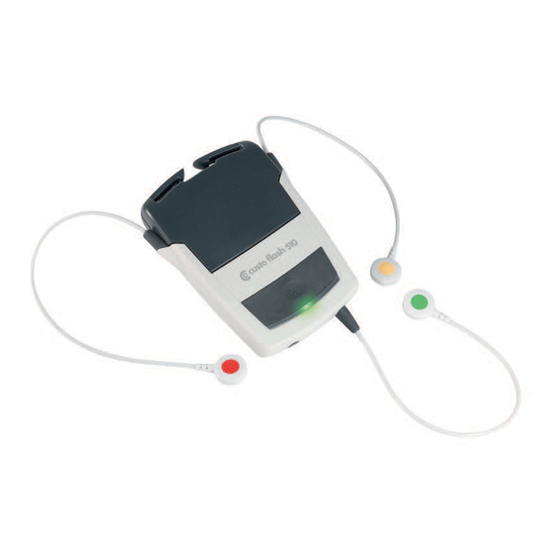













Need help?
Do you have a question about the Holter custo flash 500 and is the answer not in the manual?
Questions and answers