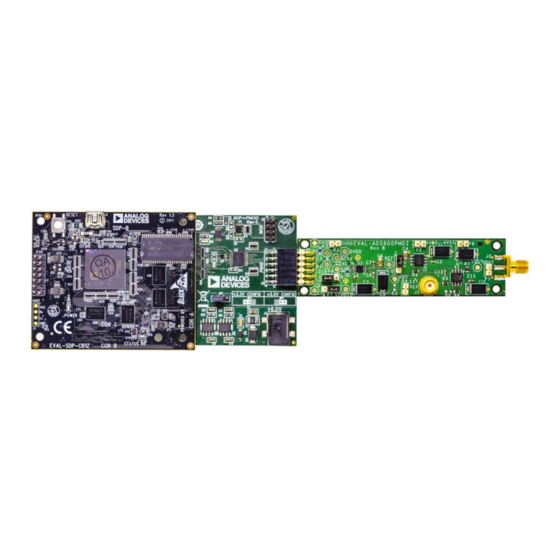
Table of Contents
Advertisement
Quick Links
One Technology Way • P.O. Box 9106 • Norwood, MA 02062-9106, U.S.A. • Tel: 781.329.4700 • Fax: 781.461.3113 • www.analog.com
Evaluating the
AD5600
FEATURES
Full featured evaluation board for the
On-board references
Various link options
PC control in conjunction with the Analog Devices, Inc.,
EVALUATION KIT CONTENTS
EVAL-AD5600PMDZ
SDP-PMD-IB1Z
HARDWARE REQUIRED
EVAL-SDP-CB1Z
(SDP-B) board, must be purchased
separately
SOFTWARE REQUIRED
Analysis, control, evaluation (ACE)
download from the EVAL-AD5600PMDZ product page
EVAL-AD5600PMDZ CONNECTED TO THE
PLEASE SEE THE LAST PAGE FOR AN IMPORTANT
WARNING AND LEGAL TERMS AND CONDITIONS.
High Temperature,16-Bit, Unbuffered Voltage Output DAC,
SPI Interface
AD5600
SDP
software, available for
Rev. 0 | Page 1 of 8
EVAL-AD5600PMDZ
GENERAL DESCRIPTION
This user guide details the operation of the EVAL-AD5600PMDZ
for the
AD5600
voltage output, digital-to-analog converter (DAC).
The EVAL-AD5600PMDZ is designed to help users quickly
prototype
AD5600
circuits and reduce design time. The
operates from a single 2.7 V to 5.5 V supply. The EVAL-
AD5600PMDZ also incorporates high temperature
voltage reference and
The EVAL-AD5600PMDZ interfaces to the USB port of a PC via
a system demonstration platform (SDP) board and the
IB1Z
board. The
ACE
the EVAL-AD5600PMDZ product page to use with the evaluation
board to allow the user to program the AD5600. A peripheral
module (PMOD) connection is also available to allow the
connection of microcontrollers to the evaluation board without
the
SDP
board. Note that when a microcontroller is used through
the PMOD connection, the
and the user is unable to operate the
The EVAL-AD5600PMDZ is compatible with any Analog Devices
SDP
board, which can be purchased separately. A typical connec-
tion between the EVAL-AD5600PMDZ, the
board
(SDP-B
controller board), and the
shown in Figure 1.
For full details, see the
in conjunction with this user guide when using the EVAL-
AD5600PMDZ.
SDP-B
BOARD AND
SDP-PMD-IB1Z
Figure 1.
User Guide
AD8634
buffer.
software is available for download from
SDP
board must be disconnected,
ACE
software.
EVAL-SDP-CB1Z
SDP-PMD-IB1Z
AD5600
data sheet, which must be used
BOARD
UG-1584
AD5600
ADR225
SDP-PMD-
is
Advertisement
Table of Contents

Subscribe to Our Youtube Channel
Summary of Contents for Analog Devices EVAL-AD5600PMDZ
-
Page 1: Features
AD5600PMDZ also incorporates high temperature ADR225 EVAL-AD5600PMDZ voltage reference and AD8634 buffer. SDP-PMD-IB1Z The EVAL-AD5600PMDZ interfaces to the USB port of a PC via HARDWARE REQUIRED a system demonstration platform (SDP) board and the SDP-PMD- EVAL-SDP-CB1Z (SDP-B) board, must be purchased IB1Z board. -
Page 2: Table Of Contents
Power Supplies ................5 Software Required ................1 Test Points ..................5 General Description ................. 1 Voltage References.................5 EVAL-AD5600PMDZ Connected to the SDP-B Board and SDP- Link Options ..................5 PMD-IB1Z Board ................1 Evaluation Board Schematics and Artwork ........6 Revision History ................2 Ordering Information ...............8... -
Page 3: Evaluation Board Software Quick Start Procedures
INITIAL SETUP The EVAL-AD5600PMDZ uses the evaluation software, a To set up the EVAL-AD5600PMDZ, take the following steps: desktop software application that allows the evaluation and Connect the evaluation boards as shown in Figure 1, and control of multiple evaluation systems. -
Page 4: Block Diagram And Description
DAC registers. CONFIGURATION Used to set the initial configuration for the EVAL-AD5600PMDZ. Select the LDAC pin configuration from Wizard the LDAC State dropdown box. A gain of 1 is the default. After setting up the initial configuration, click Apply to apply the values. -
Page 5: Evaluation Board Hardware
EVALUATION BOARD HARDWARE POWER SUPPLIES TEST POINTS The EVAL-AD5600PMDZ requires an external source for the The EVAL-AD5600PMDZ has various test points for debugging analog and digital supply. See Table 2 for more details. and monitoring purposes. These test points are described in Table 3. -
Page 6: Evaluation Board Schematics And Artwork
UG-1584 EVAL-AD5600PMDZ User Guide EVALUATION BOARD SCHEMATICS AND ARTWORK Figure 5. EVAL-AD5600PMDZ Schematic: Power Supply and Signal Routes Rev. 0 | Page 6 of 8... - Page 7 EVAL-AD5600PMDZ User Guide UG-1584 Figure 6. EVAL-AD5600PMDZ Component Placement Figure 7. EVAL-AD5600PMDZ Top Side Routing Figure 8. EVAL-AD5600PMDZ Bottom Side Routing Rev. 0 | Page 7 of 8...
-
Page 8: Ordering Information
By using the evaluation board discussed herein (together with any tools, components documentation or support materials, the “Evaluation Board”), you are agreeing to be bound by the terms and conditions set forth below (“Agreement”) unless you have purchased the Evaluation Board, in which case the Analog Devices Standard Terms and Conditions of Sale shall govern. Do not use the Evaluation Board until you have read and agreed to the Agreement.











Need help?
Do you have a question about the EVAL-AD5600PMDZ and is the answer not in the manual?
Questions and answers