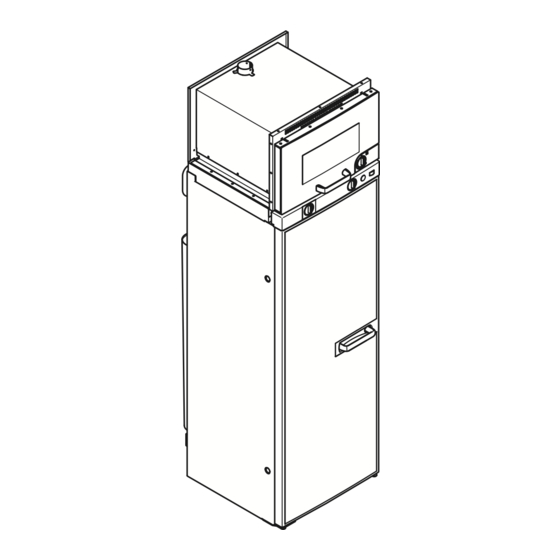
Dometic 9 Series Operating Manual
Absorber-refrigerator with oven
Hide thumbs
Also See for 9 Series:
- Operating manual (140 pages) ,
- Installation manual (40 pages) ,
- Installation manual (100 pages)
Summary of Contents for Dometic 9 Series
- Page 1 REFRIGERATION 9 SERIES RMLT9430, RMLT9431, RMLT9435 Absorber-refrigerator with oven Operating manual...
-
Page 2: Table Of Contents
RMLT94xx Please read this instruction manual carefully before first use, and store it in a safe place. If you pass on the product to another person, hand over this instruction manual along with it. Table of contents Explanation of symbols ......... . .3 Safety instructions . -
Page 3: Explanation Of Symbols
RMLT94xx Explanation of symbols Explanation of symbols WARNING! Safety instruction: Failure to observe this instruction can cause fatal or serious injury. CAUTION! Safety instruction: Failure to observe this instruction can lead to injury. NOTICE! Failure to observe this instruction can cause material damage and impair the function of the product. - Page 4 Safety instructions RMLT94xx • This refrigerator can be used by children aged 8 years or over, as well as by persons with diminished physical, sensory or mental capacities or a lack of experience and knowledge, providing they are supervised or have been instructed how to use the refrigerator safely and are aware of the resulting risks.
- Page 5 RMLT94xx Safety instructions Safe operation CAUTION! • Close the refrigerator door before beginning a journey. • The refrigerator unit at the back of the refrigerator gets very hot during operation. Protect yourself from coming into contact with hot parts when removing ventilation grilles. •...
-
Page 6: Scope Of Delivery
Scope of delivery RMLT94xx Safety when operating with gas WARNING! • Only operate the refrigerator at the pressure shown on the type plate. Only use pressure controllers with a fixed setting which comply with the national regulations (in Europe EN 12864). •... -
Page 7: Accessories
RMLT94xx Accessories Accessories Available as accessories (not included in the scope of delivery): Description Fan kit for boosting the cooling capacity at high ambient temperatures Winter cover for the ventilation grille Door shelf locking Bottle holder for door shelf locking Shelf locking All the accessories are available from specialist dealers. -
Page 8: Technical Description
Technical description RMLT94xx Technical description Description The unit is a combination of refrigerator and oven which are firmly screwed together. The refrigerator and the oven can be operated independently of one another. The oven uses the gas connection of the refrigerator and does not need to be separately connected. - Page 9 RMLT94xx Technical description Components of the refrigerator-oven combination No. in fig. 1 Description Oven Oven control element Refrigerator controls Ice compartment Secondary evaporator for refrigerator Shelves Vegetable compartment Bottom tray with bottle holder Upper trays...
- Page 10 Technical description RMLT94xx Inside the refrigerator, you can see the type plate of the refrigerator. There you can see the model name, product number and serial number. You will need this information whenever you contact the customer service or order spare parts: MOD.
- Page 11 RMLT94xx Technical description Control elements of the refrigerator The RMLT9430 refrigerator has the following control elements: RMLT 9430 No. in fig. 3 Description Power selector Temperature controller Battery igniter (gas) Pilot light The power selector (fig. 3 1, page 11) has the following setting options: RMLT 9430 No.
- Page 12 Technical description RMLT94xx The RMLT9431 and RMLT9435 refrigerators have the following illuminated control elements: RMLT 9431 / 9435 No. in fig. 5 Description ON/OFF button Operating with AC power supply Gas operation Operating with DC power supply Automatic mode (RMLT9435 only) Setting the temperature Temperature indication Malfunction indicator...
- Page 13 RMLT94xx Technical description Oven components No. in fig. 6 Description Interior light Oven burner Oven shelf Drip pan Oven control elements No. in fig. 7 Description Temperature controller...
-
Page 14: Using The Refrigerator
Using the refrigerator RMLT94xx Using the refrigerator NOTICE! • Make sure that you only put items in the refrigerator which may be kept at the selected temperature. • Foodstuff may only be stored in its original packaging or in suitable containers. - Page 15 RMLT94xx Using the refrigerator Switching on the refrigerator (RMLT9430) Operating with AC power supply ➤ Switch the refrigerator on by turning the power selector to the position. Operating with DC power supply NOTICE! Only select the operating mode with direct current (battery mode) if the vehicle engine is running and is providing sufficient voltage to the light system or if you are using a battery monitor.
- Page 16 Using the refrigerator RMLT94xx ➤ Press in the battery igniter as well and hold it down (fig. 8 B). ✓ Ignition is automatic. The needle of the pilot light moves to the green zone once the burner has ignited (fig. 8 C). ➤...
- Page 17 RMLT94xx Using the refrigerator Automatic operation (RMLT9435 only) NOTE • To avoid unintentionally switching to gas operation while refuelling, the automatic mode starts the gas operation only once the engine has been off for 15 minutes. • Turn off the refrigerator or set it to a different operation mode, if refuelling lasts longer than 15 minutes.
- Page 18 Using the refrigerator RMLT94xx Selecting the temperature RMLT 9430 RMLT 9431 / 9435 NOTE • For ambient temperatures of +15 °C – +25 °C, select the centre position (fig. 9). The unit operates in the optimum power range. • In DC power mode, the refrigerator works without thermostatic control (permanent operation).
- Page 19 RMLT94xx Using the refrigerator The refrigerator compartments are recommended for the following types of food: No. in fig. 0 Food Frozen food Dairy products, ready-made meals The following applies to France: Only store dairy products in this compartment. Meat, fish, items for defrosting Salad, vegetables, fruit Drinks in bottles or cartons Dressing, ketchup, jam...
- Page 20 Using the refrigerator RMLT94xx Please observe the following instructions for storing items: NOTE • Do not keep carbonated drinks in the ice compartment. • The ice compartment is suitable for making ice cubes and for keeping frozen food short-term. It is not suitable for long-term food storage.
- Page 21 RMLT94xx Using the refrigerator Setting up winter position Set up the winter position if you are not using the refrigerator for a longer period: ➤ Release the locking hooks of the door lock by pulling them out and folding them inwards (fig.
- Page 22 Using the refrigerator RMLT94xx Using the optional battery compartment (RMLT9431 only) The optional battery compartment is located directly behind the control panel of the refrigerator (fig. 1 3, page 9). You can insert eight AA batteries to create an autonomous power supply if the voltage cuts out due to the vehicle battery.
- Page 23 RMLT94xx Using the refrigerator 7.10 Positioning the shelves Removing the shelf (fig. d) ➤ Release the two locks on the sides of the shelf. ➤ Lift the shelf slightly and pull it out. Inserting the shelf (fig. e) ➤ Slide the shelf into the rails at the required position. ➤...
- Page 24 Using the refrigerator RMLT94xx 7.11 Removing/inserting the vegetable compartment Removing the vegetable compartment (fig. f) ➤ Open the refrigerator door to 90°. ➤ Pull out the vegetable compartment until the limit stop. ➤ Press in the limit stop on both the guide rails. ➤...
- Page 25 RMLT94xx Using the refrigerator 7.12 Removing the ice compartment Proceed as follows: ➤ Release the ice compartment door with a screwdriver (A). ➤ Remove the ice compartment door (B). ➤ Release the ice compartment base on both sides (C). ➤ Remove the ice compartment base (D). NOTE •...
- Page 26 Using the refrigerator RMLT94xx 7.13 Defrosting the refrigerator NOTICE! Never use mechanical tools to remove ice or to loosen objects stuck to the device. NOTE Over time, frost builds up on the cooling fins inside the refrigerator. If this layer of frost is about 3 mm thick, you should defrost the refrigerator. ➤...
- Page 27 RMLT94xx Using the refrigerator 7.14 Operating with low ambient temperatures NOTICE! Do not attach the top winter covers (not in scope of delivery) while oper- ating with gas. This prevents heat from building up and the fumes from the refrigerator-oven combination can be extracted properly. NOTE •...
- Page 28 Using the refrigerator RMLT94xx • LS230 ventilation grille:...
- Page 29 RMLT94xx Using the refrigerator NOTE You recognise a mounted winter cover on the LS230 ventilation grille by the bolts protruding from the ventilation grille (fig. j 1, page 28). 7.15 Replacing the batteries in the igniter (RMLT9430 only) 2 – 3 mm Proceed as follows: ➤...
- Page 30 Using the refrigerator RMLT94xx 7.16 Reversing the door ➤ Remove the control panel. RMLT 9430 RMLT 9431 RMLT 9435 – RMLT9430: Unscrew the dials carefully and loosen the screws (fig. l) – RMLT9431/9435: Open the refrigerator door and undo the screws underneath the control panel (fig.
- Page 31 RMLT94xx Using the refrigerator ➤ Undo the hinge pin (fig. r) and position it on the other side (fig. s). ➤ Turn the door by 180° (fig. t). ➤ Place the door on the hinge pin. ➤ Tighten the hinge screw at the top door hinge. ➤...
- Page 32 Using the refrigerator RMLT94xx 7.17 Replacing the door panel NOTICE! Beware of damage Only ever lay the refrigerator on its side and never on its back. Otherwise the unit may be damaged. Proceed as follows: ➤ Remove the door trim carefully. It is only stuck on and held by small hooks (A). ➤...
-
Page 33: Using The Oven
RMLT94xx Using the oven Using the oven CAUTION! • Some parts of the oven become very hot when in use. Protect yourself and especially children against contact with hot parts. • Only light the oven when the oven door is completely open. •... - Page 34 Using the oven RMLT94xx ➤ Close the oven door. If the burner does not ignite automatically, repeat the steps. If the burner still does not ignite: ➤ Turn the temperature regulator to the position. ➤ Wait a minute. ➤ Light the burner manually. Manual ignition (fig.
- Page 35 RMLT94xx Using the oven Setting the temperature NOTE The set temperature may deviate from the values stated below by up to ±20 °C. Set the required temperature using the temperature regulator (fig. 7 1, page 13): Position Temperature in °C If the flame goes out during operation: ➤...
-
Page 36: Troubleshooting
Troubleshooting RMLT94xx Changing the light bulb ➤ Switch off the oven. ➤ Unscrew the glass cover of the light. ➤ Take the halogen bulb out of the socket and put the new bulb in (G4, 5 W). Use a cloth to do this to avoid damaging the new bulb. Troubleshooting Problem Possible cause... - Page 37 RMLT94xx Troubleshooting Problem Possible cause Suggested remedy The refrigerator does The ventilation around Check that the ventilation grille is not cool sufficiently. the cooling unit is not not obstructed. sufficient. The evaporator is iced up. Check whether the refrigerator door is properly closed. Defrost the refrigerator.
- Page 38 Troubleshooting RMLT94xx Displayed faults and signal tone (RMLT9431 and RMLT9435 only) Faults are indicated by the flashing of individual buttons on the control panel, a beep or a combination of both. Display Problem Suggested remedy With AC operation: The AC heating element Contact the authorised customer is defective.
-
Page 39: Cleaning And Maintenance
RMLT94xx Cleaning and maintenance Display Problem Suggested remedy Beep is emitted for The interior light is Check whether the refrigerator 15 seconds at intervals of switched on. door is properly closed. two minutes Close the refrigerator door. Beep is emitted every The batteries in the Replace the batteries in the battery 15 seconds... -
Page 40: Maintenance
Maintenance RMLT94xx ➤ Wipe the refrigerator and oven dry with a cloth after cleaning. ➤ Check the condensate drain regularly. Clean the condensate drain when necessary. If it is blocked the condensate collects on the bottom of the refrigerator. ➤ Make sure that the ventilation grille and the roof vent (fig. v) on the refrigerator- oven combination are free of any dust and dirt, so that heat can be released and the refrigerator-oven combination is not damaged. -
Page 41: Warranty
RMLT94xx Warranty Warranty The statutory warranty period applies. If the product is defective, please contact the manufacturer's branch in your country (see the back of the instruction manual for the addresses) or your retailer. For repair and guarantee processing, please include the following documents when you send in the device: •... -
Page 42: Technical Data
Technical data RMLT94xx Technical data RMLT9430 RMLT9431 RMLT9435 Voltage: 230 Vw / 50 Hz 12 Vg Gross capacity: 146 l Ice compartment: 12 l Gross capacity 151 l (excluding ice compartment): Net capacity: 142 l Net capacity 148 l (excluding ice compartment): Power consumption: 170 W (230 Vw) 170 W (12 Vg) - Page 43 RMLT94xx Technical data RMLT9430 RMLT9431 RMLT9435 Dimensions: 555 mm 468 mm Weight: 52 kg Inspection/certification: NOTE You can obtain the CE declaration of conformity at Dometic.
- Page 44 YOUR LOCAL YOUR LOCAL YOUR LOCAL DEALER SUPPORT SALES OFFICE dometic.com/dealer dometic.com/contact dometic.com/sales-offices A complete list of Dometic companies, which comprise the Dometic Group, can be found in the public filings of: DOMETIC GROUP AB Hemvärnsgatan 15 SE-17154 Solna Sweden...














Need help?
Do you have a question about the 9 Series and is the answer not in the manual?
Questions and answers