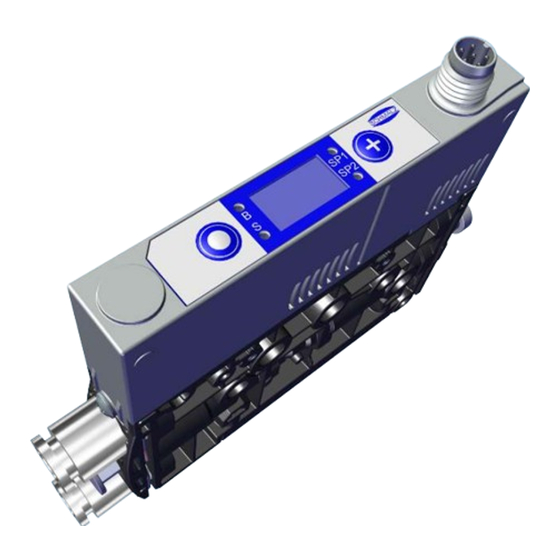
Summary of Contents for Schmalz Mini Compact Ejector SCPMc
- Page 1 Operating Instructions Mini Compact Ejector SCPMc WWW.SCHMALZ.COM EN-US · 30.30.01.01963 · 03 · 10/22...
- Page 2 Published by © J. Schmalz GmbH, 10/22 This document is protected by copyright. J. Schmalz GmbH retains the rights established thereby. Repro- duction of the contents, in full or in part, is only permitted within the limits of the legal provisions of copyright law. Any modifications to or abridgments of the document are prohibited without explicit writ- ten agreement from J. Schmalz GmbH.
-
Page 3: Table Of Contents
Contents Contents 1 Important Information ........................... 5 Note on Using this Document...................... 5 The technical documentation is part of the product ................ 5 Type Plate............................. 5 Symbol .............................. 6 2 Fundamental Safety Instructions........................ 7 Intended Use ............................ 7 Non-Intended Use.......................... 7 Personnel Qualifications........................ - Page 4 Contents 8 Installation .............................. 32 Installation Instructions ........................ 32 Mounting ............................ 32 8.2.2 Mounting on a DIN Rail (Optional) .................. 33 Pneumatic Connection ........................ 34 Electrical Connection ......................... 37 9 Operation .............................. 39 General Preparations......................... 39 Changing the Blow-Off Flow Rate on the Ejector ................ 39 10 Troubleshooting ............................
-
Page 5: Important Information
ð Failure to follow the instructions in these Operating instructions may result in injuries! ð Schmalz is not liable for damage or malfunctions that result from failure to heed these instructions. If you still have questions after reading the technical documentation, contact Schmalz Service at: www.schmalz.com/services... -
Page 6: Symbol
1 Important Information 1.4 Symbol This symbol indicates useful and important information. ü This symbol represents a prerequisite that must be met prior to an operational step. 4 This symbol represents an action to be performed. ð This symbol represents the result of an action. Actions that consist of more than one step are numbered: 1. -
Page 7: Fundamental Safety Instructions
Intended use includes observing the technical data and the installation and operating instructions in this manual. 2.2 Non-Intended Use Schmalz accepts no liability for damage resulting from non-intended use of the mini valve terminal. In particular, the following types of use are considered non-intended use: •... -
Page 8: Residual Risks
2 Fundamental Safety Instructions 2.5 Residual Risks WARNING Noise pollution due to the escape of compressed air Hearing damage! 4 Wear ear protectors. 4 The ejector must only be operated with a silencer. WARNING Extraction of hazardous media, liquids or bulk material Personal injury or damage to property! 4 Do not extract harmful media such as dust, oil mists, vapors, aerosols etc. -
Page 9: Modifications To The Product
2 Fundamental Safety Instructions 2.6 Modifications to the Product Schmalz assumes no liability for consequences of modifications over which it has no control: 1. The product must be operated only in its original condition as delivered. 2. Use only original spare parts from Schmalz. -
Page 10: Product Description
3 Product Description 3 Product Description 3.1 Product Name The breakdown of the item designation (e.g. SCPMc 10 S04 NC M8-6 PNP BLT) is as follows: Property Variants Type SCPM (mini compact ejector) Version Basic: b Controlled: c Intelligent: i Nozzle size 0.3, 0.5, 0.7, 1.0 and 1.2 mm, and EV for External Vacuum Fluid connector S01 (push-in, 4/2 2x) - Page 11 3 Product Description 3.3 Controls and Displays in Detail The mini compact ejector is fitted with the following elements to ensure simple operation: • Two buttons on the foil keypad • The three-digit display • Four light-emitting diodes (LEDs) as status indicators MENU BUTTON PLUS BUTTON LED B for blow off state...
- Page 12 3 Product Description The display is independent of the switching function and the assignment of the output. The table below explains the meanings of the LEDs: Item Limit value LEDs Status 4 and 6 LEDs are both off Rising vacuum: Vacuum < SP2 Falling vacuum: Vacuum <...
-
Page 13: Technical Data
4 Technical Data 4 Technical Data 4.1 Display Parameters Parameter Value Comment Display 3-digit Red 7-segment LED display Resolution ±1 mbar — Accuracy ±3% FS = 25° C, based on FS (full-scale) final value Display refresh rate 5 1/s Only affects the 7-segment display Idle time before the menu is ex- 1 min The display mode is accessed automatically when no ited... -
Page 14: Mechanical Data
4 Technical Data 4.4 Mechanical Data 4.4.1 Performance Data Type Nozzle 03 Nozzle 05 Nozzle 07 Nozzle 10 Nozzle 12 Nozzle size [mm] Degree of evacuation [%] Max. suction rate [l/min] Air consumption for suction [l/min] Air consumption for blow off [l/min] Sound pressure level, unobstructed suction [dB(A)] Sound pressure level, suction [dB(A)]... - Page 15 4 Technical Data 17.5 Depends on the specific ejector, (> See ch. 3.1 12.5 Product Name, p. All specifications are in mm 4.4.3 Maximum Torque Connection Max. torque Mounting hole d4 1 Nm Electrical connector G3 Hand-tight 4.4.4 Factory Settings Code Parameter Value of the factory setting Switching point SP1 750 mbar Reset point rP1...
- Page 16 4 Technical Data NC-EB NO-EB 16 / 52 EN-US · 30.30.01.01963 · 03 · 10/22...
-
Page 17: Operating And Menu Concept
5 Operating and Menu Concept 5 Operating and Menu Concept The mini compact ejector is operated using two buttons on the foil keypad: MENU BUTTON PLUS BUTTON The following information can be shown on the display: • The current vacuum measurement value •... -
Page 18: Main Menu
5 Operating and Menu Concept 5.1.2 Displaying the Basic Settings (Slide Show) When you press the MENU button from the home screen, the following parameters are automatically shown one after the other on the display (slide show): • The vacuum unit •... -
Page 19: Extended Functions Menu (Ef)
5 Operating and Menu Concept 5.2.2 Changing the Parameters of the Main menu If you wish to change values, e.g. the switching points, you have to enter the new value digit by digit. 1. Use the PLUS button to select the desired parameter. 2. -
Page 20: Info Menu [Inf]
5 Operating and Menu Concept 5.3.2 Changing parameters in the Extended Functions menu Depending on the parameter, there are two different methods for entering values in the EF menu. When entering numerical values, you enter them digit by digit as in the main menu: 1. - Page 21 5 Operating and Menu Concept 5.4.2 How Data is Displayed in the Info Menu Counter values o r numbers with more than 3 digits are displayed in a special manner. Counter values and serial numbers are 9-digit whole numbers. These numbers are divided into 3 blocks of 3 numbers when shown on the display.
-
Page 22: Description Of Functions
6 Description of Functions 6 Description of Functions 6.1 Overview of Functions Description Parameter See section Picking up the workpiece (vac- — (> See ch. 6.2 Applying Suction to the Workpiece/ uum generation) Part (Vacuum Generation), p. Depositing the workpiece/part — (> See ch. 6.3 Depositing the Workpiece/Part (Blow- (blowing off) ing Off), p. -
Page 23: Depositing The Workpiece/Part (Blowing Off)
6 Description of Functions Vacuum [mbar] OUT=on OUT=off Time [s] Vacuum on The ejector has an integrated air saving function and automatically regulates the vacuum in suction mode: • The electronics switch the Venturi nozzle off as soon as the vacuum limit value set for switching point SP1 is reached. - Page 24 6 Description of Functions 6.4.2 Manual Mode CAUTION Changing the output signals in manual mode Personal injury or damage to property! 4 Electrical connection and manual operation may be performed only by a qualified spe- cialist who can predict the effects that signal changes will have on the entire system. In manual mode, the suction and blow-off functions can be controlled independently of the higher-level controller using the buttons on the foil keypad of the operating element.
-
Page 25: Monitoring The System Vacuum And Defining Limit Values
6 Description of Functions Deactivating manual suction ü The ejector is in “suction” mode. 4 Press the MENU button again. ð The suction process is deactivated. 4 Alternatively, press the PLUS button. ð The ejector changes to the “blow-off” state for as long as you hold the button down. If the controller is on [ctr] = [on] it uses the configured limit values in “manual”... -
Page 26: Control Functions
6 Description of Functions 3. Use the PLUS button to choose between [NO] and [YE5] (vacuum sensor calibration). 4. Confirm using the MENU button. ð The sensor is calibrated. 6.7 Control functions The ejector allows you to conserve compressed air or prevent a too powerful vacuum from being gener- ated. -
Page 27: Reset To Factory Settings
6 Description of Functions The following units are available: Unit Explanation The vacuum level is displayed in mbar. The setting for this unit is [bAr]. Pascal The vacuum level is displayed in kPa. The setting for this unit is [kPA]. Inch of Hg The vacuum level is displayed in inHg. -
Page 28: Displaying The Part Number
6 Description of Functions Counter 2 increases each time the “suction” valve is switched on. As a result, the average switching fre- quency of the air saving function can be determined using the difference between counters 1 and 2. Designation Display parameter Description Counter 1... -
Page 29: Displaying The Serial Number
6 Description of Functions 6.13 Displaying the serial number The serial number indicates the production period of the ejector. ü The ejector is in the Info menu 1NF 1. Use the PLUS button to select the serial number parameter 5nr. 2. Use the MENU button to confirm the serial number parameter 5nr. ð... - Page 30 6 Description of Functions Measuring the evacuation time t1: The interval between reaching the switching points SP2 and SP1 is measured (in ms). The specified value for the max. permitted evacuation time can be set in the Extended Functions menu with the parameter [t-1].
-
Page 31: Checking The Delivery
1. Compare the entire delivery with the supplied delivery notes to make sure nothing is missing. 2. Damage caused by defective packaging or occurring in transit must be reported immediately to the carrier and J. Schmalz GmbH. EN-US · 30.30.01.01963 · 03 · 10/22... -
Page 32: Installation
8 Installation 8 Installation 8.1 Installation Instructions CAUTION Improper installation or maintenance Personal injury or damage to property 4 During installation and maintenance, make sure that the product is disconnected and depressurized and that it cannot be switched on again without authorization. For safe installation, the following instructions must be observed: •... -
Page 33: Mounting On A Din Rail (Optional)
8 Installation 8.2.1 Mounting with Two Screws 4 There are two 4.3 mm through-holes for mounting the mini compact ejector. Use screws at least 20 mm in length. Use washers if you are using fastening screws M4 for the mounting process. The mini compact ejector must be fastened in place using at least two screws. -
Page 34: Pneumatic Connection
8 Installation 3. Attach the assembly with the bracket onto the DIN rail and press it onto it 4. Tighten the screw to tighten the clamp so that the assembly is fastened to the DIN rail. The figures shown for the mini compact ejector may deviate from the customer’s version, because they are used here as examples of different versions of the mini compact ejectors. - Page 35 8 Installation CAUTION Noise pollution due to incorrect installation of the pressure and vacuum connec- tions Hearing damage 4 Correct installation. 4 Wear ear protectors. 8.3.1 Connecting the Compressed Air and Vacuum Description of the Pneumatic Connector Compressed air connector (marking 1) Vacuum connection (marking 2) The (threaded or push-in) compressed air connector is marked with the number 1 on the mini compact ejector.
- Page 36 8 Installation Use hoses with sufficient internal diameter. Internal Ø Internal Ø for nozzle for nozzle size 0.3 / size 1 and 0.5 / and 0.7 1.2 mm Compressed air side, to ensure that the mini compact ejector achieves 2 mm 4 mm its performance data.
-
Page 37: Electrical Connection
8 Installation 8.4 Electrical Connection CAUTION Changing output signals when the product is switched on or plug is connected Personal injury or damage to property! 4 The electrical connection must be performed only by specialists who can evaluate the effects of signal changes on the overall system. NOTE Incorrect power supply Destruction of the integrated electronics... - Page 38 Black “Parts control” output (SP2) Gray “Blow off” signal input — Pink Not used When using a Schmalz connection cable, part no. 21.04.05.00488 (see accessories) JST socket Symbol Function 24 V power supply “Suction” signal input Ground “Parts control” output (SP2) “Blow off”...
-
Page 39: Operation
9 Operation 9 Operation 9.1 General Preparations WARNING Extraction of hazardous media, liquids or bulk material Personal injury or damage to property! 4 Do not extract harmful media such as dust, oil mists, vapors, aerosols etc. 4 Do not extract aggressive gases or media such as acids, acid fumes, bases, biocides, dis- infectants or detergents. -
Page 40: Troubleshooting
10 Troubleshooting 10 Troubleshooting 10.1 Help with Malfunctions Fault Possible cause Solution 4 Make sure device is properly con- Power supply disrupted Electrical connection nected to power 4 Check electrical connection and pin No communication Incorrect electrical connection assignment 4 Check the controller configuration Higher-level controller not cor- rectly configured 4 Check electrical connection and pin... -
Page 41: Error Messages
10 Troubleshooting 10.2 Error messages If an error occurs, it appears on the display in the form of an error code (“E number”). The ejector’s re- sponse to an error depends on the type of error. Display code Error description Zero-point adjustment outside ±3% FS (full scale) Supply voltage is too low Supply voltage is too high Present vacuum exceeds the measurement range... -
Page 42: Maintenance
11 Maintenance 11 Maintenance 11.1 Safety Maintenance work may only be carried out by qualified personnel. WARNING Risk of injury due to incorrect maintenance or troubleshooting 4 Check the proper functioning of the product, especially the safety features, after every maintenance or troubleshooting operation. NOTE Incorrect maintenance work Damage to the ejector! -
Page 43: Replacing The Silencer Insert
11 Maintenance 11.3 Replacing the Silencer Insert Heavy infiltration of dust, oil, and so on, may contaminate the silencer insert and reduce the suction ca- pacity. Cleaning the silencer insert is not recommended due to the capillary effect of the porous material. If the suction capacity decreases, replace the silencer insert: ü... - Page 44 11 Maintenance 4. Pull the silencer insert out of the housing and dispose of it. 5. Insert the new silencer insert into the housing and reinstall the silencer. 6. Mount the clamp in the correct position. ð The clamp is mounted flush with the un- derside of the ejector and the clamp legs both lie in the grooves.
-
Page 45: Warranty
12 Warranty 12 Warranty This system is guaranteed in accordance with our general terms of trade and delivery. The same applies to spare parts, provided that these are original parts supplied by us. We are not liable for any damage resulting from the use of non-original spare parts or accessories. The exclusive use of original spare parts is a prerequisite for the proper functioning of the ejector and for the validity of the warranty. -
Page 46: Spare And Wearing Parts
13 Spare and Wearing Parts 13 Spare and Wearing Parts Maintenance work may only be carried out by qualified personnel. WARNING Risk of injury due to incorrect maintenance or troubleshooting 4 Check the proper functioning of the product, especially the safety features, after every maintenance or troubleshooting operation. -
Page 47: Accessories
14 Accessories 14 Accessories Designation Part no. Note Connection cable, 21.04.05.00488 M8 socket, 6-pole; length: 2000 mm; open ASK WB-M8-6 2000 K-6P cable end, 6-pole; 90° angle Connection cable 21.04.05.00255 M8 socket, 6-pole; length: 5000 mm; open ASK B-M8-6 5000 K-6P cable end, 6-pole Connection cable, 21.04.05.00489... -
Page 48: Decommissioning And Recycling
15 Decommissioning and Recycling 15 Decommissioning and Recycling 15.1 Disposing of the Product 1. Dispose of the product properly after replacement or decommissioning. 2. Observe the country-specific guidelines and legal obligations for waste prevention and disposal. 15.2 Materials Used Component Material Housing PA6-GF Inner components Aluminum alloy, anodized aluminum alloy, stainless steel, POM Controller housing... -
Page 49: Attachment
16 Attachment 16 Attachment 16.1 Overview of Display Codes Display Parameter Comment code Switching point 1 Value at which the control function deactivates Reset point 1 Reset value 1 for the control function Switching point 2 Activation value of “Parts control” signal output Reset point 2 Reset value 2 for the “Parts control”... -
Page 50: Declarations Of Conformity
Overpressure in vacuum circuit; this normally happens exclusively in blow off mode. 16.2 Declarations of Conformity 16.2.1 EU Declaration of Conformity The manufacturer Schmalz confirms that the product Ejector described in these operating instructions ful- fills the following applicable EU directives: 2006/42/EC Machinery Directive... -
Page 51: Ukca Conformity
16 Attachment 16.2.2 UKCA Conformity The manufacturer Schmalz confirms that the product described in these operating instructions fulfills the following applicable UK regulations: 2008 Supply of Machinery (Safety) Regulations 2016 Electromagnetic Compatibility Regulations 2012 The Restriction of the Use of Certain Hazardous Substances in Electrical and... - Page 52 At Your Service Worldwide Vacuum Automation Handling Systems WWW.SCHMALZ.COM/AUTOMATION WWW.SCHMALZ.COM/AUTOMATION J. Schmalz GmbH Johannes-Schmalz-Str. 1 72293 Glatten, Germany T: +49 (0) 7443 2403-0 schmalz@schmalz.de WWW.SCHMALZ.COM...
















Need help?
Do you have a question about the Mini Compact Ejector SCPMc and is the answer not in the manual?
Questions and answers