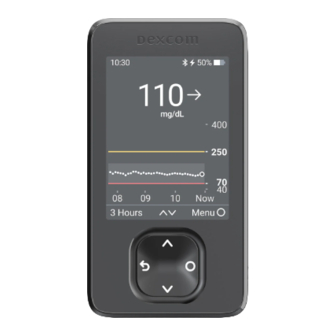
Dexcom G7 Basics Quick Start Manual
Hide thumbs
Also See for G7 Basics:
- User manual ,
- Instructions manual (127 pages) ,
- Getting started (38 pages)
Advertisement
Advertisement
Table of Contents

Summary of Contents for Dexcom G7 Basics
- Page 1 Receiver: Start Here AW-00081-902 Rev 001 MT-00081-902 Rev Date 10/2022...
- Page 3 G7 Basics | G7 shows your glucose information on your display devices. Sensor Overpatch Applicator applicator Sensor (inside) • During setup, we’ll show you how to use the After you insert the sensor, you must applicator to insert the built-in sensor under...
- Page 4 Your sensor is now warming up. No sensor readings or alerts until warmup is done. Menu 4. Your sensor session Go to Using Your Receiver in the receiver box and the online User Guide at dexcom.com/guides to find out more.
- Page 5 1. Receiver navigation The receiver screen tells you which button to use. • To scroll faster hold down the Scroll button • To move to next field use the Select button 10:30 AM Meals Enter the carbs for the meal. grams Scroll up Back...
- Page 6 Use up to 3 display devices Get your glucose information on your phone, Apple watch, and the Dexcom receiver. You can set up the app, the receiver, or both, in either order. Review Safety Information in product instructions. All graphics are representational. Your product may look different.
- Page 7 Dexcom, Dexcom Share, Share, Dexcom Follow, and Dexcom Clarity are registered trademarks of Dexcom, Inc. in the United States and/or other countries. Bluetooth is a registered trademark owned by Bluetooth SIG. Apple is a trademark of Apple Inc., registered in the U.S. and other countries.












Need help?
Do you have a question about the G7 Basics and is the answer not in the manual?
Questions and answers
How do I change the high low range on my montior
To change the high and low range settings on the Dexcom G7 monitor:
- Go to the alert settings in the app.
- For the Low Alert, you can set a level between 3.3 and 8.3 mmol/L (default is 3.9 mmol/L).
- For the High Alert, you can set a level between 5.5 and 22.2 mmol/L (default is 14.0 mmol/L).
- The Low and High Alerts must be at least 1.1 mmol/L apart.
This answer is automatically generated
Is there a battery in the sgm g7 monitor
Yes, the Dexcom G7 receiver has an internal, rechargeable battery. The sensor/transmitter has a non-rechargeable battery that lasts for up to 10 days.
This answer is automatically generated