Table of Contents
Advertisement
Quick Links
www.ti.com
User's Guide
INA226EVM Rev A Model
User's Guide and Software Tutorial
Patrick Simmons, Dennis Goeke, and Scott Hill
This user's guide describes the characteristics, operation, and use of the INA226EVM revision A evaluation
board. It discusses how to set up and configure the software and hardware, and reviews various aspects of
the program operation. Throughout this document, the terms evaluation board, evaluation module, and EVM are
synonymous with the INA226EVM. This user's guide also includes information regarding operating procedures
and input/output connections, an electrical schematic, printed circuit board (PCB) layout drawings, and a parts
list for the EVM.
1
Trademarks..............................................................................................................................................................................2
2
Overview..................................................................................................................................................................................2
Contents...................................................................................................................................................3
2.2 Related Documentation from Texas Instruments...............................................................................................................
3 INA226EVM Hardware Setup.................................................................................................................................................
3.1 Theory of Operation for INA226 Hardware........................................................................................................................
3.2 Signal Definitions of H1 (10-Pin Connector Socket)..........................................................................................................
4 INA226EVM Hardware............................................................................................................................................................
4.1 Electrostatic Discharge Warning........................................................................................................................................
4.2 Connecting the Hardware..................................................................................................................................................
Power..............................................................................................................................................................7
4.4 Connecting the USB Cable to the SM-USB-DIG Platform.................................................................................................
4.5 INA226EVM Default Jumper Settings................................................................................................................................
4.6 INA226EVM Features......................................................................................................................................................
Setup.................................................................................................................................................12
5.1 Hardware Requirements..................................................................................................................................................
Installation.........................................................................................................................................................12
Overview...........................................................................................................................................14
6.3 Using the INA226EVM Software......................................................................................................................................
Documentation.................................................................................................................................................22
7.1 Schematic........................................................................................................................................................................
7.2 PCB Layout......................................................................................................................................................................
Materials.................................................................................................................................................................25
8 Revision History...................................................................................................................................................................
Figure 2-1. Hardware Included With INA226EVM Kit..................................................................................................................
Figure 3-3. SM-USB-DIG Platform Block Diagram......................................................................................................................
Figure 4-1. Typical Hardware Test Connections for INA226EVM................................................................................................
Figure 4-2. Connecting the USB Cable to the SM-USB-DIG Platform........................................................................................
Figure 4-3. Confirmation of SM-USB-DIG Platform Driver Installation........................................................................................
Figure 4-4. INA226EVM Default Jumper Settings.......................................................................................................................
Figure 4-5. Typical Filter Setup..................................................................................................................................................
SBOU113A - JUNE 2011 - REVISED JANUARY 2023
Submit Document Feedback
ABSTRACT
Table of Contents
Software...................................................................................................................................14
Software.............................................................................................................................15
List of Figures
Setup....................................................................................................................................4
Diagram............................................................................................................................5
Copyright © 2023 Texas Instruments Incorporated
Table of Contents
High-Performance Linear Product
INA226EVM Rev A Model
User's Guide and Software Tutorial
4
4
5
5
6
6
7
8
9
10
12
18
23
24
26
3
6
7
8
8
9
11
1
Advertisement
Table of Contents

Summary of Contents for Texas Instruments INA226EVM
-
Page 1: Table Of Contents
High-Performance Linear Product ABSTRACT This user's guide describes the characteristics, operation, and use of the INA226EVM revision A evaluation board. It discusses how to set up and configure the software and hardware, and reviews various aspects of the program operation. Throughout this document, the terms evaluation board, evaluation module, and EVM are synonymous with the INA226EVM. -
Page 2: Trademarks
INA226 under various signal, shunt, and supply conditions. This document gives a general overview of the INA226EVM, and provides a general description of the features and functions to consider while using this evaluation module. -
Page 3: Ina226Evm Kit Contents
Overview 2.1 INA226EVM Kit Contents Table 2-1 summarizes the contents of the INA226EVM kit. Figure 2-1 shows all of the included hardware. Contact the Texas Instruments customer support center if any component is missing. TI highly recommends that you also check the... -
Page 4: Related Documentation From Texas Instruments
SM-USB-DIG Platform. The SM-USB-DIG Platform generates the analog and digital signals used to communicate with the INA226 test board. Connectors on the INA226EVM test board allow the user to connect to the system under test conditions and monitor the power, current, and voltage. -
Page 5: Theory Of Operation For Ina226 Hardware
3.2 Signal Definitions of H1 (10-Pin Connector Socket) Table 3-1 lists the pinout for the 10-pin connector socket used to communicate between the INA226EVM and the SM-USB-DIG. It should be noted that the INA226EVM only uses the necessary I C communication lines (pins 1 and 3) and the V and GND pins (pin 6 and pin 8) to issue commands to the INA226 chip. -
Page 6: Ina226Evm Hardware
Figure 3-3. SM-USB-DIG Platform Block Diagram 4 INA226EVM Hardware Setting up the INA226EVM hardware involves connecting the two PCBs of the EVM together, applying power, connecting the USB cable, and setting the jumpers. This section presents the details of this procedure. -
Page 7: Connecting The Hardware
4.2 Connecting the Hardware To set up the INA226EVM and connect the two PCBs of the EVM together (that is, the INA226 Test Board and SM-USB-DIG Platform board), gently slide the plug and socket ends of the 10-pin connectors together. -
Page 8: Connecting The Usb Cable To The Sm-Usb-Dig Platform
Figure 4-3. Confirmation of SM-USB-DIG Platform Driver Installation INA226EVM Rev A Model SBOU113A – JUNE 2011 – REVISED JANUARY 2023 User's Guide and Software Tutorial Submit Document Feedback Copyright © 2023 Texas Instruments Incorporated... -
Page 9: Ina226Evm Default Jumper Settings
Figure 4-4. INA226EVM Default Jumper Settings Typically, jumper 2 on the INA226EVM is always set to the INT position. When set to the INT position, the SM-USB-DIG Platform provides the supply for the INA226. When this jumper is set to the EXT position, an external supply voltage can be connected to terminal strip T2 to provide the supply for the INA226. -
Page 10: Ina226Evm Features
J5/J6 selection for A1. 4.6 INA226EVM Features This section describes some of the hardware features present on the INA226EVM test board. 4.6.1 J2: I Control Setting Jumper J2 selects what connects to the INA226 supply pin. If J2 is set to the INT position, the V... -
Page 11: Figure 4-5. Typical Filter Setup
4.6.5 VIN+/VIN– Input Filter (R1, R2, and C1) The INA226EVM has an optional input filter to remove high-frequency noise from the inputs VIN+ and VIN–. This filter is typically unpopulated. The default values for R1 and R2 are 0-Ω resistors. -
Page 12: Ina226Evm Software Setup
States and European regional settings. The software should also function on other Windows OS platforms. 5.2 Software Installation The INA226EVM software is included on the CD that is shipped with the EVM kit. It is also available through INA226EVM product folder on the TI website. -
Page 13: Figure 5-1. Ina226Evm Software Installation
INA226EVM Software Setup After the files are extracted, navigate to the INA226EVM folder you created on the hard drive. Locate the setup.exe file and execute it to start the installation. Figure 5-1 shows the installation process. Figure 5-1. INA226EVM Software Installation After the installation process initializes, the user can select the directory in which to install the program;... -
Page 14: Ina226Evm Software Overview
INA226EVM Software Overview www.ti.com 6 INA226EVM Software Overview This section discusses how to use the INA226EVM software. Software operation involves a two-step process: configuration of the INA226 settings, and operation of the tool. 6.1 Starting the INA226EVM Software The INA226 software can be operated through the Windows Start menu. From Start, select All Programs; then select the INA226EVM program. -
Page 15: Configuring The Ina226Evm Software
Figure 6-2. INA226EVM Software: Communication Error With the SM-USB-DIG Platform 6.2 Configuring the INA226EVM Software The INA226EVM software first requires a series of setup processes to configure the device and ensure that it works properly. On the Configuration tab (see... -
Page 16: Figure 6-3. Setting The I 2 C Address
C Address 6.2.2 Configure Operating Mode The second step of the INA226EVM configuration process allows the user to set the operating mode and the averaging mode. The operating mode allows the user to restrict the amount of calculations done within the INA226 by changing the conversion to be triggered or continuous, or shutting down the part altogether. -
Page 17: Figure 6-5. Configuring Conversion Times
Setting the conversion times allows the user to customize the amount of measurement time for conversions. Typically, for the INA226EVM software, the user is not able to notice a visual difference between the conversion times unless a high averaging mode and conversion time are chosen. -
Page 18: Using The Ina226Evm Software
6.3 Using the INA226EVM Software After configuring the INA226EVM software, the rest of the tabs can be evaluated. This section describes the basic operation of the device, and offers guidelines for interpreting the graphic user interface (GUI). 6.3.1 INA226 Bus Voltage, Shunt Voltage, Current, and Power Reading Bar... -
Page 19: Figure 6-9. Ina226 Results Bar
Figure 6-10. Theory of Operation Flowchart on the Calculation Tab SBOU113A – JUNE 2011 – REVISED JANUARY 2023 INA226EVM Rev A Model Submit Document Feedback User's Guide and Software Tutorial Copyright © 2023 Texas Instruments Incorporated... -
Page 20: Figure 6-11. Registers Tab
Figure 6-11. Registers Tab INA226EVM Rev A Model SBOU113A – JUNE 2011 – REVISED JANUARY 2023 User's Guide and Software Tutorial Submit Document Feedback Copyright © 2023 Texas Instruments Incorporated... -
Page 21: Figure 6-12. Graphing The Ina226 Data
Start Graph Log has been selected, the user is prompted to select a location for the data and to name the file. Figure 6-12. Graphing the INA226 Data SBOU113A – JUNE 2011 – REVISED JANUARY 2023 INA226EVM Rev A Model Submit Document Feedback User's Guide and Software Tutorial Copyright © 2023 Texas Instruments Incorporated... -
Page 22: Ina226Evm Documentation
6.3.5 Auto-Write and the Supply Voltage The INA226EVM software allows users to customize the board level voltage, regulated by the SM-USB-DIG. By selecting either 3.3 V or 5 V, the user can designate which voltage the device should operate at. -
Page 23: Schematic
INA226EVM Documentation 7.1 Schematic Figure 7-1 shows the schematic for the INA226EVM. Figure 7-1. INA226EVM Schematic SBOU113A – JUNE 2011 – REVISED JANUARY 2023 INA226EVM Rev A Model Submit Document Feedback User's Guide and Software Tutorial Copyright © 2023 Texas Instruments Incorporated... -
Page 24: Pcb Layout
INA226EVM Documentation www.ti.com 7.2 PCB Layout Figure 7-2 shows the component layout for the INA226EVM PCB. Figure 7-2. INA226EVM PCB Top Layer (Component Side) INA226EVM Rev A Model SBOU113A – JUNE 2011 – REVISED JANUARY 2023 User's Guide and Software Tutorial Submit Document Feedback Copyright ©... -
Page 25: Bill Of Materials
Bumpon Hemisphere .50 x.14 Clear SJ-5312 (CLEAR) Connector, Socket RT Angle 1-Position .050 Mill-Max Manufacturing 851-93-10-20-001000 SBOU113A – JUNE 2011 – REVISED JANUARY 2023 INA226EVM Rev A Model User's Guide and Software Tutorial Submit Document Feedback Copyright © 2023 Texas Instruments Incorporated... -
Page 26: Revision History
NOTE: Page numbers for previous revisions may differ from page numbers in the current version. Changes from Revision * (June 2011) to Revision A (January 2023) Page • Changed title to reflect the document is for the older INA226EVM hardware. See SBOU276 documentation on the latest INA226EVM software and hardware..............•... - Page 27 STANDARD TERMS FOR EVALUATION MODULES Delivery: TI delivers TI evaluation boards, kits, or modules, including any accompanying demonstration software, components, and/or documentation which may be provided together or separately (collectively, an “EVM” or “EVMs”) to the User (“User”) in accordance with the terms set forth herein.
- Page 28 www.ti.com Regulatory Notices: 3.1 United States 3.1.1 Notice applicable to EVMs not FCC-Approved: FCC NOTICE: This kit is designed to allow product developers to evaluate electronic components, circuitry, or software associated with the kit to determine whether to incorporate such items in a finished product and software developers to write software applications for use with the end product.
- Page 29 www.ti.com Concernant les EVMs avec antennes détachables Conformément à la réglementation d'Industrie Canada, le présent émetteur radio peut fonctionner avec une antenne d'un type et d'un gain maximal (ou inférieur) approuvé pour l'émetteur par Industrie Canada. Dans le but de réduire les risques de brouillage radioélectrique à...
- Page 30 www.ti.com EVM Use Restrictions and Warnings: 4.1 EVMS ARE NOT FOR USE IN FUNCTIONAL SAFETY AND/OR SAFETY CRITICAL EVALUATIONS, INCLUDING BUT NOT LIMITED TO EVALUATIONS OF LIFE SUPPORT APPLICATIONS. 4.2 User must read and apply the user guide and other available documentation provided by TI regarding the EVM prior to handling or using the EVM, including without limitation any warning or restriction notices.
- Page 31 Notwithstanding the foregoing, any judgment may be enforced in any United States or foreign court, and TI may seek injunctive relief in any United States or foreign court. Mailing Address: Texas Instruments, Post Office Box 655303, Dallas, Texas 75265 Copyright © 2023, Texas Instruments Incorporated...
- Page 32 TI products. TI’s provision of these resources does not expand or otherwise alter TI’s applicable warranties or warranty disclaimers for TI products. TI objects to and rejects any additional or different terms you may have proposed. IMPORTANT NOTICE Mailing Address: Texas Instruments, Post Office Box 655303, Dallas, Texas 75265 Copyright © 2023, Texas Instruments Incorporated...
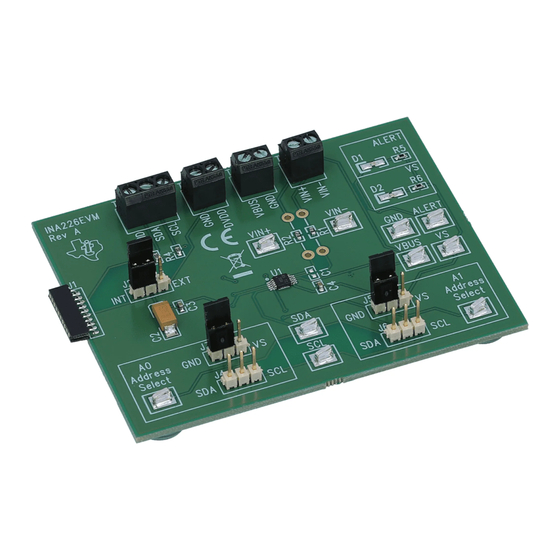













Need help?
Do you have a question about the INA226EVM and is the answer not in the manual?
Questions and answers