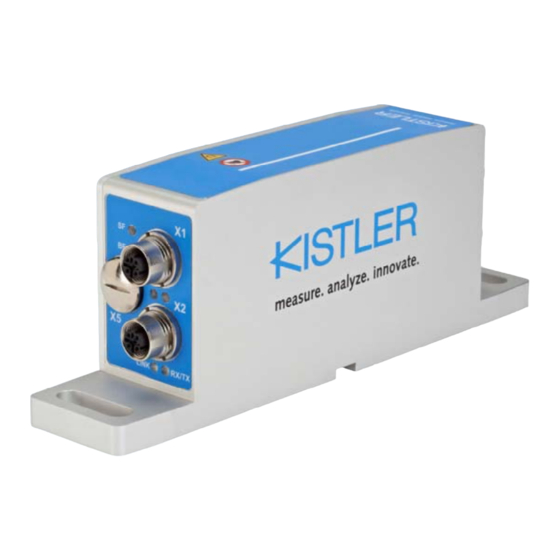
Subscribe to Our Youtube Channel
Summary of Contents for Kistler KiTorq 4542A Series
- Page 1 Instruction Manual KiTorq Stator Torque Evaluation Unit Type 4542A... Communication ä Part 3 002-617-3e-04.16...
- Page 2 Information in this instruction manual is subject to change at any time, without notice. Kistler reserves the right to improve and modify its products in the course of technical advancement, without any obligation to inform any persons or organizations of such changes.
-
Page 3: Table Of Contents
KiTorq Stator Torque Evaluation Unit Type 4542A... Contents Introduction ..............................5 Features ................................. 6 Tips for Using these Operating Instructions ..................6 Nomenclature ............................. 6 Interface Commands ............................7 Conventions and Syntax ........................7 Glossary of Commands ........................9 ... - Page 4 Introduction 3.10.2 Physical Plug Type (OUTP:FBUS:HARD) ................45 3.10.3 Firmware Version (OUTP:FBUS:VER) .................. 46 3.11 PROFINET ............................46 3.11.1 MAC Address (OUTP:FBUS:PN:MAC) ................46 3.11.2 Device Name (OUTP:FBUS:PN:NAME) ................47 3.11.3 IP Address (OUTP:FBUS:PN:[IP | ADDR]) ................47 ...
- Page 5 KiTorq Stator Torque Evaluation Unit Type 4542A... 6.2.4 TPDO 4 Angle ........................87 6.2.5 EDS File ..........................88 EtherCAT ..............................89 Cyclical Input Data (for Sensor) ......................89 Cyclical Output Data (from Sensor) ....................92 7.2.1 Status Bytes ........................
-
Page 6: Introduction
Introduction 1. Introduction Thank you for choosing a quality product from Kistler. Please read this instruction manual carefully, so that you can put the many properties of your product to optimal use. Kistler declines any liability, to the extent permissible by law, if action is taken contrary to this instruction manual, or other products are used than those listed as accessories. -
Page 7: Features
Keep this instruction manual in a safe location, where it is always accessible. If the manual is lost, please contact the responsible Kistler sales office or representative, and ask for a replacement. Modifications to the device (alterations, upgrades, etc.) generally also lead to changes in the instruction manual. -
Page 8: Interface Commands
Interface Commands 3. Interface Commands The RS-232C or USB interface can be used for communication between the Type 454xA… KiTorq Stator and a control PC. The ASCII commands to be used are based on the SCPI-Standard (Standard Commands for Programmable Instruments) standard, in order to make communications as simple and clear as possible. - Page 9 KiTorq Stator Torque Evaluation Unit Type 4542A... Communication is not case-sensitive. The command interpreter of the Type 454xA… also ignores any leading spaces, or spaces within the command. Examples: Typical MEAS:TORQ?<CR><LF> identical to MEAS :torq ? <CR><LF> identical to MeaS :Torq?<CR><LF> Syntax and conventions The end of a command string must always be indicated by a terminator (<CR><LF>).
-
Page 10: Glossary Of Commands
(":"). Each command part has a maximum of four ASCII characters. The most important command parts for the Type 454xA… torque evaluation unit (stator) and similar Kistler products are listed below, along with their assigned definitions: Abbreviation... - Page 11 KiTorq Stator Torque Evaluation Unit Type 4542A... frequency measuring FREQ FREQuency branch GATE GATEway address Gateway address GERman German HARD HARDware hardware HIGH HIGH logical state 1 HOLD HOLD saved mode HYST HYSTeresis hysteresis IDeNtification identification IP address IP address front button LANG LANGuage...
- Page 12 Interface Commands SPEed speed STAT STATus status SUBN SUBnet mask subnet mask SYNC SYNChronisation synchronisation TARB TARa Button tare button TARE TARE set zero point TARG TARGet target TARP TARa by PLC tare by PLC TEMP TEMPerature temperature THReshold limit value TIME TIME time...
-
Page 13: Error Messages
ERR–104 Calculation steps caused an overflow. variables (for internal company use). Redefine buffer memory, ERR–105 Error accessing non-volatile buffer memory. inform Kistler. Remove memory protection (for ERR–106 Access to protected buffer memory. internal company use). Shorten string ERR–108 Transmitted string too long. -
Page 14: Hyperterminal
Interface Commands ® HyperTerminal Microsoft® HyperTerminal® can be used for basic communication via the RS-232C or USB interface. Commands are entered manually, sent to the Type 454xA…, and shown on the PC screen as acknowledged. Using HyperTerminal® , it is possible to open simple communications for initial commissioning or service functions. - Page 15 KiTorq Stator Torque Evaluation Unit Type 4542A... The properties of the virtual COM port are defined for the USB interface as follows: 921600 bits/second 8 data bits no parity 1 Stoppbit, no flow control Transmission speed for RS-232C and USB cables The definition of the transmission speed (baud rate) depends on the length and quality of the cable.
- Page 16 Interface Commands In the "Properties" window, click on the "Settings" tab. The following settings must be made. They generally match the standard settings: Function key assignments: Terminal Backspace sends: Strg+H Emulation: Auto-detection Telnet terminal detection: ANSI Lines in screen buffer: Clicking on the "ASCII Configuration"...
- Page 17 KiTorq Stator Torque Evaluation Unit Type 4542A... To test the connection, enter the identification command "*idn?" at the keyboard, and confirm with the ENTER key. The Type 454xA… torque evaluation unit will respond with the identifier string. Command conventions and useful entry aids Commands are not case-sensitive.
-
Page 18: System
This command identifies the Type 454xA… torque evaluation unit and the corresponding torque measuring rotor. The following contiguous ASCII identifier is sent as a response: Kistler_4542AStator_jjjj-mm-tt_vvvv_ xxxxx_yyyy-mm-dd_vvvv Where: Kistler Kistler Lorch GmbH 4542AStator Typ "4542A" Torque evaluation unit (stator). yyyy-mm-dd Date in the format year-month-day vvvv Version number, in the format Vx.xx... -
Page 19: Event Status Register (*Esr?)
KiTorq Stator Torque Evaluation Unit Type 4542A... 3.5.2 Event Status Register (*ESR?) *ESR? This command reads the event status register. The internal states of the Type 454xA… are mapped to the contents. Empty bit fields in the ESR register are unoccupied, and have a value of 0. - Page 20 Interface Commands Functional sensor test (sensor check) This bit is set when the functional test of the connector sensor has been activated, (also known as the control or calibration signal). Limit value exceeded (alert occurred) This bit is set when a limit value is exceeded. Scaling range (scaling range) This bit is set if the second scaling range is active.
-
Page 21: Measure
KiTorq Stator Torque Evaluation Unit Type 4542A... Measure 3.6.1 Determine Measured Values (MEAS) MEAS:<function>? MEAS:ALL? Individual measured values can be determined using the MEAS command group. The following measured values are available: <function> = TORQ torque TORQ:MIN minimum torque TORQ:MAX maximum torque speed SPE:MIN... -
Page 22: Clear Peak Value Buffer (Trac)
Interface Commands Use MEAS:ALL? to transmit all relevant measurement variables at once. The sequence is divided up as follows: <time>|<torque>|<speed>|<temp_rotor>|<temp_stator> <time> timestamp (whole number) <torque> torque <speed> speed <angle> angle <temp_rotor> torque measuring rotor temperature <temp_stator> torque evaluation unit temperature The vertical separators ("|") represent the ASCII code Syntax example: MEAS:ALL? -
Page 23: Switch Scaling Range (Inp:gain:mult)
KiTorq Stator Torque Evaluation Unit Type 4542A... 3.6.3 Switch Scaling Range (INP:GAIN:MULT) INP:GAIN:MULT:ON INP:GAIN:MULT:OFF INP:GAIN:MULT:STAT? Use the INP:GAIN:MULT:ON command to select the second scaling range. Use INP:GAIN:MULT:OFF to switch over to the first scaling range. Use INP:GAIN:MULT:STAT? to determine whether the second scaling range is active (response "ON"). -
Page 24: Control Signal (Inp:cont)
Interface Commands 3.6.4 Control Signal (INP:CONT) INP:CONT:ON INP:CONT:OFF INP:CONT:STAT? The control signal (for the functional test) is activated by INP:CONT:ON. The control signal is deactivated again by INP:CONT:OFF. Use INP:CONT:STAT? to determine whether the control signal is currently active (response "ON"). If the control signal is turned off, then the Type 454xA…... -
Page 25: Low Pass Filter Digital Measured Torque Values Measured Speed Values (Outp:spe:filt)
KiTorq Stator Torque Evaluation Unit Type 4542A... Syntax examples: OUTP:TORQ:FILT:FREQ1000 (filter frequency 1 kHz) OUTP:TORQ:FILT:FREQ? 1000 3.6.6 Low Pass Filter Digital Measured Torque Values Measured Speed Values (OUTP:SPE:FILT) OUTP:SPE:FILT:FREQ<cutOffFreq> OUTP:SPE:FILT:FREQ? A separate second-order low-pass filter value can be set for the measured speed value transmission. -
Page 26: Tare The Torque Outputs (Outp:tare)
Interface Commands 3.6.7 Tare the Torque Outputs (OUTP:TARE) OUTP:TARE:AUTO OUTP:TARE:ON OUTP:TARE:OFF OUTP:TARE:STAT? The digital transmission of measured torque values and the physical outputs for the torque measurement on the plugs X1, X3, and X4 can be simultaneously set to the zero output point using the command OUTP:TARE:AUTO (joint taring). -
Page 27: Tare The Angle Output Signal (Trac:ang)
KiTorq Stator Torque Evaluation Unit Type 4542A... 3.6.8 Tare the Angle Output Signal (TRAC:ANG) TRAC:ANG:CLR The digital angle measurement values as well as the physical angle outputs at plugs X2 and X4 can be tared to the starting zero point with the command TRAC:ANG:CLR 3.6.9 Automatic tare of Angle Output Signal (SYST:SPE:TURN) <N>... -
Page 28: Synchronize Measured Values (Inp:sync)
Interface Commands 3.6.11 Synchronize Measured Values (INP:SYNC) INP:SYNC:ON INP:SYNC:OFF INP:SYNC:STAT? The signal runtime synchronization of the values torque, speed and angle for the digital outputs can be activated or de-activated with the command INP:SYNC: ON | OFF. With INP:SYNC:STAT?, the condition of the setting can be displayed. -
Page 29: Primary Voltage Output (Plug X3)
KiTorq Stator Torque Evaluation Unit Type 4542A... Primary Voltage Output (Plug X3) 3.7.1 Configuration (OUTP:PRI:VOLT:CONF) OUTP:PRI:VOLT:CONF:DEF OUTP:PRI:VOLT:CONF:USER OUTP:PRI:VOLT:CONF? This command defines whether the standard settings or user-defined settings should be used for the primary voltage output. Use OUTP:PRI:VOLT:CONF:DEF to apply the standard values to all definable parameters of the primary voltage output (factory settings). -
Page 30: Source (Outp:pri:volt:sour)
Interface Commands 3.7.2 Source (OUTP:PRI:VOLT:SOUR) OUTP:PRI:VOLT:SOUR:TORQ OUTP:PRI:VOLT:SOUR:SPE OUTP:PRI:VOLT:SOUR? A measurement variable can be assigned as the source for the primary voltage output. Use OUTP:PRI:VOLT:SOUR:TORQ to have the voltage output track the torque measurement variable. In order to assign the voltage output to the speed, execute the command OUTP:PRI:VOLT:SOUR:SPE. -
Page 31: Low-Pass Filter (Outp:pri:volt[:Ext]:Filt)
KiTorq Stator Torque Evaluation Unit Type 4542A... Syntax examples: OUTP:PRI:VOLT:SCAL100 (first scaling range: 100 % of the assigned measurement variable) OUTP:PRI:VOLT:SCAL? OUTP:PRI:VOLT:EXT:SCAL10 (second scaling range: 10 % of the assigned measurement variable) OUTP:PRI:VOLT:EXT:SCAL? 3.7.4 Low-Pass Filter (OUTP:PRI:VOLT[:EXT]:FILT) OUTP:PRI:VOLT[:EXT]:FILT:FREQ<cutOffFreq> OUTP:PRI:VOLT[:EXT]:FILT:FREQ? One second-order low-pass filter value can be set for each of the first and second scaling ranges for the primary voltage output. -
Page 32: Taring (Outp:pri:volt:tare)
Interface Commands 3.7.5 Taring (OUTP:PRI:VOLT:TARE) OUTP:PRI:VOLT:TARE<voltage> OUTP:PRI:VOLT:TARE? OUTP:PRI:VOLT:TARE:AUTO OUTP:PRI:VOLT:TARE:ON OUTP:PRI:VOLT:TARE:OFF OUTP:PRI:VOLT:TARE:STAT? The primary voltage output can be tared to 0 V by means of the OUTP:PRI:VOLT:TARE:AUTO command. Taring can also be used to set a particular voltage value in V, using OUTP:PRI:VOLT:TARE<voltage>. Use OUTP:PRI:VOLT:TARE? to determine the value to which the voltage output has been tared. -
Page 33: Output Swing Magnitude (Outp:pri:volt:magn)
KiTorq Stator Torque Evaluation Unit Type 4542A... 3.7.6 Output Swing Magnitude (OUTP:PRI:VOLT:MAGN) OUTP:PRI:VOLT:MAGN<voltage> OUTP:PRI:VOLT:MAGN? Use OUTP:PRI:VOLT:MAGN<voltage> to define the voltage swing magnitude of the primary voltage output in V, as a function of the nominal value of the assigned measurement variable (e.g., nominal torque, nominal speed). -
Page 34: Digital Control Input (Inp:pri:volt:cont)
Interface Commands 3.7.8 Digital Control Input (INP:PRI:VOLT:CONT) INP:PRI:VOLT:CONT:STAT? The INP:PRI:VOLT:CONT:STAT? command can be used to determine the digital input state of the control line at the primary voltage output X3. If the control has been initiated at this input, then the Type 454xA…... -
Page 35: Secondary Output (Plug X4)
KiTorq Stator Torque Evaluation Unit Type 4542A... Secondary Output (plug X4) 3.8.1 Configuration (OUTP:SEC:CONF) OUTP:SEC:CONF:DEF OUTP:SEC:CONF:USER OUTP:SEC:CONF? This command defines whether the standard settings or user-defined settings should be used for the secondary output. Use OUTP:SEC:CONF:DEF to apply the standard values to all definable parameters of the secondary output (factory settings). -
Page 36: Source (Outp:sec:sour)
Interface Commands 3.8.2 Source (OUTP:SEC:SOUR) OUTP:SEC:SOUR:TORQ OUTP:SEC:SOUR:SPE OUTP:SEC:SOUR? A measurement variable can be assigned as the source for the secondary output. Use OUTP:SEC:SOUR:TORQ to have the secondary output track the torque measurement variable. In order to assign the secondary output to the speed, execute the command OUTP:SEC:SOUR:SPE. -
Page 37: Output Signal Type (Outp:sec:rout)
KiTorq Stator Torque Evaluation Unit Type 4542A... 3.8.3 Output Signal Type (OUTP:SEC:ROUT) OUTP:SEC:ROUT:VOLT OUTP:SEC:ROUT:FREQ OUTP:SEC:ROUT? The secondary output can be defined as a voltage output by using the OUTP:SEC:ROUT:VOLT command. It is also possible, alternatively, to define the secondary output a frequency output using... -
Page 38: Scaling Ranges (Outp:sec[:Ext]:Scal)
Interface Commands 3.8.4 Scaling Ranges (OUTP:SEC[:EXT]:SCAL) OUTP:SEC[:EXT]:SCAL<percentage> OUTP:SEC[:EXT]:SCAL? The available scaling ranges can be defined independently for the secondary output. This is done by assigning a percentage value of the nominal value to the assigned measurement variable. Use OUTP:SEC:SCAL<percentage> to define the first scaling range in percent. -
Page 39: Low-Pass Filter (Outp:sec[:Ext]:Filt)
KiTorq Stator Torque Evaluation Unit Type 4542A... 3.8.5 Low-Pass Filter (OUTP:SEC[:EXT]:FILT) OUTP:SEC[:EXT]:FILT:FREQ<cutOffFreq> OUTP:SEC[:EXT]:FILT:FREQ? One second-order low-pass filter value can be set for each of the first and second scaling ranges for the secondary output. It can be parameterized for the first scaling range using OUTP:SEC:FILT:FREQ <cutOffFreq>. -
Page 40: Taring (Outp:sec:tare)
Interface Commands 3.8.6 Taring (OUTP:SEC:TARE) OUTP:SEC:TARE<voltage/freq> OUTP:SEC:TARE? OUTP:SEC:TARE:AUTO OUTP:SEC:TARE:ON OUTP:SEC:TARE:OFF OUTP:SEC:TARE:STAT? The secondary output can be tared to the zero point of the output by using the OUTP:SEC:TARE:AUTO command. Alternatively, the OUTP:SEC:TARE<freq> command can be used to tare to a particular frequency value in kHz. Use OUTP:SEC:TARE? to determine the value to which the secondary output has been tared. -
Page 41: Output Voltage Swing Magnitude (Outp:sec:volt:magn)
KiTorq Stator Torque Evaluation Unit Type 4542A... 3.8.7 Output Voltage Swing Magnitude (OUTP:SEC:VOLT:MAGN) OUTP:SEC:VOLT:MAGN<voltage> OUTP:SEC:VOLT:MAGN? Use OUTP:SEC:VOLT:MAGN<voltage> to define the voltage swing magnitude of the secondary voltage output in V, as a function of the nominal value of the assigned measurement variable (e.g., nominal torque, nominal speed). -
Page 42: Frequency Output Zero Point (Outp:sec:freq:zero)
Interface Commands 3.8.9 Frequency Output Zero Point (OUTP:SEC:FREQ:ZERO) OUTP:SEC:FREQ:ZERO<freq> OUTP:SEC:FREQ:ZERO? Use OUTP:SEC:FREQ:ZERO<freq> to define the output zero point of the secondary frequency output in kHz. Use OUTP:SEC:FREQ:ZERO? to determine the output zero point in kHz. <freq> = 1.0 … 250.0 Syntax examples: OUTP:SEC:FREQ:ZERO100 (output zero point set to... -
Page 43: Output Frequency Swing Magnitude For Control (Outp:sec:freq:cont:magn)
KiTorq Stator Torque Evaluation Unit Type 4542A... 3.8.11 Output Frequency Swing Magnitude for Control (OUTP:SEC:FREQ:CONT:MAGN) OUTP:SEC:FREQ:CONT:MAGN<freq> OUTP:SEC:FREQ:CONT:MAGN? Use OUTP:SEC:FREQ:CONT:MAGN<freq> to define the output frequency swing magnitude in kHz for active control of the secondary frequency output. Use OUTP:SEC:FREQ:CONT:MAGN? to determine the output frequency swing magnitude in kHz for active control. -
Page 44: Digital Control Input (Inp:sec:cont)
Interface Commands 3.8.13 Digital Control Input (INP:SEC:CONT) INP:SEC:CONT:STAT? The INP:SEC:CONT:STAT? command can be used to determine the digital input state of the control line at the secondary output plug X4. If the control has been initiated at this input, then the Type 454xA…... -
Page 45: Tare Button And Led
KiTorq Stator Torque Evaluation Unit Type 4542A... Tare Button and LED 3.9.1 State of the Tare Button (INP:TARB) INP:TARB:STAT? The digital state of the tare button can be determined by using the INP:TARB:STAT? command. If the button has been pressed, then the Type 454xA… responds with "1". -
Page 46: Fieldbus/Industrial Ethernet (General Data)
Interface Commands 3.10 Fieldbus/Industrial Ethernet (General Data) 3.10.1 Fieldbus/Industrial Ethernet Type (OUTP:FBUS:TYPE) OUTP:FBUS:TYPE? The fieldbus or industrial Ethernet type of the torque evaluation unit 4542A... is determined with this command. The 4542A… responds with the character string "PN" for PROFINET, "PB"... -
Page 47: Firmware Version (Outp:fbus:ver)
KiTorq Stator Torque Evaluation Unit Type 4542A... 3.10.3 Firmware Version (OUTP:FBUS:VER) OUTP:FBUS:VER? The firmware version of the field bus / industrial Ethernet hardware of the Type 4542A… can be determined with this command. As a response the version is received as character string in the following format: w.x.y.z Whereby, the following applies:... -
Page 48: Device Name (Outp:fbus:pn:name)
Interface Commands 3.11.2 Device Name (OUTP:FBUS:PN:NAME) OUTP:FBUS:PN:NAME? Each slave device in the PROFINET network contains a station or device name. This must agree with the one in the GSDML file. The Type 4542A… responds with the character string "4542a". Numbers and lower-case letters are allowed for the names. -
Page 49: Subnet Mask (Outp:fbus:pn:gate)
KiTorq Stator Torque Evaluation Unit Type 4542A... 3.11.4 Subnet Mask (OUTP:FBUS:PN:GATE) OUTP:FBUS:PN:SUBN? The set subnet mask in the 4542A..., which is configured by the IO controller (Master), can be determined with this command. The Type 4542A... responds with the character string with the subnet mask in the format "xxx.xxx.xxx.xxx". -
Page 50: Define Subnet Mask (Outp:fbus:pn:subn:pwup)
Interface Commands The internal IP address to be taken into account when switching on the Type 4542A... can be overwritten externally by the IO controller (Master) via PROFINET. It is also possible that the IO controller (Master) assigns a new IP address for the Type 4542A... -
Page 51: Define Gateway Address (Outp:fbus:pn:gate:pwup)
KiTorq Stator Torque Evaluation Unit Type 4542A... 3.11.8 Define Gateway Address (OUTP:FBUS:PN:GATE:PWUP) OUTP:FBUS:PN:GATE:PWUP”<GatewayAddress>” OUTP:FBUS:PN:GATE:PWUP? <GatewayAddress> = “xxx.xxx.xxx.xxx”, whereby xxx is a whole number between 0 – 255. When switching on the Type 4542A... the gateway address is loaded from the internal memory area of the Type 4542A... -
Page 52: 3.12 Profibus
Interface Commands 3.12 PROFIBUS 3.12.1 Address (OUTP:FBUS:PB:ADDR) OUTP:FBUS:PB:ADDR<Address> OUTP:FBUS:PB:ADDR? <Address> = 1 … 127 The PROFIBUS address for Type 4542A is set with the OUTP:FBUS:PB:ADDR<Address> command. This address determined OUTP:FBUS:PB:ADDR? command. Saving and activation of a new address The address is non-volatile stored by Type 4542A…, if MEM:SAVE is executed after address setting. - Page 53 KiTorq Stator Torque Evaluation Unit Type 4542A... Save and activate a new baud rate The baud rate is non-volatile stored by Type 4542A…, if MEM:SAVE is executed after baud rate setting. The defined baud rate is only perceived as a change on the PROFIBUS during Type 4542A…...
-
Page 54: 3.13 Canopen
Interface Commands 3.13 CANopen 3.13.1 ID (OUTP:FBUS:CAN:ID) OUTP:FBUS:CAN:ID<Id> OUTP:FBUS:CAN:ID? <Id> = 1 … 127 The CANopen ID for Type 4542A… is set with the OUTP:FBUS:CAN:ID<Id> command. This ID can be determined by the OUTP:FBUS:CAN:ID? command. Save and activate a new ID The ID is initially non-volatile stored by Type 4542A…, if MEM:SAVE is executed after the ID has been set. -
Page 55: Tpdo Refresh Rate (Outp:fbus:can:pdo:rate)
KiTorq Stator Torque Evaluation Unit Type 4542A... Save and activate a new baud rate The baud rate is non-volatile stored by Type 4542A…, if MEM:SAVE is executed after baud rate setting. The defined baud rate is noted as a change on CANopen only once Type 4542A…... -
Page 56: Switch Tpdo On And Off (Outp:fbus:can:tpdo)
Interface Commands Syntax example: OUTP:FBUS:CAN:MODE2 OUTP:FBUS:CAN:MODE? 3.13.5 Switch TPDO On and Off (OUTP:FBUS:CAN:TPDO) OUTP:FBUS:CAN:TPDO:ON<no> OUTP:FBUS:CAN:TPDO:OFF<no> OUTP:FBUS:CAN:TPDO<no>? <no> = TPDO1 Torque TPDO2 Speed TPDO3 Rotor temperature TPDO4 Drehwinkel The corresponding TPDO on the CANopen network can be switched (continuous refresh) OUTP:FBUS:CAN:TPDO:ON<no>. Should the intended TPDO not appear on the CANopen network, it is switched off by OUTP:FBUS:CAN:TPDO<no>:OFF. -
Page 57: Ethercat
KiTorq Stator Torque Evaluation Unit Type 4542A... 3.14 EtherCAT 3.14.1 MAC Address (OUTP:FBUS:ECAT:MAC) OUTP:FBUS:ECAT:MAC? The MAC address of the Ethernet port for EtherCAT is determined with this command. The character string in hexadecimal format is received as response, separated with colon ":". -
Page 58: 3.15 Ethernet/Ip
Interface Commands 3.15 EtherNet/IP 3.15.1 MAC Address (OUTP:FBUS:EIP:MAC) OUTP:FBUS:EIP:MAC? The MAC address of the Ethernet port for EtherNet/IP is determined with this command. The character string in hexadecimal format is received as response, separated with colon ":". Syntax example: OUTP:FBUS:EIP:MAC? 00:02:A2:25:37:17 3.15.2 IP Address (OUTP:FBUS:EIP:[IP | ADDR]) -
Page 59: Subnet Mask (Outp:fbus:eip:gate)
KiTorq Stator Torque Evaluation Unit Type 4542A... 3.15.3 Subnet Mask (OUTP:FBUS:EIP:GATE) OUTP:FBUS:EIP:SUBN? The set subnet mask in the 4542A… can be determined with this command. The Type 4542A... responds with the character string with the subnet mask in the format "xxx.xxx.xxx.xxx". Syntax example: OUTP:FBUS:EIP:SUBN? 255.255.255.192... -
Page 60: Define Subnet Mask (Outp:fbus:eip:subn:pwup)
Interface Commands Syntax example: OUTP:FBUS:EIP:IP:PWUP”192.168.145.86” OUTP:FBUS:EIP:IP:PWUP? 192.168.145.86 OUTP:FBUS:EIP:ADDR:PWUP”192.168.145.86” OUTP:FBUS:EIP:ADDR:PWUP? 192.168.145.86 3.15.6 Define Subnet Mask (OUTP:FBUS:EIP:SUBN:PWUP) OUTP:FBUS:EIP:SUBN:PWUP”<SubNetMask>” OUTP:FBUS:EIP:ADDR:PWUP? <SubNetMask> = “xxx.xxx.xxx.xxx”, whereby xxx is a whole number between 0 – 255. When switching on the Type 4542A... the subnet mask is loaded from the internal memory area of the Type 4542A... -
Page 61: Define Gateway Address (Outp:fbus:eip:gate:pwup)
KiTorq Stator Torque Evaluation Unit Type 4542A... Syntax example: OUTP:FBUS:EIP:SUBN:PWUP”255.255.255.192” OUTP:FBUS:EIP:SUBN:PWUP? 255.255.255.192 3.15.7 Define Gateway Address (OUTP:FBUS:EIP:GATE:PWUP) OUTP:FBUS:EIP:GATE:PWUP”<GatewayAddress>” OUTP:FBUS:EIP:GATE:PWUP? <GatewayAddress> = “xxx.xxx.xxx.xxx”, whereby xxx is a whole number between 0 – 255. When switching on the Type 4542A... the gateway address is loaded from the internal memory area of the Type 4542A... -
Page 62: 3.16 Memory Area
Interface Commands 3.16 Memory Area 3.16.1 Load and Save Settings (MEM:[LOAD | SAVE]) MEM:LOAD MEM:SAVE User-defined settings can be saved in non-volatile memory in the Type 454xA… torque evaluation unit. This is done by using the MEM:SAVE command. settings loaded automatically when Type 454xA…... -
Page 63: Digital Data Sheet
KiTorq Stator Torque Evaluation Unit Type 4542A... 3.16.2 Digital Data Sheet Digital data are saved in the memory of the Type 454xA… torque evaluation unit (stator) and the Type 455xA... torque measuring unit (rotor). They can be determined using the following commands: Data on the torque measuring unit (rotor) MEM:TYPE? Type:... - Page 64 Interface Commands Syntax examples: MEM:TYPE? 455xA1k0S00N1 MEM:SER? 103889 MEM:RANG? 1000.0 MEM:CONT:MAGN? 899.65 MEM:SPE:MAX? 20000 MEM:LINE? 0.05 MEM:TMIN? MEM:TMAX? MEM:MDAT? 2015 MEM:CDAT? 16.02.2015 MEM:CAL:TYPE? 454xAN1 MEM:CAL:SER? 115987 MEM:CAL:CDAT? 16.02.2015 MEM:CAL? 455xAA1k0A10BQS1 IDN:VER? V1.10 MEM:STA:TYPE? 454xAN1 MEM:STA:SER? 103988 MEM:STA:LINE? 0.02 MEM:STA:TMIN? MEM:STA:TMAX? MEM:STA:MDAT? 2015 MEM:STA:CDAT?
-
Page 65: Profinet
KiTorq Stator Torque Evaluation Unit Type 4542A... 4. PROFINET Cyclical Input Data (for Sensor) The cyclical input data (process data from Master to the sensor) comprise 4 bytes, see the following table: Addr. byte Bit 7 Bit 6 Bit 5 Bit 4 Bit 3 Bit 2... - Page 66 PROFINET ILT4 M … FILT0 M (Addr. 0x01, Bit 4 … Bit 0) These bits are used to set the low-pass filter of the digital torque value. If all bits are "0", then the equivalent filter value is not affected. The following value table contains the valid bit combinations: Low-pass filter in Hz Bit 4...
- Page 67 KiTorq Stator Torque Evaluation Unit Type 4542A... FILT4 n … FILT0 n (Addr. 0x01, Bit 4 … Bit 0) These bits were used to set the low-pass filter of the digital torque value. If all bits are "0", then the equivalent filter value is not affected.
-
Page 68: Cyclical Output Data (From Sensor)
PROFINET Cyclical Output Data (from Sensor) The cyclical output data (process data from sensor to the Master) comprise 32 bytes, see the following table (reserved bits can assume arbitrary conditions): Addr. byte Bit 7 Bit 6 Bit 5 Bit 4 Bit 3 Bit 2 Bit 1... -
Page 69: Status Bytes
KiTorq Stator Torque Evaluation Unit Type 4542A... 4.2.1 Status Bytes The 4 status bytes (addr. 0x00 – 0x03) take the same conditions, as the control bytes of the cyclical input data. The status bytes are used to tell the Master whether the control functions in the Type 4542A…... -
Page 70: Speed And Measured Value Status
PROFINET 4.2.3 Speed and Measured Value Status The status of the speed measured value can be determined in address 0x0C. The following bits are significant: VALID n (Addr. 0x0C, Bit 0) This bit indicates whether the speed measured value has a valid value. -
Page 71: Angle And Measured Value Status
KiTorq Stator Torque Evaluation Unit Type 4542A... 4.2.4 Angle and Measured Value Status The status of the angle measured value can be determined in address 0x0C. The following bits are significant: VALID a (Addr. 0x0C, Bit 1) This bit indicates whether the speed measured value has a valid value. -
Page 72: Rotor Temperature And Measured Value
PROFINET 4.2.5 Rotor Temperature and Measured Value The status of the angle measured value can be determined in address 0x0C. The following bits are significant: VALID T (Addr. 0x0C, Bit 3) This bit indicates whether the speed measured value has a valid value. -
Page 73: Profibus
KiTorq Stator Torque Evaluation Unit Type 4542A... 5. PROFIBUS Cyclical Input Data (for sensor) The cyclical input data (process data from Master to the sensor) comprise 4 bytes, see the following table: Addr. byte Bit 7 Bit 6 Bit 5 Bit 4 Bit 3 Bit 2... - Page 74 PROFIBUS FILT4 M … FILT0 M (Addr. 0x01, Bit 4 … Bit 0) These bits are used to set the low-pass filter of the digital torque value. If all bits are "0", then the equivalent filter value is not affected. The following value table contains the valid bit combinations: Low-pass filter in Hz Bit 4...
- Page 75 KiTorq Stator Torque Evaluation Unit Type 4542A... FILT4 n … FILT0 n (Addr. 0x01, Bit 4 … Bit 0) These bits were used to set the low-pass filter of the digital torque value. If all bits are "0", then the equivalent filter value is not affected.
-
Page 76: Cyclical Output Data (From Sensor)
PROFIBUS Cyclical Output Data (from sensor) The cyclical output data (process data from sensor to the Master) comprise 32 bytes, see the following table (reserved bits can assume arbitrary conditions): Addr. Byte Bit 7 Bit 6 Bit 5 Bit 4 Bit 3 Bit 2 Bit 1... -
Page 77: Status Bytes
KiTorq Stator Torque Evaluation Unit Type 4542A... 5.2.1 Status Bytes The 4 status bytes (addr. 0x00 – 0x03) take the same conditions, as the control bytes of the cyclical input data. The status bytes are used to tell the Master whether the control functions in the Type 4542A…... -
Page 78: Speed And Measured Value Status
PROFIBUS 5.2.3 Speed and Measured Value Status The status of the speed measured value can be determined in address 0x04 – 0x07. The following bits are significant: VALID n (Addr. 0x0C, Bit 0) This bit indicates whether the speed measured value has a valid value. -
Page 79: Angle And Measured Value Status
KiTorq Stator Torque Evaluation Unit Type 4542A... 5.2.4 Angle and Measured Value Status The status of the angle measured value can be determined in address 0x0C. The following bits are significant: VALID a (Addr. 0x0C, Bit 1) This bit indicates whether the speed measured value has a valid value. -
Page 80: Rotor Temperature And Measured Value Status
PROFIBUS 5.2.5 Rotor Temperature and Measured Value Status The status of the rotor temperature measured value can be determined in address 0x0C. The following bits are significant: VALID T (Addr. 0x0C, Bit 3) This bit indicates whether the rotor temperature measured value has a valid value. -
Page 81: Canopen
KiTorq Stator Torque Evaluation Unit Type 4542A... 6. CANopen Cyclical Input Data RPDO 1 (for sensor) The cyclical input data RPDO 1 (process data from Master to the sensor) comprise 8 bytes, see the following table: Control bytes RPDO 1 (0x0200 + ID) Byte No. - Page 82 CANopen FILT4 M … FILT0 M (Addr. 0x200 + ID, byte-Nr. 1, Bit 4 … Bit 0) These bits are used to set the low-pass filter of the digital torque value. If all bits are "0", then the equivalent filter value is not affected.
- Page 83 KiTorq Stator Torque Evaluation Unit Type 4542A... FILT4 n … FILT0 n (Addr. 0x200 + ID, byte-Nr. 2, Bit 4 … Bit 0) These bits were used to set the low-pass filter of the digital torque value. If all bits are "0", then the equivalent filter value is not affected.
-
Page 84: Cyclical Output Data Tpdos (From Sensor)
CANopen Cyclical Output Data TPDOs (from sensor) The cyclical output data TPDO 1 ... 3 (process data from sensor to the Master) each comprise of 8 bytes, see the following section. 6.2.1 TPDO 1 Torque Torque TPDO 1 (0x0180 + ID) Byte Bit 7 Bit 6... - Page 85 KiTorq Stator Torque Evaluation Unit Type 4542A... DP2 M … DP0 M (Addr. 0x180 + ID, byte 7, Bits 2 … 0) These bits contain the decimal places of the torque measured value. These are binary coded in the bits 2 – 0. The following value table gives information on the number Bit 2 Bit 1...
-
Page 86: Tpdo 2 Speed
CANopen 6.2.2 TPDO 2 Speed Speed TPDO 2 (0x0280 + ID) Byte- Bit 7 Bit 6 Bit 5 Bit 4 Bit 3 Bit 2 Bit 1 Bit 0 Meas. Lbyte Byte 0 Byte 1 Byte 2 Meas. Hbyte Byte 3 Status Lbyte IMP4 n IMP3 n... -
Page 87: Tpdo 3 Rotor Temperature
KiTorq Stator Torque Evaluation Unit Type 4542A... Example: Speed measured value 120009 Decimal places Actual measured value 120009 min-1 6.2.3 TPDO 3 Rotor Temperature Rotor temperature TPDO 3 (0x0380 + ID) Byte no. Bit 7 Bit 6 Bit 5 Bit 4 Bit 3 Bit 2 Bit 1... - Page 88 CANopen Rotor temperature measured value (Addr. 0x380 + ID, Byte 0 … 3) The rotor temperature measured value is transferred as a whole number and signed value (4 bytes). The measured value is then completely able to be interpreted using the decimal places in DP2 T …...
- Page 89 KiTorq Stator Torque Evaluation Unit Type 4542A... Angle measured value (Addr. 0x480 + ID, Byte 0 … 3) The angle measured value is transferred as a whole number and signed value (4 bytes). The measured value is then completely able to be interpreted using the decimal places in DP2 T …...
- Page 90 EtherCAT 7. EtherCAT Cyclical Input Data (for Sensor) The cyclical input data (process data from Master to the sensor) comprise 4 bytes, see the following table: Addr. Byte Bit 7 Bit 6 Bit 5 Bit 4 Bit 3 Bit 2 Bit 1 Bit 0 0x00...
- Page 91 KiTorq Stator Torque Evaluation Unit Type 4542A... FILT4 M … FILT0 M (Adr. 0x01, Bit 4 … Bit 0) These bits are used to set the low-pass filter of the digital torque value. If all bits are "0", then the equivalent filter value is not affected.
- Page 92 EtherCAT FILT4 n … FILT0 n (Addr. 0x01, Bit 4 … Bit 0) These bits were used to set the low-pass filter of the digital torque value. If all bits are "0", then the equivalent filter value is not affected. The following value table contains the valid bit combinations: Low-pass filter in Hz Bit 4...
- Page 93 KiTorq Stator Torque Evaluation Unit Type 4542A... Cyclical Output Data (from Sensor) The cyclical output data (process data from sensor to the Master) comprise 32 bytes, see the following table (reserved bits can assume arbitrary conditions): Addr. Byte Bit 7 Bit 6 Bit 5 Bit 4...
- Page 94 EtherCAT 7.2.1 Status Bytes The 4 status bytes (addr. 0x00 – 0x03) take the same conditions, as the control bytes of the cyclical input data. The status bytes are used to tell the Master whether the control functions in the Type 4542A… are accepted and executed (acknowledgement).
- Page 95 KiTorq Stator Torque Evaluation Unit Type 4542A... 7.2.3 Speed and Measured Value Status The status of the speed measured value can be determined in address 0x0C. The following bits are significant: VALID n (Addr. 0x0C, Bit 0) This bit indicates whether the speed measured value has a valid value.
- Page 96 EtherCAT 7.2.4 Angle and Measured Value Status The status bytes for the torque measured value are located in the address 0x0C. The following bits are significant: VALID a (Addr. 0x0C, Bit 1) This bit indicates whether the torque measured value has a valid value.
-
Page 97: Xml File
KiTorq Stator Torque Evaluation Unit Type 4542A... 7.2.5 Rotor Temperature and Measured Value Status The status of the rotor temperature measured value can be determined in address 0x0C. The following bits are significant: VALID T (Addr. 0x0C, Bit 3) This bit indicates whether the rotor temperature measured value has a valid value. -
Page 98: Ethernet/Ip
Ethernet/IP 8. Ethernet/IP Cyclical Input Data (for Sensor) The cyclical input data (process data from Master to the sensor) comprise 4 bytes, see the following table: Addr. byte Bit 7 Bit 6 Bit 5 Bit 4 Bit 3 Bit 2 Bit 1 Bit 0 0x00... - Page 99 KiTorq Stator Torque Evaluation Unit Type 4542A... FILT4 M … FILT0 M (Addr. 0x01, Bit 4 … Bit 0) These bits are used to set the low-pass filter of the digital torque value. If all bits are "0", then the equivalent filter value is not affected.
- Page 100 Ethernet/IP FILT4 n … FILT0 n (Addr. 0x01, Bit 4 … Bit 0) These bits were used to set the low-pass filter of the digital torque value. If all bits are "0", then the equivalent filter value is not affected. The following value table contains the valid bit combinations: Low-pass filter in Hz Bit 4...
-
Page 101: Cyclical Output Data
KiTorq Stator Torque Evaluation Unit Type 4542A... Cyclical Output Data (from Sensor The cyclical output data (process data from sensor to the Master) comprise 32 bytes, see the following table (reserved bits can assume arbitrary conditions): Addr. Byte Bit 7 Bit 6 Bit 5 Bit 4... -
Page 102: Status Bytes
Ethernet/IP 8.2.1 Status Bytes The 4 status bytes (addr. 0x00 – 0x03) take the same conditions, as the control bytes of the cyclical input data. The status bytes are used to tell the Master whether the control functions in the Type 4542A… are accepted and executed (acknowledgement). -
Page 103: Speed And Measured Value Status
KiTorq Stator Torque Evaluation Unit Type 4542A... 8.2.3 Speed and Measured Value Status The status of the speed measured value can be determined in address 0x0C. The following bits are significant: VALID n (Addr. 0x0C, Bit 0) This bit indicates whether the speed measured value has a valid value. -
Page 104: Angle And Measured Value Status
Ethernet/IP 8.2.4 Angle and Measured Value Status The status bytes for the torque measured value are located in the address 0x0C. The following bits are significant: VALID a (Addr. 0x0C, Bit 1) This bit indicates whether the torque measured value has a valid value. -
Page 105: Rotor Temperature And Measured Value Status
KiTorq Stator Torque Evaluation Unit Type 4542A... 8.2.5 Rotor Temperature and Measured Value Status The status of the rotor temperature measured value can be determined in address 0x0C. The following bits are significant: VALID T (Addr. 0x0C, Bit 3) This bit indicates whether the rotor temperature measured value has a valid value. -
Page 106: Index
Index 9. Index A M ASCII identification ..........17 MEAS ..............20 MEAS:ALL ............. 20 Measure ..............20 C Measurement commands ........20 Memory area ............61 Calibration code ........... 105 Clear peak value buffer .......... 21 Configuration............28 N Control signal (INP:CONT) ........ - Page 107 KiTorq Stator Torque Evaluation Unit Type 4542A... MULT) ............22 Tips for using these operating instructions ....6 TRAC ..............21 T Tare the torque outputs ......... 25 Page 106 002-617-3e-04.16...













Need help?
Do you have a question about the KiTorq 4542A Series and is the answer not in the manual?
Questions and answers