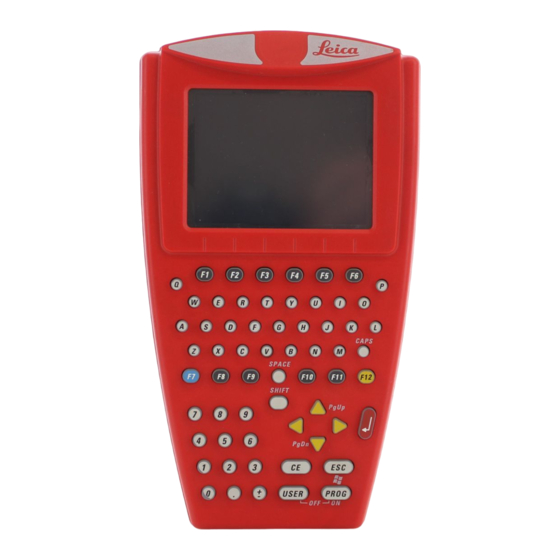
Advertisement
Quick Links
Advertisement

Summary of Contents for Leica GPS900
- Page 1 Leica GPS900 User Manual Version 2.0 English...
- Page 2 The type and serial number of your product are indicated on the type plate. Enter the identification type and serial number in your manual and always refer to this information when you need to contact your agency or Leica Geosystems authorized service workshop. Type: _______________ Serial No.:...
- Page 3 The RX900 controller is available as RX900 or as RX900c. The name RX900 is used througout the manual and may also represent the RX900c. • A GPS900 real-time rover can only be made up of an ATX900 GG GNSS antenna together with the RX900 controller, the GFU radio and the GHT56 holder. •...
- Page 4 GPS900 Introduction The RX900 controller. The radio housing includes the integrated GFU radio. Trademarks • Windows and Windows CE are a registered trademark of Microsoft Corporation • Bluetooth is a registered trademark of Bluetooth SIG, Inc All other trademarks are the property of their respective owners.
- Page 5 The Mechanical Reference Plane, MRP Measuring the Antenna Height for a Pillar Setup Measuring the Antenna Height for a Tripod Setup Measuring the Antenna Height for a Pole Setup The LED Indicators on the ATX900 GG Antenna Table of Contents GPS900...
- Page 6 GPS900 Table of Contents Turning On / Turning Off Turning On/Off, Switching to Desktop Operating by Keyboard or Touch Screen Understanding the Main Menu Setting Up and Starting Up Setting Up as a Real-Time Reference Setting Up as a Real-Time Rover...
- Page 7 FCC Statement, Applicable in U.S. 10 Technical Data 10.1 RX900 Technical Data 10.2 ATX900 GG Technical Data 10.2.1 Tracking Characteristics 10.2.2 Accuracy 10.2.3 Technical Data 10.3 GHT56 Technical Data 10.4 Conformity to National Regulations 10.4.1 RX900 10.4.2 ATX900 GG Index Table of Contents GPS900...
-
Page 8: Unpacking The Container
Container for GPS900 and delivered accessories a) Radio housing part 1 of 2 b) GRT146 carrier c) GPS900 User Manual d) RX900 e) Height hook GHT58 tripod bracket for radio housing g) Tribrach GPS900_002 h) Adjusting pin... - Page 9 Container for GPS900 and delivered a) GEB211 batteries for ATX900 accessories Leic a GPS GG and RX900 part 2 of 2 Leic a GPS b) GEV205 Y-cable c) ATX900 GG d) GHT56 holder for RX900 e) Stylus for touch screen...
- Page 10 GPS900 Unpacking the Container Components of the RX900 Controller Upperside of RX900 a) Touch screen b) Keyboard c) Hand strap bottom clips GPS900_003 d) LEMO port, with integrated USB port...
- Page 11 Stylus for touch screen e) Hand strap bottom clips LEMO port, with integrated USB port g) Battery compartment For RX900c with CompactFlash card compartment A Bluetooth port is included inside RX900, to facilitate connectivity to ATX900 GG. GPS900_004 Unpacking the Container GPS900...
- Page 12 GPS900 Unpacking the Container Components of the GHT56 Holder and GHT52 Clamp Components of the The GHT56 holder and GHT52 clamp both consist of a number of components, as GHT56 holder and shown in the diagram. GHT52 clamp GHT52 clamp...
- Page 13 Available Documentation and CD ROM Contents Available Three product manuals are available for GPS900: product manuals Name of Description of manual Manual format manual PRINTED PDF User All instructions required in order to operate the Manual product to a basic level are contained in the User Manual.
- Page 14 GPS900 Unpacking the Container CD ROM contents The GPS900 CD ROM contains software and documentation specific to GPS900: Type Description Software System software Language software Application programs GPS900 Simulation Documentation GPS900 User Manual GPS900 Tutorial Manual GPS900 Technical Reference Manual...
- Page 15 Unpacking the Container GPS900...
- Page 16 GPS900 Using the RX900 Controller Using the RX900 Controller The Keyboard Keyboard display PROG a) Function keys F1-F6 b) Alpha keys c) CAPS d) Hot keys F7-F12 e) SPACE, SHIFT CAPS ENTER SPACE g) Arrow keys SHIFT h) CE, ESC, USER, PROG...
- Page 17 Clears all entry at the beginning of user input. Clears the last character during user input. ENTER Selects the highlighted line and leads to the next logical menu / dialogue. Starts the edit mode for edit fields. Opens a choicelist. Using the RX900 Controller GPS900...
- Page 18 GPS900 Using the RX900 Controller Function Leaves the current menu or dialogue without storing any changes. Turns receiver off when held for 2 s in the Main Menu screen. SHIFT Switches between the first and the second level of function keys.
- Page 19 Function Displays the Windows CE task bar and start menu. SHIFT PROG ( Using the RX900 Controller GPS900...
-
Page 20: The Screen Display
GPS900 Using the RX900 Controller The Screen Display Screen a) Time b) Caption c) Title d) Screen area e) Message line Icons g) ESC h) CAPS SHIFT icon Softkeys GPS900_006 Elements Type Description Time The current local time is shown.











Need help?
Do you have a question about the GPS900 and is the answer not in the manual?
Questions and answers
raggio di copertura radio gps ATX900 BASE+ROVER
The radio coverage range of the Leica GPS900 Base and Rover is not provided in the available information.
This answer is automatically generated