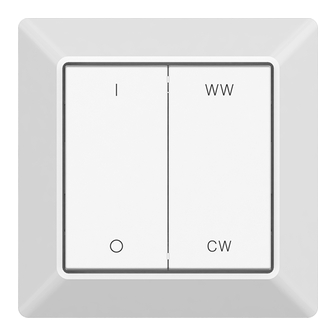
Advertisement
RF+Bluetooth CCT Remote Controller
Important: Read All Instructions Prior to Installation
Function introduction
Click to turn on,
Press and hold down to
increase light intensity
Click to turn off,
Press and hold down to
decrease light intensity
With Plastic Frame
14.7 mm
The remote control can be fixed on the wall with 3M glue or screw.
WW button, click to get 100%
warm white+0% cool white,
WW
press and hold to increase
warm white and decrease cool
white.
CW button, click to get 100%
cool white+0% warm white,
CW
press and hold to increase
cool white and decrease warm
white.
Front side
80.5 mm
Back side
70200029
With Glass Frame
10.10 mm
Product Data
Protocol
Power Supply
Transmission Frequency
Transmission Range (free field)
Protection Type
Dimming Range
Dimensions
• CCT wall remote based on RF+Bluetooth Mesh
• Battery powered, ultra low power consumption
• Easy & quick pairing to the RF+Bluetooth receivers by simply pushing the buttons
• Enables to control 1 zone of receivers
• Mesh network for further control distance, receivers can transmit signal to each other
• 2.4 GHz global operation
• The controlled receiver status can be quickly synchronized to the smart APP
• Transmission range between every two neighbor devices up to 30m
• Each receiver can be paired to max. 8 remote controls
• Enables to control universal CCT RF+Bluetooth devices
• Standard size, compatible with existing EU size frame
WW
CW
86mm
The remote control can be fixed on the wall with 3M glue or screw.
RF+Bluetooth
3VDC(1xCR2430 battery)
2.4GHz
0.1%-100%
80.5x80.5x14.7mm / 86x86x14mm
30m
IP20
Advertisement
Table of Contents

Summary of Contents for Sunricher SR-SBP2801K4-CCT-E
- Page 1 RF+Bluetooth CCT Remote Controller 70200029 With Glass Frame 10.10 mm Important: Read All Instructions Prior to Installation Function introduction WW button, click to get 100% Click to turn on, warm white+0% cool white, Press and hold down to press and hold to increase increase light intensity warm white and decrease cool white.
- Page 2 Safety & Warnings • DO NOT expose the device to moisture. Pair with RF+Bluetooth receiver Step 1:Do wiring the RF+Bluetooth receiver according to wiring diagram(please refer to the instruction of RF receiver that you would like to pair with) RF+Bluetooth LED Receiver Prog.
















Need help?
Do you have a question about the SR-SBP2801K4-CCT-E and is the answer not in the manual?
Questions and answers