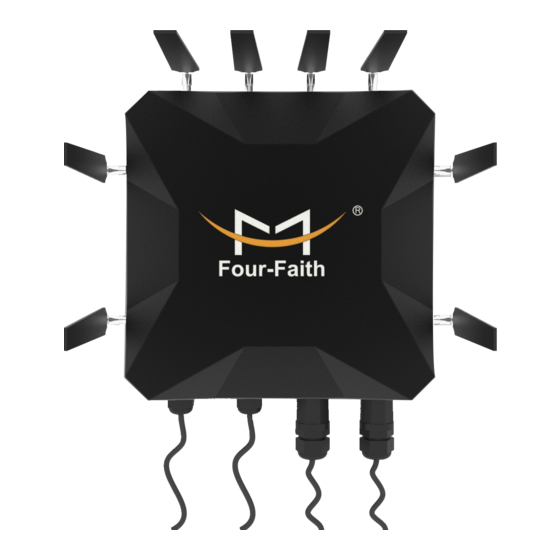
Summary of Contents for Four-Faith F-NR200
- Page 1 Version Page F-NR200 5G Industrial V1.0.0 CPE User Manual Product :F-NR200 Total:77 F-NR200 5G Industrial CPE User Manual This user manual suits modem as follows: Model Description F-NR200 5G Industrial CPE...
- Page 2 F-NR200 5G Industrial CPE User Manual Files Revised Record Date Version Description Author Initial version 2020-12-16 V1.0.0 Xiamen Four-Faith Communication Technology Co.,Ltd. Page 2 of 76 Add: Floor 11,A06 building, No.370,Chengyi Street,Jimei District, Xiamen,China,361021. Web:http://en.four-faith.com Hotline:400-8838-199 Tel:0592-6300320 Fax:0592-5912735...
- Page 3 Four-Faith Communication Technology Co., Ltd. Without written permission, all commercial use of the files from Four-Faith are forbidden, such as copy, distribute, reproduce the files, etc., but non-commercial purpose, downloaded or printed by individual (all files shall be not revised, and...
- Page 4 F-NR200 5G Industrial CPE User Manual Note: There may be different components and interfaces in different model,please in kind prevail. Xiamen Four-Faith Communication Technology Co.,Ltd. Page 4 of 76 Add: Floor 11,A06 building, No.370,Chengyi Street,Jimei District, Xiamen,China,361021. Web:http://en.four-faith.com Hotline:400-8838-199 Tel:0592-6300320...
-
Page 5: Table Of Contents
F-NR200 5G Industrial CPE User Manual Content Chapter 1 Product Introduction......................7 1.1 Product description........................7 1.2 Working Principle Diagram....................8 Chapter 2 Installation.......................... 9 2.1 Overview..........................9 2.2 Package List.......................... 9 2.3 Installation and Connection....................9 2.4Power Description........................14 2.5Indicator Description (Inside)....................14 2.6 Reset Button Description(Inside)..................15... - Page 6 F-NR200 5G Industrial CPE User Manual 3.3.7.1 Port Range Forwarding................. 57 3.3.7.2 DMZ......................58 3.3.8 QoS...........................59 3.3.8.1 Basic......................59 3.3.8.2 Classify......................59 3.3.9 Application....................... 60 3.3.9.1 Serial Application..................60 3.3.10 Administration......................62 3.3.10.1 Administration.....................62 3.3.10.2 Keep alive....................64 3.3.10.3 Command....................64 3.3.10.4 Factory Defaults..................65 3.3.10.5 Firmware Upgrade..................65 3.3.10.6 Backup......................66...
-
Page 7: Chapter 1 Product Introduction
Ethernet device and WIFI device at the same time, realize data transparent transmission and routing function. F-NR200 has been widely used in the M2M industry in the IoT industry chain, such as smart grid, smart transportation, smart home, finance, mobile POS terminals, supply chain... -
Page 8: Working Principle Diagram
F-NR200 5G Industrial CPE User Manual 1.2 Working Principle Diagram 5G Industrial CPE working principle diagram is as follows Xiamen Four-Faith Communication Technology Co.,Ltd. Page 8 of 76 Add: Floor 11,A06 building, No.370,Chengyi Street,Jimei District, Xiamen,China,361021. Web:http://en.four-faith.com Hotline:400-8838-199 Tel:0592-6300320 Fax:0592-5912735... -
Page 9: Chapter 2 Installation
F-NR200 5G Industrial CPE User Manual Chapter 2 Installation 2.1 Overview The 5G industrial CPE must be installed correctly to achieve the designed function. Usually, the installation of the equipment must be carried out under the guidance of qualified engineers approved by the company. - Page 10 F-NR200 5G Industrial CPE User Manual Wall mounting(by default) Pole installation(optional) Antenna installation: The 5G antenna interface is an SMA female socket. Screw the SMA male of the matching wireless cellular antenna to the antenna interface and make sure to tighten it. In order to increase the 5G antenna isolation, try to keep the antenna at an angle of 30 degrees to enhance Signal quality.
- Page 11 F-NR200 5G Industrial CPE User Manual The WIFI antenna interface is an SMA male socket. Screw the SMA female of the WIFI antenna to the antenna interface and make sure to tighten it. SIM/UIM card installation: You must open the top cover when installing or removing the SIM/UIM card. First gently hold the eject button (the small round dot on the left side of the SIM/UIM) with a pointed object, and the SIM/UIM card sleeve will pop out.
- Page 12 F-NR200 5G Industrial CPE User Manual make sure that the metal contact surface of the SIM/UIM card is facing outward, then insert the SIM/UIM card holder into the drawer and make sure it is inserted in place. Ethernet cable connection: Plug one end of the direct network cable into the LAN port or WAN port of the 5G industrial CPE, and plug the other end into the Ethernet port of the user equipment.
- Page 13 F-NR200 5G Industrial CPE User Manual signal connection is as follows: 7PinTerminal Definition Power+ Power- 232-RX 232-TX 485-A 485-B Power Power Receive end, Sending end, 485 A 485 B positive negative connect to user connect to user end TX end RX SPF Connection:...
-
Page 14: Power Description
F-NR200 5G Industrial CPE User Manual 2.4 Power Description 5G industrial CPE is usually used in complex external environments. Users can use the standard 12VDC/1.5A power adapter to power the 5G industrial CPE, or directly use the DC 9~36V power supply to power the CPE. When the user uses an external power supply to supply... -
Page 15: Reset Button Description(Inside)
F-NR200 5G Industrial CPE User Manual Indicator Status Description Power Device power runs well Device is not powered on System Flashing System runs well System runs abnormally Online Device is registered to network Device is not registered to network 2.4G 2.4G WIFI is enable... -
Page 16: Chapter 3 Configuration
"Local Network" (hereinafter referred to as the LAN port), and the other end is connected to the Ethernet port of the PC. When connecting with WIFI, the factory default SSID of 5G industrial CPE is "FOUR-FAITH", no password verification is required. Xiamen Four-Faith Communication Technology Co.,Ltd. -
Page 17: Login
F-NR200 5G Industrial CPE User Manual 3.2 Login 3.2.1 PC IP Address Setup (Two ways) One way: Obtain an IP address automatically Another way:Fixed IP address Set the PC IP address to 192.168.1.9 (or other IP addresses in the 192.168.1 network segment), the subnet mask is set to: 255.255.255.0, and the default gateway is set to: 192.168.1.1. -
Page 18: 2Login
F-NR200 5G Industrial CPE User Manual 3.2.2Login This chapter describes the main functions of each page. You can use a computer connected to the 5G industrial CPE to access web configure page through a web browser. There have eleven main pages, namely: settings, wireless, services, VPN, security, access restrictions, NAT, QoS settings, applications, management, and status. -
Page 19: Management And Configuration
F-NR200 5G Industrial CPE User Manual You need you need to enter the corresponding user name and password if you click the main menu for the first time. 3.3 Management and configuration 3.3.1 Set up Click "Settings" to open the first page is the basic settings. Through this page, you can follow the prompts to make changes to the basic settings, click the "Save Settings"... - Page 20 F-NR200 5G Industrial CPE User Manual 2.:Static IP This type of connection is usually used for dedicated line access such as commercial optical fiber. The broadband service provider will provide you with detailed parameters such as IP address, subnet mask, gateway, and DNS. You need to set these parameters on the 5G industrial CPE.
- Page 21 F-NR200 5G Industrial CPE User Manual 4.:PPPOE China Telecom and China Netcom ADSL broadband services usually use this connection type, and some other broadband service providers also use this method. The PPPoE connection type requires the ISP to provide you with a user name, password, and service name, and this information needs to be set on the 5G industrial CPE.
- Page 22 F-NR200 5G Industrial CPE User Manual IP address of WAN port gets automatic via DHCP-4G/5G Select the default setting “Auto” for the network type, which means that both NSA and SA are supported. This option is best set to a separate SA or a separate NSA according to the actual network environment.
- Page 23 F-NR200 5G Industrial CPE User Manual Force reconnect: this option schedules the pppoe or 3G reconnection by killing the pppd daemon and restart it. Time: needed time to reconnect STP (Spaning Tree Protocol) can be applied to loop network. Through certain algorithm achieves...
- Page 24 F-NR200 5G Industrial CPE User Manual 5G CPE Local DNS: DNS server is auto assigned by network operator server. Users enable to use their own DNS server or other stable DNS servers, if not, keep it default NetworkAddress Server Settings (DHCP) These settings for the 5G CPE’Dynamic Host Configuration Protocol (DHCP) server functionality...
-
Page 25: Dynamic Dns(Ddns)
F-NR200 5G Industrial CPE User Manual WINS: the Windows Internet Naming Service (WINS) manages each PC's interaction with the Internet. If users use a WINS server, enter that server's IP address here. Otherwise, leave it blank. DNSMasq: users' domain name in the field of local search, increase the expansion of the host option, to adopt DNSMasq can assign IP addresses and DNS for the subnet, if select DNSMasq, dhcpd service is used for the subnet IP address and DNS. -
Page 26: Clone Mac Address
F-NR200 5G Industrial CPE User Manual User Name: users register in DDNS server, up to 64 characteristic Password: password for the user name that users register in DDNS server, up to 32 characteristic Host Name: users register in DDNS server, no limited for input characteristic for now Type: depends on the server Wildcard: support wildcard or not, the default is OFF. -
Page 27: Advance Router
F-NR200 5G Industrial CPE User Manual MAC. Noted that one MAC address is 48 characteristic, can not be set to the multicast address, the first byte must be even. And MAC address value of network bridge br0 is determined by the smaller value of wireless MAC address and LAN port MAC address 3.3.1.4 Advance Router... -
Page 28: Vlans
F-NR200 5G Industrial CPE User Manual Select set number: 1-50 Route Name: defined routing name by users, up to 25 characters Metric: 0-9999 Destination LAN NET: the Destination IP Address is the address of the network or host to which users want to assign a static route... -
Page 29: Network
F-NR200 5G Industrial CPE User Manual VLANs function is to divide different VLAN ports by users' will. The system supports 15 VLAN port from VLAN1-VLAN15. However there is only 5 time ports (1 WAN port and 4 LAN port) divided by users themselves,and LAN port and WAN port disable to divide into one VLAN port meanwhile. - Page 30 F-NR200 5G Industrial CPE User Manual Bridging - Assign to Bridge: allows users to assign any valid interface to a network bridge. Consider setting the Wireless Interface options to Bridged if they want to assign any Wireless Interface here. Any system specific bridge setting can be overridden here in this field...
- Page 31 F-NR200 5G Industrial CPE User Manual To make br1 bridge has the same function with DHCP assigned address, users need to set multiple DHCP function, see the introduction of multi-channel DHCPD: Port Setup: Set the port property, the default is not set...
-
Page 32: Wireless
F-NR200 5G Industrial CPE User Manual Multiple DHCPD: using multiple DHCP service. Click 'Add' in multiple DHCP server to appear relevant configuration. The first means the name of port or bridge (do not be configured as eth0), the second means whether to on DHCP. Start means start address, Max means maximum assigned DHCP clients, Leasetime means the client lease time, the unit is second, click 'Save' or 'Apply' to put it into effect after setting. - Page 33 F-NR200 5G Industrial CPE User Manual Wireless Network:“Eanble”, radio on. “Disable”, radio off. Wireless Mode:AP, Client, Adhoc, Repeater, Repeater Bridge four options。 Wireless Network Mode: Mixed:Support 802.11b, 802.11g, 802.11n wireless devices. BG-Mixed:Support 802.11b, 802.11g wireless devices. B-only:Only supports the 802.11b standard wireless devices.
-
Page 34: Wireless Security
F-NR200 5G Industrial CPE User Manual AP Isolation:This setting isolates wireless clients so access to and from other wireless clients are stopped. Note :Save your changes, after changing the "Wireless Mode", "Wireless Network Mode", "wireless width", "broadband" option, please click on this button, and then configure the other options. - Page 35 F-NR200 5G Industrial CPE User Manual WEP:Is a basic encryption algorithm is less secure than WPA.Use of WEP is discouraged due to security weaknesses, and one of the WPA modes should be used whenever possible. Only use WEP if you have clients that can only support WEP (usually older, 802.11b-only clients).
-
Page 36: Service
F-NR200 5G Industrial CPE User Manual WPA Person Mixed, allows WPA Personal and WPA2 Personal clients to be mixed. WPA Shared Key: Between 8 and 63 ASCII character or hexadecimal digits.。 Key Renewal Interval(in seconds) : 1-99999。 WPA Enterprise/WPA2 Enterprise/WPA2 Enterprise Mixed: WPA Enterprise uses an external RADIUS server to perform user authentication. - Page 37 F-NR200 5G Industrial CPE User Manual DNSMasq DNSmasq is a local DNS server. It will resolve all host names known to the Router from dhcp (dynamic and static) as well as forwarding and caching DNS entries from remote DNS servers.
- Page 38 F-NR200 5G Industrial CPE User Manual Location: equipment location Contact: contact this equipment management Name: device name RO Community: SNMP RO community name, the default is public, Only to read. RW Community: SNMP RW community name, the default is private, Read-write permissions...
-
Page 39: Vpn
F-NR200 5G Industrial CPE User Manual admin Telnet: enable a telnet server to connect to the Router with telnet. The username is the password is the Router's password. Note: If users use the Router in an untrusted environment (for example as a public hotspot), it is strongly recommended to use SSHd and deactivate telnet. -
Page 40: L2Tp
F-NR200 5G Industrial CPE User Manual The format of CHAP Secrets is user * password *. PPTP Client Server IP or DNS Name: PPTP server’s IP Address or DNS Name Remote Subnet: the network of the remote PPTP server Remote Subnet Mask: subnet mask of remote PPTP server MPPE Encryption: enable or disable Microsoft Point-to-Point Encryption。... -
Page 41: Openvpn
F-NR200 5G Industrial CPE User Manual CHAP Secrets: user name and password of the client using L2TP service Note: client IP must be different with IP assigned by DHCP. The format of CHAP Secrets is user * password *. L2TP Client Gateway(L2TP Server): L2TP server’s IP Address or DNS Name... - Page 42 F-NR200 5G Industrial CPE User Manual Config via: GUI----Page configuration, Config File----config File configuration Server mode: Router (TUN)-route mode, Bridge (TAP)----bridge mode Router (TUN): Network: network address allowed by OPENVPN server Netmask: netmask allowed by OPENVPN server Bridge (TAP): DHCP-Proxy mode: enable or disable DHCP-Proxy mode...
- Page 43 F-NR200 5G Industrial CPE User Manual Use LZO Compression: enable or disable use LZO compression for data transfer Redirect default Gateway: enable or disable redirect default gateway Allow Client to Client: enable or disable allow client to client Allow duplicate cn: enable or disable allow duplicate cn...
- Page 44 F-NR200 5G Industrial CPE User Manual Additional Config: additional configurations of the server CCD-Dir DEFAULT file: other file approaches TLS Auth Key: authority key of Transport Layer Security Certificate Revoke List: configure some revoke certificates OPENVPN Client Server IP/Name: IP address or domain name of OPENVPN server...
-
Page 45: Ipsec
F-NR200 5G Industrial CPE User Manual Use LZO Compression: enable or disable use LZO compression for data transfer NAT: enable or disable NAT through function Bridge TAP to br0: enable or disable bridge TAP to br0 Local IP Address: set IP address of local OPENVPN client... - Page 46 F-NR200 5G Industrial CPE User Manual Connect Status and Control Show IPSEC connection and status of current 5G CPE on IPSEC page. Name: the name of IPSEC connection Type: The type and function of current IPSEC connection Common name: local subnet, local address, opposite end address and...
- Page 47 F-NR200 5G Industrial CPE User Manual Name: to indicate this connection name, must be unique Enabled: If enable, the connection will send tunnel connection request when it is reboot or re-connection, otherwise it is no need if disable Local WAN Interface: local addresss of the tunnel Remote Host Address: IP/domain name of end opposite;...
-
Page 48: Gre
F-NR200 5G Industrial CPE User Manual Enable Advanced Settings: enable to configure 1 and 2 phase information, otherwise it will automic negotiation according to opposite end IKE Encryption: IKE phased encryption mode IKE Integrity: IKE phased integrity solution IKE Grouptype: DH exchange algorithm... - Page 49 F-NR200 5G Industrial CPE User Manual GRE Tunnel: enable or disable GRE function Number:Switch on/off GRE tunnel app Status:Switch on/off someone GRE tunnel app Name:GRE tunnel name Through:The GRE packet transmit interface Peer Wan IP Addr:The remote WAN address Peer Subnet:The remote gateway local subnet, eg: 192.168.1.0/24 Peer Tunnel IP:The remote tunnel ip address...
-
Page 50: Security
F-NR200 5G Industrial CPE User Manual 3.3.5 SECURITY 3.3.5.1 Firewall You can enable or disable the firewall, filter specific Internet data types,and prevent anonymous Internet requests,ultimately enhance network security. Firewall Protection Firewall enhance network security and use SPI to check the packets into the network.To use firewall protection, choose to enable otherwise disabled. - Page 51 F-NR200 5G Industrial CPE User Manual from the Ping or detection of other Internet users. so that make More difficult to break into your network. The default state of this feature is enabled ,choose to disable allow anonymous Internet requests.
-
Page 52: Access Restrictions
F-NR200 5G Industrial CPE User Manual Log Level: Set this to the required log level. Set Log Level higher to log more actions. Options: When select Enable, the corresponding connection will be recorded in the journal, the disabled are not recorded. - Page 53 F-NR200 5G Industrial CPE User Manual feature allows you to customize up to ten different Internet Access Policies for particular PCs, which are identified by their IP or MAC addresses. Two options in the default policy rules: "Filter" and "reject". If select "Deny”, you will deny specific computers to access any Internet service at a particular time period.
- Page 54 F-NR200 5G Industrial CPE User Manual by entering their URL. Website Blocking by Keyword: You can block access to certain website by the keywords contained in their webpage set up Internet access policy 1、Select the policy number (1-10) in the drop-down menu.
-
Page 55: Url Filter
F-NR200 5G Industrial CPE User Manual button next to Filter. 6、Set the days when access will be filtered. Select Everyday or the appropriate days of the week. 7、Set the time when access will be filtered. Select 24 Hours, or check the box next to From and use the drop-down boxes to designate a specific time period. -
Page 56: Packet Filter
F-NR200 5G Industrial CPE User Manual receive Accept only the data packets conform to the following rules: only with custom rules of network address, discarded all other URL address. 3.3.6.3 Packet Filter To block some packets getting Internet access or block some Internet packets getting local network access, you can configure filter items to block these packets. -
Page 57: Nat
F-NR200 5G Industrial CPE User Manual 3.3.7 NAT 3.3.7.1 Port Forwarding Port Forwarding allows you to set up public services on your network, such as web servers, ftp servers, e-mail servers, or other specialized Internet applications. Specialized Internet applications are any applications that use Internet access to perform functions such as videoconferencing or online gaming. -
Page 58: Dmz
F-NR200 5G Industrial CPE User Manual Application: Enter the name of the application in the field provided. Start:Enter the number of the first port of the range you want to seen by users on the Internet and forwarded to your PC. -
Page 59: Qos
F-NR200 5G Industrial CPE User Manual 3.3.8 QoS 3.3.8.1 Basic Bandwidth management prioritizes the traffic on your 5G CPE. Interactive traffic (telephony, browsing, telnet, etc.) gets priority and bulk traffic (file transfer, P2P) gets low priority. The main goal is to allow both types to live side-by side without unimportant traffic disturbing more critical things. -
Page 60: Application
TCP/IP program. Through configuration, the Console port of the 5G industrial CPE is used as a serial port protocol conversion device, or it is completely equivalent to a Four-Faith DTU device. Xiamen Four-Faith Communication Technology Co.,Ltd. - Page 61 Protocol Type UDP(DTU) : Serial port to UDP connection, including custom application layer protocol, completely equivalent to the function of a four-faith IP MODEM. PURE UDP:Standard serial port to UDP connection. TCP(DTU) : Serial port to TCP connection, including custom application layer protocol, completely equivalent to the function of a Four-Faith IP MODEM.
-
Page 62: Administration
F-NR200 5G Industrial CPE User Manual valid only when the protocol type is set to "UDP(DTU)" or "TCP(DTU)". 设备 ID: 8-byte data string, this configuration item is valid only when the protocol type is set to "UDP(DTU)" or "TCP(DTU)". Heartbeat Interval: The time interval of the heartbeat packet, this configuration item is valid only when the protocol type is set to "UDP(DTU)"... - Page 63 F-NR200 5G Industrial CPE User Manual Info site password protection:Enable password protection for system information web pages Web GUI Management : This feature allows you to manage 5G industrial CPE from a remote location via the Internet. To disable this feature, keep the default setting, which is disabled. To enable this function, please select Enable and use the designated port on the computer (8080 by default) to remotely manage 5G industrial CPE.
-
Page 64: Keep Alive
F-NR200 5G Industrial CPE User Manual Remote management: Monitor and manage the 5G industrial CPE, configure parameters, and update firmware through a custom-developed remote management server. 3.3.10.2 Keep alive Schedule Boot&Shutdown The user can set the time to turn on or off... -
Page 65: Factory Defaults
F-NR200 5G Industrial CPE User Manual Command Shell:您可以通过 Web 界面运行命令行。将您的命令填入文本区域并且点击运 行命令按钮提交 Run commands:You can run the command line through the web interface. Fill in your command in the text area and click the Run Command button to submit. Save startup: You can save some command lines that are executed when starting the 5G industrial CPE. -
Page 66: Backup
F-NR200 5G Industrial CPE User Manual firmware upgrade:The new firmware can be loaded onto the 5G industrial CPE. note:When upgrading the firmware of the 5G industrial CPE, its configuration settings may be lost. Therefore, please make sure to back up the configuration information of the 5G industrial CPE before upgrading the firmware. -
Page 67: Status
F-NR200 5G Industrial CPE User Manual 3.3.11 Status 3.3.11.1 5G Industrial CPE Router name :The name of this 5G industrial CPE can be modified in the basic settings Router model: The model of this 5G industrial CPE is fixedly produced by the system and cannot be modified Firmware version:The firmware version number of the software, which is fixed by the system... -
Page 68: Wan
F-NR200 5G Industrial CPE User Manual Total available: All available RAM size (that is, physical memory minus some reserved bits and the binary code size of the kernel) Free : Unused memory is reserved by the system. If the memory is less than 500kB, it will restart Used :... - Page 69 F-NR200 5G Industrial CPE User Manual Connection type: including 7 ways: disable, static IP, auto configuration-DHCP, PPPOE, PPTP, L2TP, 3G/UMTS. Connected time: the time that has been connected, if not connected, it will ask "unavailable" IP address: the IP address obtained from the 5G industrial CPEWAN port...
-
Page 70: Lan
F-NR200 5G Industrial CPE User Manual Total traffic: Statistics of the traffic used since the last power outage is divided into two directions: download and upload Monthly traffic: MB of traffic unit counted in one month Last month: Check the traffic of the last month... -
Page 71: Wireless
F-NR200 5G Industrial CPE User Manual Gateway: The gateway of the LAN port Local DNS: DNS of LAN port Host name: the host name of the LAN port client IP address: the IP address of the client MAC address: the MAC address of the client... - Page 72 F-NR200 5G Industrial CPE User Manual MAC address: wireless MAC address Wireless network: Shows whether the wireless network is turned on Mode: wireless mode Network: wireless network mode SSID: The name of the wireless network Channel: The channel of the wireless network...
- Page 73 F-NR200 5G Industrial CPE User Manual Site survey Nearby wireless networks: display other nearby networks SSID: The name of the neighboring wireless network Mode: Proximity wireless working mode MAC address: MAC address of neighboring wireless Channel: adjacent wireless channel Rssi: nearby wireless signal strength...
-
Page 74: Bandwidth
F-NR200 5G Industrial CPE User Manual 3.3.11.5 Bandwidth The real-time detection state diagram of the LAN port, the abscissa represents the time, the ordinate represents the code rat WAN port's time-to-time detection status diagram, the abscissa represents the time, the ordinate represents the code rate The time-to-time detection state diagram of the wireless network. -
Page 75: System Info
F-NR200 5G Industrial CPE User Manual 3.3.11.6 System info Router Name: The name of the native 5G industrial CPE Router model: the model of the native 5G industrial CPE LAN MAC: MAC address of the LAN port WAN MAC: MAC address of WAN port... - Page 76 F-NR200 5G Industrial CPE User Manual Host name: the host name of the LAN port client IP address: the IP address of the client MAC address: the MAC address of the client Client lease time: the time the client leased this IP address Xiamen Four-Faith Communication Technology Co.,Ltd.
















Need help?
Do you have a question about the F-NR200 and is the answer not in the manual?
Questions and answers