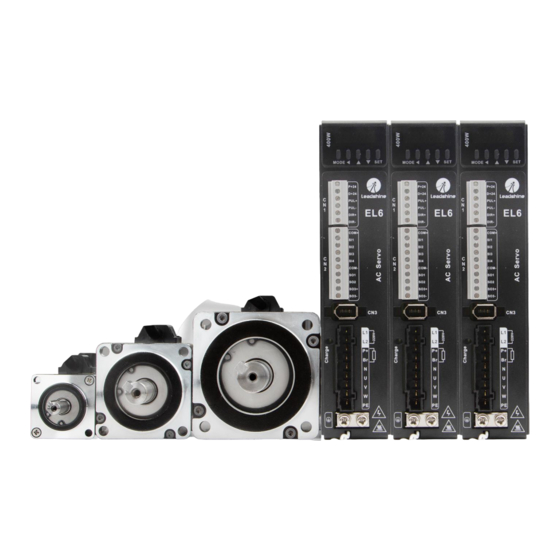
Subscribe to Our Youtube Channel
Summary of Contents for Leadshine EL6-CAN
- Page 1 User Manual of EL6-CAN AC Servo User Manual of EL6-CAN AC Servo www.leadshine.com...
-
Page 2: Introduction
User Manual of EL6-CAN AC Servo Introduction Thanks for purchasing Leadshine EL6 series AC servo drives, this instruction manual provides knowledge and attention for using this drive. Contact tech@leadshine.com for more technical service . Incorrect operation may cause unexpected accident, please read this manual carefully before using product. - Page 3 User Manual of EL6-CAN AC Servo Installation Caution Servo Drive and Servo Motor: Don’t install them on inflammable substance or near it to preventing fire hazard. Avoid vibration, prohibit direct impact. Don’t install the product while the product is damaged or incomplete.
- Page 4 User Manual of EL6-CAN AC Servo Don’t power on and off servo system frequently, just to prevent equipment damaged. Forbidden to modify servo system. Fault Processing Caution The reason of fault must be figured out after alarm occurs, reset alarm signal before restart.
-
Page 5: Table Of Contents
User Manual of EL6-CAN AC Servo Table of Contents Introduction ................................2 Chapter 1 Introduction............................8 1.1 Product Introduction ..........................8 1.1.1 Specification and feature ......................9 1.1.2 Part Numbering Information ..................... 10 1.2 Inspection of product ..........................10 1.3 Accessory selection ..........................10 Chapter 2 Installation ............................11... - Page 6 6.3 Trial Run ............................... 70 6.3.1 Inspection on wiring ........................70 6.3.2 Holding brake ..........................70 6.4 EL6-CAN motion control procedure ....................71 6.5 CIA 402 State Machine ........................72 6.6 Common Functions for All Modes ....................... 73 6.6.1 Motor Rotation Direction ......................73 6.6.2 Drive Stop ..........................
- Page 7 User Manual of EL6-CAN AC Servo 6.8.1 Controlword in profile homing mode ..................83 6.8.2 Statusword in profile homing mode ..................83 6.8.3 Related objects .......................... 84 6.8.4 Example of homing mode ......................84 6.8.5 Homing Method ........................85 6.9 Security Features ..........................98 6.9.1 BRK-OFF output ........................
-
Page 8: Chapter 1 Introduction
User Manual of EL6-CAN AC Servo Chapter 1 Introduction 1.1 Product Introduction EL6/ELM Series AC servo products are cost-effective AC digital servo which is designed for position/velocity/torque high accurate control, power range up to 1kw, which can provide a perfect solution for different applications, performance with easy tuning process. -
Page 9: Specification And Feature
User Manual of EL6-CAN AC Servo 1.1.1 Specification and feature Drive model EL6-CAN400Z EL6-CAN750Z EL6-CAN1000Z Rated output power 400W 750W Rated output current Max output current 18.4 26.5 Mechanical Size 175*168*40 175*168*50 175*168*50 Main power Single phase 220V -15%~+10% 50/60HZ... -
Page 10: Part Numbering Information
User Manual of EL6-CAN AC Servo frequency of pulse 24V single-ended,0~200kHz 24V single-ended,0~200kHz input 1.1.2 Part Numbering Information EL6-CAN 1000 Z ① ② ③ ④ Details ① Series EL6:Servo drive series ② Command source D: Standard version RS: RS485 CAN: CANopen ③... -
Page 11: Chapter 2 Installation
User Manual of EL6-CAN AC Servo Chapter 2 Installation 2.1 Storage and Installation Circumstance Table 2.1 Servo Drive, Servo Motor Storage Circumstance Requirement Item EL6 series drive Servo motor Temperature -20-80℃ -25-70℃ Humility Under 90%RH (free from condensation) Under 80%RH(free from condensation) -
Page 12: Servo Motor Installation
User Manual of EL6-CAN AC Servo 2.3 Servo Motor Installation Notice Don’t hold the product by the cable, motor shaft or encoder while transporting it. No knocking motor shaft or encoders, prevent motor by vibration or shock. ... -
Page 13: Chapter 3 Wiring
User Manual of EL6-CAN AC Servo Chapter 3 Wiring Warning The workers of participation in wiring or checking must possess sufficient ability do this job. The wiring and check must be going with power off after five minutes. - Page 14 User Manual of EL6-CAN AC Servo The recommended regenerative resistance specifications for the EL6 series are as follows: Table 3.2 Regenerative resistance specification sheet Drive Built-in resister value (Ω) Built-in resister power (W) EL6-*0400Z EL6-*0750Z EL6-*1000Z Method for determining regenerative resistance specification ...
-
Page 15: Wiring
User Manual of EL6-CAN AC Servo 3.1.2 Wiring Circuit Braker Noise Filter Comtactor COM_SI 4.7K 4.7K 4.7K 12~24Vdc 4.7K CN2 Port Figure 3.1 CANopen Control Mode Wiring Notes: 1. 4 programmable digital inputs, allows sink input/source input, within the range from 12 VDC to 24 VDC, 30mA 2. -
Page 16: Digital Input/Output Port-Cn2 Terminal
User Manual of EL6-CAN AC Servo 3.2.1 Digital input/output Port-CN2 Terminal Port Signal Name Explanation COM+ Digital input common terminal 4 programmable digital inputs Digital input 1 allows sink input/source input Digital input 2 within the range from 12 VDC to 24 VDC,... -
Page 17: Encoder Output Port-Cn6 Terminal
User Manual of EL6-CAN AC Servo 3.2.4 Encoder output Port-CN6 Terminal Table 3.5 Encoder output Port –CN6 Port Signal Name Explanation OC output terminal of motor encoder Z phase OC output GND terminal of motor encoder Differential output, Differential output terminal of motor encoder Z+... -
Page 18: I/O Interface Principle
User Manual of EL6-CAN AC Servo 3.3 I/O Interface Principle 3.3.1 Digital Input Interface External Wiring Driver Side COM+ 12~24Vdvc 4.7K SI Input Figure 3-2 Digital Input Interface (1) The user provide power supply, DC 12-24V, current≥100mA (2) Notice: if current polar connect reversely, servo drive doesn’t run. -
Page 19: Digital Output Interface
User Manual of EL6-CAN AC Servo Data Type 16bit Access Address 051FH Repower I/O input digital filtering; higher setup will arise control delay. 3.3.2 Digital Output Interface Figure 3-3 Switch Output Interface (1) The user provide the external power supply . However, if current polarity connects reversely, servo drive is damaged. - Page 20 User Manual of EL6-CAN AC Servo Homing process finish HOME-OK · Normally open:Active low · Normally closed:Active high · Don’t setup to a value other than that specified in the table . · Pr4.10~Pr4.11 correspond to DO1~DO2 respectively. www.leadshine.com...
-
Page 21: Chapter 4 Parameter
User Manual of EL6-CAN AC Servo Chapter 4 Parameter 4.1 Parameter List 4.1.1 Drive Parameters (Group 2000h) Parameter Number CANopen Mode Name Parameters Address Classify 2000h Pr_000 MFC function control mode setup 2001h Pr_001 real-time auto-gain tuning 2002h Pr_002 selection of machine... - Page 22 User Manual of EL6-CAN AC Servo Parameter Number CANopen Mode Name Parameters Address Classify Torque feed forward filter 2113h Pr_113 Control switching mode 2115h Pr_115 Control switching level 2117h Pr_117 Control switch hysteresis 2118h Pr_118 Gain switching time 2119h Pr_119...
- Page 23 User Manual of EL6-CAN AC Servo Parameter Number CANopen Mode Name Parameters Address Classify Main power off detection 2509h Pr_509 time [Class 5] Torque setup for 2511h Pr_511 Extended emergency stop Setup Over-load level setup 2512h Pr_512 Over-speed level setup...
-
Page 24: Manufacturer Parameters (Group 5000H)
User Manual of EL6-CAN AC Servo Parameter Number CANopen Mode Name Parameters Address Classify upper limit of multi - turn 2663h Pr_663 absolute position 4.1.2 Manufacturer Parameters (Group 5000h) Sub- Index Name Unit Default Details index RPDO length TPDO length... - Page 25 User Manual of EL6-CAN AC Servo 818h, TPDO timeout alarm 819h Bit0:Abnormal signal protection 0:invalid; 1:valid Bit1:pull back if over travel while final stop 0:invalid; 1:valid Bit2/Bit3: Bit2 Bit3 Positive Negativ Feedback after limit e limit the homing process position...
-
Page 26: Device Profile Parameters (Group 6000H)
User Manual of EL6-CAN AC Servo Inertia ratio Actual positive 0.1% torque limit value Actual negative 0.1% torque limit value U phase current 0.1% detect value W phase current 0.1% detect value SI input signal DO output signal Reserved 5502... - Page 27 User Manual of EL6-CAN AC Servo 0.1% 6074 Internal torque command 6075 Rated current mN.M 6076 Rated torque 0.1% 6077 Actual torque 6079 Bus voltage Command -214748 2147483 607A Target position unit 3648 Command -214748 2147483 607C Homing position offset...
-
Page 28: Parameters Function
Supported operation mode 4.2 Parameters Function Here is the explanation of parameters, you can check them or modify the value using configuration software or the front panel of drive. Contact tech@leadshine.com if you need more technical service . 【 】 4.2.1... - Page 29 User Manual of EL6-CAN AC Servo The main way to use this function : a. Choose the right control mode : Pr0.01 = 0 b. Set up the inertia of ratio : Pr0.04 c. Set up the rigidity : Pr0.03 d.
- Page 30 User Manual of EL6-CAN AC Servo High Machine stiffness Servo gain High 81.80……………………………70.69.68…………………………51.50 Response High Notice: Lower the setup value, higher the velocity response and servo stiffness will be obtained. However, when decreasing the value, check the resulting operation to avoid oscillation or vibration.
- Page 31 User Manual of EL6-CAN AC Servo 0: Incremental position mode: The encoder is used as a incremental encoder, and the position retentive at power failure is not supported. 1: Absolute position linear mode: The encoder is used as an absolute encoder, and the position retentive at power failure is supported..
-
Page 32: Class 1】Gain Adjust
User Manual of EL6-CAN AC Servo Synchronous jitter compensation range, used in poor synchronization of the master station. Note:Valid after restart power. Synchronous compensation time Name Mode Pr0.26 Range 1~2000 Unit 0.1us Default Index 2026h Synchronous jitter compensation range, used in poor synchronization of the master station. - Page 33 User Manual of EL6-CAN AC Servo 1300 1200 1100 1000 Name 1st torque filter Mode Pr1.04 Range 0~2500 Unit 0.01ms Default Index 2104h Set the time constant of the first order hysteresis filter for the insertion of torque instruction. Vibration due to torsional resonance can be controlled.
- Page 34 User Manual of EL6-CAN AC Servo Range 0~6400 Unit 0.01ms Default Index 2111h Set the time constant of 1st delay filter which affects the input of speed feed forward. (usage example of velocity feed forward) The velocity feed forward will become effective as the velocity feed forward gain is gradually increased with the speed feed forward filter set at approx.50 (0.5ms).
- Page 35 User Manual of EL6-CAN AC Servo during delay time with the 2nd gain. Valid for position control. Shift to the 2nd gain when the absolute value of the positional deviation exceeded (level + hysteresis)[pulse] previously with the 1st gain.
-
Page 36: Class 2】Vibration Suppression
User Manual of EL6-CAN AC Servo Name position gain switching time Mode Pr1.19 Range 0~10000 Unit 0.1ms Default Index 2119h For position controlling: if the difference between 1st gain and 2nd gain is large, the increasing rate of position loop gain can be limited by this parameter. - Page 37 User Manual of EL6-CAN AC Servo is valid, It will be valid 3rd notch filter will be updated all the time based on all the time adaptive performance. Not use Non-professional forbidden to use Name 1st notch frequency Mode Pr2.01...
-
Page 38: Class 3】Velocity/ Torque Control
User Manual of EL6-CAN AC Servo Name 1st damping frequency Mode Pr2.14 Range 10~2000 Unit 0.1Hz Default Index 2214h 0: close Setup damping frequency, to suppress vibration at the load edge. Name 2nd damping frequency Mode Pr2.15 Range 10~2000 Unit 0.1Hz... -
Page 39: Class 4】I/F Monitor Setting
User Manual of EL6-CAN AC Servo Name time setup deceleration Mode Pr3.13 Range 0~10000 Unit Default Index 2313h (1000RPM) Set up acceleration/deceleration processing time in response to the speed command input. Set the time required for the speed command(stepwise input)to reach 1000r/min to Pr3.12 Acceleration time setup. - Page 40 User Manual of EL6-CAN AC Servo Assign functions to digital inputs. This parameter use 16 binary system to set up the values, For the function number, please refer to the following table. Setup value Signal Symbol 0x60FD(bit) Normally Normally open closed —...
- Page 41 User Manual of EL6-CAN AC Servo · Normally closed:Active high · Don’t setup to a value other than that specified in the table . · Pr4.10~Pr4.11 correspond to DO1~DO2 respectively. Name Positioning complete range Mode Pr4.31 Range 0~10000 Unit Default...
- Page 42 User Manual of EL6-CAN AC Servo The rotation speed (RPM) was used to set the output timing sequence of the zero speed detection output signal (ZSP). When the motor speed is lower than the setting speed of this parameter, zero speed detection signal (ZSP) is output.
- Page 43 User Manual of EL6-CAN AC Servo Set the detection timing of the speed arrival output (AT-SPEED). When the motor speed exceeds this setup value, the speed arrive output (AT-SPEED) is output. Detection is associated with 10r/min hysteresis . Name Mechanical brake action at stalling setup Mode Pr4.37...
-
Page 44: Class 5】Extended Setup
User Manual of EL6-CAN AC Servo Name E-stop function Mode Pr4.43 Range Unit Default Index 2443h 0:When E-STOP is effective, the servo will forced to STOP and servo-disabled, and alarm showing(Err570). 1:When E-STOP is effective, the servo will forced to STOP and keep in servo-enable, no alarm showing. - Page 45 User Manual of EL6-CAN AC Servo Set up the torque limit at emergency stop When setup value is 0, the torque limit for normal operation is applied. Compared with the maximum torque 6072, the actual torque limit value is smaller one.
- Page 46 User Manual of EL6-CAN AC Servo You can select the type of data to be displayed on the front panel LED (7-segment) at the initial status after power-on. Setup Setup Setup content content content value value value Number of abnormal...
-
Page 47: Class 6】Special Setup
User Manual of EL6-CAN AC Servo When the duration of torque saturation reaches this value, the torque saturation signal will turn on. 1、Enable the torque saturation alarm, this parameter can be set to specify the output time of the torque saturation signal 2、Disable the torque saturation alarm, this parameter can be set to specify the output time after the torque... - Page 48 User Manual of EL6-CAN AC Servo These three parameters may apply feed forward torque superposition directly to torque command. Name Current response setup Mode Pr6.11 Range 50~100 Unit Default Index 2611h Set the effective value ratio of drive current loop related parameters.
-
Page 49: Parameters Function
User Manual of EL6-CAN AC Servo Name Mode of trial running Mode Pr6.26 — Range 0~32767 Unit Default Index 2626h 0:Normal trial run mode 1:Aging mode for manufacturers Name Frame error window time Mode Pr6.34 Range 0~32767 Unit Default Index... - Page 50 User Manual of EL6-CAN AC Servo Name Status word Structure Type Uint 16 Index 0-0X TPDO 6041H Access Mapping Mode Range Default FFFF Ready to Switch on Voltage Quick Operation Switch Definition Reserved Fault switch stop enable disabled output Position...
- Page 51 User Manual of EL6-CAN AC Servo PP, PV Mode 1 :Stop according to 6084h(Profile deceleration),keeping Operation enabled 2 :Stop according to 6085h(Quick stop deceleration),keeping Operation enabled 3 :Stop according to 6072h(Max torque)、60C6h(Max deceleration),Stop according to torque=0Operation enabled HM Mode 1 :Stop according to 609Ah(Homing acceleration),keeping Operation enabled 2 :Stop according to 6085h(Quick stop deceleration),keeping Operation enabled...
- Page 52 User Manual of EL6-CAN AC Servo Name Motor rotation direction Structure Type Uint 8 Index 00-F RPDO 607EH Access Mapping Mode Range Default Mode Value Position 0:Rotate in the same direction as the command mode 128:Rotate in the opposite direction as the command Velocity 0:Rotate in the same direction as the command...
- Page 53 User Manual of EL6-CAN AC Servo Search the homing point in negative direction, deceleration point is homing switch, homing point is motor Z signal, the rising edge on the same side of homing switch must come before Z signal Search the homing point in negative direction, deceleration point is homing switch, homing...
- Page 54 User Manual of EL6-CAN AC Servo Index Name Output valid Structure Type Uint 32 60FEH-0 RPDO Access Mapping Mode Range 0-ffff Default The bits of a 60FEh object are functionally defined as follow: 31~21 15~0 Sub-index Reserve Reserved DO6 valid...
-
Page 55: Chapter 5 Canopen
User Manual of EL6-CAN AC Servo Chapter 5 CANopen 5.1 CAN Interface The CAN-bus(Controller Area Network-Bus)is a serial communication protocol developed by Bosch to exchange information between electronic control units on automobiles. This system makes possible to share a great amount of information between nodes and control units appended to the system, leading to a major reduction in both the number of sensors required and the quality of cables in the electrical installation. -
Page 56: Canopen Objects
User Manual of EL6-CAN AC Servo COB-ID description Parallel to CAN, every node on a CANopen network must have a unique node-ID. The range of valid values comprises from 1 to 127. Zero is not allowed. Similarly, the priority is determined by the COB-ID and RTR bits. As expected, the RTR bit on the arbitration field is used to request information from a remote node. -
Page 57: Nmt
User Manual of EL6-CAN AC Servo communication profile, responsible of managing system elements related to CANopen communications. 5.3 NMT The network management (NMT) protocols provide services for network initialization, error control and device status control. NMT objects are used for executing NMT services. The NMT follows a master-slave structure and therefore requires that one CANopen device in the network fulfils the function of the NMT master. -
Page 58: Nmt Services
User Manual of EL6-CAN AC Servo At the end of initialization state the device sends a boot-up message and goes directly to Pre-Operational state. NMT state pre-operational In Pre-Operational state, the communication using SDO messages is possible. PDO message are not yet defined and therefore communication using these message is not allowed. - Page 59 User Manual of EL6-CAN AC Servo two different values due to a toggle bit in the returned value. If there is no response, or an unacceptable state occurs, the NMT master could report an error to its host application. The NMT master sends a node guarding request using the following a Remote Frame message:...
-
Page 60: Sdo
User Manual of EL6-CAN AC Servo Example of NMT heartbeat: COB-ID(hex) Number of Bytes Data(hex) Description Node 5 sends a heartbeat indicating pre-operational state After producer heartbeat time, Node 5 sends again a heartbeat indicating pre-operational state Protocol life guarding In Life guarding protocol the NMT slave monitors the status of the NMT master. -
Page 61: Pdo
A PDO communication parameter A PDO mapping object EL6-CAN series include 4 RPDO and 4 TPDO. Transmit PDO (TPDO) TPDOs are configured to send data from node to master after the occurrence of a trigger event or after a remote request by means of a RTR. -
Page 62: Sync
Zero or more emergency consumers may receive the emergency object. COB-ID(hex) Byte number: Emergency error codes Error registers Reserved 80+Node ID (Object 0x603F) (Object 0x1001) EL6-CAN series include Emergency error codes (Object 0x603F): Emergency error codes Description 0000H 8110H CAN bus over-run www.leadshine.com... - Page 63 CAN Bus off occurred 8150H Send COB-ID conflicts 8210H PDO not processed due to length error 8220H PDO exceeds length error EL6-CAN series include Error registers (Object 0x1001): Description Generic Error Current Voltage Temperature Communication Error specified by device protocol...
-
Page 64: Chapter 6 Display And Operation
User Manual of EL6-CAN AC Servo Chapter 6 Display and Operation 6.1 Introduction The operation interface of servo drive consists of six LED nixie tubes and five key , which are used for servo drive’s status display and parameter setting. The inter face layout is as follows : Figure 6-1 front panel Table 6.1 The name and function of keys... -
Page 65: Panel Display And Operation
User Manual of EL6-CAN AC Servo 6.2 Panel Display and Operation 6.2.1 Panel Operation Flow Figure Power on Display one second “000000' Panel initial display content Data monitor mode Display doouEP d35 SF d01SPd parameter value Parameter set mode Modify... -
Page 66: Drive Operating Data Monitor
User Manual of EL6-CAN AC Servo 6.2.2 Drive Operating Data Monitor Table 6.2 Function List of Drive Monitor Serial Data Format Name Specification Display Unit Number (x, y is numerical value) Low-bit “L xxxx” Positional command d00uE pulse d00uE High-bit ”H xxxx”... - Page 67 User Manual of EL6-CAN AC Servo Low-bit “L xxxx” d25PF d25PF pulse High -bit”H xxxx” Low-bit “L xxxx” d26hy d26hy pulse High -bit”H xxxx” “u xxx” d27Pn d27 Pn Voltage across PN [V] “d xxx” “F xxx” d28no d28 no Software version “P xxx”...
- Page 68 User Manual of EL6-CAN AC Servo Repower You can select the type of data to be displayed on the front panel LED (7-segment) at the initial status after power-on. Setup Setup Setup content content content value value value Positional command...
-
Page 69: Auxiliary Function
User Manual of EL6-CAN AC Servo 6.2.3 Auxiliary Function Table 6.4 setting interface System parameter Name Specification Display Code Operation Flow AFjog Please refer to the chapter of“trial run” AFjog Trial run 1. press SET to enter operation, display “InI -”。... -
Page 70: Abnormal Alarm
User Manual of EL6-CAN AC Servo 4. “Error” means that writing is unsuccessful,while “Finish” show that the writing is successful; Follow steps 3 and 4 to repeat the operation; the drive may be damaged if repeat of several times still fails. The drive need to repair. -
Page 71: El6-Can Motion Control Procedure
(speed motion parameters and control word). H.When the drive is finished executing the movement (position motion/velocity motion), EL6-CAN feeds back the position/speed to the master station for monitoring during the motion I.The master station sends commands for the next motion. -
Page 72: Cia 402 State Machine
The stop process is completed, and all the drive function are inhibited. Fault Parameter setting is allowed for users to eliminate faults. The conversion of CIA402 state machine is accomplished by the control word (6040h) of the EL6-CAN servo system operated by the master station. www.leadshine.com... -
Page 73: Common Functions For All Modes
6040h is 1, the motor will stop with deceleration set in 6084h. 6.6.3 Electronic Gear Ratio EL6-CAN position mode include protocol position mode (PP) and homing mode (HM), only in these two modes does the electronic gear ratio valid. Electronic gear ratio range is 1/1000~8000, otherwise ErA00 warning will appear (the warning is not saved, after modification to a reasonable range, the l alarm showing in operation pane will disappear automatically, but the 402 state will still be in the "error"... -
Page 74: Control Word
User Manual of EL6-CAN AC Servo default value. The default values of 6091_01, 6091_02 and 6092_01 are 1, 1 and 10000. 6.6.4 Control Word The binary representation of the controlword (6040) is as follows: 15~11 10~9 Fault Mode Enable Quick... -
Page 75: Drive Enable
User Manual of EL6-CAN AC Servo Definition 15~14 Reserved 13~12 Mode specific Position limit active Target reached Remote Mode specific Reserved Switch on disabled Quick stop Voltage output Fault Operation enable Switch on Ready to switch on Bit 11 is valid when the software or hardware limit is in effect. -
Page 76: Profile Position Mode
User Manual of EL6-CAN AC Servo 2:Write 6 to the control word 6040h 3:Write 7 to the control word 6040h 4:Write F to the control word 6040h 6.7 Profile position mode When using network command source, the validation process for a new target position is the following: ... -
Page 77: Statusword In Profile Position Mode
User Manual of EL6-CAN AC Servo positioning is in progress, the definitions given in the following table shall be used. Change set Description immediately set-point Actual positioning will be completed (target reached) before the next one gets started (Set of set-points mode) Next positioning shall be started immediately interrupting the actual one. -
Page 78: Related Objects
User Manual of EL6-CAN AC Servo 6.7.3 Related objects Object Dictionary Description Setup value Units 6060H Mode of operation 6040H Controlword 6041H Statusword 607AH Target position Pulse 6081H Profile velocity Pulse /s 6083H Profile acceleration Pulse /s 6084H Profile deceleration... -
Page 79: Profile Velocity Mode
User Manual of EL6-CAN AC Servo 6.6 Profile velocity mode Target velocity obtained from the command source is processed immediately on reception (system limits, etc.), and is delivered to the profiler afterwards. According to the predetermined parameters, the profiler generates and provides the control unit with the instantaneous target torque to be achieved. -
Page 80: Related Objects
User Manual of EL6-CAN AC Servo Velocity is not equal 0 Velocity is 0 Velocity is equal 0 6.6.3 Related objects Object Dictionary Description Setup value Units 6060H Mode of operation 6040H Controlword 6041H Statusword 60FFH Target velocity Pulse /s... -
Page 81: Profile Torque Mode
User Manual of EL6-CAN AC Servo 6.7 Profile torque mode Target torque obtained from the command source is processed immediately on reception (system limits, etc.), and is delivered to the profiler afterwards. According to the predetermined parameters, the profiler generates and provides the control unit with the instantaneous target torque to be achieved. -
Page 82: Related Objects
User Manual of EL6-CAN AC Servo Halt = 1: Axis has velocity 0 6.7.3 Related objects Object Dictionary Description Setup value Units 6060H Mode of operation 6040H Controlword 6041H Statusword 6071H Target torque 0.1% 6087H Torque change rate 0.1% /s... -
Page 83: Homing Mode
User Manual of EL6-CAN AC Servo 6.8 Homing mode Typically, in a homing method there are two homing speeds: the faster speed is used to find the mechanical limit, and the slower speed is used to find the index pulse. There is a compromise between search speed and homing precision, due to maximum axis deceleration and inertia. -
Page 84: Related Objects
User Manual of EL6-CAN AC Servo The meaning of each bit is described below, depending on its value: Homing Homing Target Description error attained reached Homing procedure is in progress Homing procedure is interrupted or not started Homing is attained but target is not reached Homing mode carried out successfully Homing error occurred;... -
Page 85: Homing Method
User Manual of EL6-CAN AC Servo 60 60 00 06 00 00 00 Write operation mode as 6H, homing mode 99 60 01 30 75 00 00 Write home speed-high speed as 7530H(180rpm, 10000p/r) 99 60 02 20 4e 00 00 Write home speed-low speed as 4e20H(120rpm, 10000p/r)... - Page 86 User Manual of EL6-CAN AC Servo If the negative limit signal is valid during the homing process, the status word (6041h) bit 13 will be valid, indicating that the homing error and the motor will stop immediately. High speed Low speed...
- Page 87 User Manual of EL6-CAN AC Servo High speed Low speed Start Position Stop Position 6099h-01h 6099h-02h Z signal HOME-SWITCH Method 5: If the homing switch is invalid, the motor will move in negative direction at high speed until the homing switch signal is valid.
- Page 88 User Manual of EL6-CAN AC Servo High speed Low speed Start Position Stop Position 6099h-01h 6099h-02h Z signal HOME-SWITCH Method 7: If the homing switch and positive limit switch is invalid, the motor will move in positive direction at high speed until the homing switch signal is valid.
- Page 89 User Manual of EL6-CAN AC Servo If the homing switch and positive limit switch is invalid, the motor will move in positive direction at low speed until the positive limit switch valid. Then the motor reverse the direction at high speed until the homing switch invalid.
- Page 90 User Manual of EL6-CAN AC Servo High speed Low speed Start Position Stop Position 6099h-01h 6099h-02h Z signal HOME-SWITCH POT signal Method 10: If the homing switch and positive limit switch is invalid, the motor will move in positive direction at low speed.
- Page 91 User Manual of EL6-CAN AC Servo Method 11 If the homing switch and negative limit switch is invalid, the motor will move in negative direction at high speed until the homing switch signal is valid. Then the motor reverse the direction at low speed. The motor stops after leaving the homing switch and the first encoder Z signal is valid, as shown in figure.
- Page 92 User Manual of EL6-CAN AC Servo High speed Start Position Stop Position Low speed 6099h-01h 6099h-02h Z signal HOME-SWITCH NOT signal Method 13: If the homing switch and negative limit switch is invalid, the motor will move in negative direction at high speed until the homing switch invalid.Then the motor reverse the direction at low speed.The motor stops...
- Page 93 User Manual of EL6-CAN AC Servo Method 14: If the homing switch and positive limit switch is invalid, the motor will move in negative direction at low speed. The motor stops after the homing switch invalid and the first encoder Z signal is valid, as shown in figure.
- Page 94 User Manual of EL6-CAN AC Servo Method 18: This method is similar to method 2 Start Position Stop Position High speed Low speed 6099h-01h 6099h-02h POT signal Method 19: This method is similar to method 3 Start Position Stop Position...
- Page 95 User Manual of EL6-CAN AC Servo Method 22: This method is similar to method 6 Start Position Stop Position High speed Low speed 6099h-01h 6099h-02h HOME-SWITCH Method 23: This method is similar to method 7 Start Position Stop Potion High speed...
- Page 96 User Manual of EL6-CAN AC Servo Method 25: This method is similar to method 9 Start Position Stop Position High speed Low speed 6099h-01h 6099h-02h HOME-SWITCH POT signal Method 26: This method is similar to method 10 Start Position Stop Position...
- Page 97 User Manual of EL6-CAN AC Servo Method 28: This method is similar to method 12 Start Position Stop Position High speed Low speed 6099h-01h 6099h-02h HOME-SWITCH NOT signal Method 29: This method is similar to method 13 Start Position Stop Position...
-
Page 98: Security Features
User Manual of EL6-CAN AC Servo Method 33: The motor starts to move in a negative direction and stops when the Z signal is valid. If the positive/negative limit switch signal and homing switch is valid during the homing process, the status word (6041h) bit 13 will be valid, indicating that the homing error and the motor will stop immediately. - Page 99 User Manual of EL6-CAN AC Servo actually activated. Mechanical brake action at running Name Mode setup Pr4.38 Range 0~10000 Unit Default Index 2438h Mechanical brake start delay time setup, mainly used to prevent servo off “galloping “phenomenon. Set up time from when detecting the off of servo-on input signal(SRV-ON)is to when external brake release signal(BRK-OFF)turns off, while the motor turns to servo off during the motor in motion.
-
Page 100: Servo Stop Mode
User Manual of EL6-CAN AC Servo 6.9.2 Servo stop mode Name Stop mode Mode Pr5.06 — Range Unit Default Index 2506h Specify the status during deceleration and after stop, after servo-off. Setup value Details Disabled when disable signal effective and speed reduce to Pr4.39 Disabled when disable signal effective, free-run to stop 6.9.3 Emergency stop function... -
Page 101: Motion Studio Inertia Ratio Identification
User Manual of EL6-CAN AC Servo 6.10.3 Motion Studio inertia ratio identification This inertia ratio identification function also added in Motion Studio configuration software. Pre-conditions:1、Servo disable. 2、Positive limit and negative limit invalid Steps: 1、Set the Jog speed Pr6.04, and the setting should not be too large(600~1000rpm is recommend) Set the Acc Pr6.25(50~100 ms/1000rpm is recommend) - Page 102 User Manual of EL6-CAN AC Servo The width of the notch is the ratio of the frequency of the notch center at a depth of 0 to the frequency range width of the attenuation rate of -3db. The depth of the trap is: when the set value is 0, the input of the center frequency is completely disconnected;...
-
Page 103: Friction Torque Compensation
User Manual of EL6-CAN AC Servo Name 2nd notch frequency Mode Pr2.04 Range 50~2000 Unit Default 2000 Index 2204h Set the center frequency of the 2nd notch filter Notice: the notch filter function will be invalidated by setting up this parameter to “2000”. -
Page 104: Regenerative Resister Setting
User Manual of EL6-CAN AC Servo Name Mode Position 3 gain multiplication Range Unit Default 0~1000 100% Pr6.06 Data Type 16bit Access Address 060DH Repower Set up the 3 gain by multiplying factor of the 1 gain 3rd gain= 1st gain * Pr6.06/100. -
Page 105: Multi-Turn Absolute Encoder
User Manual of EL6-CAN AC Servo 6.15 Multi-turn absolute encoder The absolute encoder remember position, When the absolute encoder is used for the first time, user need to move to the home position, and clear the absolute position value of multiple turns through the drive to set the home position. -
Page 106: Alarm
User Manual of EL6-CAN AC Servo Install battery Pr0.15=1 Home process Finishing Return to home position,set Pr0.15=9 Read absolute position *Note:The newly installed encoder is not initialized and will alarm 2、Read absolute position The absolute encoder counting mode is that when the motor rotates clockwise, the number of turns is defined as negative, while motor rotates counterclockwise the number of turns is defined as positive. - Page 107 User Manual of EL6-CAN AC Servo (1) When the absolute encoder is used for the first time, absolute encoder alarm will be generated due to the new battery of the motor. At this time, it is necessary to return to the home point and perform multi-turn zero clearing operation (2)When the battery under voltage is lower than 3.2v, absolute encoder alarm will be generated by the...
-
Page 108: Chapter 7 Alarm And Processing
User Manual of EL6-CAN AC Servo Chapter 7 Alarm and Processing 7.1 Alarm List Protection function is activated when an error occurs, the drive will stop the rotation of servo motor, and the configuration software will automatically display the corresponding fault error code in the alarm display window. -
Page 109: Alarm Processing Method
User Manual of EL6-CAN AC Servo 7322 Encoder data error 7323 Encoder initial position error 7324 Encoder data error 7329 Positive/negative limit input active 7701 Brake resistor discharged circuit overload 7702 Brake resistor error 8110 CAN bus over-run 8120 CAN in error passive mode... - Page 110 User Manual of EL6-CAN AC Servo Main Extra Error Display:’ ”--“ ” code Content: current detection circuit error Cause Confirmation Solution Wiring error of motor output Check wiring of motor output Make sure motor U,V,W terminal wiring U,V,W terminal U,V,W terminal...
- Page 111 User Manual of EL6-CAN AC Servo Main Extra Display: “ ” Error code Content: control power under-voltage Cause Confirmation Solution Vdc/GND under-voltage Check the voltage of Make sure voltage of Vdc/GND in proper range Vdc/GND terminal Drive inner fault replace the drive with a new one...
- Page 112 User Manual of EL6-CAN AC Servo Cut off drive output wiring, make srv_on available and drive motor, Short of IGBT module replace the drive with a new one check whether over-current exists or Short of IGBT module replace the drive with a new one...
- Page 113 User Manual of EL6-CAN AC Servo Main Extra Display: “ ” Error code Content: Leakage triode malfunction Cause Confirmation Solution Brake resistance short circuit repair Brake circuit failure IGBT damaged repair Main Extra Display: “ ” Error code Content: encoder line breaked...
- Page 114 User Manual of EL6-CAN AC Servo Encoder damaged replace the motor with a new one Encoder measuring replace the drive with a new one circuit damaged Main Extra Display: “ ” Error code Content: position error over-large error Cause Confirmation...
- Page 115 User Manual of EL6-CAN AC Servo code Content: Motor speed out of control Cause Confirmation Solution UVW connection UVW connection error error Encoder error Encoder error Replace motor Special function Set Pr1.37=4 Main Extra Display: “ ” Error code Content: Wrong pulse input frequency...
- Page 116 User Manual of EL6-CAN AC Servo Check the value of Pr_410, Assure the value of Pr_410, The input signal aren’t Pr_411, Pr_412, Pr_413, if it is Pr_411,Pr_412,Pr_413 set assigned with any functions. proper or not correctly Main Extra Display: “...
-
Page 117: Contact Us
User Manual of EL6-CAN AC Servo Contact us China Headquarters Address: 11/F, Block A3, iPark, No.1001 Xueyuan Blvd, Nanshan District, Shenzhen Technical Support Tel: 86-755-2641-8447 86-755-2641-8774 (for Asia, Australia, Africa areas) 86-755-2665-5136 (for America areas) 86-755-8654-2465 (for Europe areas) Fax: 86-755-2640-2718 Email: tech@leadshine.com (for All)
















Need help?
Do you have a question about the EL6-CAN and is the answer not in the manual?
Questions and answers