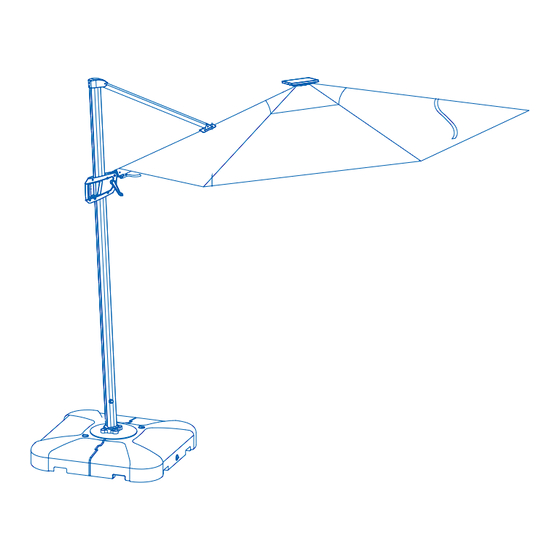
Advertisement
Advertisement
Table of Contents

Subscribe to Our Youtube Channel
Summary of Contents for Coolaroo BRIGHTON
- Page 1 CANTILEVER UMBRELLA BRIGHTON ASSEMBLY GUIDE AND OPERATING INSTRUCTIONS...
-
Page 2: Care And Maintenance
WARNING When assembling and using this product, safety precautions should always be followed to reduce the risk of personal injury and damage to equipment. Please read all instructions before assembly and use. Two or more people are recommended for safe assembly. Keep all children and pets away from assembly area. - Page 3 ASSEMBLY GUIDE 3.5m 2.8m needle grooves STEP 1 Take all of the parts out of box 1 and 2 to ensure they are all present before starting construction. Box 1 a) Umbrella frame and cover b) Screws x4 (M8x30) c) Washer x8 d) Allen key x 1 e) USB charger x 1 (M8X30)
- Page 4 STEP 2 Attach the solar panel (g) to the top of the umbrella. Inset the power cable to the underneath of the panel. Attach the panel by rotating clockwise until it is tight. Note: The solar panel requires 6 hours of sunlight to charge batteries. STEP 3 Fill base (i) with water or sand.
-
Page 5: Step 4 - To Operate
STEP 4 – TO OPERATE Undo the Velcro ® umbrella ties to free the canopy. Pull the trigger on the easy glide handle and lift until it locks into the lowest position. Open the umbrella by inserting and winding the crank handle. STEP 5 To open the canopy, wind the crank handle in a clockwise direction. - Page 6 STEP 6 - ROTATING THE CANOPY Use the crank handle (f) to rotate the canopy in a clockwise, or anti clockwise direction. The canopy can be rotated 360 degrees in either direction. 360° STEP 7 - INSTALLING THE LIGHT CONTROLLER The light controller is installed at the end of the internal umbrella rib.
-
Page 7: Step 8 - Operating The Controller
STEP 8 - OPERATING THE CONTROLLER Press the power button (red) to turn LED lights on or off. To increase lighting, press middle button. To dim lighting, press bottom button. WARNING: Do not leave battery in umbrella when not in use or during periods of inclement weather. On/O switch Increase light Dim light... -
Page 8: Step 11 - Install The Cover
STEP 10 - CLOSING THE UMBRELLA To close the umbrella, wind the canopy down with the crank handle in the anti clockwise direction. Move the easy glide handle to the bottom position and wrap the Velcro straps around the canopy. ®... - Page 9 AND LIMITATION OF LIABILITY 1) Upon purchasing the Product, the customer must register their warranty by completing the Coolaroo Coolaroo products are manufacture by Gale Pacific Limited online warranty registration at www.coolaroo.com. ACN 082 263 778 (Gale). Gale provides the following Alternatively, the customer can contact Coolaroo warranty in relation to Coolaroo products (“Product”).
- Page 10 Smart steps: slip on clothing, slop on sunscreen, slap on a hat, slide on sunglasses and seek shade under your premium Coolaroo umbrella. To register your product, go to coolaroo.com. The product code can be found printed above the barcode on the product packaging, alternatively you can find it on the relevant coolaroo.com product page.





Need help?
Do you have a question about the BRIGHTON and is the answer not in the manual?
Questions and answers