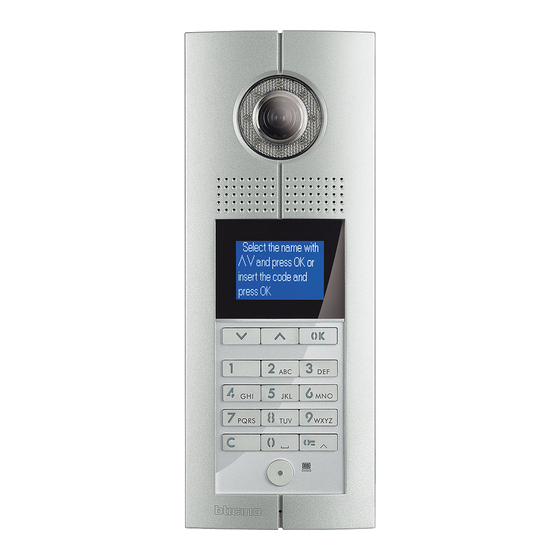
Table of Contents
Advertisement
Quick Links
•
Description
12
11
10
9
8
7
6
5
1. Compensation Lamp
2. Key used to send the call to the selected
resident
3. Door lock release key
Photosensitive lamp
4.
Microphone
5
6.
Management center pushbutton: call the
management center
7. Delete key
8. Number pushbutton
9.
Resident search keys
1
2
3
4
10.
Lens of the access control (Optional)
Loudspeaker
11.
Camera: pick up the image
12.
PP NN TS : configurator
13.
ISP: entrance panel software upgrade connect or
14.
15.
SPK: adjust loudspeaker volume
16.
MIC: adjust microphone volume
VIDEO-IN/GND/NC/+12V/LED-: connect entranc e
17.
panel camera and compensation Lamp
23
22
21
20
19
18
18.
Targe BUS use CAT5 table connect to targe
SYSTEM BUS use CAT5 cable connect to system
19.
20.
6P connector
+12V/GND: supply power to A/C module
UNLOCK: unlock signal output by A/C module
DAS: connector of electronical lock status signal
LOCK-/LOCK+: connect electronical lock.
21.
SPK-OUT/GND/GND/SPK-OUT: connect entrance pa-
nel loudspeaker
22.
V-GAIN: video gain setting
23.
RESET: for password reset
322011
13
14
15
16
17
Advertisement
Table of Contents

Summary of Contents for Bticino 322011
- Page 1 322011 • Description Lens of the access control (Optional) 1. Compensation Lamp Targe BUS use CAT5 table connect to targe Loudspeaker SYSTEM BUS use CAT5 cable connect to system 2. Key used to send the call to the selected resident...
- Page 2 • Technical data - standby current ≤ 25 mA; voltage 30 Vdc working current ≤ 245mA; voltage 30 Vdc 44,5 mm 125 mm - setting entrance panel address by configuration resistors P: Entrance panel address N: Call number (Not used) T: Door lock time delay(Not used) P P N N T S S: Type of call signal(Not used)
- Page 3 • Function setting Confirm “OK” 1 .Configuration using the keypad 1.3.3 Home page 1.1Access to the configuration menu The home page can be used to enter a customised welcome message, or any other message; the message can use a maximum of three rows of text of 15 characters (Template); to switch from upper case to lower case and vice versa use the arrow keys.
- Page 4 To search the desired name use the indicated key, or enter the surname using the NO = The name and the surname of the resident are hidden, the call is pos- alphanumeric keypad. sible by entering the ID number. Apart address: Enter the handset SCS address Call code: Numerical call code Lock code: Door lock release numerical code 1.4.7 Delete contact...
- Page 5 2.1.2Tramite ricerca per cognomen Press one of the arrow keys to access the address book Use the keypad in the same way as a mobile phone keypad to enter the surname, or even just the initial of the contact to call Press to send the call “OK”...













Need help?
Do you have a question about the 322011 and is the answer not in the manual?
Questions and answers