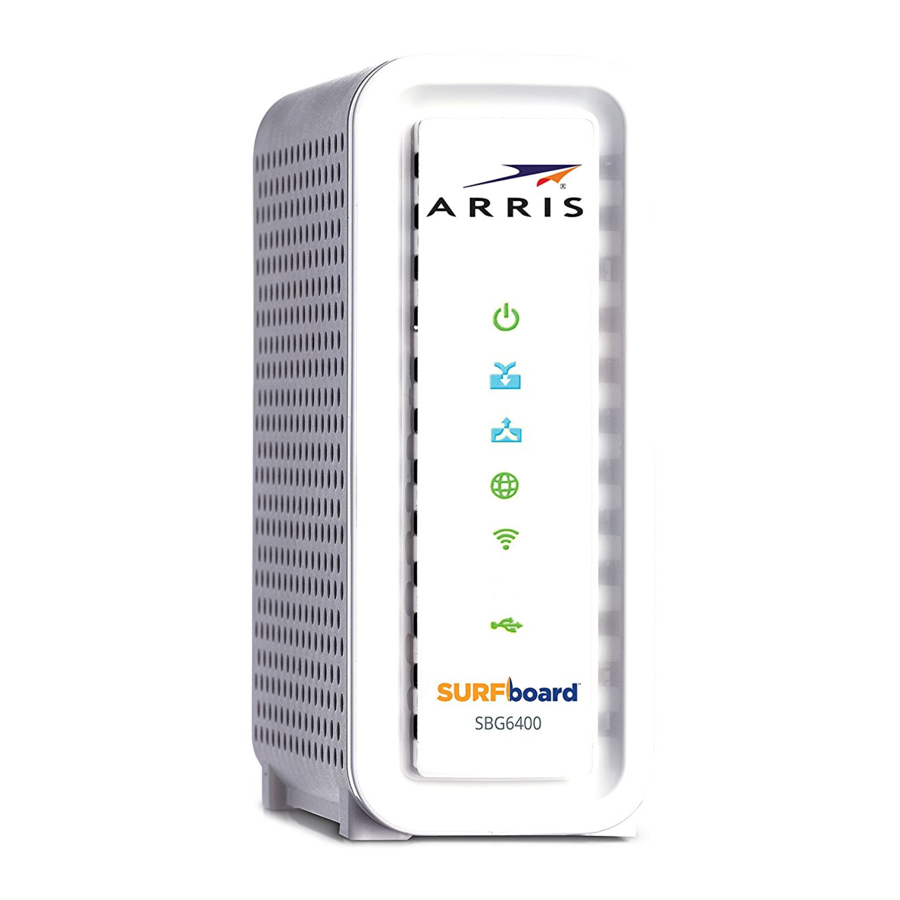
Arris SURFboard SBG6400 - Wireless Cable Modem Gateway Quick Start
- Quick start manual (2 pages) ,
- User manual (92 pages)
Advertisement
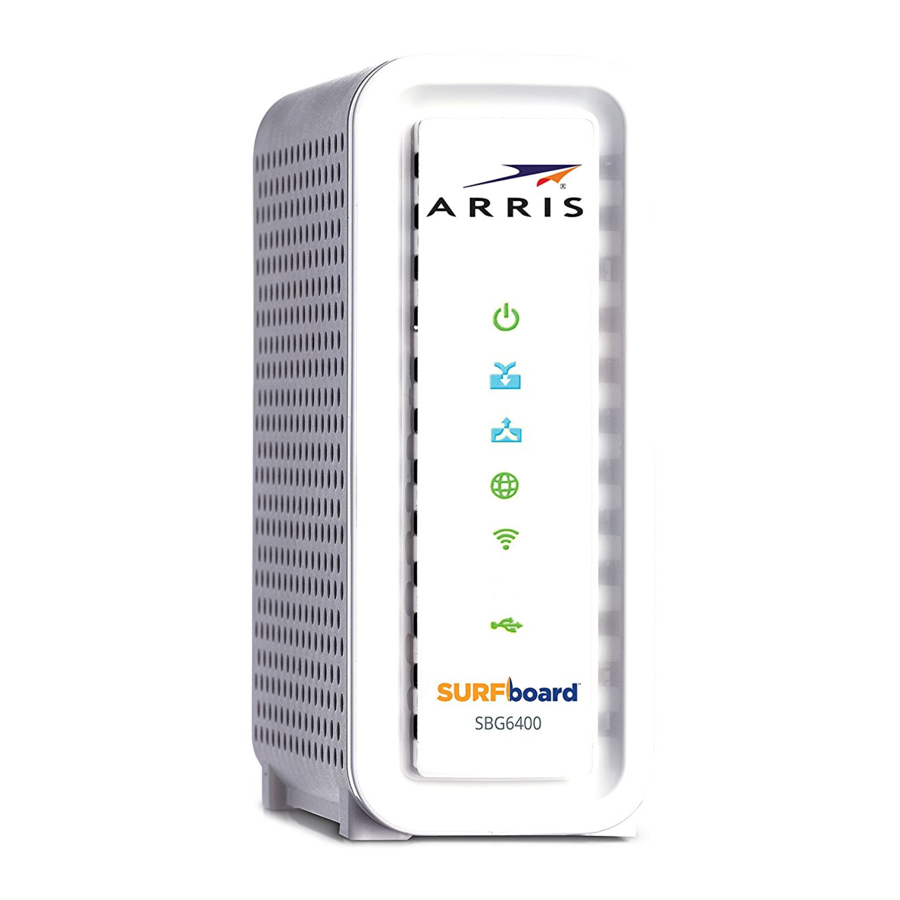
In the Box

What You Should Know
The SBG6400 is a combination wireless cable modem and router that uses DOCSIS 3.0 technology to provide wireless high-speed Internet access to the wireless devices on your home network. The SBG6400 connects to the existing coaxial cable connection in your home and does not require any new wiring.
This quick start guide will help you install the SBG6400 and set up a secure wireless network connection.
To customize your wireless network connection and other advanced gateway settings, see the SURFboard SBG6400 User Guide for more information.FAQs and additional product documentation are also available on the ARRIS Support website.
During the installation or gateway activation, you may have to contact your service provider for assistance. To save time, make sure you have the Gateway model name (SBG6400), HFC MAC ID, and Serial Number (S/N) located on the gateway label on the bottom of your SBG6400.
BEFORE RETURNING THIS PRODUCT TO THE STORE for any reason, please call ARRIS Technical Support for assistance: 1-877-466-8646
Install the Gateway

- Connect the coaxial cable from the cable wall outlet or RF splitter (optional) to the Cable connector on the rear of your SBG6400. Use your hand to tighten each connector.
- Connect the Ethernet cable to the Ethernet port on your computer and to an Ethernet port on the rear of your SBG6400.
- Connect the power cord to the Power port on the rear of your SBG6400 and then plug it into an electrical wall outlet.
Test the Gateway Connection
- Power ON your computer and log in.
- Contact your service provider to activate (provision) your SBG6400.
- Open a web browser on your computer, such as Internet Explorer, Firefox, Google Chrome, or Safari.
- Type a valid URL (for example, www.arrisi.com) in the address bar and then click or press Enter.
The website should open. If it did not open, please contact your service provider to set up your Internet service or activate your gateway.
The website should open. If it did not open, please contact your service provider to set up your Internet service or activate your gateway.
Front Panel LEDs
During normal operation, the Power, Receive, Send, and Online LEDs on the SBG6400 front panel should always be lit SOLID green or blue.


LED Status
 |
ON - Power is properly connected |
 |
ON - Downstream channel is connected |
 |
ON - Upstream channel is connected |
 |
ON - Gateway is connected to the network |
 |
FLASH - 2.4 GHz wireless connection between the gateway and a Wi-Fi enabled device |
 |
ON - USB connection is made between the SBG6400 and a computer. |
Set Up a Wireless Network Connection
Choose one of the following two options to set up your wireless network connection. When done, continue with Test Your Wireless Network Connection below.
- Computer Wireless Network Options
- WPS Pairing Button
Set Up the Wireless Network on Your Computer

- From the Windows taskbar, click the following in sequential order:
- Start button
- Control Panel
- Network and Sharing Center
- Set up a new connection or network
- Manually connect to a wireless network
The Wireless Network Connection window should open.
- Type the ARRIS wireless network name or a different name to identify your wireless network in the Network name field.
For the ARRIS network name, see SSID number listed on the gateway label).
- Select the network security type from the Security type drop-down list.
- Select the Encryption type from the drop-down list.
- Type your wireless network password in the Security Key field.
You can create your own password or use the Wi-Fi Security Key listed on the gateway label. - Select Hide characters so that your password is not displayed for security purposes.
- Select Start this connection automatically.
- Click Next to complete the wireless network connection. The Successfully added message should display.
- Close the Wireless Network Connection window.
Use the WPS Pairing Button
To use WPS, your computer hardware must support WPS and also have WPA security compatibility.
The WPS option automatically assigns a random SSID wireless network name and Wi-Fi Security Key to connect the SBG6400 and other WPS-enabled devices to your wireless network.
Do the following to connect your WPS devices:
- Power ON the SBG6400 and other WPS-enabled devices that you want to connect to your wireless network.
- Press the WPS button located on the top of the SBG6400.
- Press and hold the WPS button on your WPS‑enabled computer or other device for five or more seconds, then release.
- Repeat steps 2 and 3 for each additional WPS-enabled device.
Test Your Wireless Network Connection
- If connected, disconnect the Ethernet cable from your computer and the SBG6400.
- Open a web browser on your computer.
- Type a valid URL (for example, www.arrisi.com) in the web browser address bar, and then click Enter.
Start the Gateway Web Manager
Use the SBG6400 Web Manager to set up and manage your wireless gateway and network security configurations. To access the gateway web manager:
- Open any web browser, type 192.168.0.1 in the address bar, and press Enter.
- Type the default user name: admin.
- Type the default password: password.
- Click Login to open the SBG6400 Web Manager.
Gateway Label
The gateway label is located on the bottom of your SBG6400.
To receive high-speed Internet service, your service provider may request the Media Access Control (MAC) address (see HFC MAC ID) and serial number (see S/N) listed on the gateway label.
You may need the following gateway label information to activate your gateway and set up a wireless network connection:
- Model - Gateway model name
- SSID - Default name of your wireless network. Recommended that you change the network name or add additional wireless networks.
- WI-FI SECURITY KEY - Needed to access a wireless network using a secure gateway. Recommended that you change the network name which is needed to add additional wireless devices to your wireless network.
- S/N - Gateway serial number. Your service provider may require this number to activate your gateway.
- HFC MAC ID - Your service provider may require the Media Access Control (MAC) number to activate your gateway.
|
Notes Write your additional wireless network names and passwords here for future reference: |
| SSID #1: |
| Wi-Fi Security Key #1: |
| SSID #2: |
| Wi-Fi Security Key #2: |
| SSID #3: |
| Wi-Fi Security Key #3: |
| SSID #4: |
| Wi-Fi Security Key #4: |
| Additional SSID: |
| Add'l Wi-Fi Security Key: |
© 2014 ARRIS Enterprises, Inc. All rights reserved.
No part of this publication may be reproduced or transmitted in any form or by any means without written permission from ARRIS Enterprises, Inc.
ARRIS, SURFboard, and the ARRIS logo are all trademarks or registered trademarks of ARRIS Enterprises, Inc. Other trademarks and trade names may be used in this document to refer to either the entities claiming the marks and the names of their products. ARRIS disclaims proprietary interest in the marks and names of others.
All other product or service names are the property of their respective owners. No part of the contents of this document may be reproduced or transmitted in any form or by any means without the written permission of the publisher.
596110-001-b 09/2014

Documents / Resources
References
Download manual
Here you can download full pdf version of manual, it may contain additional safety instructions, warranty information, FCC rules, etc.
Download Arris SURFboard SBG6400 - Wireless Cable Modem Gateway Quick Start
Advertisement




















Need help?
Do you have a question about the SURFboard SBG6400 and is the answer not in the manual?
Questions and answers