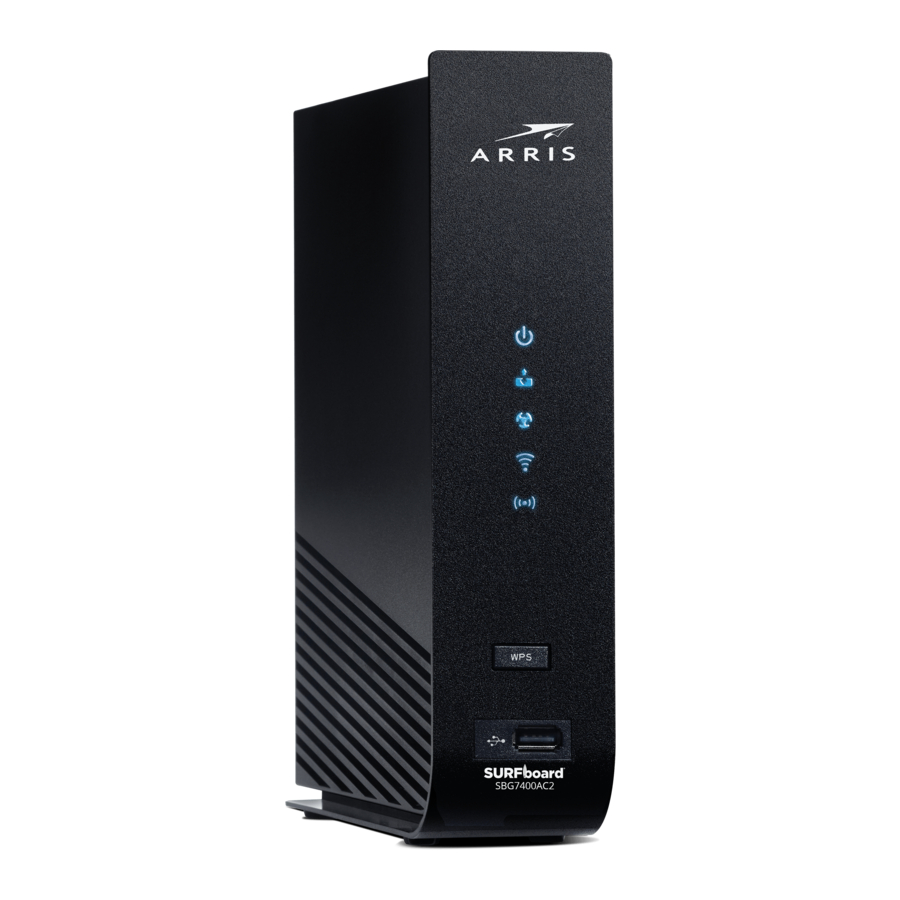
Arris SURFboard SBG7400AC2 User Manual
Wireless gateway
Hide thumbs
Also See for SURFboard SBG7400AC2:
- User manual (64 pages) ,
- Quick start manual (52 pages) ,
- Quick start manual (15 pages)
Subscribe to Our Youtube Channel
Summary of Contents for Arris SURFboard SBG7400AC2
- Page 1 SURFboard® SBG7400AC2 Wireless Gateway User Guide January 2017 Copyright 2017, ARRIS Enterprises, LLC. All rights reserved.
- Page 2 ARRIS provides this guide without warranty of any kind, implied or expressed, including, but not limited to, the implied warranties of merchantability and fitness for a particular purpose. ARRIS may make improvements or changes in the product(s) described in this manual at any time.
-
Page 3: Table Of Contents
Safety and Regulatory Information ................4 Important Safety Instructions .................... 4 FCC Statements ........................6 Wireless LAN Information....................7 CARING FOR THE ENVIRONMENT BY RECYCLING YOUR ARRIS EQUIPMENT ....8 Getting Started ....................... 9 Introduction ........................9 In The Box ......................... 9 System Requirements ...................... -
Page 4: Safety And Regulatory Information
Pay particular attention to cords where they are attached to plugs and convenience receptacles, and examine the point where they exit from the device. PN 365-095-31684 x.1 SURFboard SBG7400AC2 Wireless Gateway User Guide Copyright 2017, ARRIS Enterprises, LLC. All rights reserved. - Page 5 Refer all servicing to qualified service personnel. This device should not be used in an environment that exceeds 104° F (40° C). SAVE THESE INSTRUCTIONS PN 365-095-31684 x.1 SURFboard SBG7400AC2 Wireless Gateway User Guide Copyright 2017, ARRIS Enterprises, LLC. All rights reserved.
-
Page 6: Fcc Statements
(1) This device may not cause harmful interference, and (2) This device must accept any interference received, including interference that may cause undesired operation. FCC Caution: Any changes or modifications not expressly approved by ARRIS could void the user’s authority to operate the equipment. -
Page 7: Wireless Lan Information
Note: The use of the 5150-5250 MHz frequency band is restricted to Indoor Use Only. PN 365-095-31684 x.1 SURFboard SBG7400AC2 Wireless Gateway User Guide Copyright 2017, ARRIS Enterprises, LLC. All rights reserved. -
Page 8: Caring For The Environment By Recycling Your Arris Equipment
Protecting & Monitoring Your Wireless Network (page 42) in this guide for more information or visit the ARRIS Support website at www.arris.com/consumers. CARING FOR THE ENVIRONMENT BY RECYCLING YOUR ARRIS EQUIPMENT Please do not dispose of this product or any included electronic accessories, i.e., power supply or battery, with your residential or commercial waste. -
Page 9: Getting Started
In The Box Before installing the SBG7400AC2, check that the following items are also included in the box. If any items are missing, please call ARRIS Technical Support at 1-877-466-8646 for assistance. Table 1. SBG7400AC2 Package Contents Item Description High-speed DOCSIS 3.0 cable modem, wireless... -
Page 10: System Requirements
Note: Although older versions of Microsoft Windows operating systems are no longer specifically supported, they should still function with this model. Mac® 10.4 or higher UNIX® Linux® PN 365-095-31684 x.1 SURFboard SBG7400AC2 Wireless Gateway User Guide Copyright 2017, ARRIS Enterprises, LLC. All rights reserved. -
Page 11: Contact Information
Chapter 2: Getting Started Contact Information For technical support and additional ARRIS product information: Visit the ARRIS Support website: www.arris.com/consumers (http://www.arris.com/consumers) Call ARRIS Technical Support: 1-877-466-8646 PN 365-095-31684 x.1 SURFboard SBG7400AC2 Wireless Gateway User Guide Copyright 2017, ARRIS Enterprises, LLC. All rights reserved. -
Page 12: Product Overview
Blue*: High-speed Internet connection with bonded upstream or downstream channel Scanning for an Internet connection. Green: Gateway is connected to the network. PN 365-095-31684 x.1 SURFboard SBG7400AC2 Wireless Gateway User Guide Copyright 2017, ARRIS Enterprises, LLC. All rights reserved. -
Page 13: Wi-Fi Protected Setup™ (Wps)
WPS-enabled wireless device; such as a computer, tablet, gaming device, or printer. WPS automatically configures your wireless network connections and sets up wireless security. PN 365-095-31684 x.1 SURFboard SBG7400AC2 Wireless Gateway User Guide Copyright 2017, ARRIS Enterprises, LLC. All rights reserved. -
Page 14: Rear Panel
2. Press and hold the Reset button for 10 seconds or until the front panel LEDs flash. 3. Remove the paper clip or small object from the Reset opening. PN 365-095-31684 x.1 SURFboard SBG7400AC2 Wireless Gateway User Guide Copyright 2017, ARRIS Enterprises, LLC. All rights reserved. - Page 15 100 - 240 VAC Power connector Power Port WARNING! To avoid any damage to your SBG7400AC2, only use the power cord provided in the box. PN 365-095-31684 x.1 SURFboard SBG7400AC2 Wireless Gateway User Guide Copyright 2017, ARRIS Enterprises, LLC. All rights reserved.
-
Page 16: Gateway Label
Gateway Model name (SBG7400AC2) Gateway MAC address (HFC MAC) Gateway Serial number (SN) PN 365-095-31684 x.1 SURFboard SBG7400AC2 Wireless Gateway User Guide Copyright 2017, ARRIS Enterprises, LLC. All rights reserved. -
Page 17: Installing The Gateway
Note: The following installation procedure covers the wired Ethernet connection process so that you can confirm that the SBG7400AC2 was properly installed and can connect to the Internet. PN 365-095-31684 x.1 SURFboard SBG7400AC2 Wireless Gateway User Guide Copyright 2017, ARRIS Enterprises, LLC. All rights reserved. -
Page 18: Establish An Internet Connection
2. Contact your service provider to activate (provision) the SBG7400AC2. You may have to provide the HFC MAC ID listed on the gateway label. PN 365-095-31684 x.1 SURFboard SBG7400AC2 Wireless Gateway User Guide Copyright 2017, ARRIS Enterprises, LLC. All rights reserved. - Page 19 4. Type a valid URL (such as www.surfboard.com) in the address bar and then press Enter The ARRIS website should open. If the website fails to open, please contact your service provider for assistance. 5. Check that the Power, Upstream/Downstream, and Online front panel LEDs on the SBG7400AC2 light up in sequential order.
-
Page 20: Warranty Information
Product. ARRIS’ warranties apply only to a Product that is manufactured by ARRIS and identified by ARRIS owned trademark, trade name or product identification logos affixed to the Product. ARRIS does not warrant to you, the end user, or to anyone else that the Software will perform error free or without bugs. - Page 21 While every reasonable effort has been made to insure that you will receive a Product that you can use and enjoy, ARRIS does not warrant that the functions of the Product will meet your requirements or that the operation of the Product will be uninterrupted or error- free.
- Page 22 Corporate Headquarters ARRIS · Suwanee · Georgia · 30024 · USA T: 1-678-473-2000 F: 1-678-473-8470 www.arris.com...

















Need help?
Do you have a question about the SURFboard SBG7400AC2 and is the answer not in the manual?
Questions and answers