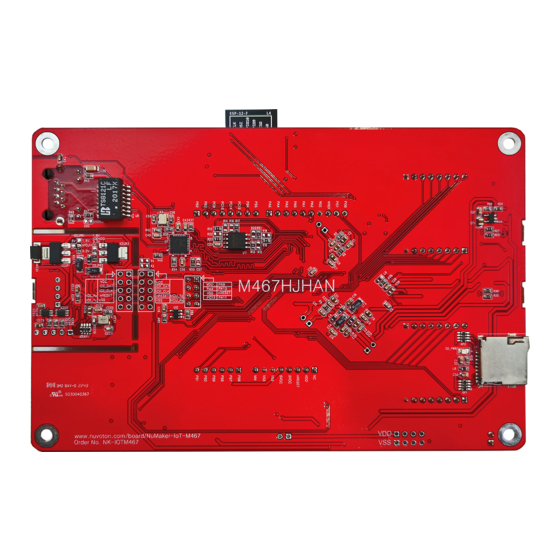
Table of Contents
Advertisement
Quick Links
NuMaker-HMI-M467
NuMicro
®
Family
Arm
®
Cortex
®
-M4-based Microcontroller
NuMaker-HMI-M467
User Manual
Evaluation Board for NuMicro
®
M460 Series
The information described in this document is the exclusive intellectual property of
Nuvoton Technology Corporation and shall not be reproduced without permission from Nuvoton.
Nuvoton is providing this document only for reference purposes of NuMicro microcontroller and
microprocessor based system design. Nuvoton assumes no responsibility for errors or omissions.
All data and specifications are subject to change without notice.
For additional information or questions, please contact: Nuvoton Technology Corporation.
www.nuvoton.com
Nov. 11, 2022
Page 1 of 73
Rev 1.00
Advertisement
Table of Contents

Subscribe to Our Youtube Channel
Summary of Contents for Nuvoton NuMaker-HMI-M467
- Page 1 The information described in this document is the exclusive intellectual property of Nuvoton Technology Corporation and shall not be reproduced without permission from Nuvoton. Nuvoton is providing this document only for reference purposes of NuMicro microcontroller and microprocessor based system design. Nuvoton assumes no responsibility for errors or omissions.
-
Page 2: Table Of Contents
NuMaker-HMI-M467 Table of Contents 1 OVERVIEW ...................... 7 2 FEATURES ...................... 9 2.1 NuMaker-M467HJ Features ..................9 2.2 NuMaker-TFT-LCD43 Features .................. 9 3 NUMAKER-M467HJ HARDWARE CONFIGURATION ......... 10 3.1 Front View ........................10 3.2 Rear View ........................11 3.3 Extension Connectors ....................12 3.3.1 Pin Assignment for Extension Connectors .............. - Page 3 4.4 Power Source ....................... 37 5 QUICK START ....................38 5.1 Toolchains Supporting ....................38 5.2 Nuvoton Nu-Link Driver Installation ................38 5.3 BSP Firmware Download ................... 40 5.4 Hardware Setup ......................40 5.5 Find the Example Project ................... 42 5.6 Execute the Project under Toolchains ..............
- Page 4 NuMaker-HMI-M467 List of Figures Figure 1-1 NuMaker-HMI-M467 ....................... 7 Figure 1-2 NuMaker-TFT-LCD43 Daughter Board ................8 Figure 1-3 NuMaker-M467HJ Base Board ..................8 Figure 3-1 Front View of NuMaker-M467HJ .................. 10 Figure 3-2 Rear View of NuMaker-M467HJ ................... 11 Figure 3-3 M467HJHAN Extension Connectors ................12 Figure 3-4 Arduino UNO Compatible Extension Connectors ............
- Page 5 NuMaker-HMI-M467 Figure 5-24 Open Debug Configuration ..................50 Figure 5-25 Main Tab Configuration ....................51 Figure 5-26 Debugger Tab Configuration ..................51 Figure 5-27 Startup Tab Configuration ..................52 Figure 5-28 NuEclipse Debug Mode ....................53 Figure 5-29 Debug Message on Serial Port Terminal Windows ............ 53 Figure 5-30 M460 emWin Quick Start Guide Folder Path .............
- Page 6 NuMaker-HMI-M467 List of Tables Table 3-1 Extension Connectors ....................12 Table 3-2 M467HJHAN Full-pin Extension Connectors and GPIO Function List ......18 Table 3-3 Arduino UNO Extension Connectors and M467HJHAN Mapping GPIO List ....20 Table 3-4 CMOS Sensor Connectors and M467HJHAN Mapping GPIO List ....... 21 Table 3-5 TFT-LCD Daughter Board Connector and M467HJHAN Mapping GPIO List ....
-
Page 7: Overview
4.3” 480 x 272 RGB TFT-LCD and capacitive touch panel. The NuMaker-HMI-M467 supports multiple graphics libraries, such as RT-Thread LVGL and emWin. It helps users build up dynamic GUI effects easily and provides another option in GUI development. -
Page 8: Figure 1-2 Numaker-Tft-Lcd43 Daughter Board
NuMaker-HMI-M467 Figure 1-2 NuMaker-TFT-LCD43 Daughter Board Figure 1-3 NuMaker-M467HJ Base Board Nov. 11, 2022 Page 8 of 73 Rev 1.00... -
Page 9: Features
ICE USB connector on Nu-Link2-Me – On-board components: 32 MB SPI Flash – 64 MB HyperRAM – Thermal sensor (Nuvoton NCT7717U) – User LEDs and user buttons – 10/100M ethernet PHY – FS-USB OTG and HS-USB OTG – Audio Codec –... -
Page 10: Numaker-M467Hj Hardware Configuration
NuMaker-HMI-M467 NUMAKER-M467HJ HARDWARE CONFIGURATION Front View M467HJHAN Arduino UNO Compatible Extension Connectors User LEDs RJ-45 Connector Nu-Link2-Me HyperRAM FS-USB Connector VCOM Switch ICE USB Connector HS-USB Connector ICE Chip: M48SSIDAE ICE Status LED Off-line Program Button M467 Target Board Phonejack... -
Page 11: Rear View
CMOS Sensor Connector (CON1) TFT-LCD Daughter Board Connector (CON2) SD Card Connector (U5) and SD Card Power LED (SD_PWR) Thermal Sensor (U10, Nuvoton NCT7717U) SPI Flash (U11) Nu-Link2-Me MCUVCC Power Switch (ICEJPR1) – ICEVCC Power Switch (ICEJPR2) –... -
Page 12: Extension Connectors
NuMaker-HMI-M467 Extension Connectors Table 3-1 presents the extension connectors. Connector Description J4, J5, J6 and J7 Full pins extension connectors on the NuMaker-M467HJ. NU1, NU2, NU3, NU4 Arduino UNO compatible pins on the NuMaker-M467HJ. and NU5 CON1 CMOS sensor connector on the NuMaker-M467HJ. - Page 13 NuMaker-HMI-M467 M467HJHAN Header Pin No. Function PB.5 / EADC0_CH5 / ACMP1_N / EBI_ADR0 / SD0_DAT3 / EMAC0_RMII_REFCLK / SPI1_MISO / I2C0_SCL / UART5_TXD / SC0_CLK / I2S0_BCLK / EPWM0_CH0 / UART2_TXD / TM0 / INT0 / JP4.1 PSIO0_CH4 / KPI_COL6 PB.4 / EADC0_CH4 / ACMP1_P1 / EBI_ADR1 / SD0_DAT2 / EMAC0_RMII_RXD0 / SPI1_MOSI /...
- Page 14 NuMaker-HMI-M467 M467HJHAN Header Pin No. Function PI.6 / SC1_nCD / I2S0_BCLK / SPI1_I2SMCLK / UART2_TXD / I2C1_SCL / CAN3_TXD / JP4.28 USB_VBUS_ST PI.7 / SC1_PWR / I2S0_MCLK / SPI1_MISO / UART2_RXD / I2C1_SDA / CAN3_RXD / JP4.29 USB_VBUS_EN PI.8 / SC1_RST / I2S0_DI / SPI1_MOSI / UART2_nRTS / I2C0_SMBAL / CAN2_TXD JP4.30...
- Page 15 NuMaker-HMI-M467 M467HJHAN Header Pin No. Function PC.8 / EBI_ADR16 / EMAC0_RMII_REFCLK / I2C0_SDA / UART4_nCTS / UART1_RXD / JP6.17 EPWM1_CH1 / BPWM1_CH4 / KPI_COL4 PC.7 / EBI_AD9 / EMAC0_RMII_RXD0 / SPI1_MISO / UART4_TXD / SC2_PWR / UART0_nCTS / I2C1_SMBAL / UART6_TXD / ACMP2_WLAT / EPWM1_CH2 / BPWM1_CH0 / CAN3_TXD / TM0 / JP6.18...
- Page 16 NuMaker-HMI-M467 M467HJHAN Header Pin No. Function PC.4 / EBI_AD4 / SPIM_D3 / QSPI0_MOSI1 / SC1_nCD / I2S0_BCLK / SPI1_I2SMCLK / UART2_RXD / I2C1_SDA / CAN0_RXD / UART4_RXD / EPWM1_CH1 / CCAP_DATA4 / JP5.2 QSPI1_CLK / I2C3_SMBSUS / HBI_CK / PSIO0_CH1 / KPI_ROW1 PC.3 / EBI_AD3 / SPIM_SS / QSPI0_SS / SC1_PWR / I2S0_MCLK / SPI1_MISO / UART2_nRTS /...
- Page 17 NuMaker-HMI-M467 M467HJHAN Header Pin No. Function PD.0 / EBI_AD13 / USCI0_CLK / SPI0_MOSI / UART3_RXD / I2C2_SDA / SC2_CLK / I2S1_DO / JP5.33 EQEI2_A / ECAP2_IC1 / TM2 PD.13 / EBI_AD10 / SD0_nCD / SPI0_I2SMCLK / SPI1_I2SMCLK / QSPI1_MOSI0 / SC2_nCD / SD1_CLK / UART6_RXD / I2S1_LRCK / BPWM0_CH0 / EQEI2_B / ECAP2_IC2 / CLKO / JP5.34...
-
Page 18: Table 3-2 M467Hjhan Full-Pin Extension Connectors And Gpio Function List
NuMaker-HMI-M467 M467HJHAN Header Pin No. Function PJ.11 / EBI_ALE / SD1_DAT0 / SPIM_D3 / UART6_RXD / I2C4_SDA / ECAP2_IC1 / CAN0_RXD / JP7.21 BPWM0_CH2 PJ.12 / EBI_nCS0 / SD1_CMD / SPIM_CLK / I2C4_SMBAL / ECAP2_IC2 / CAN1_TXD / JP7.22 BPWM0_CH1 / HSUSB_VBUS_ST PJ.13 / SD1_CLK / SPIM_MOSI / I2C4_SMBSUS / CAN1_RXD / BPWM0_CH0 / HSUSB_VBUS_EN... -
Page 19: 3.3.2 Arduino Uno Compatible Extension Connectors
NuMaker-HMI-M467 3.3.2 Arduino UNO Compatible Extension Connectors Figure 3-4 shows the Arduino UNO compatible extension connectors. UART1_RXD EPWM0_CH3 PB.2 UART1_TXD EPWM0_CH2 PB.3 PB.1 EADC0_CH1 I2C1_SCL UART2_TXD EPWM1_CH3 PC.9 PB.0 EADC0_CH0 I2C1_SDA UART2_RXD EPWM1_CH2 PC.10 PB.9 EADC0_CH9 EPWM1_CH1 PC.11 PB.8 EADC0_CH8 EPWM1_CH0 PC.12... -
Page 20: Table 3-3 Arduino Uno Extension Connectors And M467Hjhan Mapping Gpio List
NuMaker-HMI-M467 NuMaker-M467HJ NuMaker-M467HJ Header Header Compatible to Compatible to GPIO Pin of M467 GPIO Pin of M467 Arduino UNO Arduino UNO NU4.1 PB.2 NU3.6 PB.6 NU4.2 PB.3 NU3.5 PB.7 NU4.3 PC.9 NU3.4 PB.8 NU4.4 PC.10 NU3.3 PB.9 NU4.5 PC.11 NU3.2 PB.0... -
Page 21: Cmos Sensor Connector
NuMaker-HMI-M467 3.3.3 CMOS Sensor Connector Table 3-4 shows the CMOS sensor connector. CON1 M467HJHAN CON1 M467HJHAN Pin No. Net Name Pin No. Function Pin No. Net Name Pin No. Function CON1.1 CON1.2 PG.9/ CON1.3 CCAP_PIXCLK CON1.4 CCAP_SCLK PG.10/ CCAP_SCLK CCAP_PIXCLK CON1.5... -
Page 22: Table 3-5 Tft-Lcd Daughter Board Connector And M467Hjhan Mapping Gpio List
NuMaker-HMI-M467 CON2.19 LCD_DB12 PH.8/EBI_AD12 CON2.20 LCD_DB13 PH.9/EBI_AD13 CON2.21 LCD_DB14 PH.10/EBI_AD14 CON2.22 LCD_DB15 PH.11/EBI_AD15 CON2.23 CON2.24 LCD_CTP_INT PG.6 CON2.25 LCD_CS PD.14/EBI_nCS0 CON2.26 LCD_RST PG.7 CON2.27 LCD_DISP_ON PG.8 CON2.28 LCD_YU/LCD_SD CON2.29 LCD_XL/LCD_SCL PB.11/EADC0_CH11 CON2.30 PB.10/EADC_CH10 LCD_XR/LCD_CTP CON2.31 PD.10/EADC1_CH0 CON2.32 LCD_YD PD.11/EADC1_CH1 _RST CON2.33... -
Page 23: Power Supply Configuration
NuMaker-HMI-M467 Power Supply Configuration The NuMaker-M467HJ is able to adopt multiple power supplies. External power sources include NU1 Vin (7 V to 12 V), V (depending on the target chip operating voltage), and PC through USB connector. By using switches and voltage regulator, multiple power domains can be created on the NuMaker-M467HJ. -
Page 24: Power Sources
NuMaker-HMI-M467 3.4.3 3.3V Power Sources Table 3-8 presents the 3.3 V power sources. Voltage Regulator 3V Source Description ICEUP1 converts USB_HS_VBUS to 3.3 V and supplies ICEUP1 USB_HS_VBUS 3.3 V to M467HJ target board or ICE chip. UP2 converts FSUSB_VBUS to 3.3 V and supplies 3.3 FSUSB_VBUS V to M467HJ target board. -
Page 25: Power Switches
NuMaker-HMI-M467 3.4.6 Power Switches Table 3-11 presents the power switches. Switch Description Configures the target chip operating voltage at 1.8 V / 3.3 V / 5 V. ICEJPR1 Note: M467 operating voltage range is from 1.8 V to 3.6 V. Do not switch ICEJPR1 (MCUVCC) to 5 V. -
Page 26: Figure 3-6 External Power Supply Sources On M467Hj Target Board
NuMaker-HMI-M467 Target ICEJPR1 ICEJPR2 Model Chip ICEJ3 (MCUVCC) (ICEVCC) Chip Selection Voltage Selection Selection Voltage Connect 1.8 V 1.8 V 1.8 V 1.8 V 1.8 V to PC output Connect 3.3 V 3.3 V 3.3 V (default) 3.3 V (default) 3.3 V... -
Page 27: Figure 3-7 Detach The Nu-Link2-Me From Numaker-M467Hj
NuMaker-HMI-M467 To use Vin or J2 or J3 as external power supply source with Nu-Link2-Me detached from NuMaker-M467HJ, please follow the steps below: Detach the Nu-Link2-Me from NuMaker- M467HJ. Connect the external power supply to Vin or J2 or J3. -
Page 28: External Reference Voltage Connector
NuMaker-HMI-M467 External Reference Voltage Connector Table 3-15 presents the external reference voltage connector. Connector Description Connector for user to connect to the external reference voltage pin of the VREF target chip. User needs to remove the L2 ferrite bead. Table 3-14 External Reference Voltage Connector Ammeter Connector Table 3-15 presents the ammeter connector. -
Page 29: Push Buttons
NuMaker-HMI-M467 Push Buttons Table 3-16 presents the push buttons. Component Description ICESW1 Offline program button to start offline ICP programming the target chip. RESET Reset button to reset the target chip. BTN0, BTN1 User buttons for application usage. Table 3-16 Push Buttons LEDs Table 3-17 presents the LEDs. -
Page 30: 3.11 Can Fd Transceiver
NuMaker-HMI-M467 10/100 BASE-T Ethernet isolation transformer CON3 RJ45 8P8C connector Table 3-19 10/100M ethernet PHY 3.11 CAN FD Transceiver Table 3-20 presents the CAN FD transceiver and related components. Component Description 3.3 V CAN transceivers with CAN FD CAN bus interface Table 3-20 CAN FD Transceiver 3.12 Audio Codec... -
Page 31: 3.14 Nu-Link2-Me
NuMaker-HMI-M467 3.14 Nu-Link2-Me The Nu-Link2-Me is an attached on-board debugger and programmer. The Nu-Link2-Me supports on- chip debugging, online and offline ICP programming through SWD interface. The Nu-Link2-Me also supports virtual COM port (VCOM) for printing debug messages on PC. Besides, the programming status could be shown on the built-in LEDs. -
Page 32: Status Leds
NuMaker-HMI-M467 3.14.2 Status LEDs Table 3-17 presents the status LEDs patterns for different operation on Nu-Link2-Me. Status LED Operation Status ICES0 ICES1 ICES2 ICES3 Boot Flash x 3 Flash x 3 Flash x 3 Flash x 3 Idle One Nu-Link2-Me is selected to connect... -
Page 33: Numaker-Tft-Lcd43 Hardware Configuration
NuMaker-HMI-M467 NUMAKER-TFT-LCD43 HARDWARE CONFIGURATION Front View 4.3'’ TFT-LCD Figure 4-1 Front View of NuMaker-TFT-LCD43 Figure 3-1 shows the main components and connectors from the front side of NuMaker-TFT-LCD43. The following lists components and connectors from the front view: 4.3” TFT-LCD... -
Page 34: Connectors
NuMaker-HMI-M467 Connectors Table 3-1 presents the extension connectors. Connector Description Target board connector on NuMaker-TFT-LCD43 that can connects to CON1 NuMaker-M467HJHAN CON2. CON2, CON3 TFT LCD panel connector on NuMaker-TFT-LCD43 Table 4-1 Connectors 4.3.1 Target Board Connector Table 4-2 presents the target board connector CON1 on NuMaker-TFT-LCD43 that can connects to M467HJ target board CON2. -
Page 35: Table 4-2 Target Board Connector Net Name List
NuMaker-HMI-M467 CON1.41 CON1.42 CON1.43 CON1.44 CON1.45 CON1.46 CON1.47 CON1.48 CON1.49 CON1.50 CON1.51 CON1.52 CON1.53 CON1.54 CON1.55 CON1.56 CON1.57 CON1.58 CON1.59 CON1.60 CON1.61 CON1.62 CON1.63 VDD5V CON1.64 VDD5V Table 4-2 Target Board Connector Net Name List Nov. 11, 2022 Page 35 of 73... -
Page 36: Tft Lcd Panel Connector
NuMaker-HMI-M467 4.3.2 TFT LCD Panel Connector Table 4-3 presents the TFT LCD panel connector on NuMaker-TFT-LCD43 that connects to 4.3” TFT- LCD. CON2 CON3 Pin No. Net Name Pin No. Net Name CON2.1 CON3.1 CON2.2 CON3.2 CON2.3 LED_A/PWM CON3.3 CON2.4 LED_K CON3.4... -
Page 37: Power Source
NuMaker-HMI-M467 CON2.30 CON2.31 CON2.32 CON2.33 CON2.34 CON2.35 VDD3V3 CON2.36 VDD3V3 CON2.37 VDD3V3 CON2.38 CON2.39 CON2.40 Table 4-3 TFT LCD Panel Connector Power Source The NuMaker-TFT-LCD43 power source includes CON1 VDD and PC through USB connector. Net Name in Connector Description... -
Page 38: Quick Start
KEIL MDK Nuvoton edition IAR EWARM NuEclipse GCC (for Windows) NuEclipse GCC (for Linux) Nuvoton Nu-Link Driver Installation Download and install the latest Nuvoton Nu-Link Driver. Download and install Nu-Link_Keil_Driver when using Keil MDK. Download and install Nu-Link_IAR_Driver when using IAR EWARM. -
Page 39: Figure 5-2 Nu-Link Usb Driver Installation
NuMaker-HMI-M467 Figure 5-2 Nu-Link USB Driver Installation Nov. 11, 2022 Page 39 of 73 Rev 1.00... -
Page 40: Bsp Firmware Download
Connect the ICE USB connector shown in Figure 5-4 to the PC USB port through a USB cable. Figure 5-4 ICE USB Connector Find the “Nuvoton Virtual COM Port” on the Device Manger as Figure 5-5. Nov. 11, 2022 Page 40 of 73... -
Page 41: Figure 5-5 Device Manger
NuMaker-HMI-M467 Figure 5-5 Device Manger Open a serial port terminal, PuTTY for example, to print out debug message. Set the speed to 115200. Figure 5-6 presents the PuTTY session setting. Figure 5-6 PuTTY Session Setting Nov. 11, 2022 Page 41 of 73... -
Page 42: Find The Example Project
NuMaker-HMI-M467 Find the Example Project Use the “Template” project as an example. The project can be found under the BSP folder as shown in Figure 5-7. M460_Series_BSP_CMSIS_V3.XX.XXX SampleCode Template Keil Figure 5-7 Template Project Folder Path Execute the Project under Toolchains Open and execute the project under the toolchain. -
Page 43: Figure 5-9 Project File Migrate To Version 5 Format
Make sure the debugger is “Nuvoton Nu-Link Debugger” as shown in Figure 5-10 and Figure 5-11. Figure 5-10 Debugger Setting in Options Window Note: If the dropdown menu in Figure 5-10 does not contain “Nuvoton Nu-Link Debugger” item, please rework section 5.2. Nov. 11, 2022 Page 43 of 73 Rev 1.00... -
Page 44: Figure 5-11 Programming Setting In Options Window
NuMaker-HMI-M467 Figure 5-11 Programming Setting in Options Window Rebuild all target files. After successfully compiling the project, download code to the Flash memory. Click “Start/Stop Debug Section” button to enter debug mode. 1. Rebuild 2. Successfully compile 3. Download 4. Start/Stop Debug Figure 5-12 Compile and Download the Project Figure 5-13 shows the debug mode under Keil MDK. -
Page 45: Figure 5-13 Keil Mdk Debug Mode
NuMaker-HMI-M467 be printed out as shown in Figure 5-14. User can debug the project under debug mode by checking source code, assembly language, peripherals’ registers, and setting breakpoint, step run, value monitor, etc. 3 1 2 1. Run 2. Stop 3. -
Page 46: Iar Ewarm
NuMaker-HMI-M467 5.6.2 IAR EWARM This section provides steps to beginners on how to run a project by using IAR EWARM. Double click the “Template.eww” to open the project. Make sure the toolbar contains “Nu-Link” item as shown in Figure 5-15. -
Page 47: Figure 5-17 Iar Ewarm Debug Mode
NuMaker-HMI-M467 be printed out as shown in Figure 5-18. User can debug the project under debug mode by checking source code, assembly language, peripherals’ registers, and setting breakpoint, step run, value monitor, etc. 1 2 3 1. Go 2. Break 3. -
Page 48: Nueclipse
NuMaker-HMI-M467 5.6.3 NuEclipse This section provides steps to beginners on how to run a project by using NuEclipse. Please make sure the filenames and project folder path contain neither invalid character nor space. Double-click “NuEclipse.exe" to open the toolchain. Import the “Template” project by following the steps presented in Figure 5-19 and Figure 5-20. -
Page 49: Figure 5-21 Open Project Properties Window
NuMaker-HMI-M467 Click the “Template” project and find the project properties as shown in Figure 5-21. Make sure the settings are the same as settings in Figure 5-22. Figure 5-21 Open Project Properties Window Figure 5-22 Project Properties Settings Nov. 11, 2022 Page 49 of 73 Rev 1.00... -
Page 50: Figure 5-23 Build Project
NuMaker-HMI-M467 Click the “Template” project and build the project. Figure 5-23 Build Project After the project is built, click the “Template” project and set the “Debug Configuration” as shown in Figure 5-24. Follow the settings presented in Figure 5-25, Figure 5-26 and Figure 5-27 to enter debug mode. -
Page 51: Figure 5-25 Main Tab Configuration
NuMaker-HMI-M467 Note 1: Double-click the “GDB Nuvoton Nu-Link Debugging” to create the sub item. Note 2: After the project is built, the “*.elf” file will be shown in “C/C++ Application” frame. Figure 5-25 Main Tab Configuration Figure 5-26 Debugger Tab Configuration Nov. -
Page 52: Figure 5-27 Startup Tab Configuration
NuMaker-HMI-M467 Note: User must follow those settings highlighted in green, and configure other settings depending on the needs. Figure 5-27 Startup Tab Configuration Nov. 11, 2022 Page 52 of 73 Rev 1.00... -
Page 53: Figure 5-28 Nueclipse Debug Mode
NuMaker-HMI-M467 Figure 5-28 shows the debug mode under NuEclipse. Click “Resume” and the debug message will be printed out as shown in Figure 5-29. User can debug the project under debug mode by checking source code, assembly language, peripherals’ registers, and setting breakpoint, step run, value monitor, etc. -
Page 54: Application Library Support
NuMaker-HMI-M467 Application Library Support 5.7.1 emWin GUI Library Download and unzip the emWin GUI Library Package and move those folders into Board Support Package (BSP) by following the guideline in M460 emWin Quick Start Guide. The M460 emWin Quick Start Guide is under the emWin GUI library package folder as shown in Figure 5-30. -
Page 55: Numaker-Hmi-M467 Schematics
NuMaker-HMI-M467 NUMAKER-HMI-M467 SCHEMATICS NuMaker-M467 Schematics 6.1.1 Nu-Link2-Me Figure 6-1 shows the Nu-Link2-Me circuit. 3.3V ICER1 O f f - page C onnect or 200 1% USB_HS_CAP R0603 ICEC1 ICEC2 0.1u C0603 C0603 SWDH_DAT TICEDAT SWDH_CLK TICECLK SWDH_RST# TICERST ICE_RX_S COM_TX... -
Page 56: M467Hj Target Board
NuMaker-HMI-M467 6.1.2 M467HJ Target Board Power Source Figure 6-2 shows the power source circuit. AMS1117_5v UNO_VIN LDO_5V UNO_5V SS24A RB060L 10uF/10V TANT-A VDD_MCU HEADER1X4(NC) header1x4 R0603 Power Source LDO_3_3V R0603 HEADER1X4(NC) AMMETER ICE5V FERRITE BEAD header1x4 L0603 HEADER2X1 MCUVCC_DIODE UNO_5V AMS1117_3.3v... -
Page 57: Figure 6-3 M467Hjhan Circuit
NuMaker-HMI-M467 M467HJHAN Figure 6-3 shows the M467HJHAN circuit. VDD_MCU HEADER5X2(NC) HEADER5X2 R0603 R0603 ICE_DAT ICE_CLK 0.1u VDD_MCU COM_TX nRESET C0603 COM_RX RESET R0603 ICE SWD & Debug Port 3x6x5 2PIN SMD nRESET SW-2P-SMD C0603 PIN1 EPWM_CH0 PIN89 EBI_AD5 UNO_D7 LCD_DB5... -
Page 58: Figure 6-4 Hyperram Circuit
NuMaker-HMI-M467 HyperRAM Figure 6-4 shows the HyperRAM circuit. 0.1u 0.1u 0.1u 0.1u 0.1u C0402 C0402 C0402 C0402 C0402 C0402 C0402 C0402 VCCQ VCCQ HBI_nRESET R0402 RESET# HBI_RWDS R0402 RSDS HBI_nCS HBI_D0 R0402 R0402 HBI_CK HBI_D1 R0402 R0402 HBI_nCK HBI_D2 R0402... -
Page 59: Figure 6-5 Spi Flash Circuit
NuMaker-HMI-M467 SPI Flash Figure 6-5 shows the SPI flash circuit. PIN66 PI12 SPIM_SS QSPI0_MISO1 FLASH_nCS PIN67 PI13 SPIM_MISO QSPI0_MOSI1 FLASH_MISO PIN68 PI14 SPIM_D2 QSPI0_SS FLASH_IO2 PIN69 PI15 SPIM_D3 QSPI0_CLK FLASH_IO3 PIN70 SPIM_CLK QSPI0_MISO0 FLASH_CLK PIN71 SPIM_MOSI QSPI0_MOSI0 FLASH_MOSI off-Page Singals... -
Page 60: Figure 6-6 Full-Speed Usb Circuit
NuMaker-HMI-M467 Full-speed USB Figure 6-6 shows the full-speed USB circuit. PIN163 PC14 FSUSB_VBUS_ST FSUSB_VBUS PIN164 PB15 FSUSB_VBUS_EN PIN123 PA12 PIN124 PA13 FSUSB_D- PIN125 PA14 FSUSB_D+ PIN126 PA15 FSUSB_ID off-Page Singals 4.7K R0603 LDO_5V FSUSB_VBUS FSUSB_VBUS_ST FSUSB_VBUS VBUS FSUSB_VBUS_EN Shield EN/EN#... -
Page 61: Figure 6-7 High-Speed Circuit
NuMaker-HMI-M467 High-speed USB Figure 6-7 shows the high-speed USB circuit. PIN154 PJ12 HSUSB_VBUS_ST PIN155 PJ13 HSUSB_VBUS_EN HSUSB_VDD33 HSUSB_VDD33 PIN133 HSUSB_VDD12_CAP HSUSB_VDD12_CAP PIN127 HSUSB_VRES HSUSB_VRES HSUSB_VBUS PIN128 PIN131 HSUSB_VSS PIN129 200R 1% PIN130 0.1u R0603 HSUSB_D- PIN132 C0603 C0603 FERRITE BEAD... -
Page 62: Figure 6-8 Sd Card Circuit
NuMaker-HMI-M467 SD Card Figure 6-8 shows the SD card circuit. PIN122 PD13 SD0_nCS SDHC_nCS PIN135 SD0_CMD SDHC_CMD PIN136 SD0_CLK SDHC_CLK PIN137 SD0_DAT3 SDHC_DAT3 PIN138 SD0_DAT2 SDHC_DAT2 PIN139 SD0_DAT1 SDHC_DAT1 PIN140 SD0_DAT0 SDHC_DAT0 off-Page Singals SD_PWR 0805 LED G (綠光) 普亮... -
Page 63: Figure 6-9 Extension Connectors Circuit
NuMaker-HMI-M467 Extension Connectors Figure 6-9 shows the extension connectors circuit. EPWM_CH0 PIN1 PIN2 EPWM_CH1 EBI_AD5 PIN89 PIN90 EBI_AD4 UNO_D7 UNO_D6 LCD_DB5 LCD_DB4 UART1_TX PIN3 PIN4 UART1_RX EBI_AD3 PIN91 PIN92 EBI_AD2 VDD_MCU UNO_D1 UNO_D0 LCD_DB3 LCD_DB2 EPWM1_CH0 PC12 PIN5 PIN6 PC11... -
Page 64: Figure 6-10 Arduino Uno I/F Circuit
NuMaker-HMI-M467 Arduino UNO I/F Figure 6-10 shows the Arduino UNO interface circuit. PIN176 EADC0_CH6 UNO_A0 PIN175 EADC0_CH7 UNO_A1 VREF PIN174 EADC0_CH8 UNO_SCL UNO_A2 I2C_SCL UNO_VIN UNO_3VCC VDD PIN173 EADC0_CH9 UNO_SDA UNO_A3 I2C_SDA PIN10 EADC0_CH0 UNO_A4 VREF UNO_5V PIN9 EADC0_CH1 UNO_A5... -
Page 65: Figure 6-11 Coms And Lcd I/F Circuit
NuMaker-HMI-M467 COMS I/F & LCD I/F Figure 6-11 shows the COMS and LCD interface circuit. CON1 PIN97 PIN98 PG10 CCAP_PIXCLK CCAP_SCLK PIN38 PIN37 CCAP_DATA0 CCAP_DATA1 PIN36 PIN35 PF10 CCAP_DATA2 CCAP_DATA3 PIN34 PF11 PIN27 CCAP_DATA4 CCAP_DATA5 PIN26 PIN25 CCAP_DATA6 CCAP_DATA7 PIN100... -
Page 66: Figure 6-12 Can Fd Transceiver Circuit
NuMaker-HMI-M467 CAN FD Transceiver Figure 6-12 shows the CAN FD transceiver circuit. PIN152 PJ10 CAN0_TX CAN-FD_TX PIN153 PJ11 CAN0_RX CAN-FD_RX off-Page Singals CAN0_TX R0603 CAN0_H CANH CAN0_L CANL CAN0_RX R0603 FAULT TCAN337GD HEADER2X1(2.54mm, male, top) 0.1u 4.7K 0.1u C0603 C0603... -
Page 67: Figure 6-13 Ethernet Phy Circuit
NuMaker-HMI-M467 Ethernet PHY Figure 6-13 shows the Ethernet PHY circuit. 4.7K VDD3V3 0.1u FERRITE BEAD R0603 C0603 L0603 PHY _AVDD3V3 0.1u R0603 0.1u PHY _VDD3V3 C0603 0.01u C0603 C0603 R0603 0.01u 0.1u C0603 1000p/2KV C0603 C0603 C1206 LED0 4.7K PHY _VDD3V3... -
Page 68: Figure 6-14 Audio Circuit
NuMaker-HMI-M467 Audio Figure 6-14 shows the audio circuit. Speaker Codec RSPKOUT AUDIO_3V3 LSPKOUT AUDIO_D3V3 AUDIO_3V3 SPK_3V3 FERRITE BEAD 0.1u SPK_3V3 L0603 HEADER2X1(2.54mm, male, top) C0603 R0603 R0603 0(NC) 0.1u R0603 C0603 MIC_BIAS 4.7u C0603 C0603 C0603 R0603 C0603 R0603 LSPKOUT 4.7u... -
Page 69: Figure 6-15 Thermal Sensor Circuit
NuMaker-HMI-M467 Thermal Sensor Figure 6-15 shows the thermal sensor circuit. PIN121 I2C2_SDA I2C2_SDA PIN120 I2C2_SCL I2C2_SCL The thermal sensor (NCT7717U) and audio codec (NAU88C22) are shared with same I2C bus (I2C2) off-Page Singals R0603 R0603 I2C2_SCL I2C2_SDA 0.1u ALERT# C0603... -
Page 70: Figure 6-16 Leds And Buttons Circuit
NuMaker-HMI-M467 LEDs & Buttons Figure 6-16 shows the LEDs and buttons circuit. PIN47 LED_R PIN48 LED_Y PIN49 LED_G PIN43 BTN_0 PIN44 BTN_1 off-Page Singals LEDG LED_G 0805 LED G (綠光) 普亮 R0603 LED0805 LEDY LED_Y BTN0 R0603 BTN1 R0603 3x6x5 2PIN SMD... -
Page 71: Numaker-Tft-Lcd43 Schematics
NuMaker-HMI-M467 NuMaker-TFT-LCD43 Schematics Figure 6-17 shows the NuMaker-TFT-LCD43 circuit. VDD3V3 CON1 CON2 H-3.4X6(NC) FPC_40_0.5mm NC/0 LED_A/PWM 0.1uF 10uF R0603 C0603 C0603 LED_K /RESET H-3.4X6(NC) DB10 DB11 NC/0 VDD3V3 DB12 DB13 R0603 DB14 DB15 65K/262K H-3.4X6(NC) /RESET R0603 XRES H-3.4X6(NC) VLED-... -
Page 72: Revision History
NuMaker-HMI-M467 REVISION HISTORY Date Revision Description 2022.11.11 1.00 Initial version. Nov. 11, 2022 Page 72 of 73 Rev 1.00... - Page 73 NuMaker-HMI-M467 Important Notice Nuvoton Products are neither intended nor warranted for usage in systems or equipment, any malfunction or failure of which may cause loss of human life, bodily injury or severe property damage. Such applications are deemed, “Insecure Usage”.















Need help?
Do you have a question about the NuMaker-HMI-M467 and is the answer not in the manual?
Questions and answers