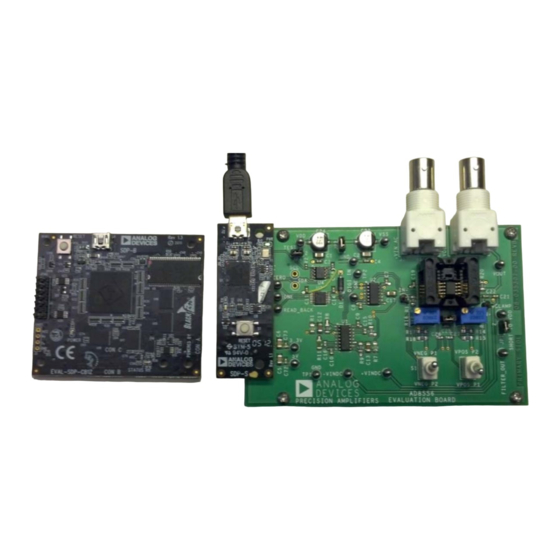
Table of Contents
Advertisement
Quick Links
One Technology Way • P.O. Box 9106 • Norwood, MA 02062-9106, U.S.A. • Tel: 781.329.4700 • Fax: 781.461.3113 • www.analog.com
Evaluation Board for Zero-Drift, Digitally Programmable Sensor Signal Amplifier
FEATURES
Single- or dual-supply operation
AC and DC signal evaluation
Built-in 100 Ω bridge with unbalancing capability
Provision to create low-pass filter
Readback feature of programmed values
External clamp voltage setting
Interface for PC USB port
Evaluation software, compatible with Microsoft Windows XP,
Windows Vista, and Windows 7
SOIC/LFCSP socket for easy device replacement
Supports AD8555, AD8556, and
EQUIPMENT NEEDED
AD8556-EVALZ/AD8556CP-EBZ
Analog Devices, Inc., System Demonstration Platform (SDP)
SDP-S (EVAL-SDP-CS1Z) or SDP-B (EVAL-SDP-CB1Z)
USB cable (included with SDP board)
Power supplies
Voltage source
Voltmeter
BNCs and power cables
PC running Windows XP, Windows Vista, or Windows 7
Figure 1. SDP-S board Connected to the
PLEASE SEE THE LAST PAGE FOR AN IMPORTANT
WARNING AND LEGAL TERMS AND CONDITIONS.
AD8556-EVALZ/AD8556CP-EBZ User Guide
AD8557
ICs
evaluation board
EVALUATION BOARD CONNECTION DIAGRAM
AD8556-EVALZ
Rev. A | Page 1 of 9
GENERAL DESCRIPTION
This user guide describes the evaluation board hardware and soft-
ware used to evaluate the AD8555, AD8556, and
and LFCSP packages. The
AD8556-EVALZ/AD8556CP-EBZ
evaluation boards allow the quick demonstration and evaluation
of the
AD8555/AD8556/AD8557
mable sensor signal amplifiers.
The
AD8555/AD8556/AD8557
amplifiers with programmable gain and output offset
adjustment features. The evaluation board enables a PC to
communicate with the AD8555/AD8556/AD8557. The user can
send commands to the evaluation board and read back the
programmed values for the device that is being evaluated.
This user guide supplements the information in the AD8555,
AD8556, and
AD8557
data sheets, which should be consulted
in conjunction with this user guide when working with the
evaluation board.
Board (SDP-B Board Also Shown for Reference)
UG-896
AD8557
in SOIC
zero-drift, digitally program-
are auto-zero instrumentation
Advertisement
Table of Contents

Subscribe to Our Youtube Channel
Summary of Contents for Analog Devices AD8556-EVALZ
-
Page 1: Features
AD8556-EVALZ/AD8556CP-EBZ evaluation board This user guide supplements the information in the AD8555, Analog Devices, Inc., System Demonstration Platform (SDP) AD8556, and AD8557 data sheets, which should be consulted in conjunction with this user guide when working with the... -
Page 2: Table Of Contents
UG-896 AD8556-EVALZ/AD8556CP-EBZ User Guide TABLE OF CONTENTS Features ....................1 Adjusting for 0 V Differential Input ...........3 Equipment Needed ................1 Quick Initial Hardware Setup and Output Verification ...4 General Description ................. 1 Software ....................5 ... -
Page 3: Hardware Description
COMMUNICATING WITH THE EVALUATION BOARD designed for maximum configuration flexibility. An ac signal The evaluation board connects to the Analog Devices SDP-B or can be applied to +V ac, and the output can be monitored SDP-S board, which connects to the USB port of a PC. -
Page 4: Changes To Quick Initial Hardware Setup And Output Verification Section And Figure 2
UG-896 AD8556-EVALZ/AD8556CP-EBZ User Guide QUICK INITIAL HARDWARE SETUP AND OUTPUT Apply 10 mV dc signal between the +V dc and −V connectors, and monitor the V dc output using a VERIFICATION voltmeter. For an initial hardware setup and output verification, follow... -
Page 5: Software
AD8556-EVALZ/AD8556CP-EBZ User Guide UG-896 SOFTWARE INSTALLATION RUNNING THE SOFTWARE To install the evaluation software on the PC, To run the evaluation software application: Insert the CD-ROM into the CD drive on your PC. After a After the SDP board is plugged intothe PC via the USB few moments, a message for the installation appears. -
Page 6: Typical Ac Setup And Response
UG-896 AD8556-EVALZ/AD8556CP-EBZ User Guide Table 1. Evaluation Software Dialog Box Button Functions Button Function Start Select the connector and the product, and then click Start to begin evaluation. Connector Selects the physical connector on the SDP board that is used to connect to the evaluation board. The connectors are labeled on the top silkscreen of the SDP board. -
Page 7: Output Clamp Feature
OUTPUT CLAMP FEATURE The output of the device can be clamped to the desired level. The output clamp feature is provided to protect the circuitry that follows the AD8556-EVALZ, in case the input to AD8556- EVALZ is accidentally larger than anticipated. -
Page 8: Added Figure 12
UG-896 AD8556-EVALZ/AD8556CP-EBZ User Guide EVALUATION BOARD SCHEMATICS EEPROM ID VIO_+3.3V AGND 0.1UF 0.1UF 0.1UF 0.1UF 10UF SN74LV132AD SN74LV123AD AGND AGND AGND EEPROM_A0 SDA_0 0.1UF 10UF SCL_0 0.1UF AGND FIT IN 2.75X4.25 2 LAYER BOARD AGND WC_N 3.3V/20MA M24C02-WMN6TP DELETE NC PIN CONNECTIONS TP10 VIO_+3.3V... -
Page 9: Deleted Ordering Guide Section
By using the evaluation board discussed herein (together with any tools, components documentation or support materials, the “Evaluation Board”), you are agreeing to be bound by the terms and conditions set forth below (“Agreement”) unless you have purchased the Evaluation Board, in which case the Analog Devices Standard Terms and Conditions of Sale shall govern. Do not use the Evaluation Board until you have read and agreed to the Agreement.













Need help?
Do you have a question about the AD8556-EVALZ and is the answer not in the manual?
Questions and answers