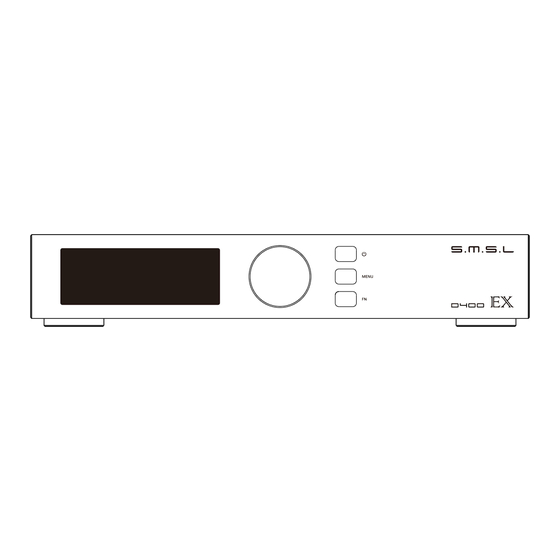
Summary of Contents for S.M.S.L D400EX
- Page 6 10 11...
- Page 9 S DATA - S DATA + S DATA - S DATA + S BCK + S BCK + S BCK - S BCK - S LRCLK - S LRCLK + S LRCLK + S LRCLK - S MCLK + S MCLK + S MCLK - S MCLK - DSD FLAG...
- Page 10 NORMAL INVERTED...
- Page 12 USER MANUAL The contents of this manual may be changed with the edition Ver 1.0 and are subject to change without notice...
-
Page 13: Safety Notes
Safety Notes Install this unit in a well ventilated, cool, dry, clean place-away from direct sunlight, heat sources, vibration, dust, moisture, or cold.. company will not be held responsible for any damage resulting from the use of this unit when any service is needed. The cabinet should never be opened for any reason. When not planning to use this unit for long periods of time (i.e. - Page 14 Features...
- Page 15 Input ..............................................................................Dynamic range ................... SNR ..............................................compatibility ....................1bit 1bit Sampling rate ..........................................aptX ..............................................................................................................<0.5W Standby power ..................... Weight...
-
Page 16: Operating The Remote Control
Remote control it with a new battery. If the user does not use the remote control for a long time, remove the battery of the remote control. Dispose of used batteries in accordance with local regulations on battery disposal. Operating the remote control Return Down Input select... - Page 17 Display Interface and Instructions 10 11 Display Remote window S input input input Knob* Konb: Button: Bluetooth operating instructions** Connection: Re-connection: back, some phones will not automatically reconnect, at this time, a short press of the Clear pairing: then search for pairing.
- Page 18 Instructions NPUTS PUTS PCM FILTER DSD FILTER...
- Page 19 Instructions SOUND COLOR PRE MODE The output volume is controlled. FN KEY FOR...
- Page 20 Instructions S MODE S DATA - S DATA + S DATA - S DATA + S BCK + S BCK + S BCK - S BCK - S LRCLK - S LRCLK + S LRCLK + S LRCLK - S MCLK + S MCLK + S MCLK - S MCLK -...
- Page 21 Instructions AUDIO PHASE NORMAL INVERTED DIMMER 5 second second control or the knob at any time.) BRIGHTNESS RESET During other input, long press the middle button of the knob, the system will...





Need help?
Do you have a question about the D400EX and is the answer not in the manual?
Questions and answers