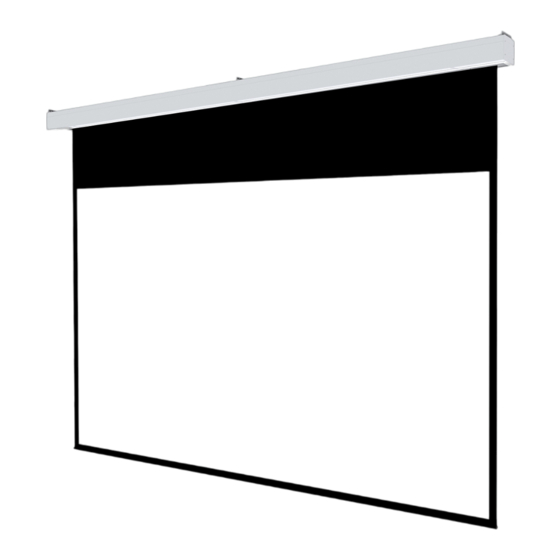
Advertisement
Quick Links
Operation guidelines
This electric projection screen is divided into two ways: manual control power switch and remote control power
switch.(factory standard is manual control power switch)
1. Tear off the glue cloth fixed on the bottom rod, ensure the bottom rod is not stuck by the casing.
2. Connect to a power source (Please make sure it is the right voltage)
3. Turn the switch to position 2 to lower the screen; it will come down slow y W h e .n it is all the way down,
it will stop automatically.
Turn the switch to position 1 to lower the screen; it will go up into the metal casing. When it is all the
way up, it will stop automatically.
To stop any time while the screen is in motion, turn the switch to
Up
Stop
Down
6
Automatic remote control (Please see section on Remote Control)
9
Cut off the manual switch and replace it with an external remote control kit (see Figure 9-10). For the wiring method
and instructions of the remote control, please refer to the manual of the external remote control kit. For the package
size, see Figure 11.
Method for adjusting screen retracted height (upper limit)
and unfolding height (lower limit)
If due to installation environment or site limitations, it must adjust the limit height, It can bere b y alized
adjusting the motor button with a tool. The button is located in the 12 round hole next to the power cord
outlet.
Limit
adjustment
hole
Power
cord outlet
Pay attention
To confirm the accuracy and security of the screen position, It is necessary to control the screen up and down after
adjusting every half turn of the button, Check if the position is moving cor . rectly
Be careful when adjusting the screen retracted height. Excessive adjustment will cause the lower rod to snap into
the casing and cause serious damage to the screen or the lower rod falling!
Be careful when adjusting the unfolding height of the screen. Always keep the fabric 1.5 turns or more around the
tube to ensure that the fabric does not fall.
Electrical parameters: Voltage Ac220 ~ 2 30V 50 /60Hz , Current 0.27A , Power 60w
GRANDVIEW CRYSTAL SCREEN CO.LTD.
NO 43.S,Guomao Ave.Hualong,Panyu,Guangzhou,GuangDong.P.R.C
After sales service Tel:020-84899499
.
7
8
10
11
Green button
Retracted height(upper limit)
Motor
Clockwise down
Counterclockwise up
Yellow button
Unfolding height (lower limit)
Counterclockwise up
Clockwise down
Large Stage MBII Installation Manual
Reminders
Thank you for purchasing Grandview products. Please read the instructions carefully before
installation and use, and collect it after reading for future use;
This product must be installed by a qualified professional after the feasibility assessment of
the environment, electricity, structure, etc.;
Do not disassemble or replace the original spare parts at will: If there is any fault, please
contact the after-sales ser vice department.
Model:LS-MBxxxII(xGxx)
Advertisement

Subscribe to Our Youtube Channel
Summary of Contents for Grandview Large Stage Series
- Page 1 Be careful when adjusting the screen retracted height. Excessive adjustment will cause the lower rod to snap into Thank you for purchasing Grandview products. Please read the instructions carefully before the casing and cause serious damage to the screen or the lower rod falling! installation and use, and collect it after reading for future use;...
- Page 2 Screen structure Hook the hook on the shackle of the left、middle and right hanging plate ,adjust the length of the hook to the screen level, and complete the suspension installation Middle Hanging plate Right Hanging plate Left hanging plate Casing Hook Load- Anti-...







Need help?
Do you have a question about the Large Stage Series and is the answer not in the manual?
Questions and answers