Subscribe to Our Youtube Channel
Summary of Contents for Cobalt Digital Inc 9011
- Page 1 Cobalt Digital Inc. 9011 Standard Definition Digital to Analog Converter 10-bit SDI to Analog Composite, Y/C, RGB and Component Owner’s Manual 9011-OM Version: 1.0...
- Page 2 9011 Standard Definition D/A 10-bit SDI to Analog Composite, Y/C, RGB and Component Owner’s Manual Cobalt Part Number: 9011-OM Document Version: 1.0 Printed in the United States. Last Author: KGM Printing Date: 04/01/08 9:44 AM The information contained in this Owner’s Manual is subject to change without notice or obligation.
-
Page 3: Important Safety Instructions
To reduce the risk of fire, replacement fuses must be the same type and rating. Only use attachments/accessories specified by the manufacturer. 9011 Owner’s Manual (V 1.0) frame Owner’s Manual for important safety instructions regarding frame. -
Page 4: Environmental Information
If you need more information on the collection, reuse, and recycling systems, please contact your local or regional waste administration. You can also contact Cobalt Digital for more information on the environmental performances of our products. 9011 Owner’s Manual (V 1.0) Page 4 of 22... -
Page 5: Table Of Contents
Installation and Setup In This Chapter...10 Static Discharge ...10 Unpacking ...10 Rear Module Installation (Optional) ...11 Rear Module Available for 9011...12 Board Installation ...13 Card Control and Status ...14 Card Control Switches ...14 Card Status LEDs...15 Reference Configuration and Termination...15 Factory Default Settings...15... -
Page 6: Introduction
A Word of Thanks Congratulations on choosing the openGear Composite, Y/C, RGB and Component. The 9011 is part of a full line of modular conversion gear for broadcast TV environments. The Cobalt Digital openGear encoders, audio embedders and de-embedders, distribution amplifiers, format converters, and much more. -
Page 7: Features
The 9011 gets around this problem by accepting reference on either of the two frame inputs, or on a dedicated BNC on the rear IO module. When reference is detected, the card will automatically ensure that the SCH phase of the output matches that of the reference signal. -
Page 8: Functional Block Diagram
Functional Block Diagram This section diagrams the basic signal flow of your 9011 product. SDI Input SDI Input Processing SDI Output SDI DA Frame Ref or BNC 2 Ref Supported Audio and Video Formats Input and Output Video The 9011 supports both NTSC and PAL formats. -
Page 9: Documentation Terms
The following terms are used throughout this guide: “Frame” refers to the 8310 frame that houses the 9011 card. “Board” and “Card” all refer to the 9011 card itself, including all components and switches. “System” and “Video system” refers to the mix of interconnected production and terminal equipment in which the 9011 operates. -
Page 10: Installation And Setup
Unpack each card you received from the shipping container, and check the contents against the packing list to ensure that all items are included. If any items are missing or damaged, contact your sales representative or Cobalt Digital directly. 9011 Owner’s Manual (V 1.0) Page 10 of 22... -
Page 11: Rear Module Installation (Optional)
If you are installing the card into a slot with no rear module, you should have ordered and received the RM-9011-A module. You will need to install it in your 8310 frame before you can connect cables. Use the following steps to install a rear module in an 8310 openGear Refer to the openGear properly installed according to instructions. -
Page 12: Rear Module Available For 9011
Rear Module Available for 9011 Figure 3. BNC Designations for the Card Rear Module available for the 9011. 9011 Owner’s Manual (V 1.0) SDI IN RCLK RCLK text RCLK RCLK Comp/ Comp/ Red/Pr/ Y/Gr Comp/ Blue/Pb/ Comp/C RM-9011-A Page 12 of 22... -
Page 13: Board Installation
The inputs are internally terminated with 75 Ohms. It is not necessary to terminate unused outputs. This completes the procedure for installing the card in the openGear 9011 Owner’s Manual (V 1.0) 8310 frame: 8310 frame to ensure that the frame 8310 frame. -
Page 14: Card Control And Status
Add setup/pedestal to even lines 19-25 (NTSC only) Add setup/pedestal to all lines 10-25 (Note: overwrites settings of 5-0 through 5-3) Restore Factory Defaults (Press S2 Up) Save Settings (Press S2 Up) 9011 Owner’s Manual (V 1.0) Page 14 of 22... -
Page 15: Card Status Leds
2. To use the openGear™ frame’s reference, set S12 to FRAME and then select which of the two frame references to be used using S11. It is important to note that the 9011 does not operate as a frame synchronizer. -
Page 16: Remote Control
You must first install the DashBoard Control System software on your computer. Refer to the DashBoard User Manual for software installation procedures and for using the DashBoard interface. The following pages list the parameters from the menu tabs available in the DashBoard software when connected to a 9011. Menu Card Info (Read-only) 9011 Owner’s Manual... -
Page 17: Technical Specifications
Return Loss Max DC on Ref Input Total Power Consumption Other Warranty Specifications are subject to change without notice. 9011 Owner’s Manual (V 1.0) Specification SMPTE 259M-C SD-SDI: 270 Mbps 486i 29.97 NTSC, 575i 25 PAL 75 terminating 1000ft (300 meters) Belden 1694A >18dB at 5MHz –... -
Page 18: Service Information
Module Exchange be working correctly is an efficient method for localizing problems to individual modules. 9011 Owner’s Manual (V 1.0) product is not required. In the event of problems with your Performing a quick visual check may reveal many problems, such Check the power indicator LED on the distribution frame front Eject the card and reinsert it in the frame. -
Page 19: Warranty And Repair Policy
The Cobalt Digital Inc. Technical Support Department will continue to provide advice on any product manufactured by Cobalt Digital Inc., beyond the warranty period without charge, for the life of the equipment. 9011 Owner’s Manual (V 1.0) card has failed after your warranty period has expired, we will card, please contact the Cobalt Digital Inc. -
Page 20: Ordering Information
Ordering Information 9011 and Related Products Your 9011 Standard Definition D/A 10-bit SDI to Analog Composite, Y/C, RGB and Component is a part of the openGear equipment including distribution, conversion, monitoring, synchronizers, encoders, decoders, embedders, and de-embedders, as well as analog audio and video products. -
Page 21: Notes
Notes: 9011 Owner’s Manual (V 1.0) Page 21 of 22... -
Page 22: Contact Us
Visit us at the Cobalt Digital Inc. website. http://www.cobaltdigital.com Online catalog Related products and full product lines Trade show information Dealer information Cobalt Digital Inc. news 9011 Owner’s Manual (V 1.0) 217.344.1243 217.344.1245 Info@cobaltdigital.com Sales@cobaltdigital.com 2406 East University Avenue Urbana, IL 61802 USA...
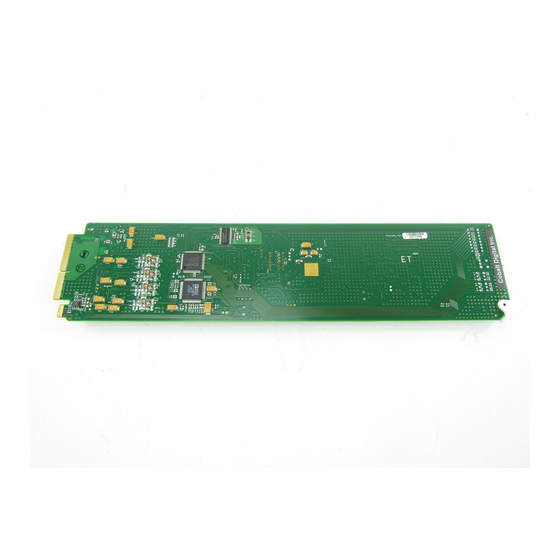















Need help?
Do you have a question about the 9011 and is the answer not in the manual?
Questions and answers