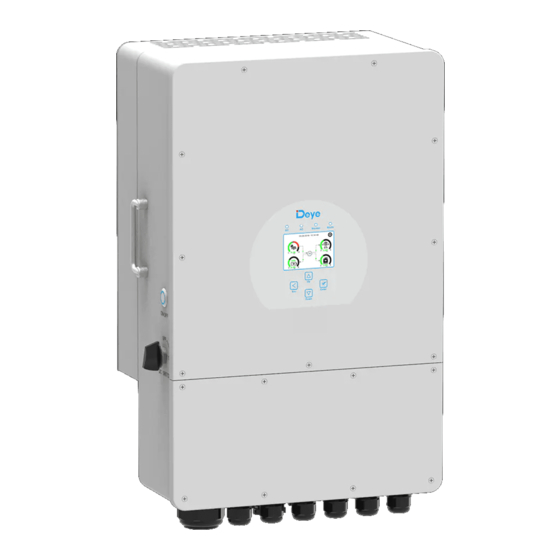
SunSynk SUN-8K-SG04LP3 User Manual
Three-phase hybrid inverter
Hide thumbs
Also See for SUN-8K-SG04LP3:
- Installer manual (72 pages) ,
- User manual (68 pages) ,
- Installer manual (70 pages)
Table of Contents
Advertisement
Quick Links
THREE-PHASE HYBRID
INVERTER
USER MANUAL
SUN-8K-SG04LP3 / SUN-10K-SG04LP3 / SUN-12K-SG04LP3
Global Tech China Ltd, 3 Floor, Wai Yip Industrial Building.
171 Wai Yip Street, Kwun Tong, Kowloon, Hong Kong.
Tel: +852 2884 4318 Fax: +8522884 4816
www.sunsynk.com / sales@globaltech-china.com
www.globaltechhk.com
Version 7.0 (11/25/2021)
Advertisement
Table of Contents

Summary of Contents for SunSynk SUN-8K-SG04LP3
- Page 1 THREE-PHASE HYBRID INVERTER USER MANUAL SUN-8K-SG04LP3 / SUN-10K-SG04LP3 / SUN-12K-SG04LP3 Global Tech China Ltd, 3 Floor, Wai Yip Industrial Building. 171 Wai Yip Street, Kwun Tong, Kowloon, Hong Kong. Tel: +852 2884 4318 Fax: +8522884 4816 www.sunsynk.com / sales@globaltech-china.com www.globaltechhk.com...
- Page 2 INDEX 1. PRODUCT INTRODUCTION 2. TECHNICAL SPECIFICATIONS 3. DISPLAY 3.1. H 3.2. S TATUS 3.3. S YSTEM 3.4. S ETUP 3.5. S LOCK 3.6. S OMPANY EEPER UTO DIM 3.7. F ACTORY ESET AND 3.8. B ATTERY ETUP 3.9. B ATTERY ISCHARGE 3.10.
-
Page 3: Product Introduction
PRODUCT INTRODUCTION 1. PRODUCT INTRODUCTION The Sunsynk Three-Phase Hybrid Inverter is a highly efficient power management tool that allows the user to hit those ‘parity’ targets by managing power-flow from multiple sources such as solar, mains power (grid) and generators, and then effectively storing and releasing power as and when utilities require. - Page 4 SECURE Overload/over-temperature/short-circuit protection; Smart battery charger design for optimised battery protection; Limiting function installed to prevent excess power overflow to grid; Isolation transformer design; APPLICATIONS Marine (vessel power management); Power shedding (home/office/factory); UPS (fuel-saving systems); ...
-
Page 5: Technical Specifications
TECHNICAL SPECIFICATIONS 2. TECHNICAL SPECIFICATIONS Model No. SUNSYNK-8K-SG04LP3 Product Type Hybrid Inverter Enclosure IP65 Ambient Temperature -45ºC ~ 60ºC (>45ºC derating) Protection Level Class I Charge Mode Battery Voltage 48V (40V~60V) Battery Current 190A (max.) AC Input Voltage 3L/N/PE 220/380, 230/400V... - Page 6 TECHNICAL SPECIFICATIONS Model No. SUNSYNK-10K-SG04LP3 Product Type Hybrid Inverter Enclosure IP65 Ambient Temperature -45ºC ~ 60ºC (>45ºC derating) Protection Level Class I Charge Mode Battery Voltage 48V (40V~60V) Battery Current 210A (max.) AC Input Voltage 380/400V AC Input Frequency 50/60Hz AC Input Rated Current Max.
- Page 7 TECHNICAL SPECIFICATIONS Model No. SUNSYNK-12K-SG04LP3 Product Type Hybrid Inverter Enclosure IP65 Ambient Temperature -45ºC ~ 60ºC (>45ºC derating) Protection Level Class I Charge Mode Battery Voltage 48V (40V~60V) Battery Current 240A (max.) AC Input Voltage 380/400V AC Input Frequency 50/60Hz AC Input Rated Current Max.
- Page 8 DISPLAY 3. DISPLAY LED indicator Meaning Green LED solid light PV connection normal Green LED solid light Grid connection normal Normal Green LED solid light Inverter functioning normally Alarm Red LED solid light Fault Function Key Description To exit the previous mode Increase the value of a setting Down Decrease the value of a setting...
-
Page 9: Status Page
3.1. Home Page Press the Esc button in any page to access the Home Page: Customer name Access settings menu page Access solar history Access system status page Access system status page Access grid history Access system flow page What this page displays: Total daily power into the battery (kWh). -
Page 10: Setup Page
Inverter current. Load power. Load voltage. Battery power charge/discharge. Battery SOC. Battery voltage. Battery current. Battery temperature. 3.3. System Flow Page Access by clicking on the bar chart on the Home Page. What this page displays: The system flow. -
Page 11: Set Time (Clock)
What you can do from this page: Access the Basic Setup Page (press the BASIC icon). Access the Battery Setup Page (press the BATTERY icon). Access the Grid Setup Page (press the GRID icon). Access the real-time programmable timer/system mode (press the SYSTEM MODE icon). ... - Page 12 3.7. Factory Reset and Lock Code To set time, click on the BASIC icon and then on ‘Reset’. What this page displays: Reset status. Whether the ‘lock code’ is used or not. What you can do from this page: Reset the inverter to the factory ...
- Page 13 Use battery SOC for all settings (%). No battery: tick this box if no battery is connected to the system. BMS setting. Active battery - This feature will help recover a battery that is 100% discharged by slowly ...
- Page 14 3.11. Program Charge / Discharge Times To set ‘Charge’ and ‘Discharge’ times, click on the ‘System Mode’ icon after clicking on the gear icon. What this page displays: A setting to prevent the inverter exporting power to the grid - ‘Zero Export’. ...
- Page 15 What this page displays: Grid frequency setting Grid type (normally 230V three- phase) What you can do from this page: Change grid’s frequency setting (normally 50 Hz) Set the Maximum Grid Input Voltage (‘Grid Vol High’) Set the Minimum Grid Input Voltage (‘Grid Vol Low’) ...
- Page 16 3.14. Solar Power Generated This page shows the daily, monthly, yearly, and total solar power produced. Access this page by clicking on the ‘Solar/Turbine’ icon on the Home Page. 3.15. Grid Power This page shows the Daily / Monthly / Yearly and total grid power export or consumed. Access this page by clicking on the ‘Solar/Turbine’...
- Page 17 3.16. Advanced Settings for Wind Turbine To configure wind turbine settings, click on the ADVANCE icon. What this page displays: If one or both of the MPPTs are connected to a wind turbine. What you can do from this page: Select the MPPT to be used as a turbine input.
-
Page 18: Fault Codes
3.17. Advanced Settings for Auxiliary Load To configure Auxiliary Load (previously known as “smart load”) settings, click on the AUX LOAD icon. What this page displays: Use of the Gen (Aux) input or output. What you can do from this page: Set up a generator input. - Page 19 Tel. HK +852 2884 4318 Fax: +852 2884 4816 Tel. UK +44 151 528 9945 Tel. SA +27 1108 39837 sales@globaltech-china.com Audio Training manuals on Apple Pod Cast and Spotify Full training support, manuals and videos on www.sunsynk.com Page | 19...
















Need help?
Do you have a question about the SUN-8K-SG04LP3 and is the answer not in the manual?
Questions and answers