Advertisement
Advertisement
Table of Contents

Summary of Contents for EnerSys NexSys+
- Page 1 Instructions for Use CHARGING SOLUTIONS www.enersys.com...
- Page 2 1.10. Controller Area Network (CAN) communication capable. 28.0 1.11. Fully programmable to unique fleet requirements. 1.12. Battery chemistry agnostic - EnerSys® Lithium-ion (Li-ion), TPPL, Flooded and Gel Lead Acid batteries. 2.1.3. Cabinet size (number of modules available) and DC cable size...
- Page 3 For Lithium Enersys ® Battery only. The charger is 3.9. Must be used in conformance with its indicated level of protection and communicating with the Enersys Lithium BMS ® never come into contact with water. through the CANBUS, the BMS is driving the NXSION (*) 3.10.
- Page 4 4.6.2. The charging cables are connected to the DC output of the charger: encountered when putting the charger into operation. It is only designed to the red charging cable (POS) is connected to the positive busbar of recharge Industrial Motive Power lead acid and EnerSys ® NexSys ®...
- Page 5 Start charging Navigate DOWN Navigate menus / Change values When a battery is connected to the charger, the control board senses the button voltage and after a short delay, the charger starts charging the battery Navigate LEFT/ Enter main menu / Scroll left / Exit menus automatically if auto start is set to ON.
- Page 6 5. Operating Instructions (cont.) 6. Menu and Display Information charge cycle, the charger will stop the charge and show the off- 6.1. Main menu display charge display without the message “BMS CONNECTED” . 6.1.1. When the charger is idle, press and hold <ESC>, the Main Menu 5.4.
- Page 7 6. Menu and Display Information (cont.) 6.4. USB 6.4.1. This menu provides access to the USB function to update software. 6.2.3. Memorization Data 6.4.2. Software Updates are provided by EnerSys ® Memo Description Memo Description 6.5. Password Wi-iQ ® battery 6.5.1.
- Page 8 Call For Service www.enersys.com © 2022 EnerSys. All rights reserved. Trademarks and logos are the property of EnerSys and its affiliates except UL ® which is not the property of EnerSys. Subject to revisions without prior notice. E.&O.E.
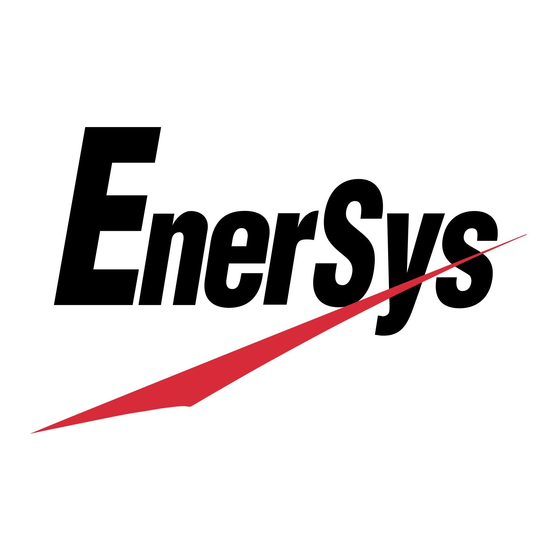












Need help?
Do you have a question about the NexSys+ and is the answer not in the manual?
Questions and answers