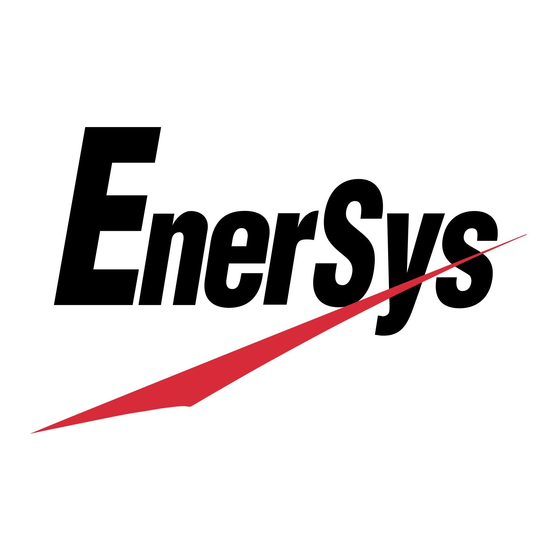
Table of Contents
Advertisement
Model: NIP1/NIP3
NexSys
+ Battery Charger
®
Owner's Manual
To automatically be connected to your closest Service Center, call us toll-free at:
1-800-ENERSYS (1-800-363-7797)
AM-NXSPLUS-OM
Rev AC October 2018
IMPORTANT
Read and understand your user's manual before installing, operating or servicing this
product.
DO NOT DESTROY THIS BOOK
Advertisement
Table of Contents

Summary of Contents for EnerSys NexSys+ NIP1
- Page 1 NexSys + Battery Charger ® Owner’s Manual To automatically be connected to your closest Service Center, call us toll-free at: 1-800-ENERSYS (1-800-363-7797) AM-NXSPLUS-OM Rev AC October 2018 IMPORTANT Read and understand your user’s manual before installing, operating or servicing this product.
-
Page 2: Table Of Contents
® Owner’s Manual AM-NXSPLUS-OM NexSys Rev AC October 2018 TABLE OF CONTENTS Important Safety Instructions ......2 Control Panel ..........15 Technical Information ........3 Menu Access ........... 16 Part Number and UL Model Number ..3 Main Menu Display ........16 Output Power Letter Codes .... -
Page 3: Important Safety Instructions
® Owner’s Manual AM-NXSPLUS-OM NexSys Rev AC October 2018 IMPORTANT SAFETY INSTRUCTIONS WARNING: THE SHIPPING PALLET MUST BE REMOVED FOR PROPER AND SAFE OPERATION. 1. This manual contains important safety and operating instructions. Before using the battery charger, read all instructions, cautions and warnings on the battery charger, the battery and the product using the battery. -
Page 4: Technical Information
® Owner’s Manual AM-NXSPLUS-OM NexSys Rev AC October 2018 TECHNICAL INFORMATION There are two nameplates located on the outside of the charger and should be used to check this application before installation. The “Main” nameplate includes the UL Model number and the ratings of the cabinet at its full capacity, while the “Configured Ratings”... -
Page 5: Output Power Letter Codes
® Owner’s Manual AM-NXSPLUS-OM NexSys Rev AC October 2018 Output Power Letter Codes The following table describes the letter codes to be used in charger part numbers to indicate the Output Power of the charger. Letter Output Power Number Module Power Code (kW) Modules... -
Page 6: Dc Voltage Number Codes
® Owner’s Manual AM-NXSPLUS-OM NexSys Rev AC October 2018 DC Voltage Number Codes The following table describes the number codes to be used in charger part numbers to indicate the DC output voltage(s) of the charger. Number Output Code Voltage(s) 36/48 24/36/48 72/80... -
Page 7: Specialty Charger Option List
® Owner’s Manual AM-NXSPLUS-OM NexSys Rev AC October 2018 Specialty Charger Options List Suffix Description 6 Ft of AC Cord 10 Ft of AC Cord 12 Ft of AC Cord 18 Ft of AC cord 10 Ft of DC cable 13 Ft of DC cable 15 Ft of DC cable 18 Ft of DC cable... -
Page 8: Max Ac Amps
® Owner’s Manual AM-NXSPLUS-OM NexSys Rev AC October 2018 Max AC Amps This is the maximum AC Amps for which this cabinet is rated. Max DC Amps This is the maximum output DC Amps for which this charger is rated. DC Volts This gives the nominal DC output voltage of the charger. -
Page 9: Installation
® Owner’s Manual AM-NXSPLUS-OM NexSys Rev AC October 2018 INSTALLATION WARNING: The shipping pallet must be removed for proper and safe operation. Location For maximum safe operation, choose a location which is free of excess moisture, dust, combustible material and corrosive fumes. Also, avoid locations where temperatures are high or where liquids will drip on the charger. -
Page 10: Ac Circuit Protection
® Owner’s Manual AM-NXSPLUS-OM NexSys Rev AC October 2018 DANGER: FAILURE TO GROUND THE CHARGER COULD LEAD TO FATAL ELECTRIC SHOCK. Follow National Electric Code for ground wire sizing. AC Circuit Protection The user must provide suitable branch circuit protection and a disconnect method from the AC power supply to the charger to allow for safe servicing. -
Page 11: Dc Plug Polarity
® Owner’s Manual AM-NXSPLUS-OM NexSys Rev AC October 2018 DC Plug Polarity The charging cables are connected to the DC output of the charger with the red cable to the positive bussbar, and the black cable to the negative bussbar. The red cable is terminated into the “+”... -
Page 12: Nxfast Profile
® Owner’s Manual AM-NXSPLUS-OM NexSys Rev AC October 2018 NXFAST Profile This charging profile allows charging of NexSys 2V batteries at rates of 0.26 to 0.40 C Opportunity Profile This charging profile is used when opportunity charging is desired. It includes a start rate of up to 25% of the battery’s 6-hour rated amp hour capacity and requires an equalize charge performed once a week. -
Page 13: Description Of Operation
® Owner’s Manual AM-NXSPLUS-OM NexSys Rev AC October 2018 DESCRIPTION OF OPERATION General ® + chargers are microprocessor-controlled. The processor calculates the battery’s NexSys capacity so that the charging profile can be automatically adapted to the battery’s actual state over a wide range of capacities. NexSys+ chargers adapt to the battery’s capacity and its discharge level. -
Page 14: Abbreviations And Acronyms
® Owner’s Manual AM-NXSPLUS-OM NexSys Rev AC October 2018 ABBREVIATIONS AND ACRONYMS Absorbed Glass Mat Auto Guided Vehicle Amp-Hour American Wire Gauge AVAIL Available California Energy Commission Decibel-milliwatts Fault Number Depth of Discharge Ground Kilowatt Media Access Control MANU Manual mVpc Millivolts Per Cell NEMA... -
Page 15: Operating Instructions
® Owner’s Manual AM-NXSPLUS-OM NexSys Rev AC October 2018 OPERATING INSTRUCTIONS ® + series of chargers are compatible with batteries of 12, 24, 36, 48, 60, 64, 72 The NexSys and 80 volts (depending on the version supplied). Battery recognition (voltage, capacity and state of charge) is accomplished automatically by the microprocessor. -
Page 16: Control Panel
® Owner’s Manual AM-NXSPLUS-OM NexSys Rev AC October 2018 CONTROL PANEL Function Description Graphical TFT display Display charger operation info/Menus Navigate UP button Navigate menus/Change values Select menu items/Enter values/Stop and ENTER/STOP and START button restart battery charge Navigate RIGHT/EQUALIZE button Scroll right/Start equalize or desulfation Navigation DOWN button Navigate menus/Change values... -
Page 17: Menu Access
® Owner’s Manual AM-NXSPLUS-OM NexSys Rev AC October 2018 MENU ACCESS Main Menu Display When the charger is idle, press and hold <ESC>, the Main Menu is then displayed. The main menu is automatically exited after 60 seconds of inactivity or can be exited voluntarily by pressing the <ESC>... -
Page 18: Logs
® Owner’s Manual AM-NXSPLUS-OM NexSys Rev AC October 2018 LOGS Memorizations Display Screen The charger can display the details of the last 300 charge cycles. The display here shows 3 charges have been stored in memory. MEMO 1 is the latest charge memorized. -
Page 19: Status
® Owner’s Manual AM-NXSPLUS-OM NexSys Rev AC October 2018 Memo Description Memo Description Battery voltage at start of Start of charge date and U start charge (Vpc) time Battery voltage at end of Battery disconnect date U end charge (Vpc) and time Termination code ®... -
Page 20: Charger
® Owner’s Manual AM-NXSPLUS-OM NexSys Rev AC October 2018 CHARGER This menu displays information on the chargers configuration and output current of the charger and the power modules. Information This screen displays the following information on the charger’s configuration. Charger Information Display TPPL Information Description... -
Page 21: Usb
Rev AC October 2018 This menu provides access to the USB function to update software. Update Software ® Updates charger’s internal software. The software is provided by EnerSys SETTINGS Parameters: Date/Time Sets date and time of the charger. The clock has a battery backup which will preserve the time when power to the charger is off. -
Page 22: Themes
® Owner’s Manual AM-NXSPLUS-OM NexSys Rev AC October 2018 Themes Themes A and B are two different ways that information is displayed throughout the charge cycle as seen in table below. Theme A is selected by default and will be used in this manual. -
Page 23: Daylight Saving
02:00 on the first Sunday of November. The charger must be powered up at the time of the change for it to take effect. PASSWORD This is where the password is entered to gain access to service level menus by authorized ® EnerSys service personnel. -
Page 24: Charging The Battery
® Owner’s Manual AM-NXSPLUS-OM NexSys Rev AC October 2018 CHARGING THE BATTERY At this point, the charger should have been set up by a qualified service person. Charging can only begin when a battery of the proper type, capacity and voltage is connected to the charger. With the charger in wait mode (no battery connected) and without pressing the Stop/Start button, the display will show the following information: Charger Idle Display... -
Page 25: Starting A Charge Cycle
® Owner’s Manual AM-NXSPLUS-OM NexSys Rev AC October 2018 Starting a Charge Cycle The charger will start automatically when a battery is connected or push the Stop/Start button if the battery is already connected. Delayed Start If the charger was programmed for delayed start, charging will begin following that delay. When the battery is plugged in to the charger, the display shows the time remaining before the programmed charging starts. -
Page 26: Charger Display
® Owner’s Manual AM-NXSPLUS-OM NexSys Rev AC October 2018 Charger Display A few moments into the effective charge, the display will begin alternating between the following charging information: Description Charge Voltage (total V and V/c) Charge Current ® Battery S/N from Wi-iQ Device Battery Temperature, Alternates with AH Returned Charge Time... -
Page 27: End Of Charge Display
® Owner’s Manual AM-NXSPLUS-OM NexSys Rev AC October 2018 End of Charge Display End of Charge without Equalization The green complete LED comes on after proper end of charge. The green complete LED is on and the display shows AVAIL. The display alternates between: ... -
Page 28: Automatic Equalization Start
® Owner’s Manual AM-NXSPLUS-OM NexSys Rev AC October 2018 NOTE: When an Equalize charge is manually started, the output current will be set to the value saved in the charger configuration. 2. The start of the equalization charge is indicated by the symbol . -
Page 29: Fault Codes
® Owner’s Manual AM-NXSPLUS-OM NexSys Rev AC October 2018 FAULT CODES Fault Display In case of a fault, one of the corresponding fault codes listed below will appear on the display. If it is a critical fault, charging will stop and the red Fault LED will be illuminated. Fault Critical Cause... - Page 30 ® Owner’s Manual AM-NXSPLUS-OM NexSys Rev AC October 2018 Check the battery condition of use. Check the configuration in the menu (charge cables parameters). Fault Critical Cause Solution Check that fans are working. Verify that ambient temperature is not too high – above 113° F (45° C). Charger overheating TH-Amb Inspect to see if charger ventilation is...
-
Page 31: Maintenance And Service
Make sure that both the AC lines and the battery are disconnected before cleaning. The frequency of this type of maintenance depends on the environment in which this unit is installed. For service, contact your sales representative or call: 1-800-ENERSYS (USA) 1-800-363-7797... -
Page 32: Mounting Dimensions
® Owner’s Manual AM-NXSPLUS-OM NexSys Rev AC October 2018 MOUNTING DIMENSIONS 1 kW 3 Bay Cabinet Mounting Dimensions Dimensions shown are in inches. -
Page 33: 1 Kw 6 Bay Cabinet Mounting Dimensions
® Owner’s Manual AM-NXSPLUS-OM NexSys Rev AC October 2018 1 kW 6 Bay Cabinet Mounting Dimensions Dimensions shown are in inches. -
Page 34: 3.5 Kw 2 And 4 Bay Cabinet Mounting Dimensions
® Owner’s Manual AM-NXSPLUS-OM NexSys Rev AC October 2018 3.5 kW 2 and 4 Bay Cabinet Mounting Dimensions Dimensions shown are in inches. -
Page 35: 3.5 Kw 6 Bay Cabinet Mounting Dimensions
® Owner’s Manual AM-NXSPLUS-OM NexSys Rev AC October 2018 3.5 kW 6 Bay Cabinet Mounting Dimensions Dimensions shown are in inches. -
Page 36: 3.5 Kw 8 Bay Cabinet Mounting Dimensions
® Owner’s Manual AM-NXSPLUS-OM NexSys Rev AC October 2018 3.5 kW 8 Bay Cabinet Mounting Dimensions Dimensions shown are in inches. -
Page 37: Technical Specifications
® Owner’s Manual AM-NXSPLUS-OM NexSys Rev AC October 2018 TECHNICAL SPECIFICATIONS 1 KW Standard Technical Specifications AC Input DC Output Model Charger NEMA Number Cable AWG Voltage Max Amps Phase Cord Cells Current Plug 5-15 4 AWG NIP1-AM-1A 5-15 4 AWG NIP1-BM-1A 10.8 5-15... - Page 38 ® Owner’s Manual AM-NXSPLUS-OM NexSys Rev AC October 2018 AC Input DC Output Model Charger NEMA Number Cable AWG Voltage Max Amps Phase Cord Cells Current Plug 208/220/240 5.6/5.2/4.8 6-15 4 AWG NIP1-BM-1G 208/220/240 10.8/10.2/9.4 6-15 4 AWG NIP1-BM-2G 208/220/240 11.6/11.2/10 6-15 18/24...
-
Page 39: 3.5 Kw Standard Technical Specifications
® Owner’s Manual AM-NXSPLUS-OM NexSys Rev AC October 2018 3.5 kW Standard Technical Specifications AC Input DC Output Charger Cable Voltage Max Amps Phase NEMA Cells Part Number Cord Plug Current NIP3-GL-4G 208/220/240 7.4/7.0/6.4 L15-20 12, 18, 24 40/40/40 NIP3-HL-4G 208/220/240 14.8/14.0/12.8 L15-20... - Page 40 ® Owner’s Manual AM-NXSPLUS-OM NexSys Rev AC October 2018 AC Input DC Output Charger Cable Voltage Max Amps Phase NEMA Cells Part Number Cord Plug Current NIP3-GN-5G 208/220/240 7.7/7.3/6.7 L15-20 36, 40 25/25 NIP3-HN-5G 208/220/240 15.4/14.6/13.4 L15-30 36, 40 50/50 NIP3-IN-5G 208/220/240 23.1/21.9/20.1...
- Page 41 ® Owner’s Manual AM-NXSPLUS-OM NexSys Rev AC October 2018 AC Input DC Output Charger Cable Voltage Max Amps Phase NEMA Cells Part Number Cord Plug Current NIP3-IP-4Y 16.8 L16-30 12, 18, 24 10.5 210/195/180 NIP3-JP-4Y 22.4 L16-30 12, 18, 24 280/260/240 NIP3-KP-4Y CS8165C*...
- Page 42 ® Owner’s Manual AM-NXSPLUS-OM NexSys Rev AC October 2018 AC Input DC Output Charger Cable Voltage Max Amps Phase NEMA Cells Part Number Cord Plug Current NIP3-NR-5Y 38.4 HW** 36/40 320/288 40/36 NIP3GGR-5Y L16-20 12/18/24 40/36 40/36 NIP3GHR-5Y 14.4 L16-20 12/18/24 80/72 80/72...
- Page 43 ® Owner’s Manual AM-NXSPLUS-OM NexSys Rev AC October 2018 AC Input DC Output Charger Cable Voltage Max Amps Phase NEMA Cells Part Number Cord Plug Current NIP3-JN-4Y 19.2 L16-30 12, 18, 24 320/320/240 NIP3-IP-4Y 14.4 L16-20 12, 18, 24 10.5 240/240/180 NIP3-JP-4Y 19.2...
- Page 44 ® Owner’s Manual AM-NXSPLUS-OM NexSys Rev AC October 2018 AC Input DC Output Charger Cable Voltage Max Amps Phase NEMA Cells Part Number Cord Plug Current NIP3-NR-5Y 38.4 HW** 36/40 320/288 40/36 NIP3GGR-5Y L16-20 12/18/24 40/36 40/36 NIP3GHR-5Y 14.4 L16-20 12/18/24 80/72 80/72...
- Page 45 ® Owner’s Manual AM-NXSPLUS-OM NexSys Rev AC October 2018 AC Input DC Output Charger Cable Voltage Max Amps Phase NEMA Cells Part Number Cord Plug Current 160/160/120 NIP3HIR-4C L17-30 12/18/24 10.5 240/240/180 10.5 240/240/180 NIP3IIR-4C 22.8 L17-30 12/18/24 10.5 240/240/180 10.5 240/240/180 NIP3IJR-4C...
-
Page 46: Maintenance Log
® Owner’s Manual AM-NXSPLUS-OM NexSys Rev AC October 2018 MAINTENANCE LOG 1. Modifications to Factory Settings Date Variable Change Service Technician 2. Service Date Description Service Technician... - Page 47 AM-NXSPLUS-OM Rev AC October 2018 © 2016 EnerSys. All rights reserved. Trademarks and logos are the property of EnerSys and its affiliates, except for the BC and UL logos, which are not the property of EnerSys. Subject to revisions without prior notice. E.&O.E.












Need help?
Do you have a question about the NexSys+ NIP1 and is the answer not in the manual?
Questions and answers