Table of Contents
Advertisement
Quick Links
ATmega168PB Xplained Mini
ATmega168PB Xplained Mini
Preface
This user guide describes how to get started with the ATmega168PB Xplained Mini evaluation kit. The evaluation kit
is a hardware platform to evaluate the ATmega168PB microcontroller. The on-board mini embedded debugger
®
provides seamless integration with Atmel Studio and MPLAB
X integrated development platform. The kit provides
access to the features of the ATmega168PB enabling easy integration of the device in a custom design.
User Guide
DS50002636B-page 1
©
2020 Microchip Technology Inc.
Advertisement
Table of Contents

Summary of Contents for Microchip Technology ATmega168PB Xplained Mini
-
Page 1: Preface
ATmega168PB Xplained Mini ATmega168PB Xplained Mini Preface This user guide describes how to get started with the ATmega168PB Xplained Mini evaluation kit. The evaluation kit is a hardware platform to evaluate the ATmega168PB microcontroller. The on-board mini embedded debugger ®... -
Page 2: Table Of Contents
ATmega168PB Xplained Mini Table of Contents Preface................................1 Introduction............................. 3 1.1. Features............................3 1.2. Board Overview..........................3 Getting Started............................5 2.1. Xplained Mini Quick Start......................5 2.2. Design Documentation and Related Links................... 5 2.3. Programming and Debugging...................... 5 Xplained Mini............................10 3.1. -
Page 3: Introduction
ATmega168PB Xplained Mini Introduction Introduction Features The ATmega168PB Xplained Mini evaluation kit provides a development platform for the ATmega168PB. Key Features ® • On-board Debugger With Full Source-Level Debugging Support In Atmel Studio/MPLAB ® • Auto-ID For Board Identification In Atmel Studio/MPLAB •... - Page 4 ATmega168PB Xplained Mini Introduction Figure 1-1. ATmega168PB Xplained Mini Headers and Connectors Power CDC UART Power source Status Micro USB Target power mEDBG Ground (J104) (J300) Con nector (J301) (ATmega32U4) Target I/O Shared I/Os Digital I/O High (J200) ANALOG (J203) ANALOG (J203)
-
Page 5: Getting Started
2.3.1 Programming the Target Using mEDBG Using the Embedded Debugger on the ATmega168PB Xplained Mini board to program the ATmega168PB. Connect the Xplained Mini USB to the PC. Go to Atmel Studio: Click the Tools tab, select Device Programming, and select the connected mEDBG as Tool with Device as ATmega168PB and Interface to ISP, click Apply. - Page 6 ATmega168PB Xplained Mini Getting Started Select “Memories”, locate the source .hex or .elf file, and click Program. NOTE: If a previous debug session was not closed by selecting “Disable debugWIRE and Close” in the Debug menu, the DWEN fuse will be enabled, and the target will still be in debug mode, i.e., it will not be possible to program the target using the ISP interface.
- Page 7 ATmega168PB Xplained Mini Getting Started 2.3.2 Debugging the Target Using mEDBG Using the Embedded Debugger on the ATmega168PB Xplained Mini board to debug the ATmega168PB via debugWIRE. Start Atmel Studio. Connect the Xplained Mini USB to the PC. Open your project.
- Page 8 This section describes how to use the bootloader to program the ATmega32U4. Launch Atmel Studio. Short strap J102. Open the programming dialog, select the bootloader in the tool menu. Connect the ATmega168PB Xplained Mini board USB connector to the PC. User Guide DS50002636B-page 8 ©...
- Page 9 ATmega168PB Xplained Mini Getting Started Select Device = ATmega32U4 (Device - Select). Select USB communication (Ctrl+U). Select the memory area to program (use the toggle memory button). Select Load Hex file (Ctrl+L). Select Programming Options. 10. Click “Run”, observe the status in the status field.
-
Page 10: Xplained Mini
The mEDBG controls one status LED on the ATmega168PB Xplained Mini. The table below shows how the LED is controlled in different operation modes. -
Page 11: Medbg Configuration
ATmega168PB Xplained Mini Xplained Mini Figure 3-1. External Clock Footprint The mEDBG CPU clock frequency depends on the selected voltage, see the table below. Table 3-2. CPU Clock vs. Voltage Target Voltage mEDBG CPU Clock 3.3V 8 MHz 5.0V 16 MHz mEDBG Configuration The operation of the mEDBG can be configured by writing registers in the mEDBG. - Page 12 ATmega168PB Xplained Mini Xplained Mini Info: The fuse filter prevents users from changing critical fuses using Atmel Studio. However, it does not prevent users from setting fuses freely using the command line interface atprogram bundled with Atmel Studio. User Guide DS50002636B-page 12 ©...
-
Page 13: Medbg Firmware Upgrade And Manual Bootloader Entry
The mEDBG firmware is updated through the programming dialog in Atmel Studio. If you are unable to upgrade the mEDBG firmware on your ATmega168PB Xplained Mini, you can try the command line utility atfw.exe provided with the Atmel Studio. atfw.exe is located in the atbackend folder in your Atmel Studio install location. -
Page 14: Hardware User Guide
ATmega168PB Xplained Mini and their connections to the ATmega168PB. The tables of connections in the sections below also describe which signals are shared between the headers and on-board functionality. The figure below shows the assembly drawing of the ATmega168PB Xplained Mini to help the identification of components. -
Page 15: Power Sources
Power Sources The ATmega168PB Xplained Mini kit can be powered by a USB or an external voltage input VIN. The default power source is 5.0V from a USB. The USB port is protected with a 500 mA PTC resettable fuse. -
Page 16: Target Headers And Connectors
ATmega168PB Pin Function RXD (ATmega168PB USART Input Pin) TXD (ATmega168PB USART Output Pin) 4.3.2 Board Power Header The J202 header enables connection to the ATmega168PB Xplained Mini power system. Table 4-3. J202 Power Header J202 Pin Signal Description VCC_TARGET The power source selected for the target (select by J301) RESET_SENSE This is a RESET signal monitored by the mEDBG. - Page 17 ATmega168PB Xplained Mini Hardware User Guide ...continued J202 Pin Signal Description VCC_P5V0 The selected power source (VIN or VBUS selected by J300) VCC_VIN The external power source connection (connected to J300 pin 3) 4.3.3 Target Analogue I/O The ATmega168PB ADC input pins are available in the J203 header.
-
Page 18: Target Peripherals
ATmega168PB Xplained Mini Hardware User Guide Target Peripherals The ATmega168PB Xplained Mini has one LED and one push button. Figure 4-3. ATmega168PB Xplained Mini Peripherals 4.4.1 Push Button A general purpose push button, SW200, is connected to PB7. Figure 4-4. User Button... -
Page 19: Medbg
D200 LED_12 EL17-21UYC/A3 mEDBG The ATmega168PB Xplained Mini board has an embedded debugger/programmer enabling debugging and programming of the ATmega168PB without any additional external equipment. 4.5.1 mEDBG COM Port Connection The mEDBG provides a CDC COM port connection when connected to a USB host device. -
Page 20: Extension Header Area
ATmega168PB Xplained Mini Hardware User Guide ...continued J100 Pin Signal Name Description RESET Connected to ATmega32U4 only Extension Header Area The marked area on the grid I7 to R8 can be used for strapping in an Xplained Pro extension header or a 10-pin legacy Xplained/RZ600 header. -
Page 21: Factory Programmed
ATmega168PB Xplained Mini Hardware User Guide ...continued Signal Name Signal Description IRQ/GPIO Interrupt request line and/or general purpose I/O SPI_SS_B/ GPIO Slave B select for SPI and/or general purpose I/O I2C_SDA Data line for I C interface I2C_SCL Clock line for I... -
Page 22: Hardware Revision History And Known Issues
= revision s = serial number The product identifier for ATmega168PB Xplained Mini is A09-2222. Revision 5 Revision 5 is the initial release of ATmega168PB Xplained Mini. There are no known issues. User Guide DS50002636B-page 22 © 2020 Microchip Technology Inc. -
Page 23: Document Revision History
ATmega168PB Xplained Mini Document Revision History Document Revision History Doc. Rev. Date Comment 02/2020 Removed section covering mEDBG command line interface as it was obsolete 08/2017 Converted to Microchip format and replaced the Atmel document number 42381B. Restructured the document, added the 5. -
Page 24: The Microchip Website
ATmega168PB Xplained Mini The Microchip Website Microchip provides online support via our website at http://www.microchip.com/. This website is used to make files and information easily available to customers. Some of the content available includes: • Product Support – Data sheets and errata, application notes and sample programs, design resources, user’s guides and hardware support documents, latest software releases and archived software •... -
Page 25: Trademarks
The Adaptec logo, Frequency on Demand, Silicon Storage Technology, and Symmcom are registered trademarks of Microchip Technology Inc. in other countries. GestIC is a registered trademark of Microchip Technology Germany II GmbH & Co. KG, a subsidiary of Microchip Technology Inc., in other countries. -
Page 26: Worldwide Sales And Service
New York, NY Tel: 46-31-704-60-40 Tel: 631-435-6000 Sweden - Stockholm San Jose, CA Tel: 46-8-5090-4654 Tel: 408-735-9110 UK - Wokingham Tel: 408-436-4270 Tel: 44-118-921-5800 Canada - Toronto Fax: 44-118-921-5820 Tel: 905-695-1980 Fax: 905-695-2078 User Guide DS50002636B-page 26 © 2020 Microchip Technology Inc.
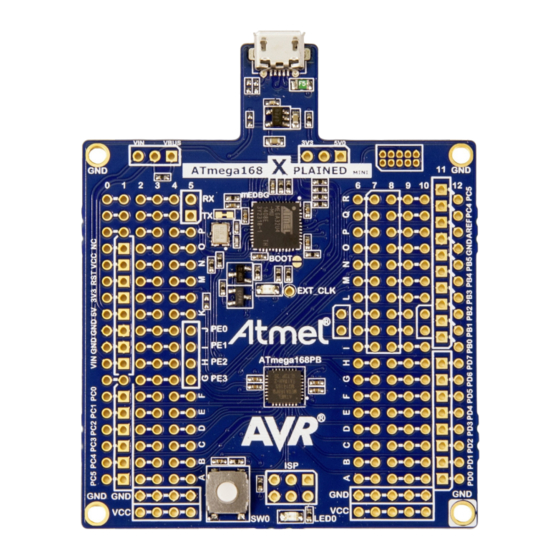












Need help?
Do you have a question about the ATmega168PB Xplained Mini and is the answer not in the manual?
Questions and answers