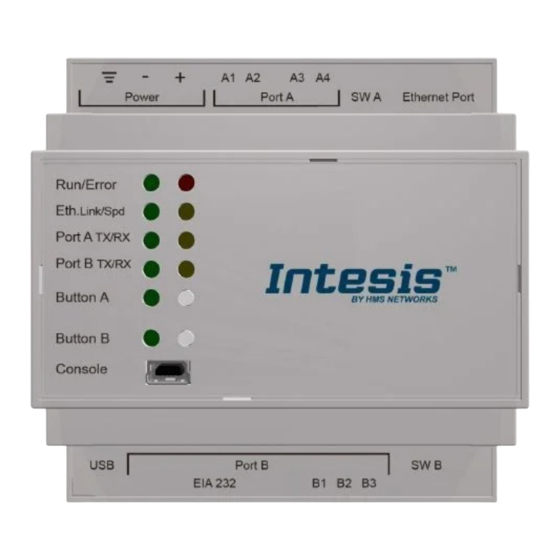
Table of Contents
Advertisement
Quick Links
Advertisement
Table of Contents

Summary of Contents for HMS Intesis KNX
- Page 1 BACnet MSTP and BACnet/IP client USER MANUAL Issue date: 02/2020 r1.2 ENGLISH...
- Page 2 HMS Industrial Networks reserves the right to modify its products in line with its policy of continuous product development. The information in this document shall therefore not be construed as a commitment on the part of HMS Industrial Networks and is subject to change without notice.
- Page 3 KNX TP-1 home automation systems. ORDER CODE LEGACY ORDER CODE INKNXBAC1000000 IBKNXBAC1000000 INKNXBAC2500000 IBKNXBAC2500000 INKNXBAC6000000 IBKNXBAC6000000 INKNXBAC1K20000 IBKNXBAC1K20000 INKNXBAC3K00000 IBKNXBAC3K00000 © HMS Industrial Networks S.L.U - All rights reserved URL https://www.intesis.com This information is subject to change without notice 3 / 26...
-
Page 4: Table Of Contents
Diagnostic ..........................22 Set-up procedure ..........................24 6 Electrical & Mechanical Features ......................25 7 Dimensions ............................26 © HMS Industrial Networks S.L.U - All rights reserved URL https://www.intesis.com This information is subject to change without notice 4 / 26... -
Page 5: Description
This document describes the integration of BACnet MSTP and BACnet IP installations into KNX TP-1 home automation systems using the Intesis KNX – BACnet Client gateway. The aim of this integration is to make accessible BACnet system signals and resources from a KNX home automation system, as if it was a part of the own KNX installation and vice-versa. -
Page 6: Functionality
MSTP Maximum number of different Number of BACnet BACnet devices the Intesis can devices communicate to © HMS Industrial Networks S.L.U - All rights reserved URL https://www.intesis.com This information is subject to change without notice 6 / 26... -
Page 7: Bacnet Interface
BACnet/IP and BACnet MSTP physical layers are supported. Only one physical layer can be used at a time. This is, if communicating to BACnet using BACnet/IP, BACnet MSTP cannot be used, and viceversa. © HMS Industrial Networks S.L.U - All rights reserved URL https://www.intesis.com... -
Page 8: Bacnet/Ip
Standard wiring guidelines for EIA485 apply for the BACnet MSTP line. Communication with BACnet MSTP excludes possibility of communicating with BACnet/IP from Intesis. © HMS Industrial Networks S.L.U - All rights reserved URL https://www.intesis.com This information is subject to change without notice... -
Page 9: Points Definition
3 KNX System In this section, a common description for all Intesis KNX series gateways is given, from the point of view of KNX system which is called from now on internal system The BACnet system is also called from now on external system. -
Page 10: Points Definition
This allows deactivating points without the need of delete them for possible future use. These properties are common for all Intesis KNX series gateways. Although each integration may have specific properties according to the type of signals of the external system. -
Page 11: Connections
Connect a USB storage device (not a HDD) if required. Check the user manual for more information. Ensure proper space for all connectors when mounted (see section 7). © HMS Industrial Networks S.L.U - All rights reserved URL https://www.intesis.com This information is subject to change without notice... -
Page 12: Powering The Device
ON if gateway is installed on one bus end. SW2-3 will generally go to ON (polarization active), unless there is another client / header device providing polarization in the same bus. © HMS Industrial Networks S.L.U - All rights reserved URL https://www.intesis.com... -
Page 13: Connection To The Configuration Tool
Ethernet: Using the Ethernet port of Intesis. • USB: Using the console port of Intesis, connect a USB cable from the console port to the PC. © HMS Industrial Networks S.L.U - All rights reserved URL https://www.intesis.com This information is subject to change without notice... -
Page 14: Set-Up Process And Troubleshooting
® Intesis MAPS is a Windows compatible software developed specifically to monitor and configure Intesis KNX series. The installation procedure and main functions are explained in the Intesis MAPS User Manual for KNX. This document can be downloaded from the link indicated in the installation sheet supplied with the Intesis device or in the product website at www.intesis.com... -
Page 15: Configuration Tab
(BACnet interface parameters). Figure 5.2 Intesis MAPS configuration tab General and KNX tabs are explained in Intesis MAPS user manual for Intesis KNX Series. 5.2.3.1 BACnet Client Configuration Set the parameters for connection to BACnet network / BACnet server devices in the network. - Page 16 In this section, a single entry for which BACnet server device the Intesis is to communicate with needs to be entered. In Signals table, each signal will need to be associated with the device it will be read to/written from. © HMS Industrial Networks S.L.U - All rights reserved URL https://www.intesis.com...
- Page 17 4. (Recipient type: Address) Network: Destination network, 0..65535. 0 for local network, 65535 for broadcast (all networks). 5. (Recipient type: Address) IP / Port: IP and Port of the BACnet server device. © HMS Industrial Networks S.L.U - All rights reserved URL https://www.intesis.com This information is subject to change without notice...
- Page 18 Figure 5.6 BACnet Network scan button If properly connected to the Intesis, following dialog will appear: Figure 5.7 BACnet Network scan dialog © HMS Industrial Networks S.L.U - All rights reserved URL https://www.intesis.com This information is subject to change without notice...
- Page 19 BACnet network. BACnet devices found in the network will appear in Explorer Results section as they respond. Figure 5.8 BACnet Explorer sample results on scan dialog © HMS Industrial Networks S.L.U - All rights reserved URL https://www.intesis.com This information is subject to change without notice...
- Page 20 Figure 5.10 BACnet Explorer with a selection of objects and devices to integrate In the example above, if Apply button is pressed, two devices will be integrated: © HMS Industrial Networks S.L.U - All rights reserved URL https://www.intesis.com This information is subject to change without notice...
-
Page 21: Signals
More information on each parameter and how to configure it can be found in the Intesis MAPS user manual for KNX. Figure 5.12 Intesis MAPS Signals tab © HMS Industrial Networks S.L.U - All rights reserved URL https://www.intesis.com This information is subject to change without notice... -
Page 22: Sending The Configuration To Intesis
Signals Viewer to simulate the BMS behavior or to check the current values in the system. © HMS Industrial Networks S.L.U - All rights reserved URL https://www.intesis.com This information is subject to change without notice... - Page 23 User Manual r1.2 EN Figure 5.14 Diagnostic More information about the Diagnostic section can be found in the Configuraion Tool manual. © HMS Industrial Networks S.L.U - All rights reserved URL https://www.intesis.com This information is subject to change without notice...
-
Page 24: Set-Up Procedure
Figure Enable COMMS © HMS Industrial Networks S.L.U - All rights reserved URL https://www.intesis.com This information is subject to change without notice 24 / 26... -
Page 25: Electrical & Mechanical Features
Switch B Off: 120 Ω termination inactive (default) SWB) Position 2-3: ON: Polarization active (default) Off: Polarization inactive © HMS Industrial Networks S.L.U - All rights reserved URL https://www.intesis.com This information is subject to change without notice 25 / 26... -
Page 26: Dimensions
Recommended available space for its installation into a cabinet (wall or DIN rail mounting), with space enough for external connections 100 mm (h) 100 mm (w) 130 mm (d) © HMS Industrial Networks S.L.U - All rights reserved URL https://www.intesis.com This information is subject to change without notice 26 / 26...











Need help?
Do you have a question about the Intesis KNX and is the answer not in the manual?
Questions and answers