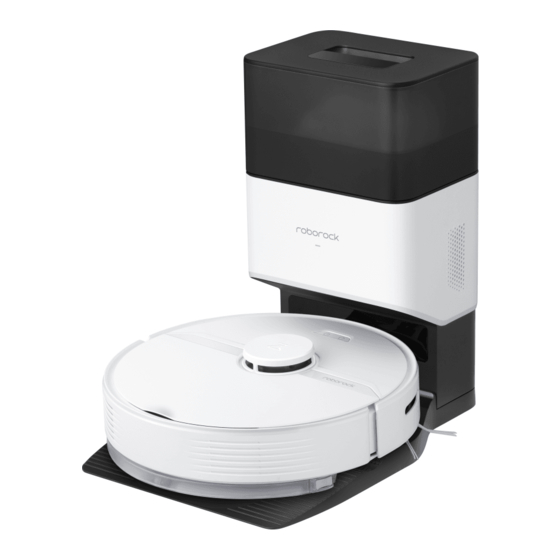
Summary of Contents for Roborock Q7 Q400RR
- Page 1 Roborock Q7 Robot Vacuum and Mop User Manual Read this user manual with diagrams carefully before using this product and store it properly for future reference.
-
Page 3: English Contents
English Contents English Français Safety Information Deutsch Battery and Charging International Symbols Explanation Italiano FCC IC Statement Español Consignes de sécurité Batterie et rechargement Polski Explication des symboles internationaux Norsk Déclaration FCC/IC Svenska Información de seguridad Batería y carga Explicación de símbolos internacionales Declaración de FCC/IC... -
Page 4: Safety Information
English Safety Information For use only with roborock CDZ12RR, AED03LRR. • Place the cords from other appliances out of the area to be cleaned. • Do not operate the vacuum in a room where an infant or child is sleeping. -
Page 5: Fcc Ic Statement
(1) This device may not cause interference. (2) This device must accept any interference, including interference that may cause undesired operation of the device. Correspondence of the responsible party in USA Company Roborock Technology Co. Address 108 West 13th Street, Wilmington, Delaware 19801. Email support@roborock.com... -
Page 6: Consignes De Sécurité
Consignes de sécurité Utilisez uniquement l’appareil avec le chargeur Roborock CDZ12RR, AED03LRR. • Placez les cordons des autres appareils hors de la zone à nettoyer. • N’utilisez pas l’aspirateur dans une pièce où dort un bébé ou un enfant. •... - Page 7 (2) L’appareil doit accepter tout brouillage radioélectrique subi, même si le brouillage est susceptible d’ e n compromettre le fonctionnement. Coordonnées de la partie responsable aux USA Société Roborock Technology Co. Adresse 108 West 13th Street, Wilmington, Delaware 19801. E-mail...
-
Page 8: Información De Seguridad
Información de seguridad Solo se puede usar con el cargador roborock CDZ12RR, AED03LRR. • Coloque los cables de otros electrodomésticos fuera del área para limpiar. • No ponga en funcionamiento la aspiradora en una habitación donde esté durmiendo un bebé o un niño. - Page 9 (1) Este dispositivo no puede causar interferencia dañina, y (2) este dispositivo debe aceptar cualquier interferencia recibida, incluida la interferencia que pueda provocar un funcionamiento no deseado. Correspondencia de la parte responsable en EE. UU. Empresa Roborock Technology Co. Dirección 108 West 13th Street, Wilmington, Delaware 19801. Correo electrónico support@roborock.com...
-
Page 10: Product Overview
Product Overview Robot (Upper Cover Open) Moisture-Proof Mat A3-1—WiFi Indicator Robot (Top View) • Off: WiFi disabled Installation • Flashing slowly: Waiting for connection —Power/Clean • Flashing quickly: Connecting Important Information • Press and hold to turn the robot on •... - Page 11 Secure the dock Powering On & Charging 1. Tidy cables and loose items from the ground and move any unstable, fragile, Select a flat floor surface to place the dock Press and hold the button to power precious, or dangerous items to prevent and wipe it with a dry cloth.
-
Page 12: Connecting To The App
Google Play or scan the QR code to download and install the app. Open the Roborock App, tap the “Search for Notes: device” button, or open Mi Home app, tap “+” • Wash the mop cloth after each use, and regularly empty the water tank of unused water to prevent odor. -
Page 13: Starting Cleaning
Instructions for Use Error Notes: • Cleanup cannot start if the battery level is too low. Allow the robot to charge before starting cleanup. On/Off If an error occurs while the robot is cleaning, • If cleanup is completed in less than 10 minutes, the area will the power indicator will flash red and a voice be cleaned twice. -
Page 14: Routine Maintenance
• Zone Cleaning Reset button until you hear the “Restoring C1-7—Pull out the main brush and remove • No-go zones & invisible wall factory settings” voice prompt. the main brush bearing. • Custom modes C1-8—Rotate the main brush caps in •... -
Page 15: Filter Components
charged during normal use. C3-2—Rinse the wheel and the axle with C6-3—Four cliff sensors. water to remove any hair and dirt. Air-dry, Mop Cloth Note: If the robot will be left unused for a long period, turn it reinstall, and press the wheel and axle off and charge it at least every three months to avoid battery back in place. -
Page 16: Basic Parameters
If the problem persists after using the recommendations in the table above, contact our support team at: Error 2: Bumper stuck. Clean it and lightly tap to release it. support@roborock.com (United States/Canada/Non-Europe) Error 3: Wheels suspended. Move robot and restart. 1-855-960-4321 (United States only) - Page 17 Unable to connect • Current device not supported. Find the supported models in the app. to WiFi • Unable to connect to WiFi. There may be an error with your router settings. Contact Roborock Customer Service for help with troubleshooting.
- Page 18 FAQs Solution Problem Scheduled cleaning is not working • Battery low. Scheduled cleaning can only begin when the battery level is above 20%. Is power always being drawn when • The robot will draw power while it is docked to maintain battery performance, the robot is on the dock? but the power consumption is extremely low.
- Page 20 Robotic Vacuum Cleaner Product Model: Q400RR Manufacturer: Beijing Roborock Technology Co., Ltd. Address of Manufacturer: Floor 6, Suite 6016, 6017, 6018, Building C, Kangjian Baosheng Plaza, No.8 Heiquan Road, Haidian District, Beijing, P.R. CHINA For after-sales support, contact our support team at: support@roborock.com (United States/Canada/Non-Europe)














Need help?
Do you have a question about the Q7 Q400RR and is the answer not in the manual?
Questions and answers